



Get the most promising Gojek clone, our prebuilt platform ESuper, with high-grade features for multi-service businesses that fulfill the diverse requirements of customers coherently.

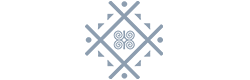



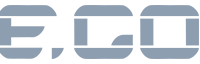
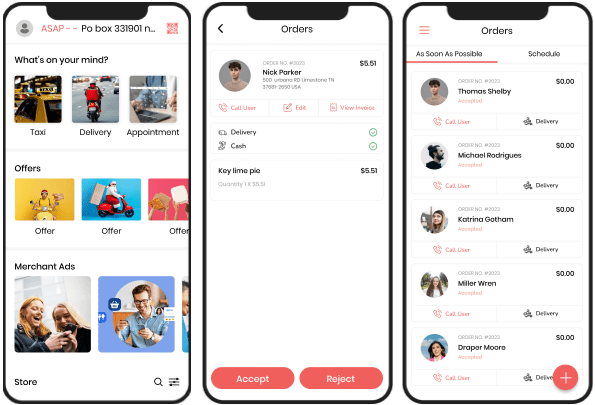
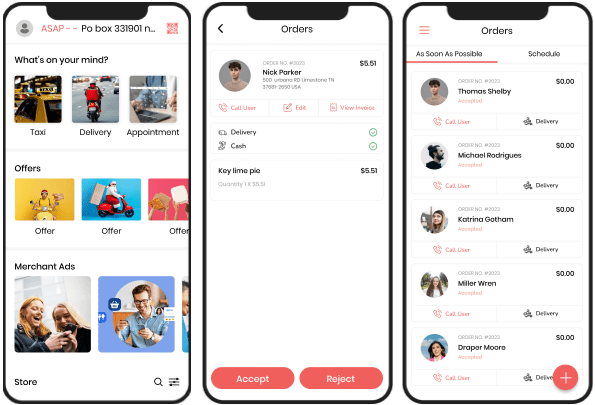
Gojek clone is an on-demand multi-service app offering 110+ services like taxi booking, food ordering, home services, and many more to customers, eliminating the hassle of finding diverse services over different platforms. The platform has all the required functionalities, impressive features, and an incredible user experience to seamlessly place orders for any service and pay reliably for it.
Gojek clone script consists of the five different categories of benefits that a business can interweave for its customers, each of which is further subdivided. Depending on a business’s directives, the modules are customized and designed to attain a significant position in the competitive industry, remarking growth, themes, features, and automation. It combines multiple business models under one roof. For entrepreneurs and businesses, a super app like Gojek, built by Elluminati, is the perfect solution to start their multi-million dollar company with a budget-friendly investment.

12+
Years of Experience

90+
Countries Served

800+
Projects Served

85%
Client Retention
Users are increasingly soliciting apps, allowing more than one benefit to satisfy their requirements and getting them answered on time. There comes into play an excellent solution, ESuper, a Gojek clone app that can give you noteworthy expansion opportunities in the on-demand sector where the competition is increasingly becoming tough. Further, it gives the added advantage of earning a reputation among consumers and providers.
Serve customers with multiple facilities through the Gojek clone script in the most straightforward way by integrating numerous verticals within it.
Customers can reserve rides (for bike, car, scooter, bicycle, etc.) through the app, which connects them to the ride partners; both get separate modules for the same, giving end-to-end services.
Proffer expert support for services required at home with our application serving both customers and specialists with the paramount features that promote business growth.
Consumers can ask for appointments for the service providers, set the duration, day, and the desired service, pay with the desired method and also follow the service status within the app.
Nurse
Yoga
Lawyers
Any Consultant
Ordering parcel delivery services by entering starting and destination address, the period received the parcel, and selecting desired vehicle type.
Track down all the sorts of modules that are merged in the Gojek clone app with each of its important features.
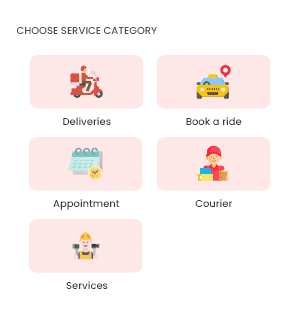
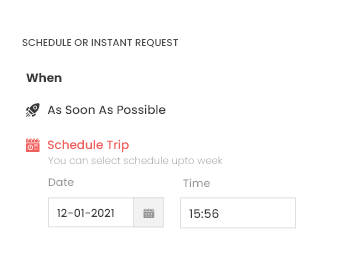
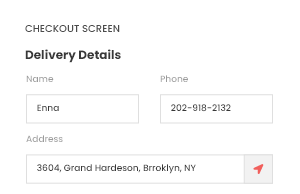
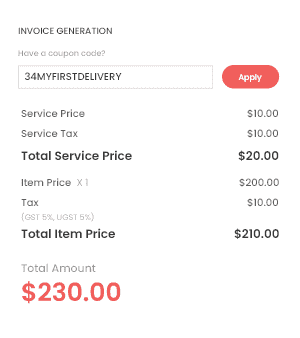
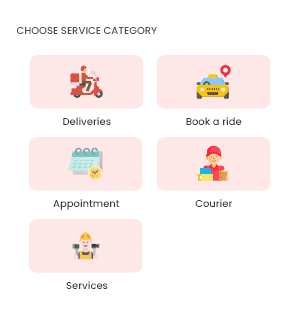
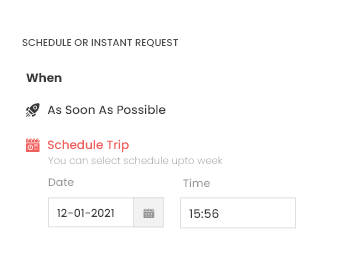
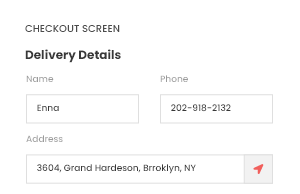
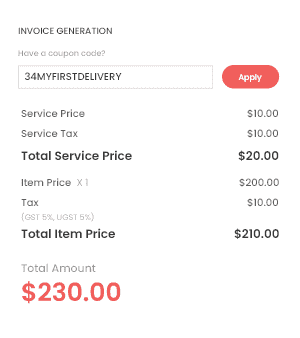

Choose Service Category
Customers can choose their desired service vertical in the app from the elongated list and choose one service from that as offered by the merchants and admin.

Schedule or Instant request
Customers can opt to have services delivered at a favorable time, solicit instant delivery, or schedule in advance for the desired time and date.

Checkout Screen
After opting for the desired entities and services in the cart, customers can move to the checkout screen, where they see all the delivery and pricing details.

Invoice Generation
For the order placed from the platform by users, a digital invoice is forged that consists of all the attributes of the items, tax, service charge, etc.

Track Service/Delivery
After successfully placing the requests, customers can track their progress in each stage, starting from when the order is placed until it is served.

Add Favorite Address
Customers can save multiple favorite addresses and can access that list from any device with the same credentials to get served at.
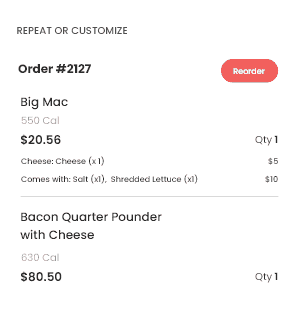
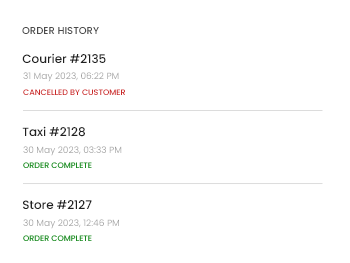
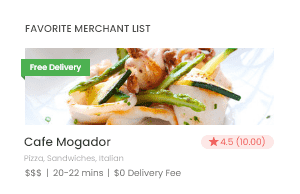
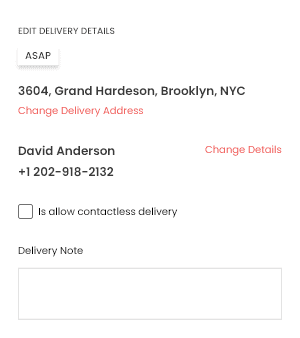
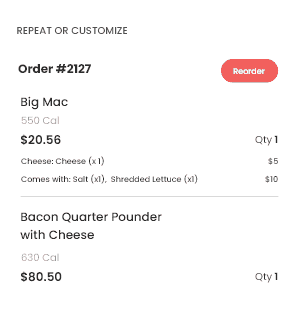
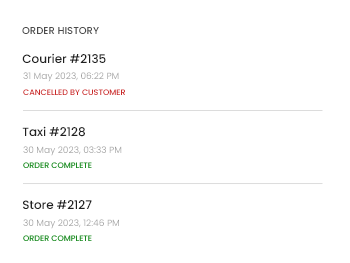
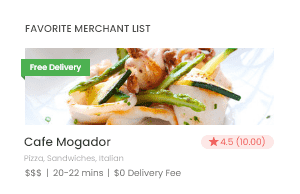
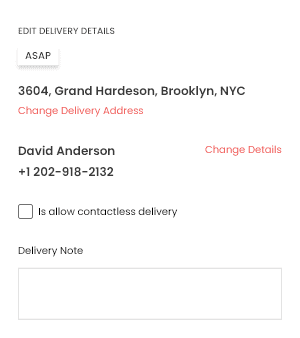

Repeat or Customize
Any services or items selected by the customers can be repeated or customized the item with different modifiers given in that item.

Order History
Record of all the items ordered, services solicited, and appointments prearranged, saved, and accumulated for analysis purposes.

Favorite Merchant List
Consumers can create a separate list of their favorite merchants for easy reference, thereby eliminating the need to browse each time they place an order

Edit Delivery Details
Customers can prefer to edit delivery details like address and contact details while on the checkout screen if required.

Manage in Cart
Any services or items selected by the customer can be repeated or customized with different modifiers given to that item.

Map View of Merchants
Customers can view the locations of the merchants through the integrated map in real-time to track the distance within the panel.
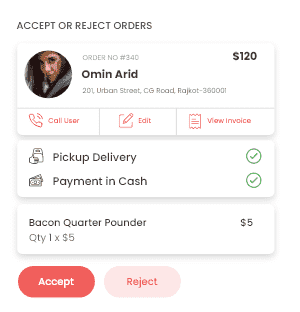
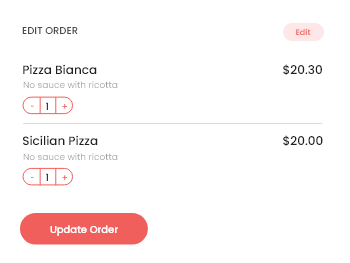
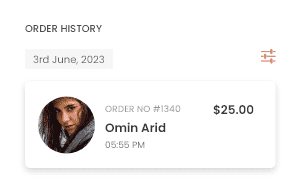
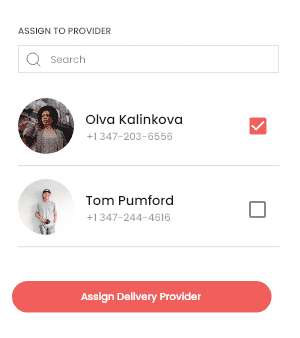
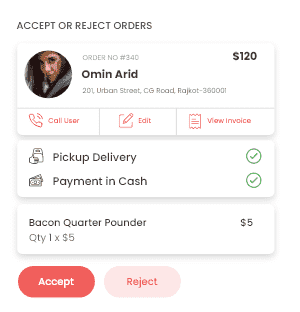
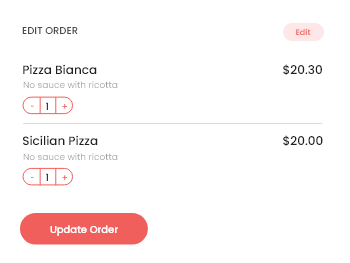
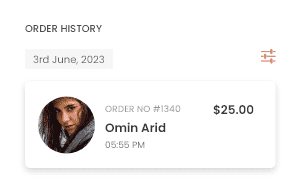
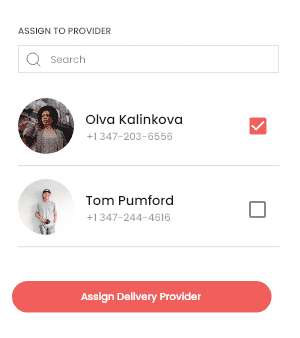

Accept Or Reject Orders
Merchants can accept or refuse users’ orders based on their choices or the availability of the items and deliveryman.

Edit Order
Merchants can determine to edit and update the order/services from customers depending on their preferences and availability.

Order History
All the order service history is recorded and analyzed with all its essential data about the order, customer and service type, time, etc.

Assign to Provider
Merchants can send the prepared orders or services to the partners either by manually selecting the provider or by auto-assigning.

Analyze Feedback
Merchants can accept or refuse orders from users based on their choices or the availability of the items and deliveryman.

Print Invoices
Merchants can print invoices for the completed orders directly by linking the app to the printer via a virtual network called Bluetooth.
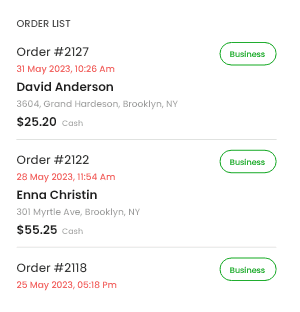
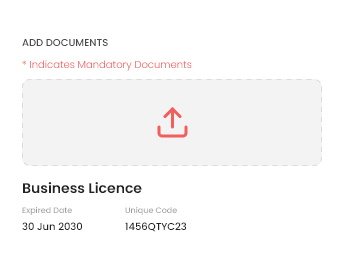
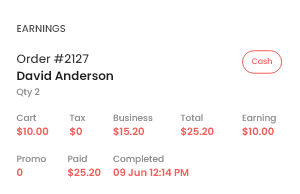
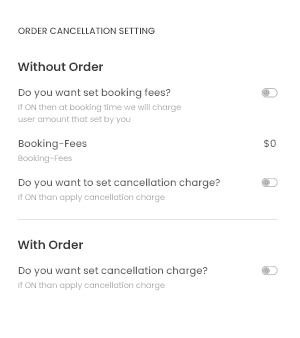
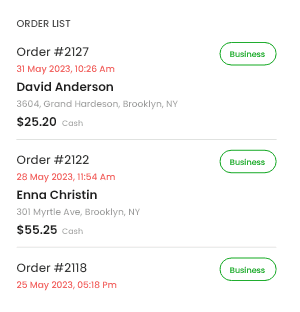
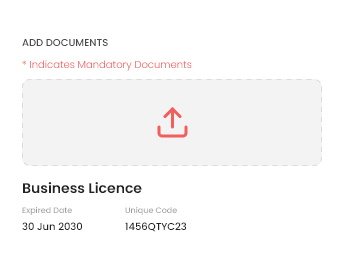
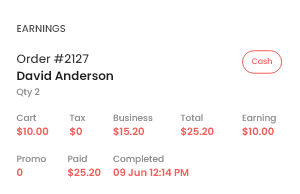
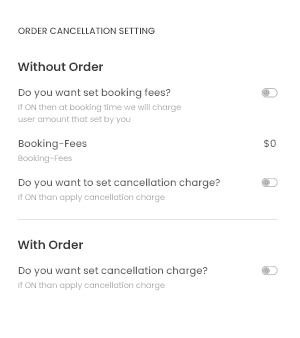

Order List
Merchants receive a separate list of orders based on their category of instant orders or scheduled orders, which they can act on accordingly.

Add Documents
Merchants have to verify them by uploading identity proof and other required documents as set mandatory for them, which will be verified by the business owners.

Earnings
Merchants can track their earning history based on weekly, monthly, or entire business earning history, where they have all the order details.

Order Cancellation Setting
Merchants are allowed to set the order cancellation policy, which allows them to earn through compensation fees and cancellation expenses.

Set Tax
Merchants can choose the tax system for their items or services, whether tax applied inclusive or exclusive to the item.

Tags
Merchants can set the tags based on the items they sell or services they offer, allowing customers to reduce browser friction.
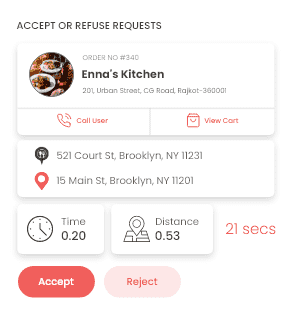
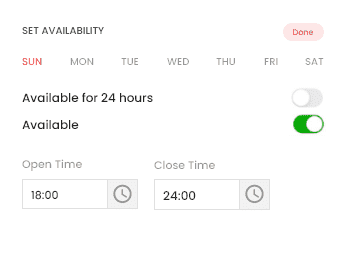
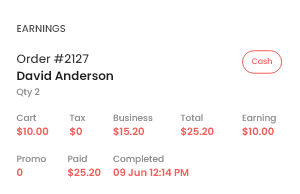
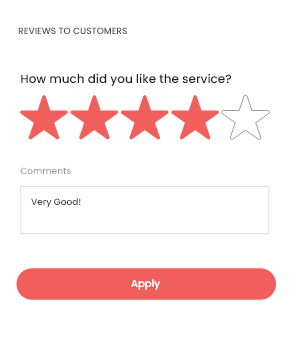
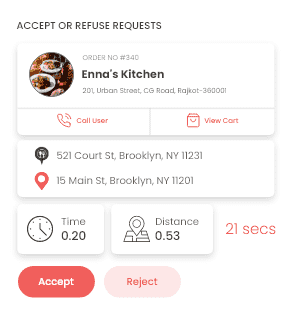
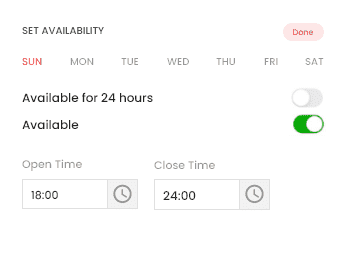
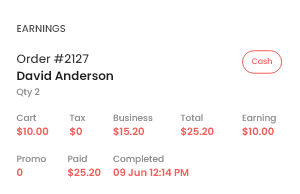
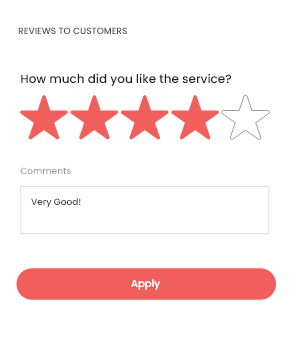

Accept or Refuse Requests
Partners can select to accept or decline the requests from the merchants depending on their availability and preferences to fulfill the tasks.

Set Availability
Partners can pre-set their availability in the app in terms of days in the week, set different time intervals in a day, or enable 24-hour availability.

Submit Invoice
As the delivery/service is completed, they have to submit the invoice generated within the app so as to confirm the completed task.

Reviews to Customers
After completion of the services, partners can give ratings and comments on the customers after completion of the delivery service.

Earnings
Partners can select to accept or decline the requests from the merchants depending on their availability and preferences to fulfill the tasks.

Confirmation Code
Partners get confirmation codes from customers and merchants for confirmation of the progressive services.
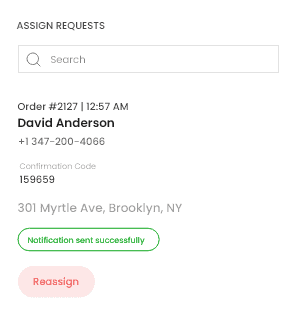
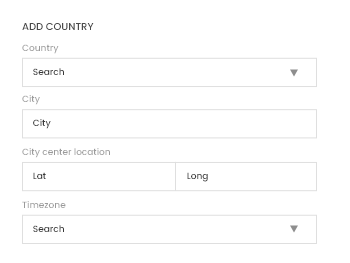
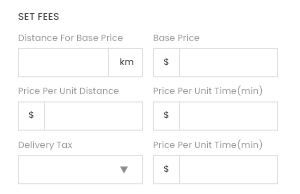
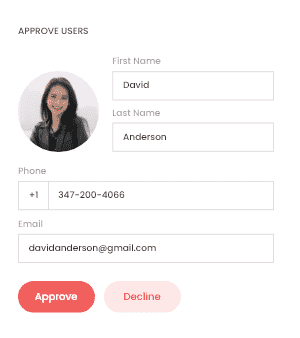
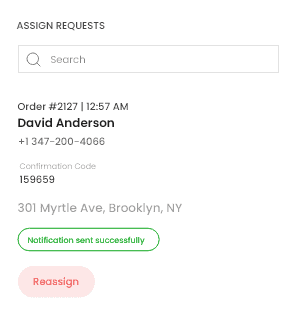
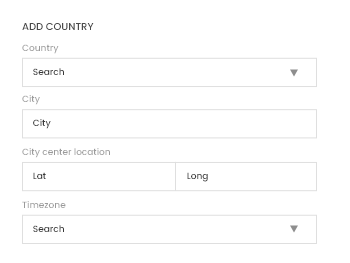
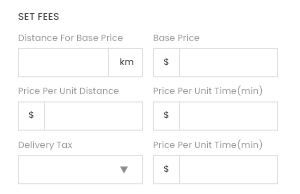
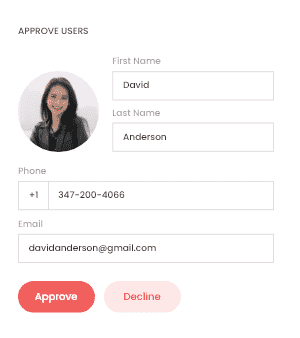

Assign Requests
Admins can assign the deliveries or services to the partners, whether automatically or manually, determining the sort of service from the panel.

Add Country
Owners can set up their businesses in multiple countries, adding them and supervising all of them by utilizing the components in the flow.

Set Fees
Admins are able to set the prices for each service; they can also add base price and price per unit distance or hourly-based charges for services.

Approve Users
Owners can check out the particulars and documents of the users, merchants, and partners and decide to approve or block them from using the platform.

App Settings
App settings include the technical data about the app like App URL, App versions, certificates, etc., which the admin can edit accordingly.

Wallet Requests
Admins can approve wallet requests from partners and merchants by checking all the descriptions about them.
All the modules of the Gojek clone app have a simple and adaptable graphical flow.
Explore the complete flow of the customer’s app to understand how to work with the step-by-step details of the customer app.
The flow includes the execution of the merchant tasks and the handling of orders, partners, customers, and earnings.
Partners can individually perform the assigned tasks using the app, which is explained via the graphical flow of the app.
All necessary features required to perform the merchant’s tasks are included and explained in the workflow of the web panel.
The workflow of the customers within the panel is similar to the app; understand its working with the graphical representation.
The admin panel has a 360-degree view and complete monitoring. Admin can make updates, and thus handles the entire business through this panel.
Explore the Gojek business model learning about its strategies, revenue channels, funding rounds, and a lot more.
Figure out the pricing of the Gojek clone app offered in various packages, each of which has its conditions and features allocated


ESuper, as a white labeled Gojek clone app, expands the reach of a business to different services, allowing customers to eliminate installing different apps for different services. All the modules consist of essential features to carry out business tasks effectively and efficiently. Moreover, the workflow appears to be customer-friendly and easily discernible even with the multiple categories of services. To opt for any kind of service, customers first have to enter their current location, which then will list the types of available services there. Afterward, they have to select the type of service. Also, registering or signing up on the platform before accessing the services is always better. Here, All the flows are explained separately.
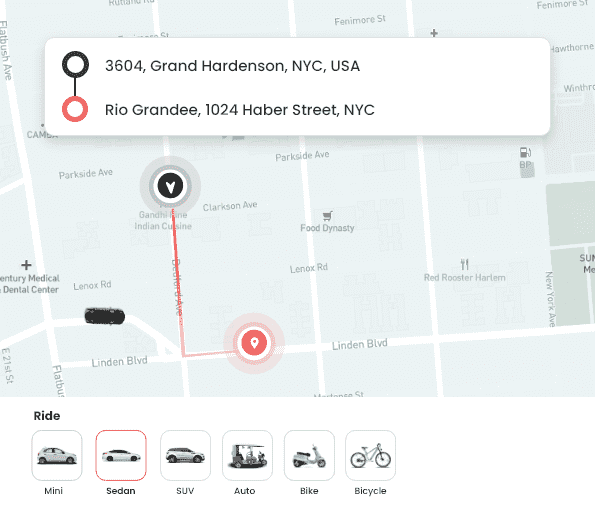
Taxi Flow
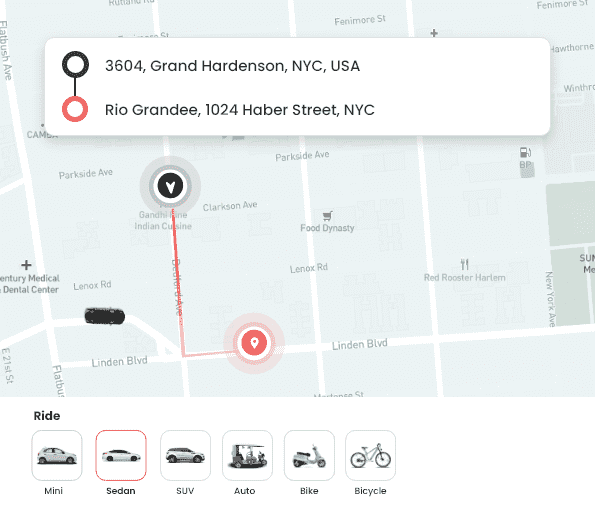
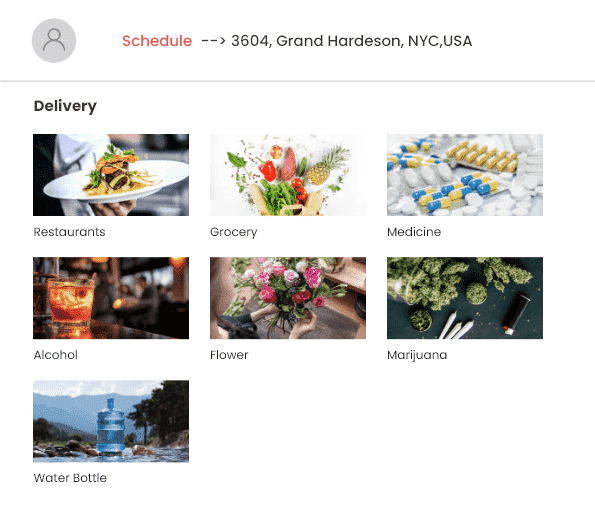
Delivery Flow
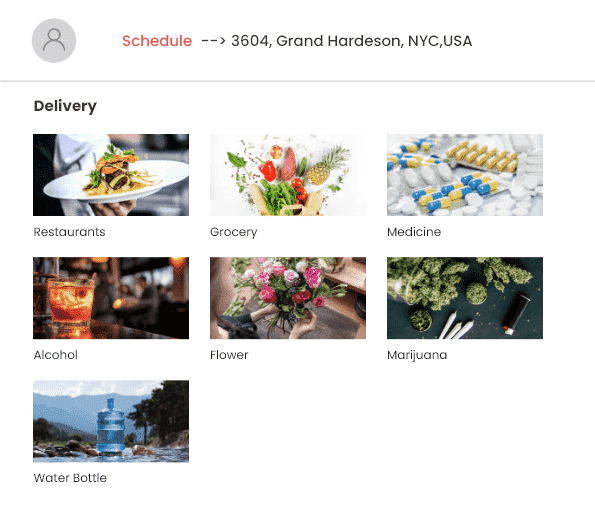
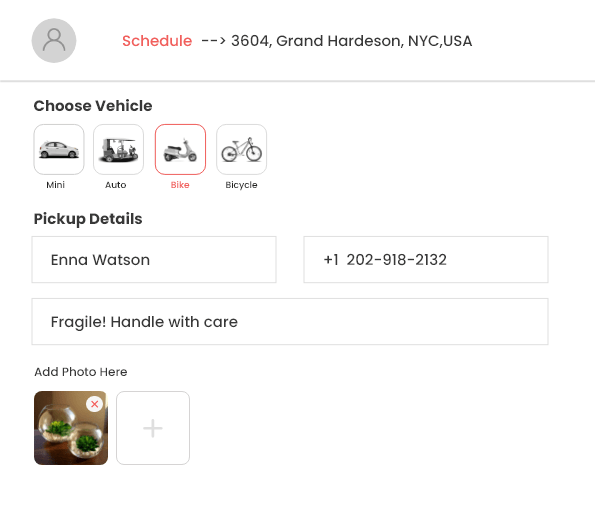
Courier Flow
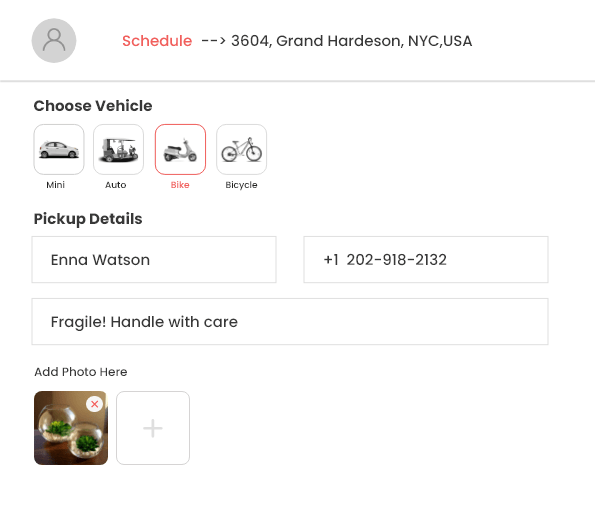
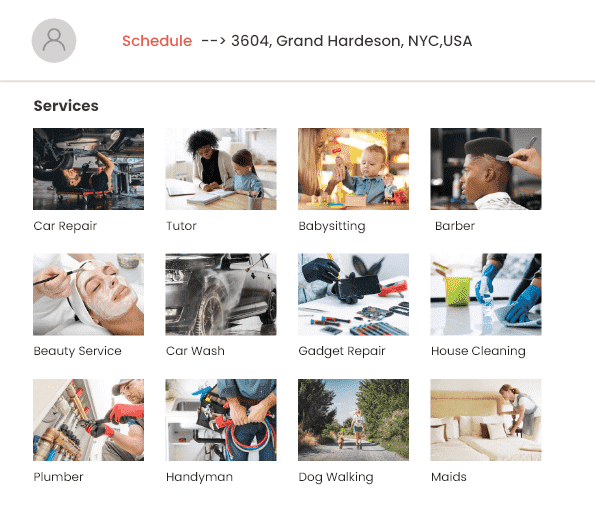
Services Flow
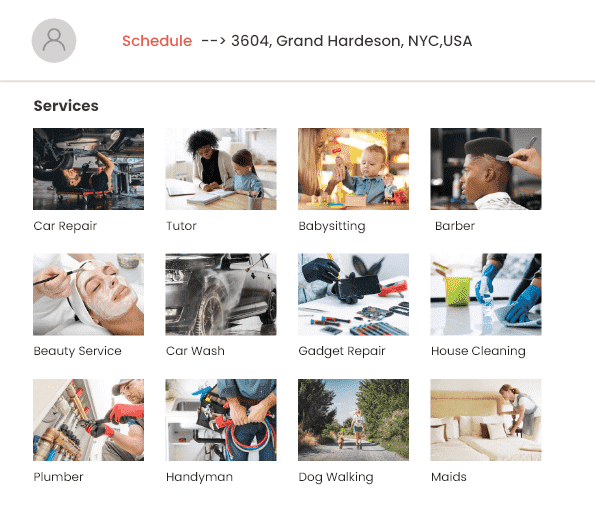
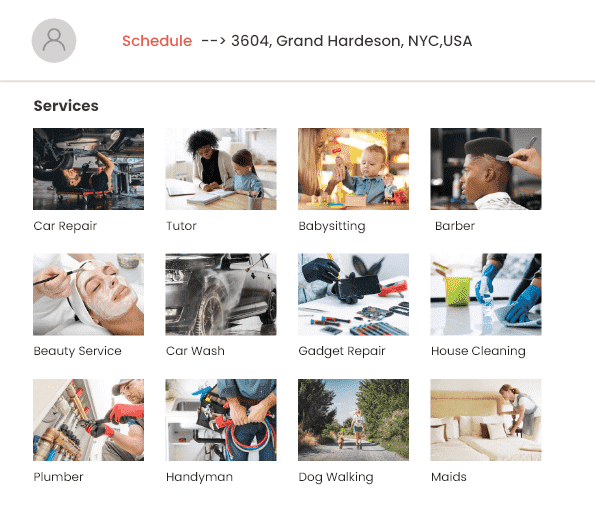
Appointment Flow
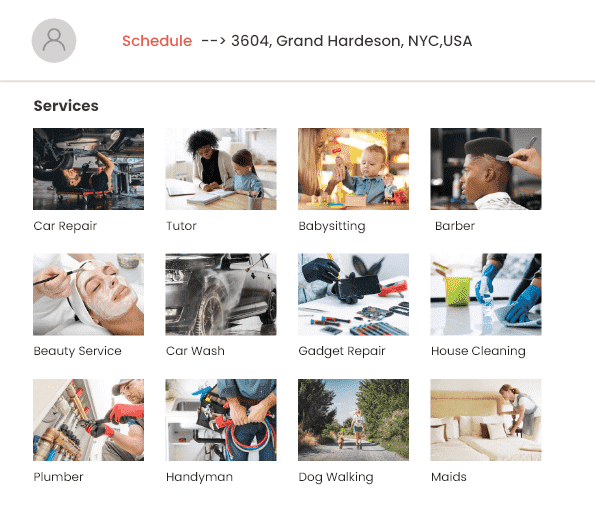
ESuper solution is crafted with the prominent features listed below.
Set Preferences
For any type of service, users can set special preferences. Like taxi services, preferences to drive with extra luggage, in delivery service type for packaging or extra accessories, etc.
Multiple Payment Gateways
The platform is integrated with payment gateways like Stripe and Paystack so as to support transactions from the multi-country businesses reliably and securely.
Integrated Map
In all the modules, a map is integrated, which allows the respective business admin to locate merchants, and service partners; they can also track partners when in the service.
Live Status Tracking
Customers can track their order/service status along with the live updates of delivery partners and service providers; they can also review orders and chat with merchants.
Multi-Country Support
Business owners can enlarge their functions in various regions by adding businesses in several countries and cities and managing the business within the platform.
Multi-currency Integration
Various types of currencies are integrated within the platform, allowing customers to pay using their respective country’s currency without any inconvenience.
For Gojek clone app development, we assure a subtle procedure:
It starts when the clients approach us with their business ideas and requirements they want us to help with. Clients can reach us through multiple methods, like filling out the form for their requirements and emailing our sales team through WhatsApp.
Depending on the requirements of the project, clients can choose the package that is effective depending on their requirements and investments. Then the contract is set up, mentioning the total cost, tasks, and timeline to be served in.
A project manager will guide the updates of the project as soon as the team starts the development and is also there to answer all the queries related to the development. We use tools of project management tools for easy handling.
The solution we prepared will undergo all necessary testing procedures, and clients are allowed to test it out at all levels of development. It is fixed for all the issues and bugs and maintains the standard of the platform as the clients expect it to be.
Our ESuper app platform acts as an intuitive Gojek clone app. It is ready to deliver high-class performance for businesses and serve customers seamlessly. Here are some prominent reasons for adopting the platform from Elluminati.

Customizable Modules
All the modules are customizable from the Gojek clone script so that a business of any dimension can meet its requirements and is upgraded accordingly. Also, the future aspects of the growth are all possible with all these scalable modules.
Non-Disclosure Agreement
We sign a non-disclosure agreement with our clients, maintaining the privacy of business ideas and any confidential information that concerns them and strictly following all the policies mentioned in the agreement.
Advanced Technology
For the development of the entire platform, cutting-edge technology makes it modernized and digitized to act with utmost breath and makes it easy to handle the source code to perform any kind of upscaling in the solution.
Complete White Label Solution
The entire script is customizable and has room to design it with the brand’s logo, name, theme, and feature, making it a completely white label such that you can engage the customers with your business’ identity.
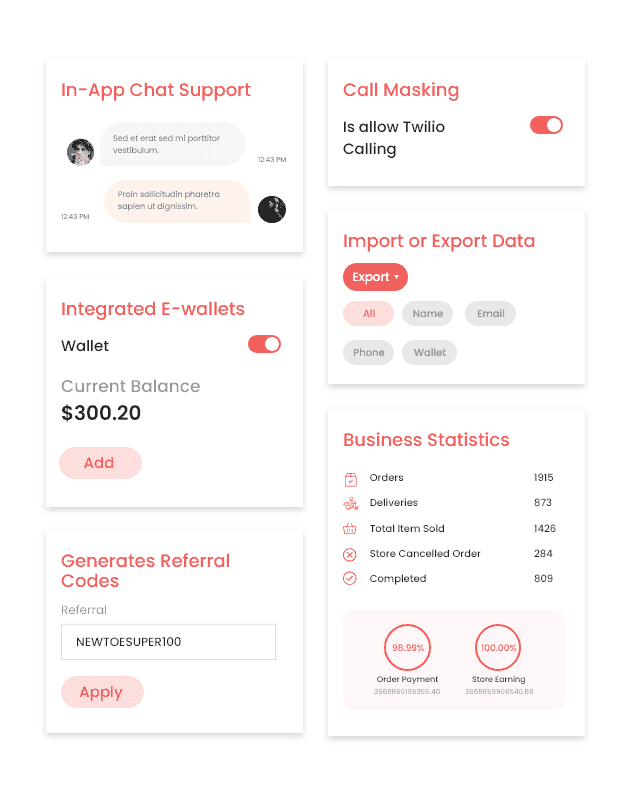
Customers can connect delivery partners or service providers with the in-app chat facility messaging each other for any kind of inquiry.
When customers and partners call each other, they cannot see their contact details, maintaining privacy as of call masking.
Users are given integrated e-wallets to which they can attach their bank accounts, which are further used for easy payments and settlements.
In the admin panel, the data about the business is expressed in the form of statistics and numbers so as to analyze easily.
As users register, it generates a referral code, which is shared with the new users, and as the admin sets, benefits can be redeemed for them.
Customers can export data like menu, orders, earnings, etc.; one can also make an offline list and import that into the platform.
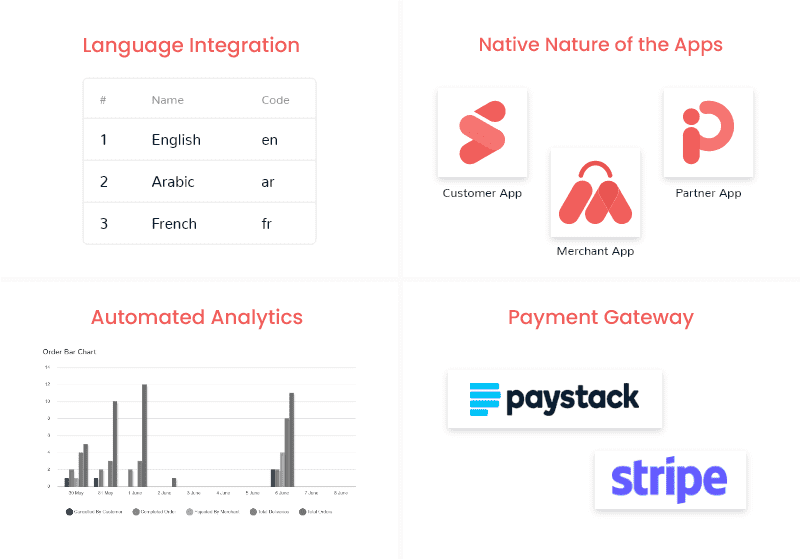
ESuper – Gojek clone solution is designed with added benefits besides the basic features.
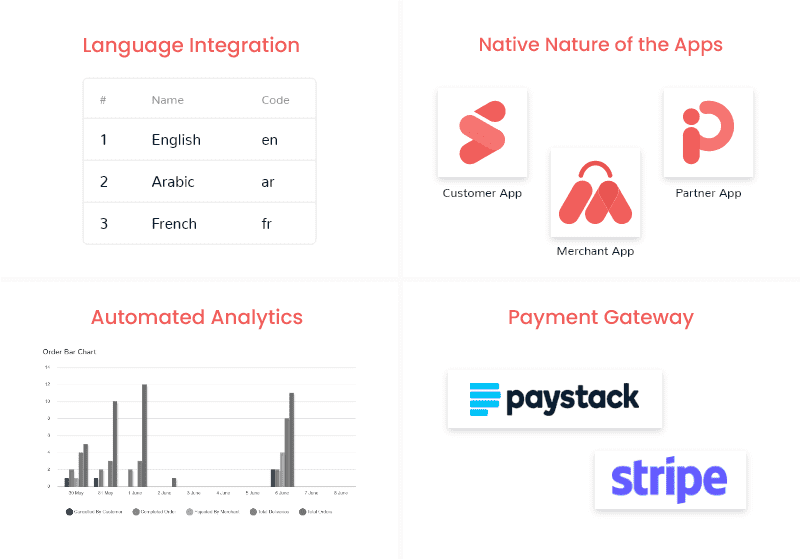
The Gojek clone solution allows integration of more than the mentioned payment gateways as the addon services so as to ensure secure and simpler transactions that users can rely on.
Admin has the scope to allow multiple languages to the merchants, which is further leveraging those options to the customers to eliminate the language differences and interact effortlessly.
The apps built are native to Android and iOS and function without any hurdles, making them more interactive with all the required feature sets for the respective audiences of the platforms.
The platform generates business analytics for both merchants and an admin having a thorough analysis reducing the burden of the manual work, so the errors are eliminated at their peak.
Seek these and more benefits of ESuper
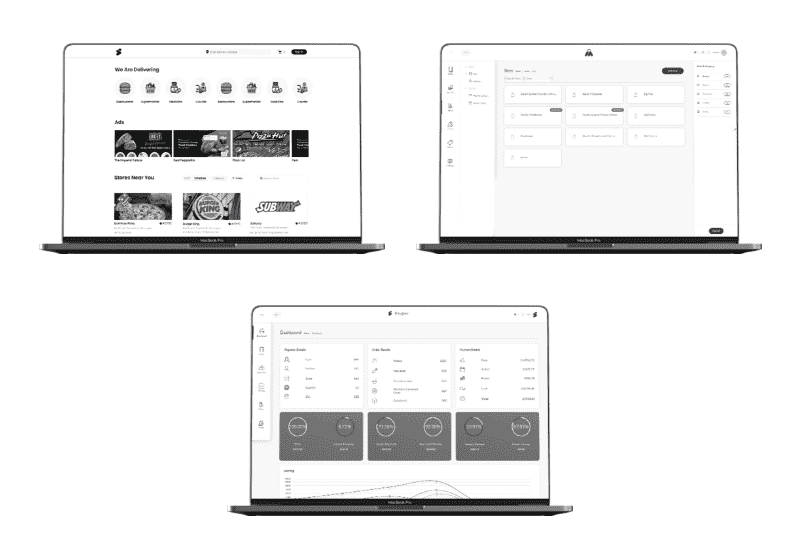
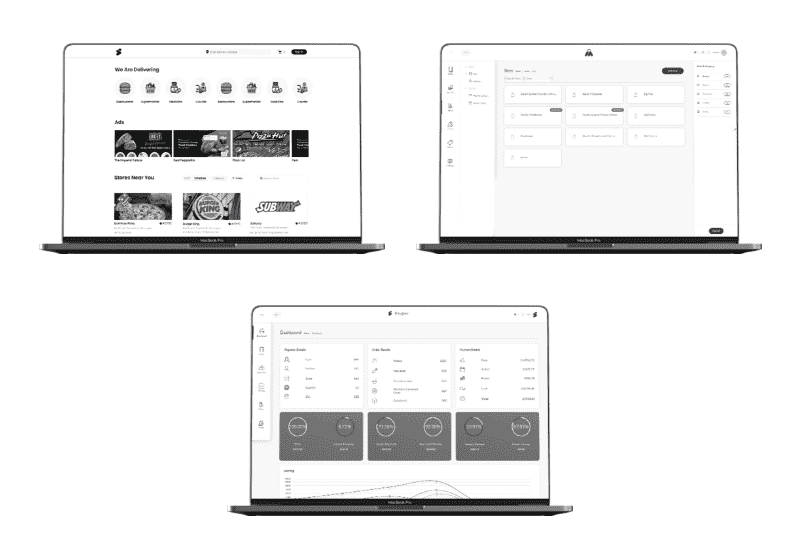
Customer Panel
Panels for customers are to make ordering and booking easier with the same flow as an app.
Merchant Panel
Intuitive merchant panel is for managing their massive data and tracking records with comfort.
Admin Panel
Admins can address all types of services, merchants, partners, and users within a single dashboard.
Do you want to check the working of all the panels?
Try our readymade applications for users, partners, and merchants, given all the required features.
Choose our product according to the business industry you target. We have multiple products.

Nodejs

Typescript

Javascript

AngularJS

JQuery

Java

Jetpack

Kotlin

Xml

Swift

OBJ-C

MongoDB

Firebase

Room

Sql Lite

Slack

Jira

Gitlab

Trello

Manual Testing

Postman

Jmeter

Cypress.io

CI CD
“Our multi-service business’s journey of evolution has been closely intertwined with Elluminati’s readymade muti-serve clone script. It was so effortless to customize it to match our business branding, resulting in unprecedented growth perfectly”

Gozem
Cofounder, CEO
“Elluminati’s prebuilt platform has been a game-changer for the services business. After purchasing and customizing the readymade script for our business branding, we’ve witnessed unparalleled enhancements in our operations.”

Toppas
Cofounder, CEO
“We are glad to connect with Elluminati, for their exceptional readymade script and tailor it to integrate with our business branding seamlessly. We wholeheartedly commend Elluminati for its outstanding product and teamwork.”

Kual
Cofounder, CEO
“The company was very happy with the team’s app development service. The communication between both parties was good, as it covered both the technical aspects of the project and the rapport between the teams.”

FaastX
CEO
“The app facilitated about 100 orders throughout the UK during its first three months of going live. Elluminati Inc has communicated well and provided frequent updates within the platform to optimize it each time.”
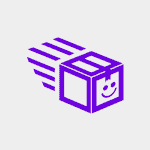
DelivrMe
Founder and CEO
“Elluminati’s readymade script has been the secret ingredient in our ride-hailing business’s success story. The platform is stable and works fine for our customers. They gave us immense support each time.”

QuickCarry
Founder
FAQ
If you have questions other than this, reach out to us and get all your queries answered.
An app like Gojek, being a super app, build to offer various classes of services as added by the business admin, like a taxi (car, bike, e-scooter, auto, etc.), delivery(daily essentials, meals, beverages, pharmaceuticals, etc.), parcel delivery, marketplace services(home cleaning, car washing, plumber, electrician, etc.), and appointment reserving (doctors, advocate, beautician, etc.).
Gojek clone app development costs depend on factors like customization in the platform, integrated services, technologies preferred for the development, and a lot more of them. On average, the cost may start from $20000. To know about our packages, check our pricing page or contact our sales team at[email protected].
An app like Gojek aims to merge multiple services, relatable and unrelated, within an app so as to reduce the efforts of the customers to get services from a separate one.
Yes, when the entire source code is prepared as per the client’s requirements, the entire code would be owned by the clients.
Technological support after the launch depends on the package; a client prefers to partner with us. Each of them has separate ones. To learn about our packages, check out our pricing: https://www.elluminatiinc.com/esuper/pricing/.
Customers can use their Gmail, Facebook, or any other app accounts to register on the platform directly to the platform without entering many details about it.
Yes, customers are allowed to revise all their profile details anytime it is required using the credentials they log in to the platform.
The duration before which a customer can place the advance order is set by the merchant.
Through the app and panel, customers get live updates on their order/delivery, which they can track until the request is completed.
Customers can add multiple credit or debit card details to use for paying for the services sought from the platform. Also they can delete or update the card details.
Yes, users get the order history in the panel with its complete details like items, tax, price, payment modes, dates, and all included information.
Yes, after placing the order, customers get the estimated time of delivery or services in which it is completed and then track status within the panel.
Yes, users can add their merchants as favorites which are stored separately in the panel, which is also accessed from any divide from those accounts to orders without browsing from them again and again.
Users add all the items in the cart where they can further increase the quantity, delete the items and review the lists.
Yes, users can change the language of the app or panel they are using from the option provided to them by admin and stores.
Yes, merchants can set a cancellation policy based on the level of the services. For different statuses in the entire process, the charges for canceling are set by the merchant.
Yes, merchants will be allowed to edit the order based on the availability of the resources. The customers will then be notified, and when they accept the edit order confirmation, they can start preparing.
Yes, merchants can place orders in advance or even instant for the customers and fulfill them as and when decided.
Merchants can create promo codes for items, subcategories, or the entire store. The offer could be set in terms of percentage or absolute value. They can also set the recursion type for the promo code.
Merchants can provide the customers with various types of benefits like a store offering delivery, different services like takeaway services, home delivery, instant orders (that don’t include items), create orders (that include items), ASAP orders, schedule orders, and more. All this depends on the merchant’s store policies to give customers their services.
Merchants can set the time of services as different slots in a day if that is so. Also, they have to set weekly availability of the services.
Merchants can add their own partners, adding all the details about them, including the documents for their verifications. Those credentials are then given to the partners.
Merchants can set the service fees by setting the base price(and base distance) or distance calculations, adding the charges depending on the radius of the delivery. Also, prices can be added depending on the zones.
Submerchants for the merchants are to take charge of the following tasks as assigned by the merchants. They will be allowed to work on a few sections in the app or panel for the respective tasks.
Merchants track earnings weekly, monthly, and overall separately, with details of earnings from each of the services fulfilled with all the details.
Yes, admins can assign orders to the partners through the admin panel, whether manually selecting them or by auto-assigning.
Admin can set the prices of all service types depending on the radius of the distance between the two locations. It can also set a zone-to-zone price. Prices for particular services depend on time or fixed prices. Also, the owners can also set a base price for the base distance unit.
The admin can track the earnings of the entire business separately, including merchants, orders, and partners. They get all the details so that each of them can keep track of each other’s earnings.
Admins can create the advertisements, which will be shown in the delivery list or merchant list in the user app and panel.
No, admins can not add their own partners and merchants; they can only approve or block them as they get the requests from them.
Yes, partners can withdraw their profits using e-wallets. They get the feature to withdraw from e-wallets in which they have their bank account(s) linked.
Partners can communicate with the customers using the in-app chat feature. Also, they can call users without revealing their identity through the call masking feature.
Partners can submit the necessary documents within the app, which the admin will be able to verify and then approve them to start services.
All the requests that a partner receives can be accepted or rejected depending on their desire.
Partners that fulfill cash-paying services can settle their incomes through wallets. Admins can settle it automatically through the admin panel.
Want to build a high-tech product? Check what we can do for you.
Book a Free Call