ESuper - Multiple Services App Solution Including
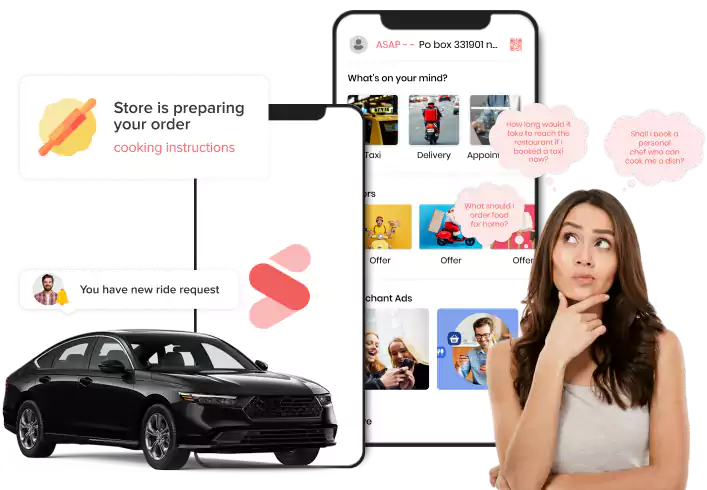
A comprehensive multi-services platform, ESuper consists of multiple categories of services merged together to respond to all the needs of the customers.
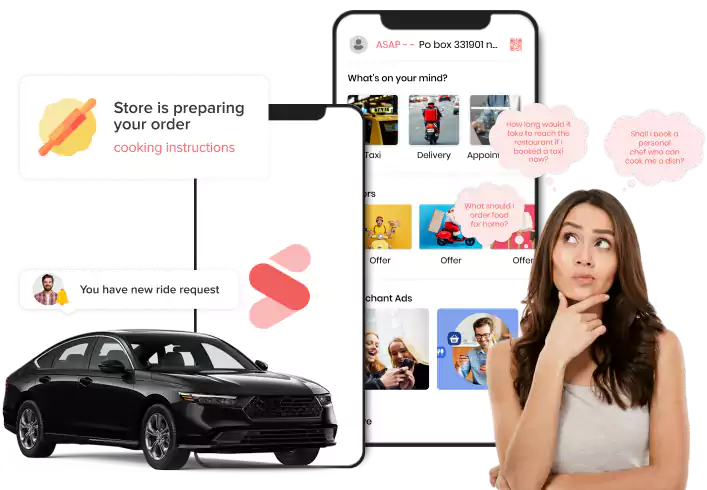
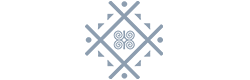



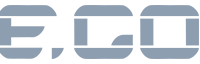
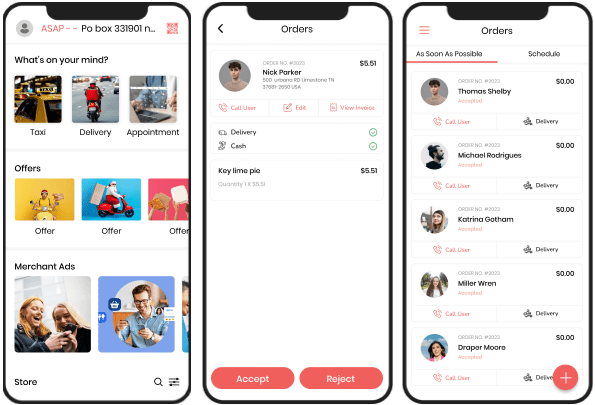
How Well Does the ESuper App Help To Operate A Multi-Services Business?
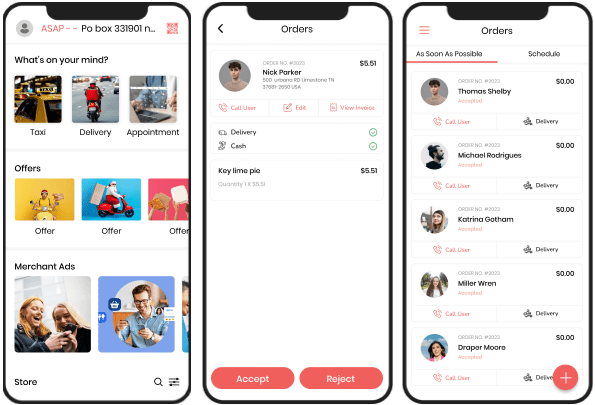
ESuper is a one-stop solution for businesses in which diverse customers’ needs are served, also maintaining each of them all hassle-free within it. The script has dedicated modules for the customers, merchants, partners, and business owners. Each of them is built with the latest technologies following the agile development process.
Elluminati Inc endorsed a perfectly crafted solution consisting of avant-grade features and a simplified workflow. In all, it allows entrepreneurs to keep up with the business standards and deliver a satisfying experience to their customers.
Services ESuper Solution Is Capable Of Leveraging
Some highly demanding services ESuper app is assimilating within its modules.
Ride-hailing Services
Customers can reserve rides (for bike, car, scooter, bicycle, etc.) through the app, which connects them to the ride partners; both get separate modules for the same, giving end-to-end services.
Home Related Services
Proffer expert support for services required at home with our application serving both customers and specialists with the paramount features that promote business growth.
Appointment Booking Services
Consumers can ask for appointments for the service providers, set the duration, day, and the desired service, pay with the desired method and also follow the service status within the app.
Nurse
Yoga
Lawyers
Any Consultant
Parcel Delivery Services
Ordering parcel delivery services by entering starting and destination address, the period received the parcel, and selecting desired vehicle type.
Elluminati Inc provides numerous services to integrate into the platform. If you want services other than these, contact us and share your requirements.
Recognize All The Modules Of The ESuper Platform Separately
Here are all the modules displayed with some of their remarking features




User App





Browse Merchants
Customers browse the merchants using the filters like price tags, price, distance, and time; one can also use search bars to look for the merchants directly by name.

Share Referrals
When customers register themselves, they will generate a referral code that can be shared with the new users, and on their use of the code, the customers will be rewarded.

Social Login
Customers can register to the platform by entering the details or directly selecting the social app from those given by the admin and using its accounts to register and log in.

Change Language
Customers can choose one language from multiple options offered by the admin as per their preferences, offering convenience to using the platform and eliminating the language barrier.
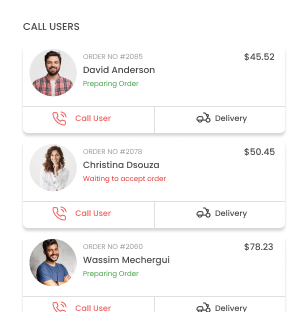
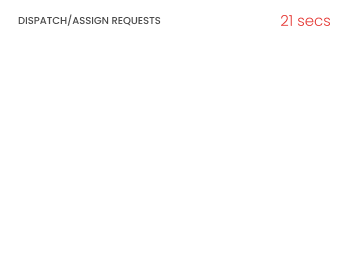
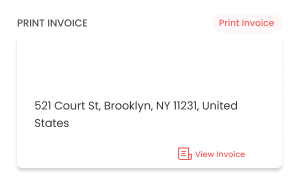
Merchant App
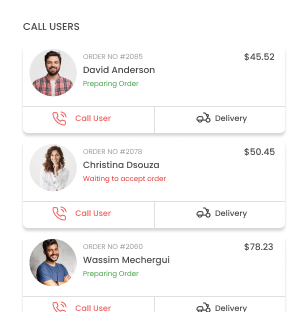
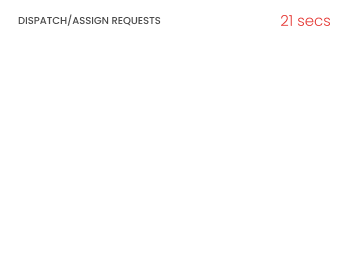
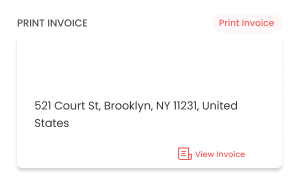

Call Users
Merchants can call the users for any required purpose directly from the app; it utilizes the call masking option so that they do not share their contact details.

Dispatch/Assign Requests
Merchants can dispatch or assign the request to the partners either manually by selecting the partner or by assigning with the auto-assign algorithm.

Print Invoice
When the merchants receive the order/services from the customers, they can print the invoice by connecting the printing device using Bluetooth connectivity.

Withdraw Amounts
Merchants can withdraw amounts from the e-wallet by transferring to the desired bank account as saved in the app or can choose to withdraw the cash.
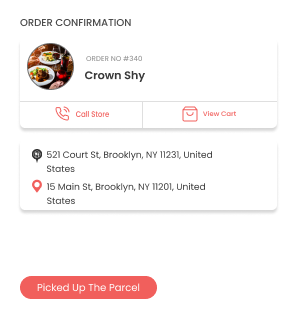
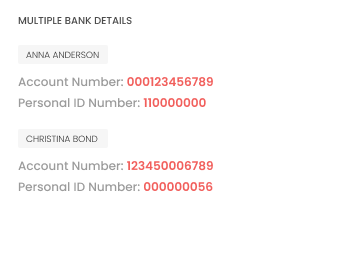
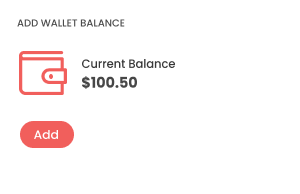
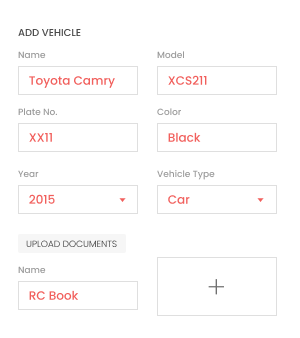
Partner App
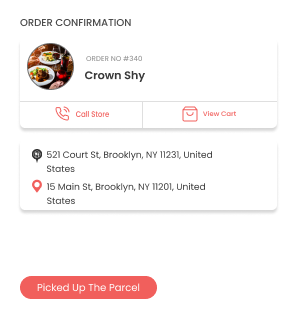
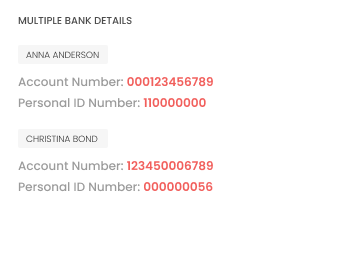
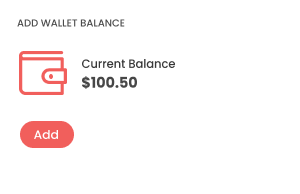
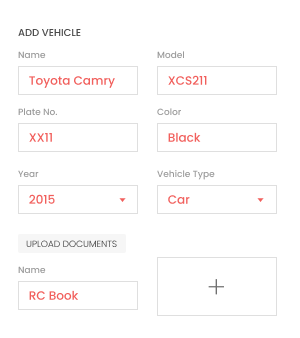

Order Confirmation
Partners can verify the order items from the order they received and the items they picked from the merchants and mark confirmation in the application.

Multiple Bank Details
Partners can add multiple bank accounts in the app, which they can link to the e-wallets and withdraw the cash or transfer to the bank accounts which they earn from their services.

Add Wallet Balance
Wallet balance can be added by the partners from their added accounts; the admin can also add the amount to their accounts as per the requirements.

Add Vehicle
Partners can choose an appropriate vehicle and add its details like model, model year, nameplate, and other related documents, which admins will verify.
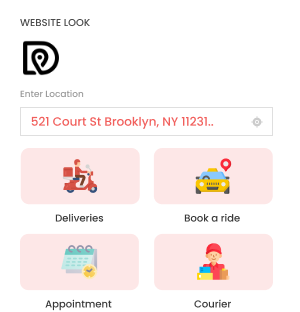
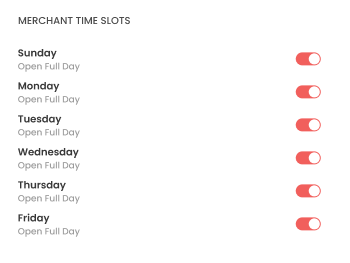
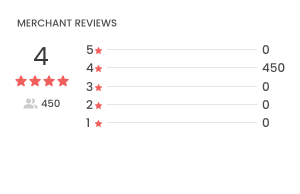
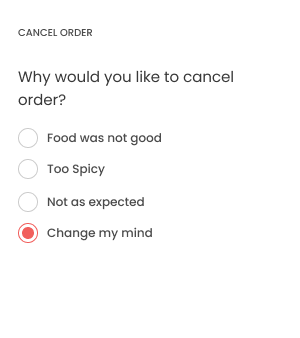
User Panel
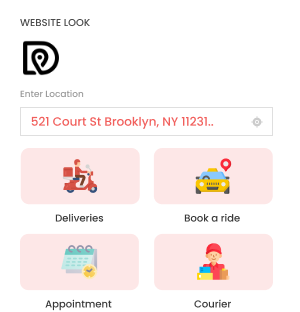
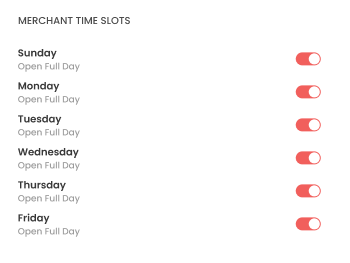
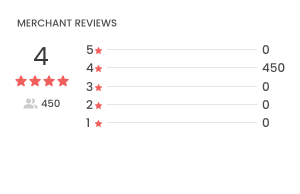
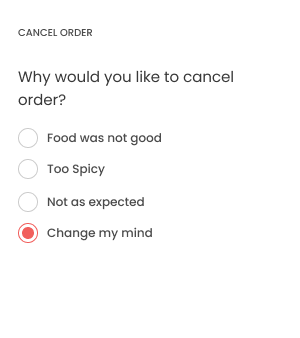

Website Look
Users have to enter a location on the website based on which the available services will be shown, from which they can select the desired ones.

Merchant Time Slots
Users will be able to check the time slots of the merchants as added by them to provide services in that particular duration in a day and a week.

Merchant Reviews
Customers can check the past reviews given by the users to ensure their services are of their expectations before choosing them for the services.

Cancel Order
Customers can cancel the order by giving the cancelation reason or by selecting the one amongst those set by the admin at any stage of the ordering process.
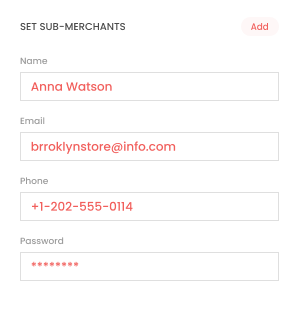
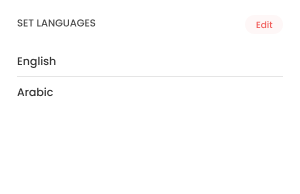
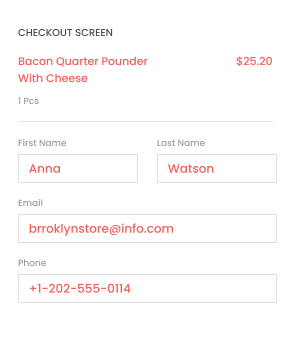
Merchant Panel
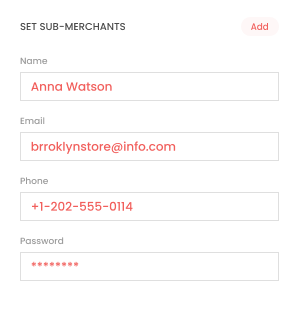
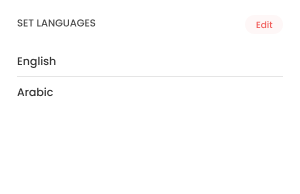
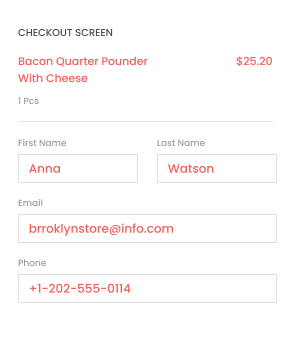

Set Sub-merchants
Merchants can create sub-merchants who can perform particular tasks for them whom they will assign a few screens access can have to select sub-merchant while logging in.

Set offers
Merchants can set the promo offers for customers for different purposes specifying it and setting it for a time interval and for different recursions.

Checkout Screen
The checkout screen mentions all the order details, pricing, delivery address, etc., which a user can confirm before moving to the payment screen.

Set Languages
Merchants are given a list of languages from the admin panel from which they can choose to allow customers their language preferences.
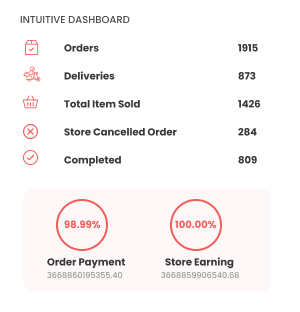
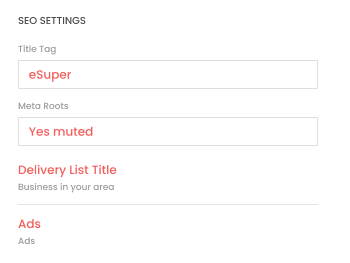
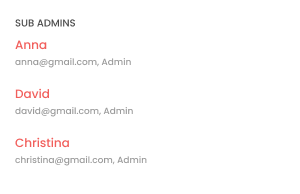
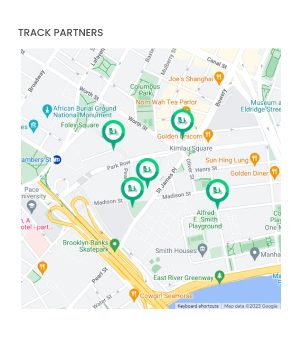
Admin Panel
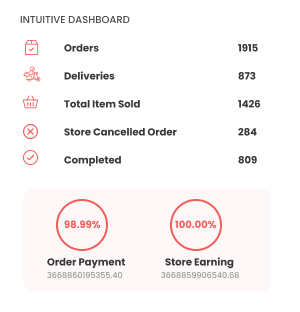
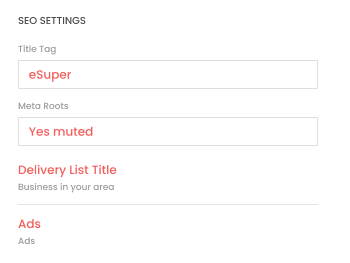
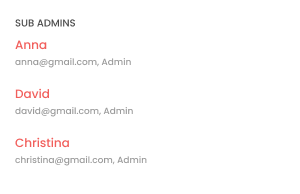
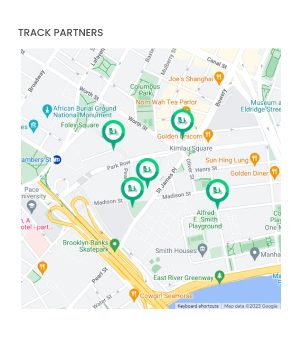

Intuitive Dashboard
Business owners can analyze their entire business in a dashboard as given in the admin panel in terms of statistics, figures, and charts.

SEO Settings
Admins can make SEO settings for tags and scripts for the merchant page, the home page, and the information page, backing up for SEO ranking for all.

Sub Admins
Admins can add one of the multiple sub-admins profiles who can perform tasks by accessing only the assigned admin panel screens.

Track Partners
Admins can track the service partners using the integrated map, which they can use to locate and track them while in the delivery service.
Check Out The Workflow Of Modules Of ESuper

User App

Customers utilize apps to order or book -preferred services pay for them, which brings immersive experiences and convenience as a whole.
- Register or Social Login
- Enter Location
- Select Service and Book
- Payments

Merchant App

Merchants are those who allow online services booking to their customers, whether it is a delivery service, household-related services, appointment bookings and couriers.
- Registers and verified by the admin
- Accept and assign services
- Manage partners
- Track Revenues
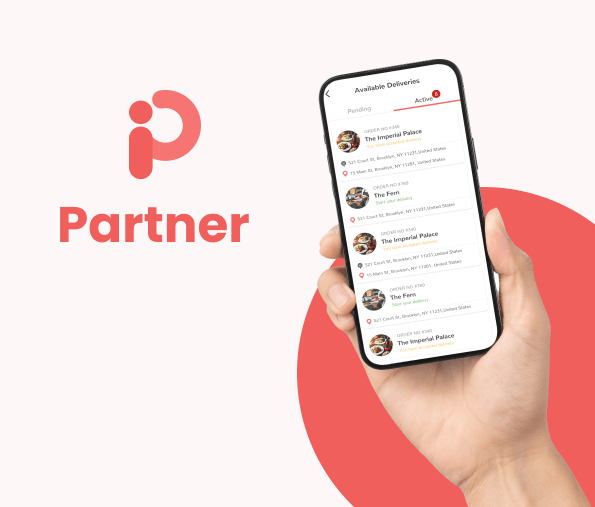
Partner App
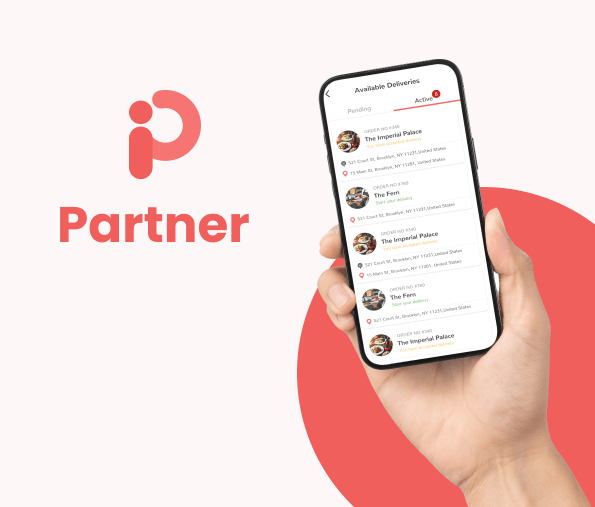
Partners are the drivers, delivery providers, and services providers who take appointments from the customers, which they can manage within the app.
- Registers and verified by the admin
- Accept or reject services
- Performs using app features
- Settle their earnings
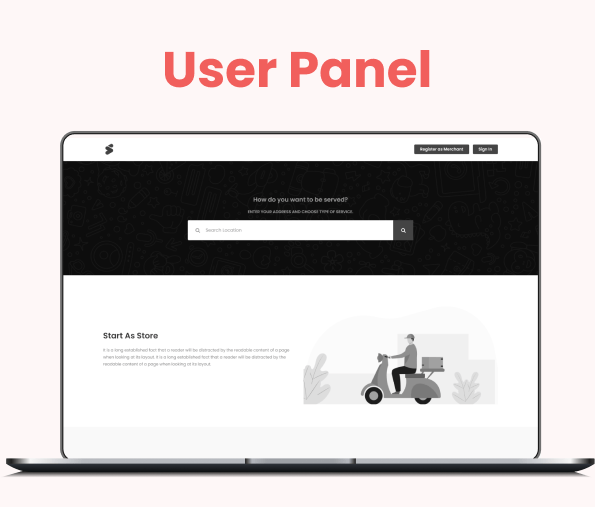
User Panel
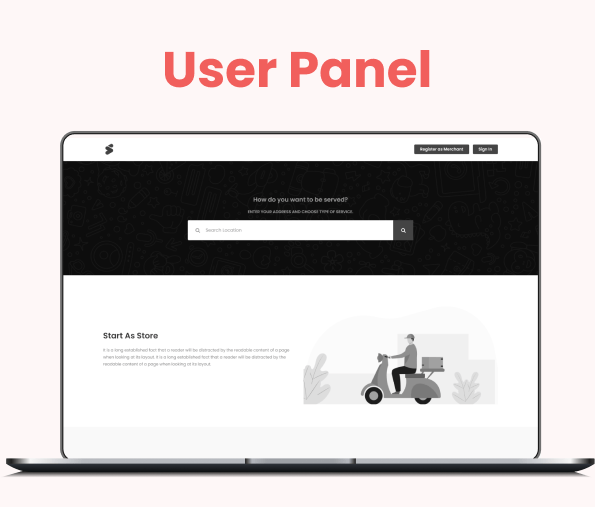
Customers can also utilize panels if they are required to do so, which gives the same functions as applications for inclined tasks.
- Accept and assign services
- Manage partners
- Track Revenues
- Registers and verified by the admin
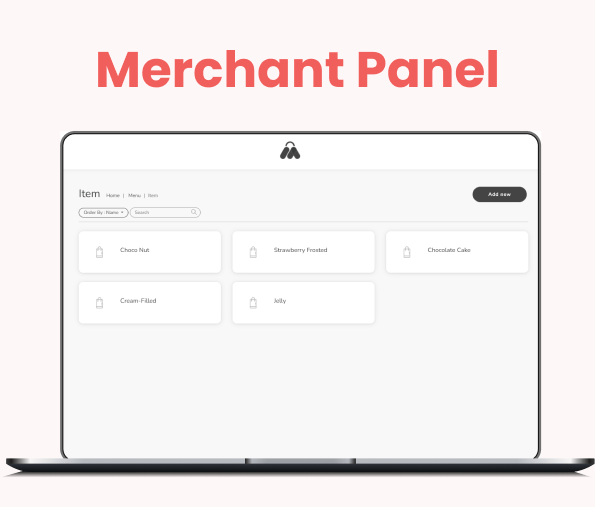
Merchant Panel
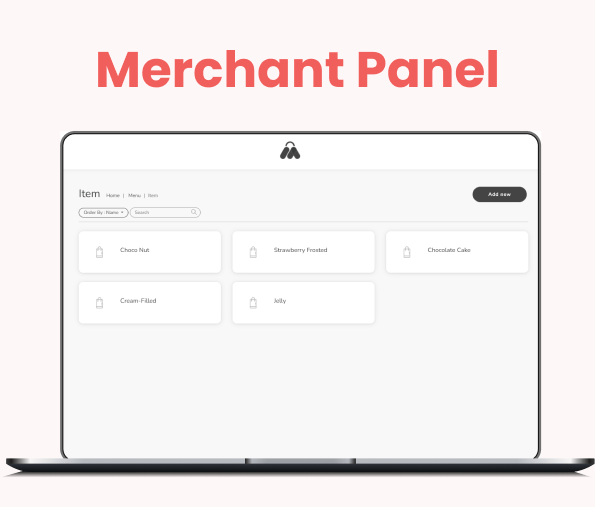
Merchants get access to the merchant panel for managing their services more conveniently, though with the same functions and elements.
- Registers and verified by the admin
- Accept and assign services
- Manage partners
- Track Revenues
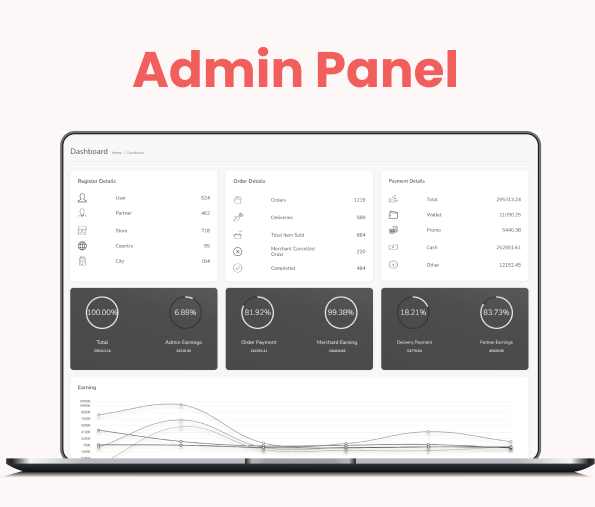
Admin Panel
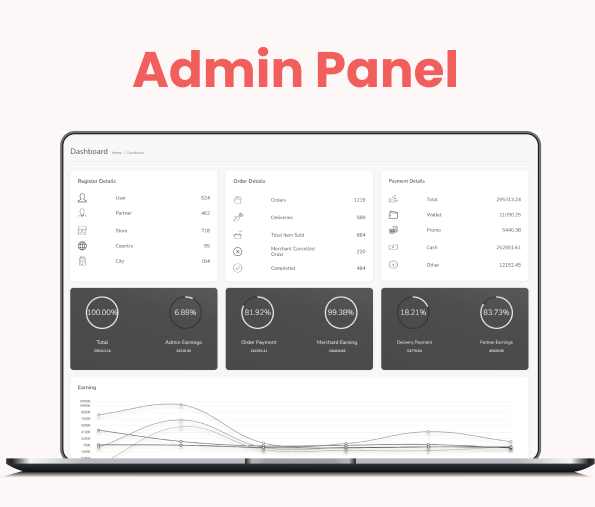
Admins get a 360-degree view of the entire business, which is managed by them using the sub-admin, and the brilliant features integrated into the panel.
- Admin manages users
- Add delivery or service types
- Create a business in multiple countries
- Set and change the profit share for each service


Complimentary Features ESuper Leverages To Businesses
ESuper gives border opportunities for business in terms of the complementary features within its modules.
Unlimited Language Integrations
The solution is incorporated with unlimited languages, which allow the businesses to leverage customers’ preferred languages for using the solutions.
Multiple Payment Gateways
Multiple payments gateways are incorporated with the ESuper Solution like Stripe, and Paystack, allowing enterprises to leverage higher growth opportunities.
Billing Module
For any service requested by customers, the app generates a virtual invoice that consists of all the details about the bookings for customers, merchants, and partners.
Unlimited Currency Integration
The solution is integrated with unlimited currencies allowing business to business in multiple countries without any restriction on the payment options for the customers.
Integrated Wallet Systems
E-wallets are integrated into all the modules allowing users to settle their payments within it; one can link their bank details within it for payments and earnings.
Theme Settings For Panels
The merchant panel and admin panel have the feature to change the theme and choose between various colors of the website. It can be changed for both light and dark themes.
Happy Customers
Don’t take our word for it. See what customers are saying about us.

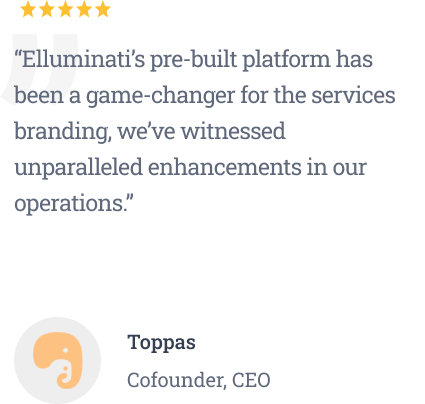




FAQ
Frequently Asked Questions
If you have more questions, reach us, and we can have a detailed discussion about our product.
Technical support after the launch depends on the package client opts to buy the product with. To learn about support facilities in all the packages, visit our pricing page: https://www.elluminatiinc.com/esuper/pricing/
ESuper script has versatile modules that fit any dimension of the business that wants to offer multiple services. Moreover, for those who want to develop an app like Gojek, Grab, Rappi, Snapp, Careem, etc., leveraging the latest tech stack and finest working flow to the business ensures complete white labeling.
Apps in the ESuper solution have native apps for Android and iOS built with Java and Swift, respectively.
Yes, we give custom feature integration as an add-on service for any modules of the ESuper app platform.
We use many tools like Skype from which the clients will be getting updates on their project status.
Want to build a high-tech product? Check what we can do for you.
Book a Free Call






