

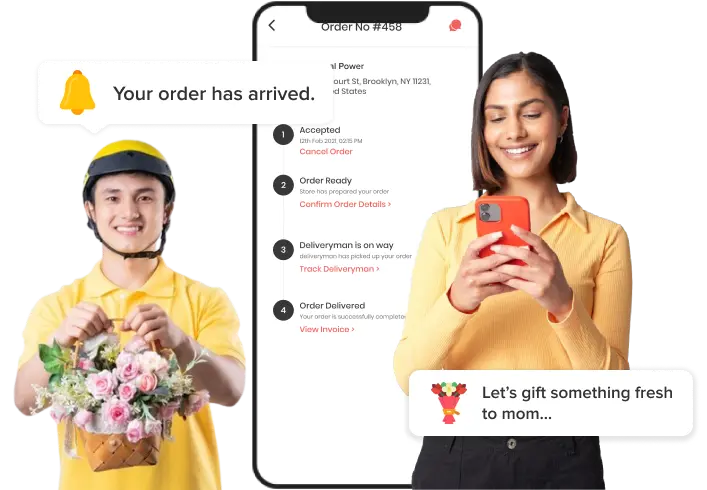
Get your florist delivery business online with a flower delivery app development solution to provide superior service experience to customers
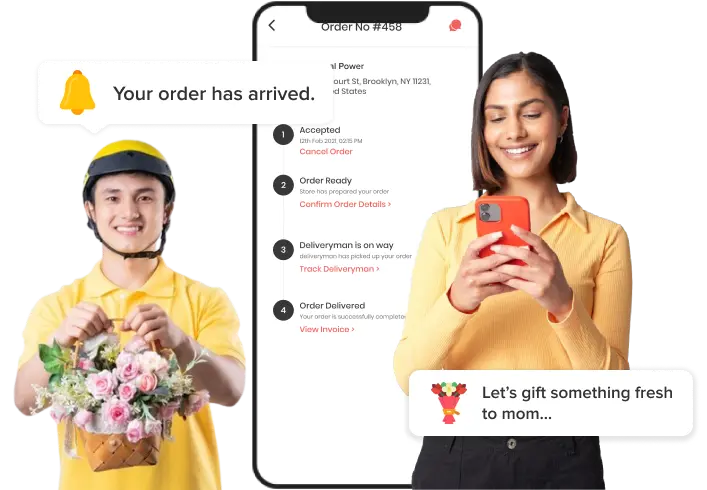










Flower and bouquet delivery to the desired address is an old practice. However, it is not as simple as ordering it through your smartphone and getting it delivered to your desired address. In fact, the flower delivery businesses can contribute as equal as other delivery pursuits in the gig economy with advanced solutions.
Flower delivery app development is a digital solution for florists to let the customers order the flowers and get doorsteps deliveries. All the users will get convenience on performing business tasks through apps or panels with extension possibilities to survive in a fierce market.
Adopt an all-around platform that Elluminati develops, which fits any realm of the florist. Bouquet delivery software provides extensive features in all the modules required to run flower stores efficiently.
Confirm Pickup
Delivery providers, when receiving the delivery from the store, can capture and send images to customers to confirm pickups with them. Customers can check the confirmation pickup message and can track the delivery provider by a single click on the image, they can track the real-time location of the delivery provider through flower delivery app development solution.
Explore Categories
With the help of Florist Software, The stores can set different categories and subcategories to make the customer’s decision process easier. By dividing the flower into different sections, stores can help users to find all the essentials efficiently. Our on-demand bouquet delivery solution includes multiple options that result in providing a seamless experience on customer demand.
Manage Cities
Admin aims for business expansion, and for that, admin can set multiple cities with order details like country code, time zone, etc. They can set and manage city latitude and even can deduce to stop or can choose to provide service in a particular area using a florist system. They can control and set the type of service which they want to provide in specific cities.
Integrated Wallet System
With this florist services app development, owners get integrated wallet systems to ensure efficient transactions. Users can make use of an in-app wallet to make the payment of bills through the app seamlessly. It makes the payment process much easier for customers and service providers, all the transaction details made by an in-app wallet will be saved in a database.
Code Verification
Stores can send a unique code to delivery providers while assigning them with any particular delivery task. The assigned delivery providers need to provide this code when they reach the store to receive the delivery order, which helps to ensure efficient delivery. It also enables stores with security measures and ensures they are handing over the delivery to the right person.
Manage Delivery Providers Manually
Our advanced flower shop system allows stores to choose and manage delivery providers as per their delivery requirements. They can add the delivery provider and can assign them delivery tasks to make the delivery process faster. Delivery providers will accept the delivery request placed by stores and reach the destination as early as possible to provide the best experience to the customers.
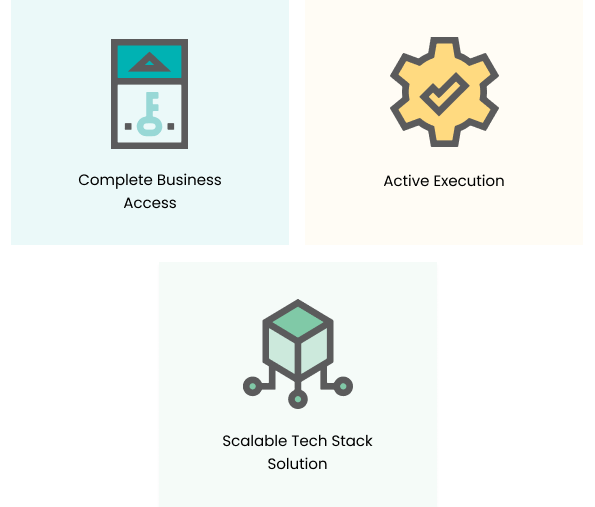
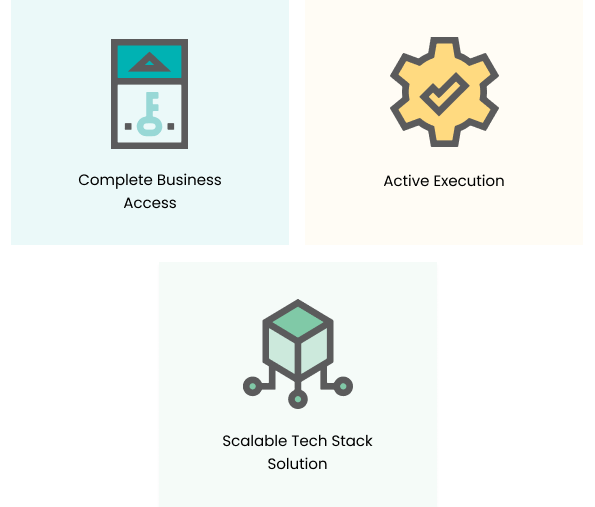
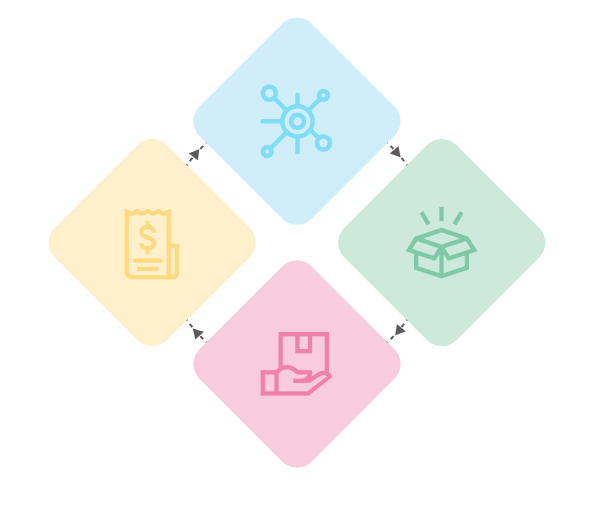
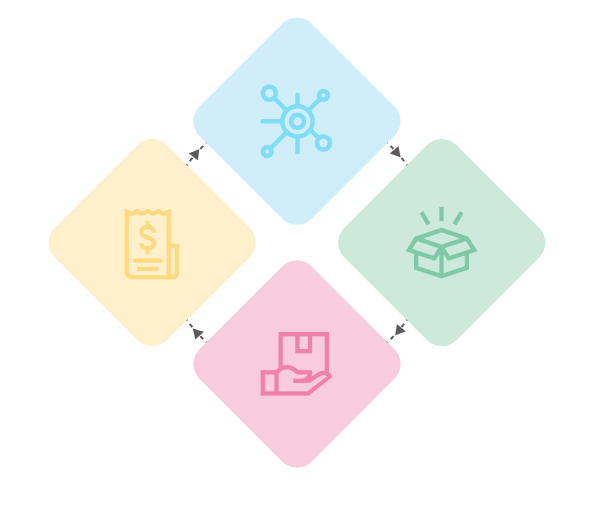
Take your florist shop business online and deliver flowers to customers on their demand to maintain fragrance in their life and your relationship with them. On-demand flower delivery management system software provides you with a dedicated user website and app; your customers can place their orders using this tech stack. You can offer a seamless and improved experience to your customers as this system follows an accurate workflow.
Check which modules are included within the flower delivery app development encouraging customer experience and satisfaction.
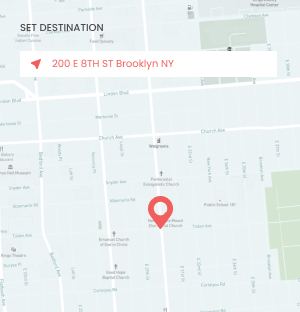
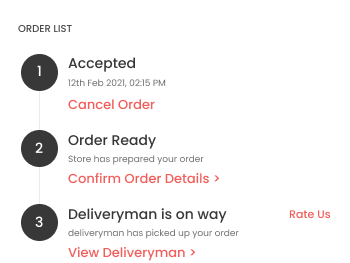
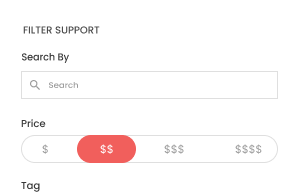
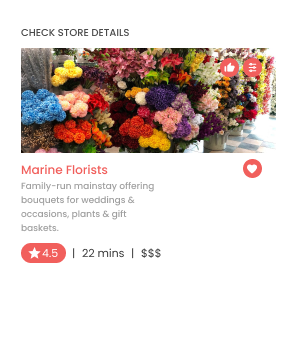
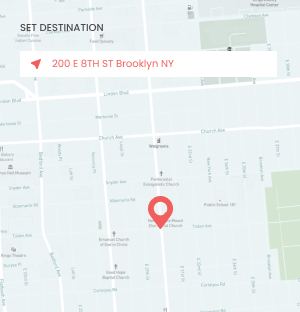
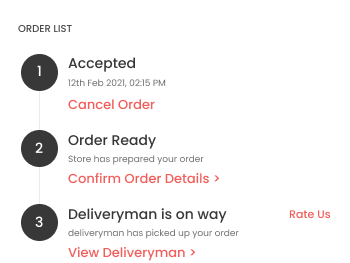
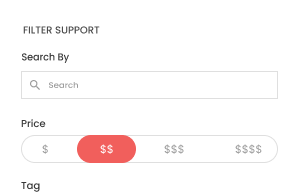
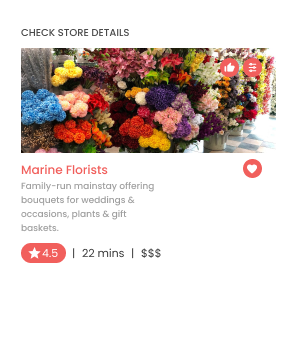

Set Destination
Customers can set the delivery destination through the app and website. They can set the destination manually or through Google map to get the delivery as early as possible.

Order List
Customers can check the whole order list at their convenience. They can explore all the details of orders like completed, rejected, product price, and other invoice details.

Filter Support
Customers can apply the filter feature to list outlets according to price, delivery time, product item, etc, making it easier to find a particular product by

Check Store Details
Check store details before placing orders from a particular store. They can explore reviews and ratings of a particular store through the app.
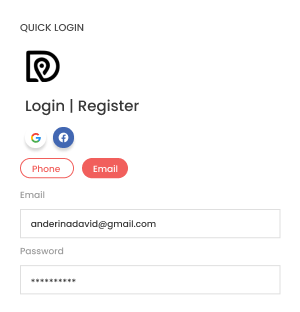
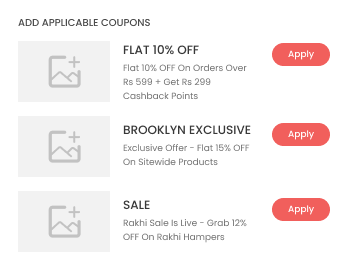
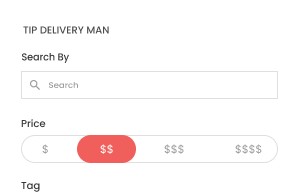
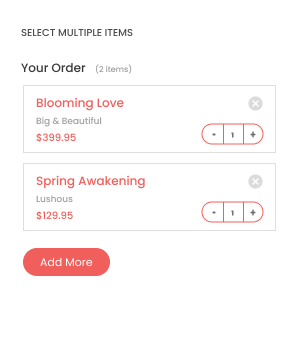
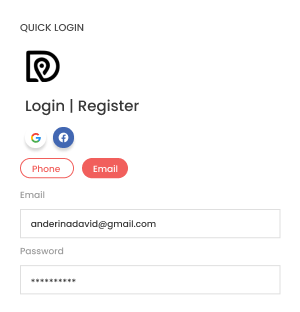
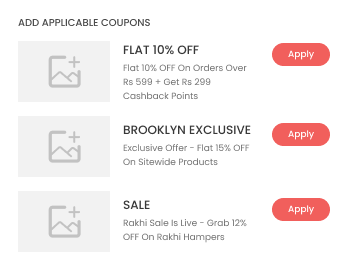
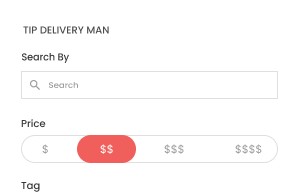
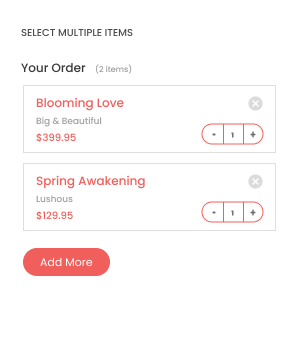

Quick Login
Consumers can easily and quickly log in to the website by using their registered phone and password in just one simple step

Add Applicable Coupens
Promo codes from the stores and admin will be entered in the checkout screen of the panel and redeemed to get benefits

Tip Delivery Man
This additional feature allows customers to send tips to the delivery provider while ordering as per their preferences

Select Multiple Items
Users can choose multiple items from the store, select from various categories, and can add all the items into the cart and order it
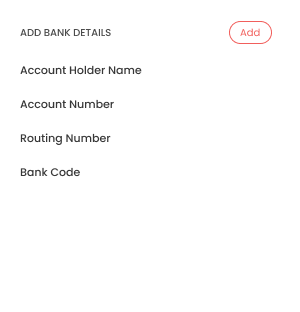
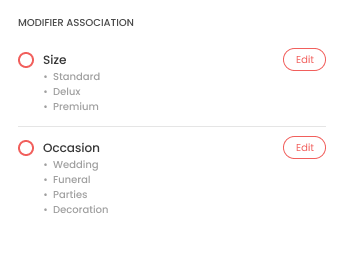
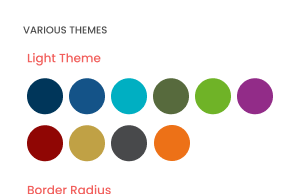
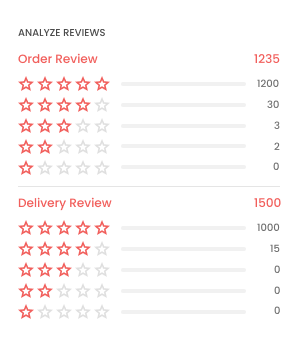
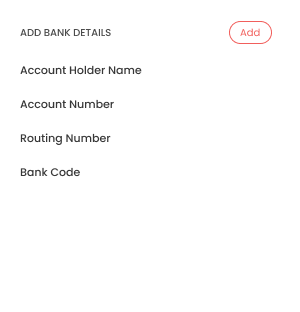
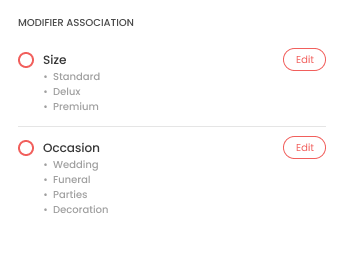
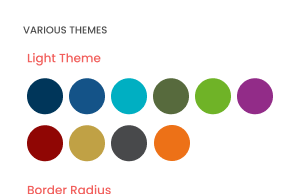
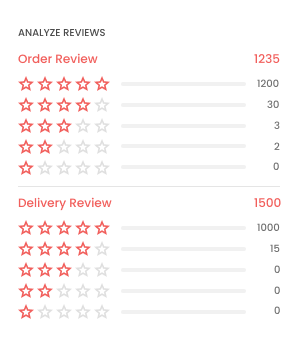

Add Bank Details
To settle up the payment, stores can add bank details which can also link to the wallet integrated into the platform

Modifier Association
In modifier association, the store can associate various groups of modifiers which customers can choose accordingly

Various Themes
Stores can choose to keep the themes of the panel from various options keeping light and dark themes of their interest

Analyze Reviews
The store can view and analyze the reviews and ratings about their order and delivery service given by the customers
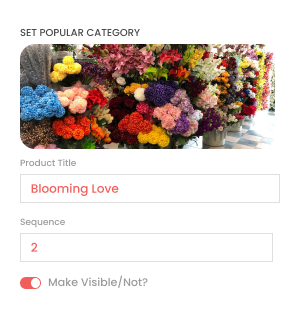
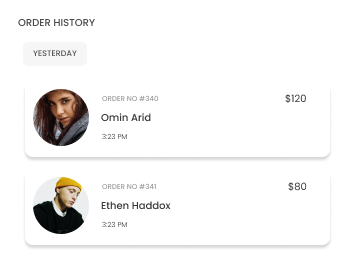
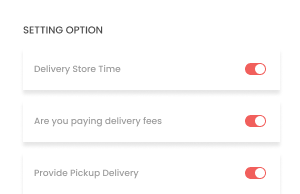
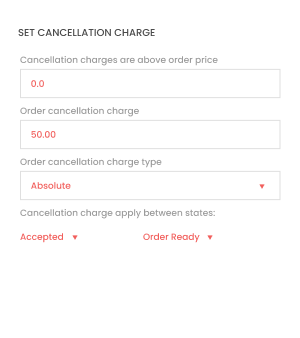
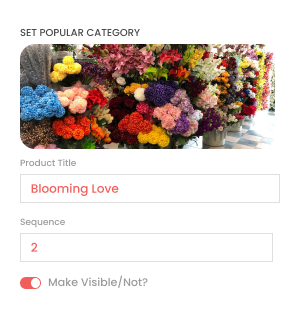
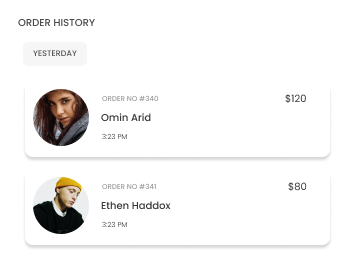
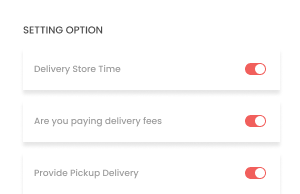
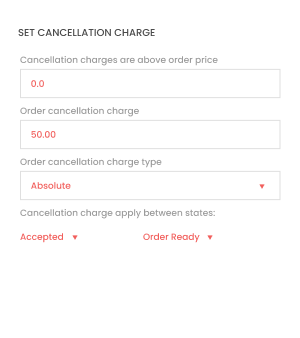

Set Popular Category
Store owners can easily set and manage the list of popular categories available at their stores. Store owners also have the authority to manage the stock accordingly

Order History
Order history helps store owners to have a quick glimpse of the number of orders complemented, rejected, enqueued along with all complete invoice details.

Setting Option
Store owners are provided with advanced setting features using which they can set and manage delivery charge, tax, opening & closing time of the store, and much more through the app.

Set Cancellation Charge
Store owners can choose to set cancellation charges on the received orders to protect their business against losses; the cancellation charges can be applied at different stages of the delivery process
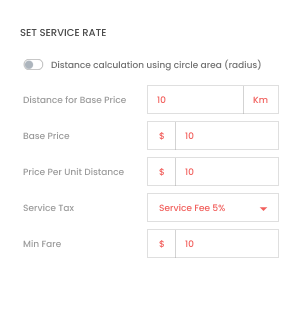
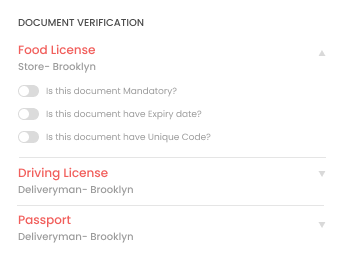
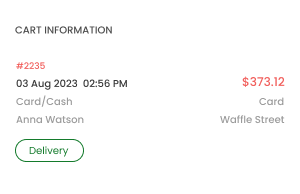
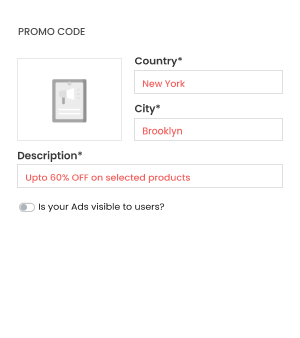
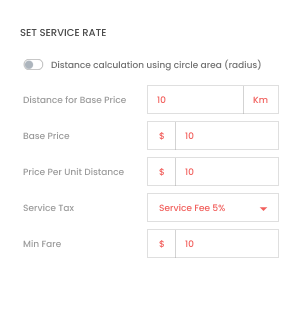
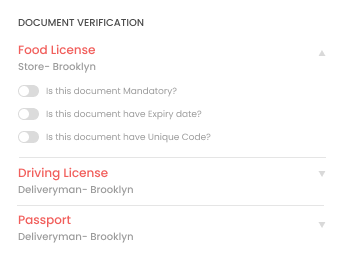
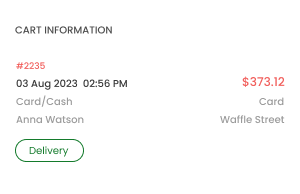
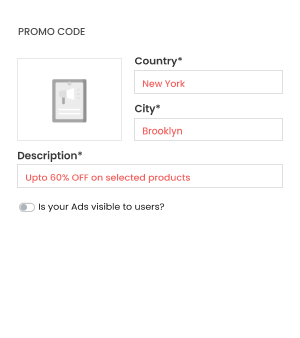

Set Service Rate
Admin has the authority to set the service rate through the dashboard. They can set the service rates with other details like price, minimum fare price, and many other details.

Document Verification
Admin possesses the authority to set and check the essential documents provided by the delivery provider. They can also edit the uploaded documents if required.

Cart Information
Admin can explore every single detail through the dashboard. They can check the cart order information as well as active order requests and can manage it accordingly.

Promo Code
Admin can offer users special offers or discount offers on specific occasions by providing them promotional codes that will help boost sales and attract more buyers.
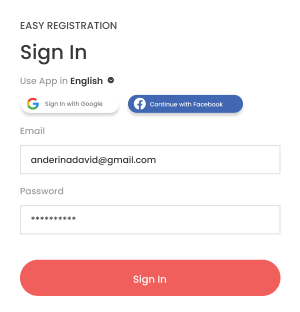
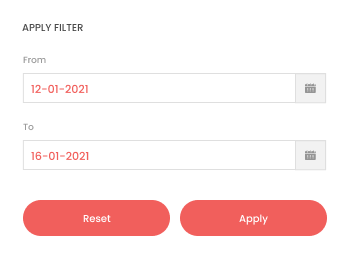
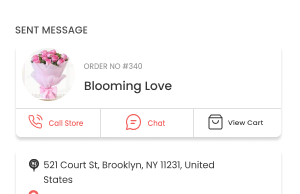
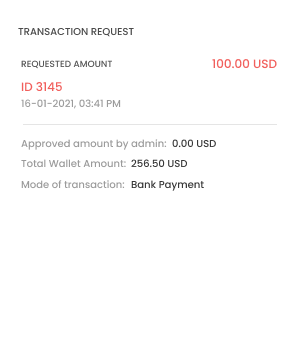
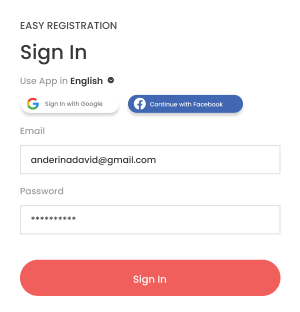
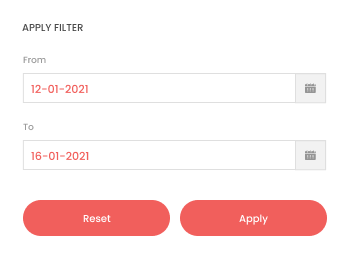
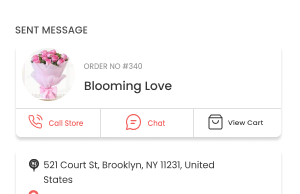
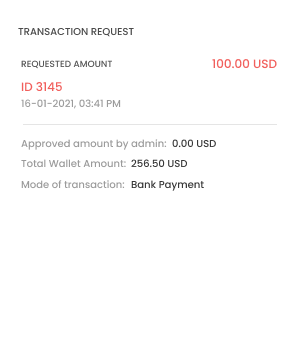

Easy Registration
The delivery provider can follow easy registration to start getting delivery requests from the store, they can make use of social media accounts for an easy and fast registration process.

Apply Filter
The delivery provider can apply a filter on complete history to filter the information effectively to grasp the information which they want, such as order completed, inquired, amount earned, etc.

Sent Message
The delivery provider can send messages or call a support agent if they face any issue, they can even call customers if they have a doubt about the location or any other.

Transaction Request
If the delivery provider wants to transfer their earning amount to the bank from the wallet, then they can send a transaction request to the admin through the app.
Explore the app demos and check more about the features and functionalities of each app module designated to specific business purposes that gives a streamlined workflow.


User Panel
Friendly and simple design enables users to find and place an order according to their needs
Admin Panel
Control your entire business within a couple of clicks to make informed decisions
Store Panel
Comprehensive panel to manage orders placed by customers using app or website
Have a quick look at other prebuilt solutions that satisfy your needs. By opting for industry-specific apps, entrepreneurs can expand their businesses in the digital industry.
Happy Customers






FAQ
Check out some common FAQs regarding our product and if you don’t find the specific answer, please feel free to drop us an email from the contact form.
Certainly, we can develop a custom florist delivery app for iOS and Android that suits your business model.
Share your exact requirements with us, and our team of experts will revert you with a detailed quote as soon as possible.
We offer Stripe as a default payment gateway. However, if you want to integrate any other payment gateway solution, we would like to add it.
You are free to contact us at [email protected], we will resolve your doubts.
Sure. You will be given complete rights over the code since you will use it for your business.
Yes, we offer dedicated support services to our clients for three months after the app is launched. Further, support service will be provided in exchange for some amount.
No, there is no limit on the number of stores that want to register on the app.
Want to build a high-tech product? Check what we can do for you.
Book a Free Call