


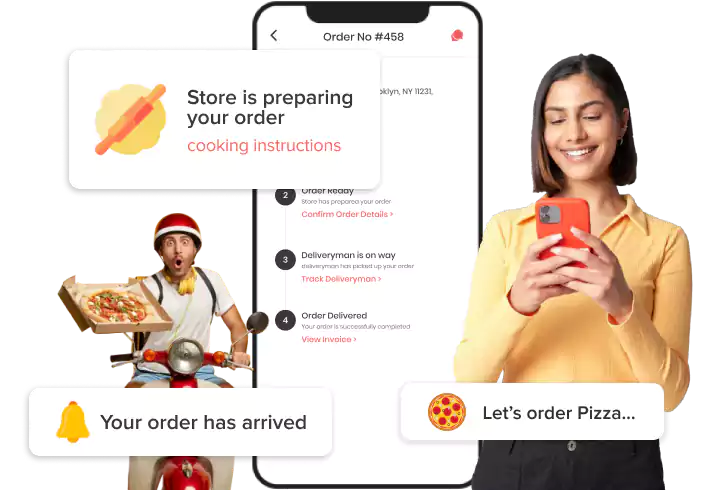
Dominate the delivery business with EDelivery, an UberEats clone app that innovates your traditional methods to overcome user’s demands and leverage higher business opportunities
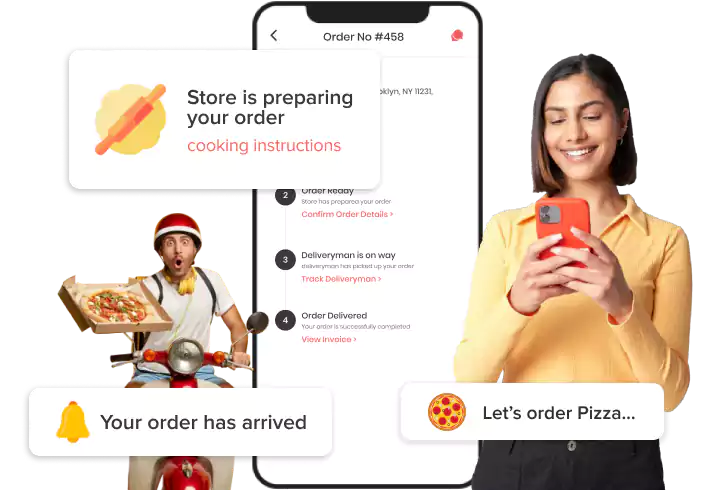
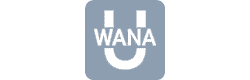


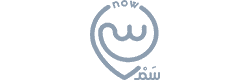






Ubereats clone is an online food delivery app constructed to deliver efficient ordering and delivery services to the customers. The solution is designed to meet the needs of numerous customers and smoothen business operations. It comes with modern features that bind up your customers and give you an edge over competitors.
EDelivery, crafted as an UberEats like app, comprises modules that a restaurant seeks to run an online business for all the users like admin, customers, drivers, and store. The Uber Eats clone script module is designed to ease the business flow as it streamlines your operations without any hassle. The global delivery business market is flourishing after the Covid-19 outbreak. And it is the right opportunity to enter into this realm.
Take your brick-and-mortar restaurant business in a new direction with custom modules and become a part of this lucrative market.
The fully-functional EDelivery, UberEats clone platform with modern features provides a user-friendly experience to your customers and enable entrepreneurs to oversee each activity with ease
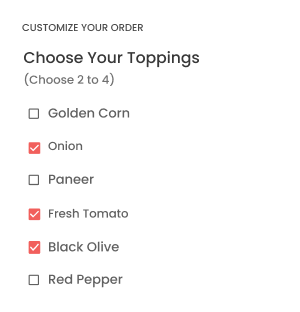
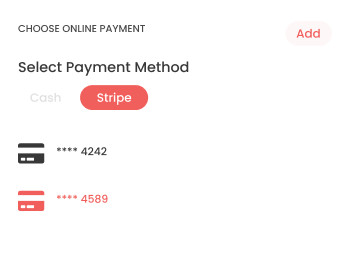
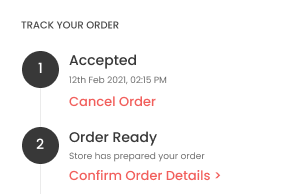
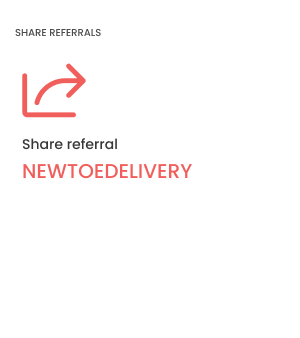
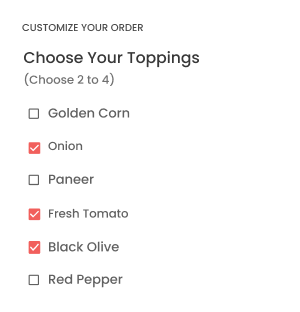
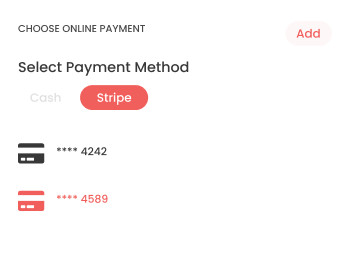
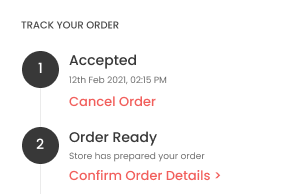
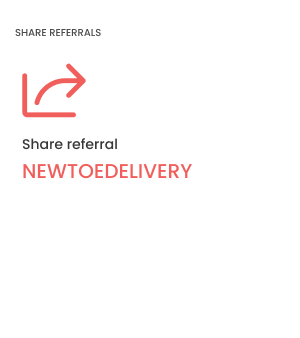

Customize Your Order
Customers have the ability to customize their orders as per their taste buds using various modifiers and their quantities. Before checkout, they can add or remove ingredients or modify the order quantity in the cart.

Choose Online Payment
For a seamless experience, the UberEats app clone platform offers multiple payment options such as e-wallets, debit/credit cards, COD, etc., making it easy to pay for the order as per their preference.

Track Your Order
Let your customers know their order whereabouts through Geo-mapping technology. From order confirmation to pickup to order delivery, customers can track everything in real-time.

Share Referrals
Captivate your customers by allowing them to share the referral codes with their acquaintances and avail attractive offerings on the orders. It promotes your app and makes a solid customer base.
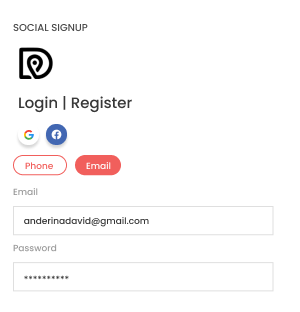
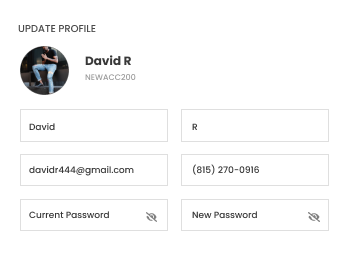
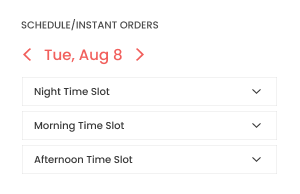
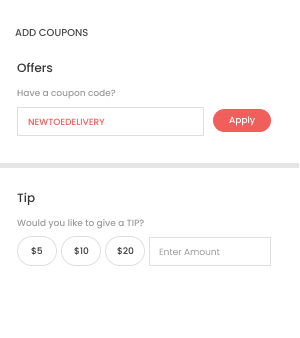
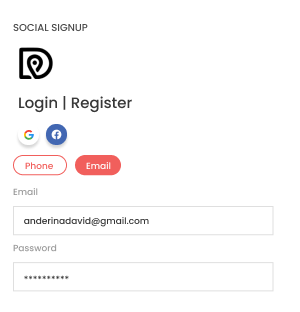
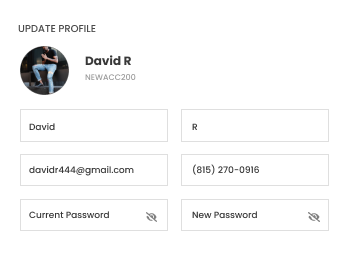
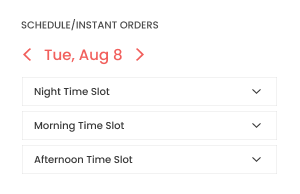
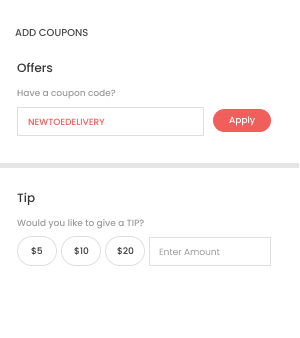

Social Signup
Sign up to the panel using social app accounts like Facebook or even log in directly with their Google ID.

Update Profile
Users can update their profiles anytime by changing their name, email address, contact number, address, etc.

Schedule/Order ASAP
Users can opt for an ASAP order delivery or schedule it for later by adding their preferred time.

Add Coupons
Consumers can add promo codes at the checkout screen and redeem the codes to get exciting benefits.
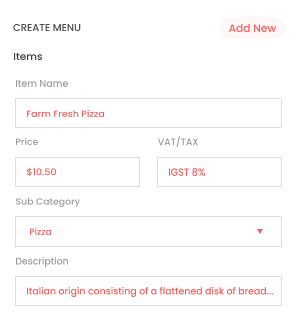
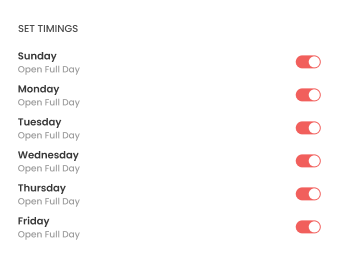
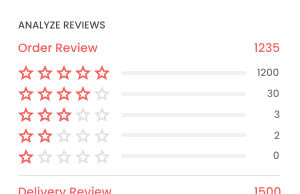
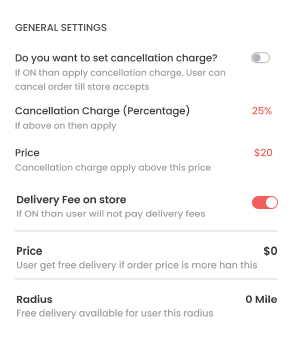
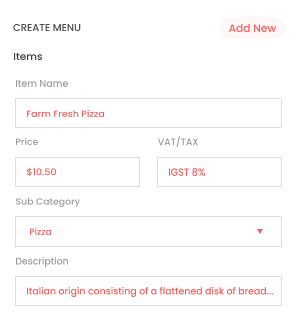
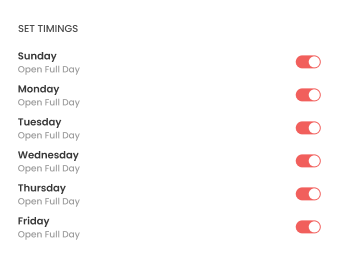
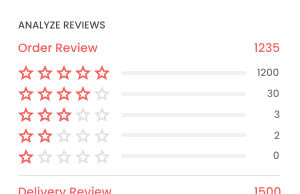
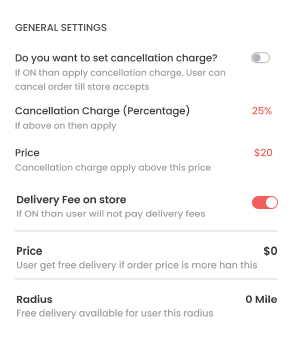

Create Menu
The store can create the menu by adding items, categories, sub-categories, modifiers, and all required details.

Set Timings
Stores can update the delivery time availability of the stores in a week which will be shown to the customers.

Analyze Reviews
Stores can analyze the reviews about the order and delivery service given by the customers.

General Settings
Stores can manage general settings like business status, timings, and whether the store will be visible.
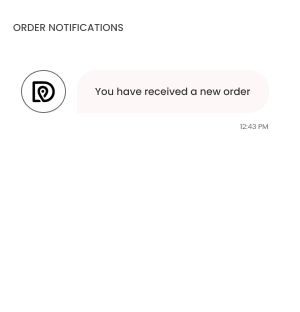
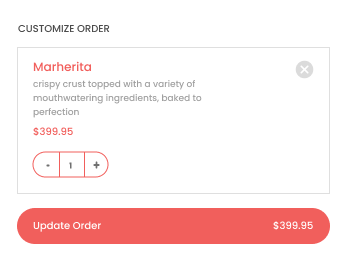
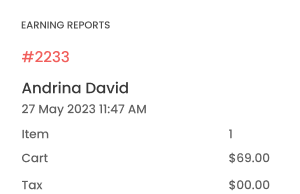
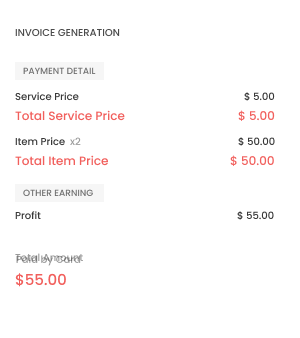
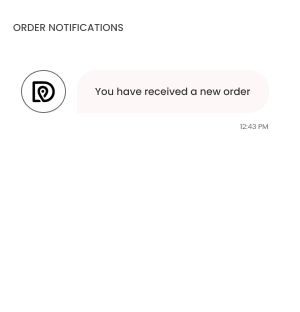
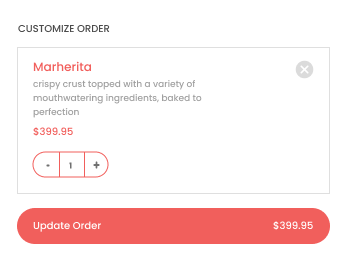
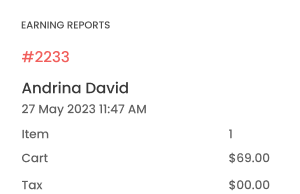
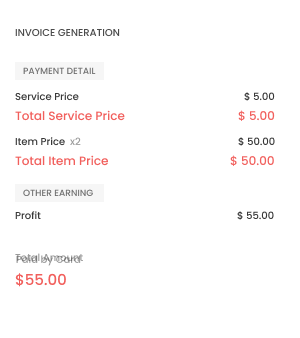

Order Notifications
The food store gets a notification whenever a customer places a food order with all the required information, such as items, modifiers, their quantity, the customer’s name, special preferences, and location.

Customize Order
Let stores customize the order and acknowledge the customer about the new changes that have been made. Stores can send real-time notifications and confirm them with customers to avoid misunderstandings.

Earning Reports
Analyze your restaurant’s performance and make informed decisions with instant access to different reports such as sales, total earnings, profits, and much more. Generate it daily, weekly, or fortnight for the success of your business.

Invoice Generation
Provide customers with detailed invoices for their orders. Mention all the required details such as order quantity, basic price, taxes, delivery charges, and location and send them through email or generate within the app.
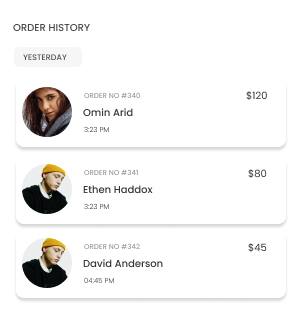
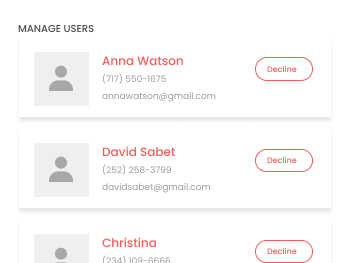
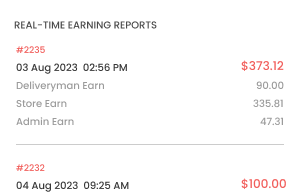
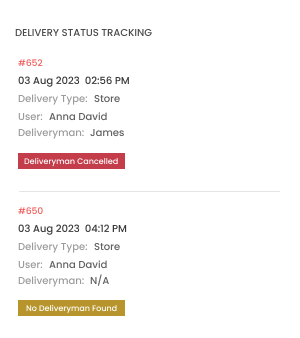
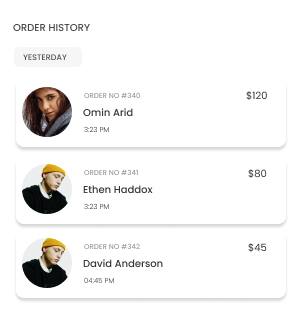
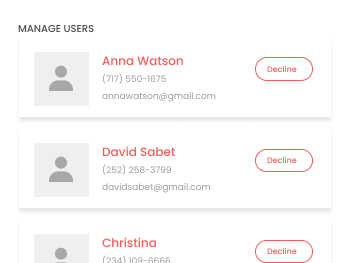
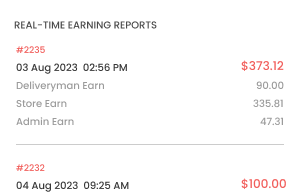
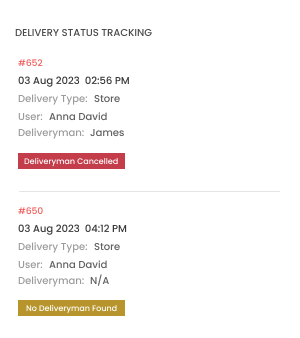

Order History
Using the evaluative dashboard, Admin can easily view all orders’ history, including orders completed, canceled, and rejected ones. Further, order details are used to conclude the most sold or popular item.

Manage Users
Manage stores, customers, delivery providers with ease in order to improve the efficiency of your business. Also, track the record of each restaurant, delivery providers, and customers to perform streamline business operations.

Real-time Earning Reports
Get actionable access to all the sales, orders, and other operations to make informed decisions. Manage payments, commission income, and calculate dues with the help of real-time reports.

Delivery Status Tracking
With diverse real-time tracking options, the Admin can track the delivery provider’s location and guide them with smart route suggestions to improve overall delivery accuracy.
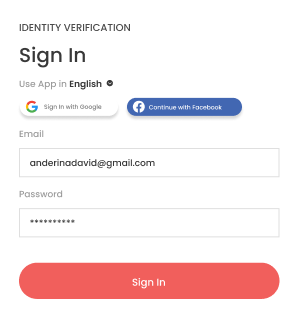
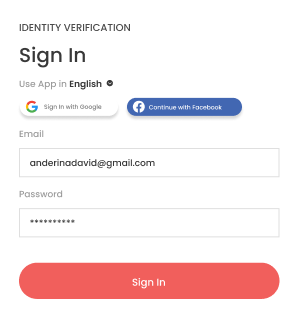
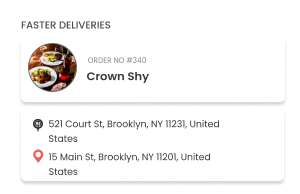
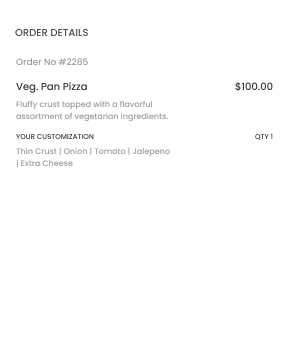
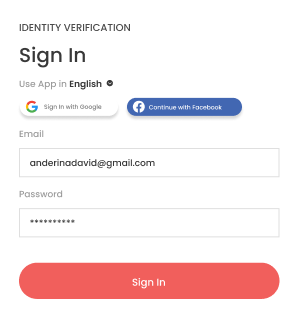
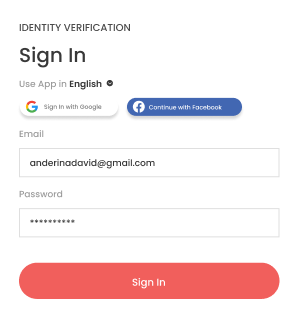
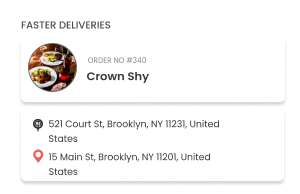
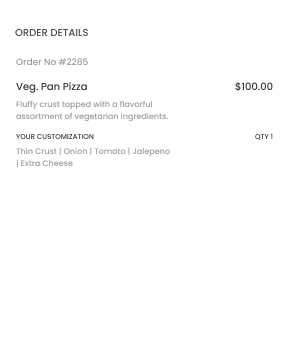

Identity Verification
Delivery providers can create and edit their profiles to provide service.

Delivery Requests
Let delivery providers filter the results from given criteria for a fast browsing experience

Faster Deliveries
Deliveryman gets the integrated map, order details, customer’s address, and many other features, which helps them to conduct a faster delivery.

Order Details
Delivery providers must undergo the verification process before starting the service. They are required to submit all necessary documents, such as national identity, bank details, license details, etc.
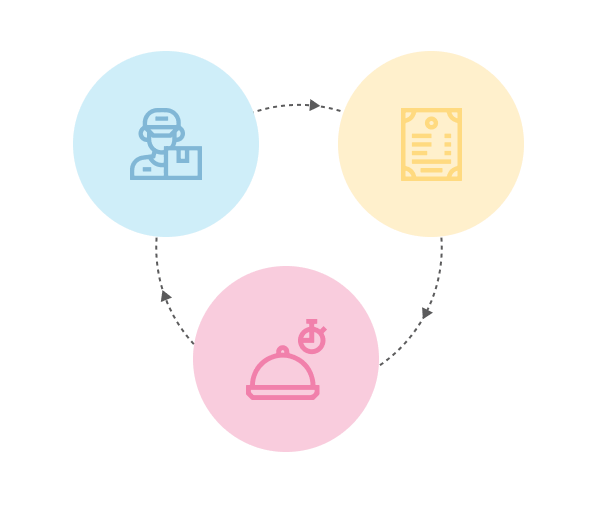
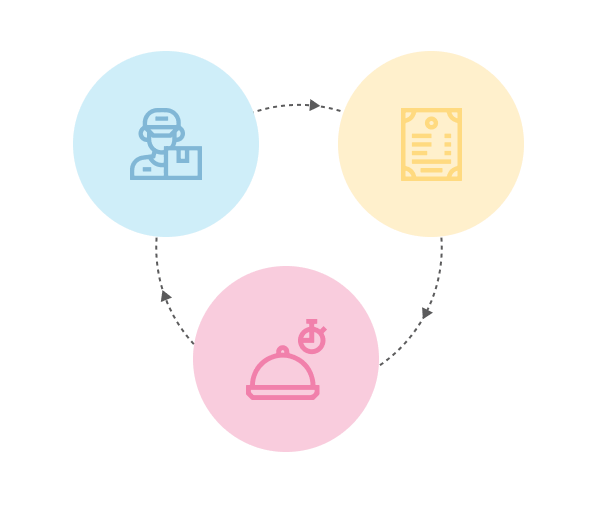
EDelivery, for food delivery businesses as Ubereats clone, provides an organized workflow for managing food delivery business that saves time, making all processes automated. Restaurants can create coherent business by serving favorite meals to the customers at their doorsteps. It gives dedicated apps and panels to render a personalized event in the workflow for all its users. Following the popular UberEats business model’s footsteps and guidance, the solution ventures into the food delivery space with monitoring facilities. Underneath, we have explained how it works and makes it easy for customers to get food at their location.
Check out the workflow in real time.
Launching an online food delivery business with EDelivery, an UberEats clone script that made tasks effortless as its features are adaptive and aligned with customer’s needs
Contactless Delivery
Assign Deliveries Manually
Stores Can Edit And Confirm Order Details
Divide Into Categories And Subcategories
Multi-Language Support
One-Click Pickup Confirmation
Our Complimentary Features Distinguish Our App from All Other Available in the Market.
EDelivery consists of Stripe and Paystack as the payment gateways in all its modules supported in multiple countries. It enables the food business to create and manage multiple outlets from a single platform, allowing secure transactions in various countries. Customers get a convenient way to pay online without worrying about their bank details, which are safe with these. The gateways are operated in multiple countries to create and handle their business in multiple locations easily.
Search Filters In all the modules, search filters are integrated, which consumers can use to reduce the navigation friction, increasing the maximum product discoverability. With its help, a wide range of products or items could be refined with narrow selection, allowing customers to search the apt item based on various criteria. Business admin and stores can make the most use of it and sustain customers offering the best results possible.
The fundamental reason for social signups is to allow customers easy and quick registration. Besides, it gives a less redundant checkout as it reduces cart abandonment. Consumers can register using social signups like Google ID or Facebook ID, which eliminates the lengthy registration process that would require many details. Social signups register users in just one click.
Drivers, customers, stores, and admin can use the integrated map to navigate and locate within the app and panel, respectively. It utilizes the current location of the devices from which the app or panel is used. Deliveryman uses this to track the customer’s location from the app. Also, it is used to calculate the distance and generate an estimated time of delivery for the customers.
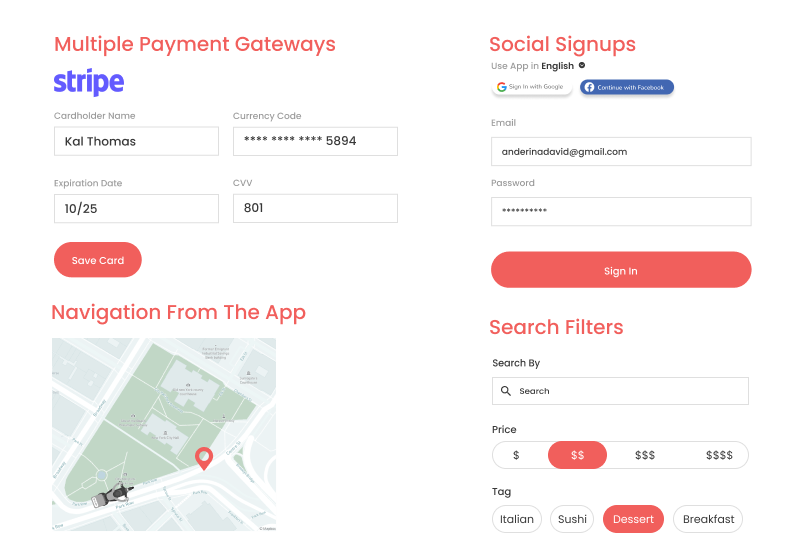
Technology is changing so as people’s preferences. Explore emerging features added in EDelivery platform that enable food delivery startups to handle tasks with utmost convenience
Stores and business admin can create promo codes for customers with multiple options to set as conditions. Promo codes can be created for a particular city where the loyalty value is set as the fixed or absolute value. Further, the promo codes can be set for different time intervals, recurring usage, dependencies on order amount and items, etc.
Customers and deliverymen can save multiple credit or debit cards details in the app or panel. It makes swift payments, completing payments in just a few clicks. Further, the platform has multiple payment gateways that allow you to save card details. The platform ensures all the security measures to perform the transactions reliably.
Set multiple zones for deliveries for a particular city of a country, delivery type, and vehicle and set delivery prices accordingly. For example, various zones will be selected in a particular city, service type, and vehicle. From zone 1 to zone 2, the delivery charge will be 10; from zone 1 to zone 3, the charge will be 15, and so on.
Admins can create advertisements for different stores. The ads can be viewed in the user panel, whether in the item list or the store list. Admin can also set an expiry date for the advertisement until which it is visible to the consumers. Furthermore, the advertisement could be set with particular links that direct the customers to that particular store.
The modules contain multiple currencies integrated to perform business in multiple locations. With the Ubereats clone solution, customers can build and conduct food outlets in any country without the limitation of the different currencies. Admin will be able to accept the payments in the customer’s desired currencies.
In the apps and panels, customers, food stores, delivery partner, and business admin gets all the lists of orders and transactions performed saved that can be accessed online anytime with all the inclined details. Further, they can also export these data sheets in the sheet to keep an offline record of that data for business.

The platform allows the users to change the apps and panel’s theme, keeping either dark mode or light mode themes. Moreover, the store panel and admin panel get the sets of dark color themes and light color themes. From them, they can choose to keep the theme based on their brand’s logo. This feature enhances the user experience while using the platform.

Admin can dispatch orders from the admin panel. They can either auto-assign or manually assign orders to the deliveryman selecting the type of vehicle. When they choose to assign a provider manually, they will get the list of nearby providers available. This service is helpful when the stores are too busy to assign the deliveryman or stores can not access the platform.

Apps and panels are entirely redesigned, making them more enticing and interactive. The new designs include more appropriate elements and content, giving a better user experience. It is intelligible to serve different purposes like easy browsing, swift shifts between the pages, following the more accurate flow, integrated with the latest design patterns, and giving an intuitive look.

Customers can use EDelivery’s app and panel to reserve a table in their favorite restaurant at their desired time interval. Stores can set time intervals in which they can receive delivery requests. They can provide several table details according to which customers will select tables for their desired number of people selecting the time interval provided by the stores.

All the apps and panels have an activity log feature in the admin panel. The admin tracks any changes in the modules, or if any error comes up, the activity log shows responses that let them know the errors. It summarizes activities like when users log in successfully, stores fail to add items to the menu, or the deliveryman cannot add a vehicle from the app. These activities are categorized as high, medium, and low priority.

Admin can separately prepare the privacy policy and terms and conditions for store apps and panels, customer apps and panels, and driver apps. These terms and conditions and privacy policy will be applied to all the respective users, which they can read and agree to before registering. As per the business norms, the admin can set them from the panel and update them whenever required as per their changing norms.

Stores can generate invoices that include all the pricing details of the order such as item prices, service tax, any other taxes and if table reservation is there, then charges for that also if set by the store, and a total of all that customers have to pay. The invoice can be printed directly from the store app, eliminating the tasks of generating invoices externally and printing by connecting printers to the devices.

Stores can set the tax on the items, selecting from multiple types of taxes like VAT and updating that whenever required. They can also set taxes for the delivery services. Besides, the business admin can also set the tax for the items from the panel. Also, while creating the delivery fees, they can set taxes on the delivery service for a particular country, city, delivery type (Store’s delivery or courier service), and vehicle.

The platform is now integrated with the new payment gateways that enable businesses to expand their outlets in multiple countries and cities. Clients can access Paystack, other than Stripe, which is secure to perform transactions in multiple countries. Customers can save multiple cards on the platform and pay instantly with just a few clicks.

Keeping in mind the safety measures, the platform allows customers to access the menu by scanning QR codes. This digital menu allows customers to view the menu on their smartphones and place an order for multiple products. This is how the QR code scanning feature serves people with utmost safety.
Explore the apps of readymade platforms for users, stores, and delivery partners integrated with all inclined and impressive features.


User Panel
Enables users to place orders through an interactive panel after exploring the whole menu hassle-free.
Admin Panel
Ensure your business runs efficiently with an interactive admin console dedicated to managing operations.
Store Panel
Inform the stores about the placed services on their devices through actively working store dashboard.
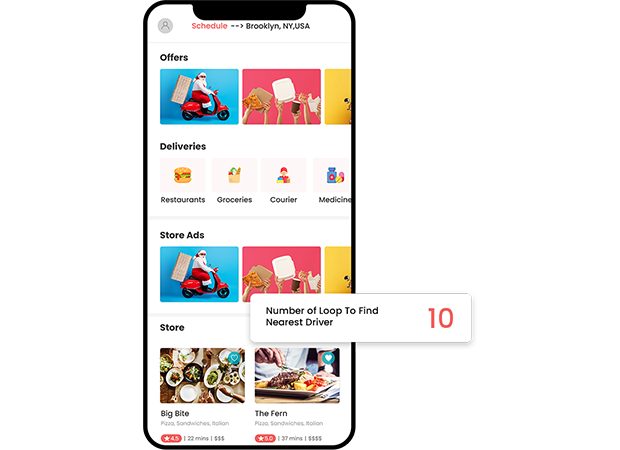
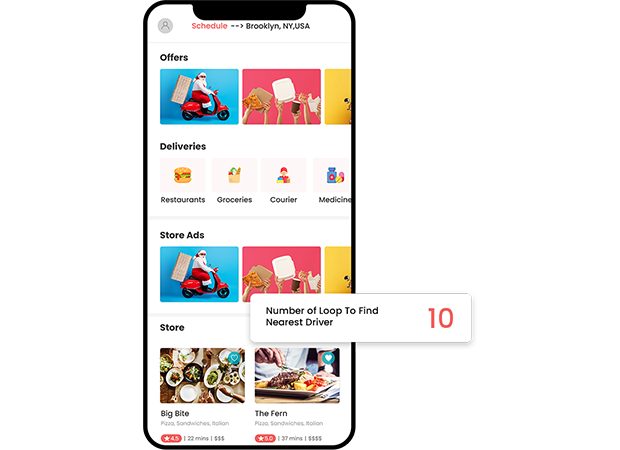
In an app like UberEats, the algorithm is created to assign a deliveryman for the services.
10 Nearest Deliveryman Algorithm
From the admin panel, the admin will set a radius, also called the search radius, which will be kept with respect to the stores. When customers request delivery services in that radius, the 10 nearest deliverymen will be listed. Now, when the store or admin chooses to auto-assign the deliveryman for the service, the nearest driver will be requested. And in case he declines the request or will not accept the request until timeout, the next nearest deliveryman will be requested and so on, until any of them accepts the request to fulfil an order.
Find an app solution fitting your industry, business size, type, and customer needs.
Happy Customers






FAQ
If you don’t see an answer to your question, you can reach us over a call, and we can discuss everything.
Ubereats like apps provide an online business platform for restaurants of all sizes. It is developed with reference to ubereats to allow users a tested platform. Any traditional food business can develop its applications like ubereats and manage its business on a single online platform.
EDelivery is built with varied latest technologies, making an advanced Ubereats clone app. For Android and iOS app development, developers use Java and Swift, respectively. The frontend is designed with Angular, HTML. And for backend development, we use MongoDB, Node.js, and Express.js.
Ubereats clone is for any range of restaurant business. It is a scalable option to expand your business reach to different cities and countries. The solution has user-centric features and functionalities to run the business smoothly.
We offer three months of technical support with our solution purchase. But if you are looking to collaborate more time duration, reach us at [email protected] to explore our paid and extended technical support in detail.
Yes. The Ubereats clone source code that we deliver is entirely customizable. If you have a development team on board, you can assign them the task of updating and making necessary changes in the source code. You can choose our expert technical assistance to get your customization done. To learn more, contact [email protected].
Want to build a high-tech product? Check what we can do for you.
Book a Free Call