

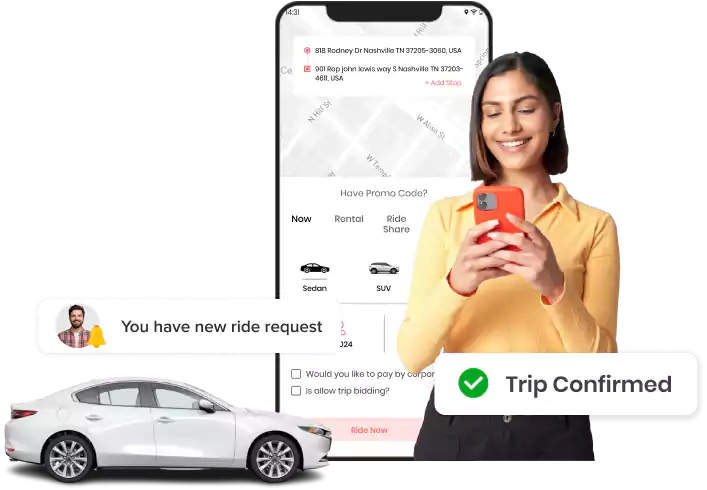
Start your taxi and ride-hailing business online with a minicab clone app to operate your multi or single location fleet business accurately
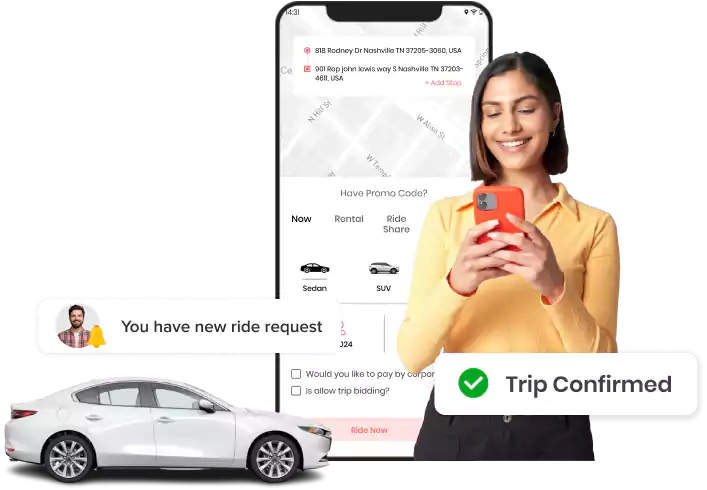









The behavioral trait of the Gen z is to adopt more digital methods in their lifestyles. Traditional taxi business reformed with a digital aspect gripping full control over the entire business. Even entrepreneurs are also looking for an online system to book a cab.
The Minicab clone app is a pre-developed platform for ride-hailing companies to oversee business operations online. It provides complete support for offering convenience to the customers booking a cab online and outright management of the business.
Elluminati provides an excellent ready-to-use Minicab-like app for your business. We offer a complete customization facility that helps you launch your own taxi app for the UK or other countries where you aim to expand your fleet business.
Change App Theme
Payment Gateways
Customize Language
Multi-City Accessibility
Multi Fare
Special Accessibility
Airport Trip Service
Mark Red Zone Regions
Our Minicab clone script helps you provide an excellent experience to passengers on their demand
Lesser Inconvenience
Launch your fleet business online with an excellent app and panel to lessen the inconvenience of your customers
Multi-Platform Solution
Provide your customers with a multi-platform solution to leverage their use on any of the devices of their choice to book rides.
Serve More Customers
With multi-language and countries support, serve more customers across the world, accurately ensuring their happiness
Excellent Experience
Provide your customers with an excellent experience with advanced features that assure delivering outstanding results
Learn how our Minicab clone app modules work to provide a favorable outcome for your fleet business
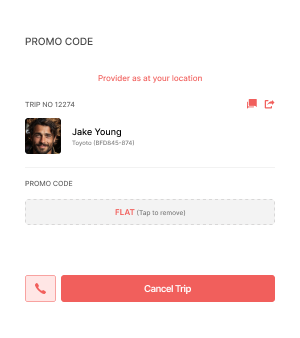
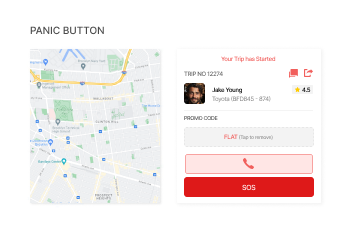
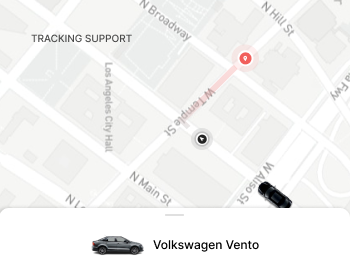
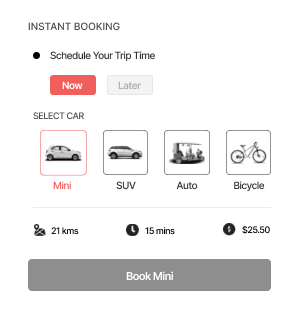
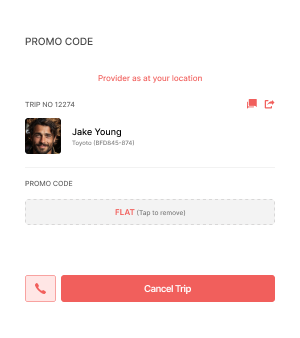
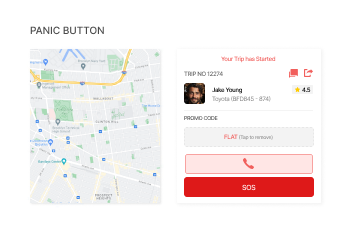
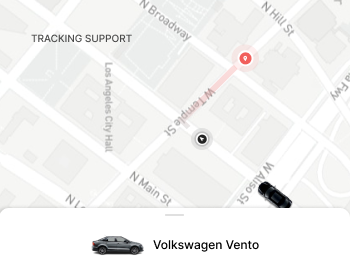
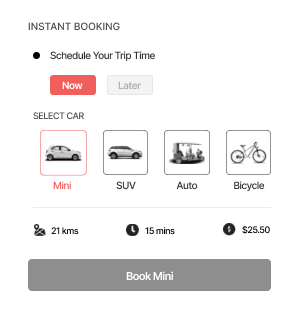

Promo Code
Passengers can make use of promo coupons to leverage discounts, free rides, and other perks while booking a trip.

Panic Button
In case of any type of emergency, passengers can notify their family and friends using this useful feature

Tracking Support
Passengers can check the real-time status of the riders, like on the way, reached, etc, through the app

Instant Booking
Passengers can book a ride instantly or can schedule it at their get the time, the time and the date they require within the app.
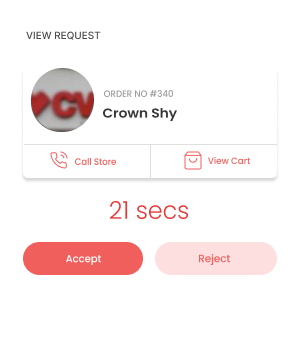
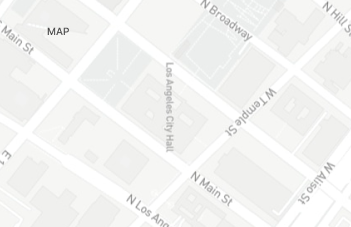
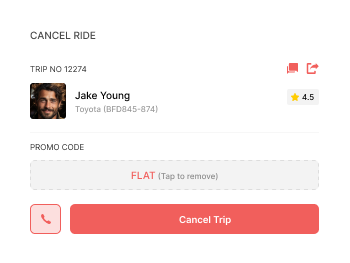
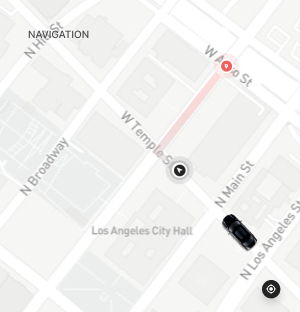
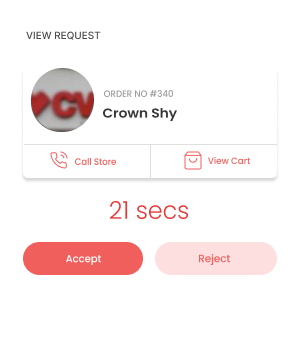
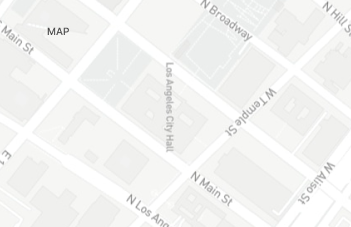
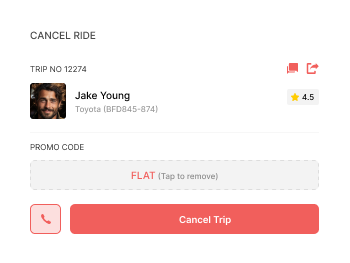
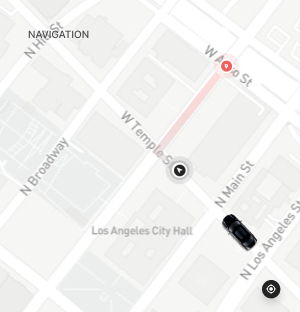

View Request
The chauffeur is allowed to check the ride request of the customers and can decide to accept or reject them as per their preferences.

Map
Chauffeurs are allowed to check the real-time transition on the map to find the nearest route to reach customers’ destinations

Cancel Ride
Drivers are allowed to cancel the trip after choosing and by adding a valid cancellation reason whenever required through the app.

Navigation
Chauffeurs can get navigation for the customer’s location through Google Maps to reach their destinations as soon as possible
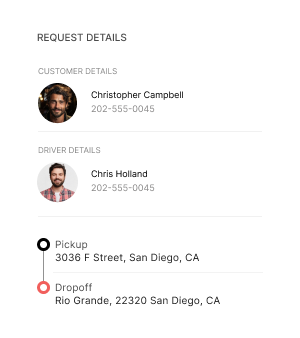
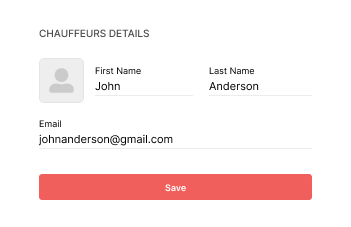
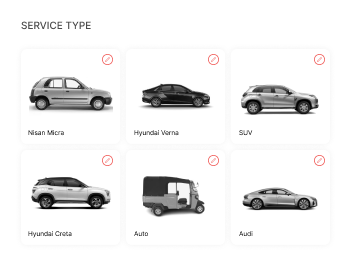
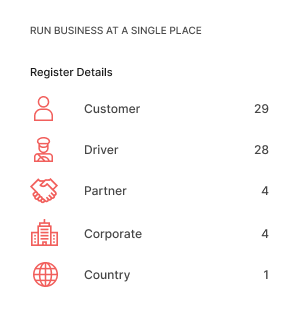
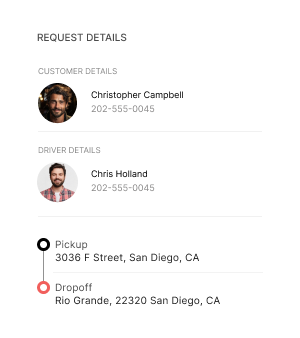
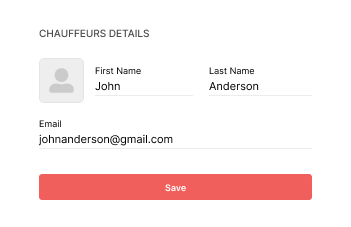
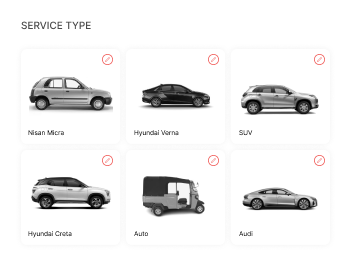
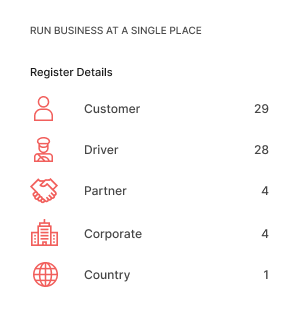

Request Details
Admin can check and manage daily requests, including details like username, payment type, etc through the console

Chauffeurs Details
Admin has the right to view the service provider’s details and can filter it according to real-time provider status

Service Type
The advanced admin dashboard helps the admin to add multiple service types and manage details with the authority to remove them as required

Set Title Image
With the theme setting feature, panel admin can set and manage an email title image as per their convenience through the panel
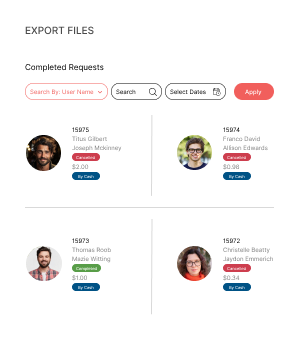
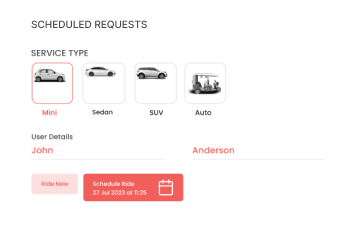
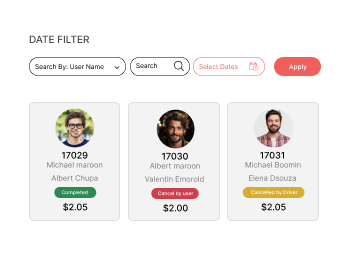
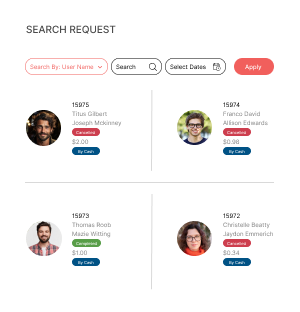
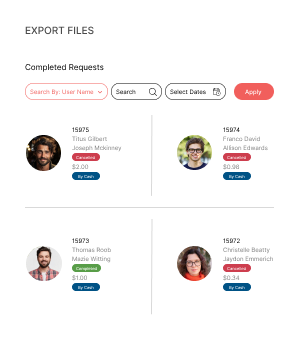
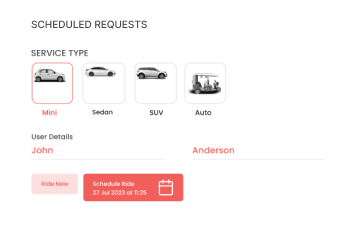
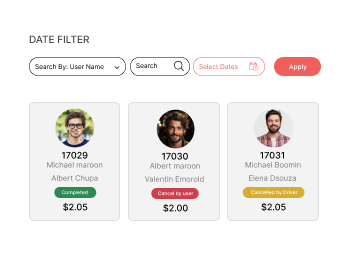
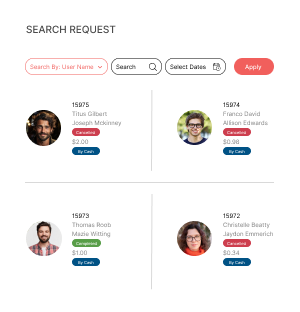

Export Files
Dispatchers can export the data list of customers, drivers, trips, etc., in the form of sheets and can use it for offline.

Scheduled Requests
Dispatchers are allowed to check scheduled requests with complete payment details and enter trip details.

Date Filter
The useful date filter option allows dispatchers to view trip history between particular dates in the panel

Search Request
Dispatchers can check the details of the trips, including details like customer ID number, driver name, payment, etc.
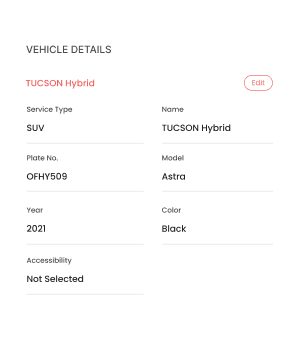
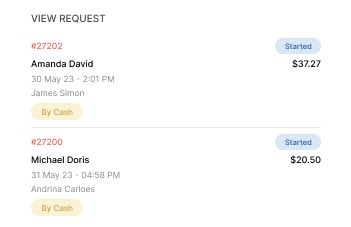
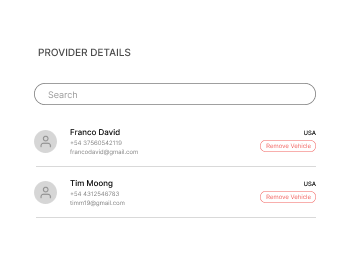
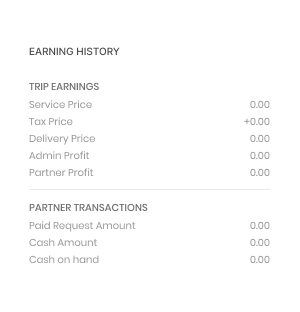
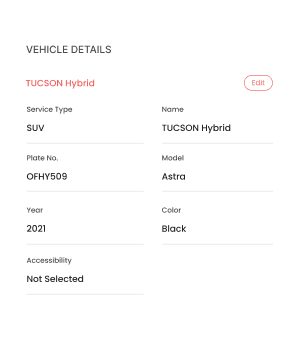
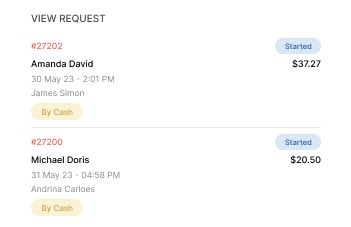
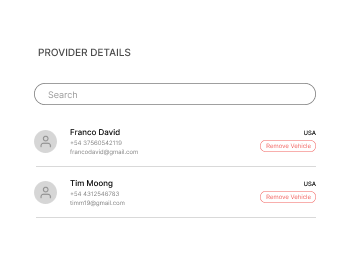
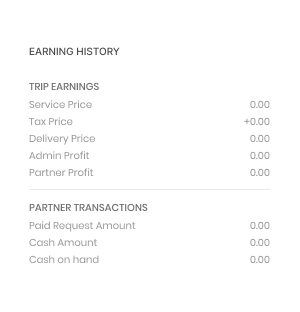

Vehicle Details
Partners are allowed to view and manage all the details related to vehicle type to provide better service to customers

View Request
Partners can view complete service requests with the right to edit any by exporting it to the Excel sheet

Provider Details
Partners can export complete service providers’ details to Excel sheets with the right to sort the details as per their need

Earning History
Partners are allowed to check all the earning details of their own with all the essential information that they want to check
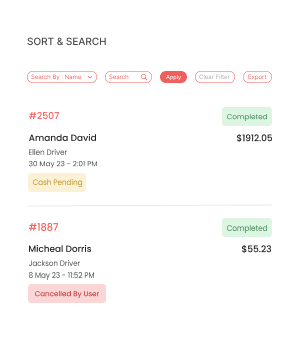
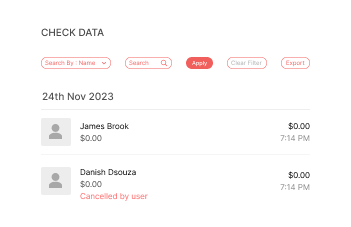
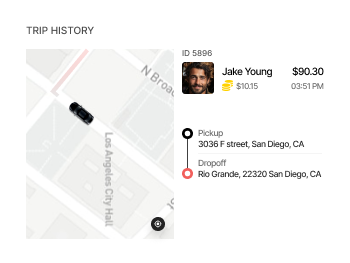
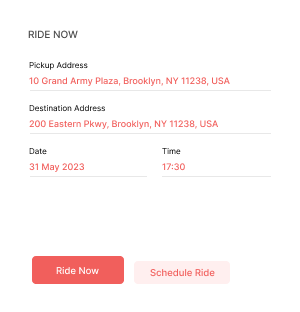
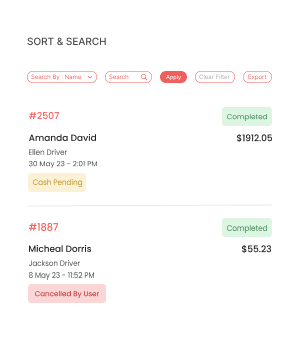
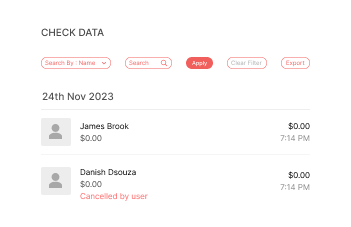
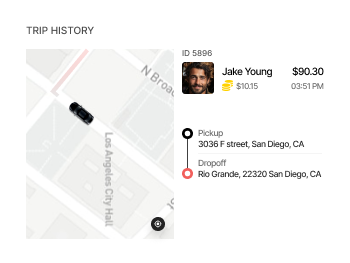
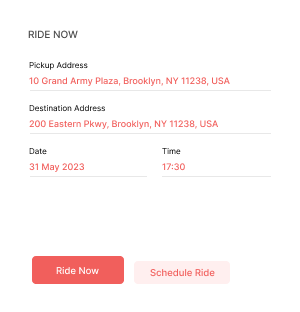

Sort & Search
Passengers are allowed to search the records with the authority to set data in ascending or descending order

Check Data
Passengers can export all data of their rides to an Excel sheet to explore it as per their requirements for offline use.

Trip History
Passengers are provided with the authority to view all the history of requests with complete trip and payment details

Verify Code
To ensure trip confirmation or rejection information, passengers are provided with a confirmation code through the panel
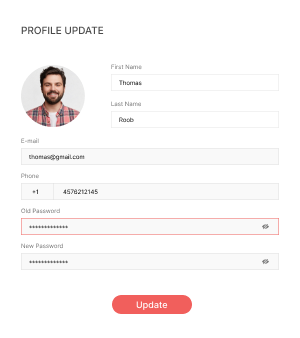
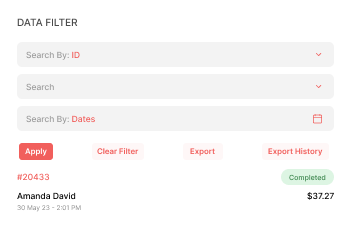
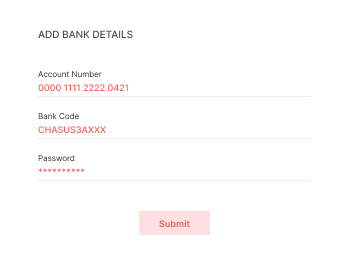
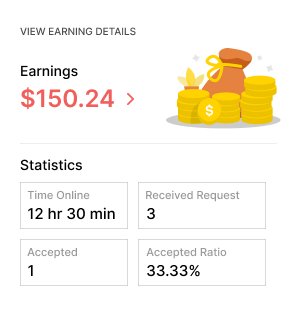
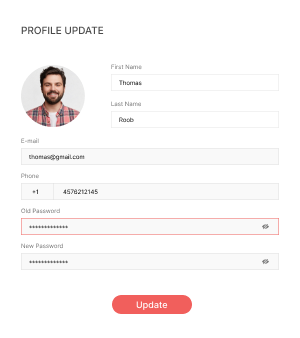
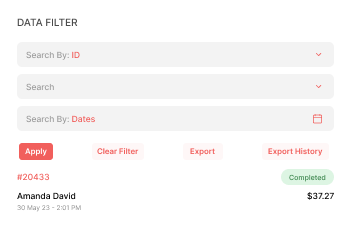
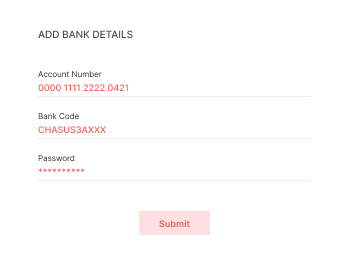
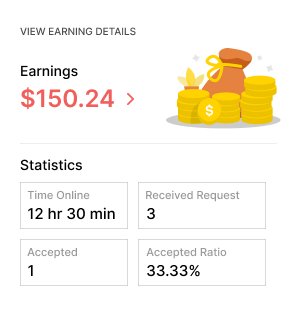

Document Approval
Chauffeurs are allowed to upload their essential documents through the console for the admin’s approval

Data Filter
Chauffeurs are allowed to filter data as per their convenience with the right to export data to an Excel sheet

Add Bank Details
Chauffeurs are allowed to link their bank details using the console to get the amount transferred to the bank directly

View Earning Details
Chauffeurs have the right to check their earnings details with complete details about the rides.
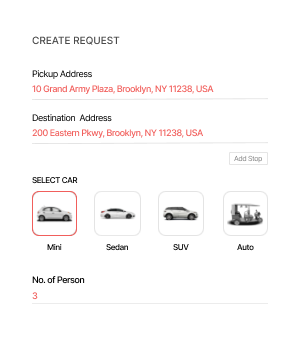
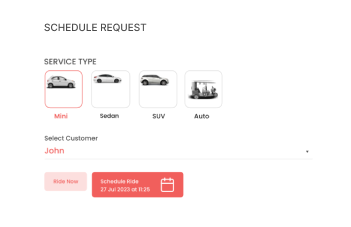
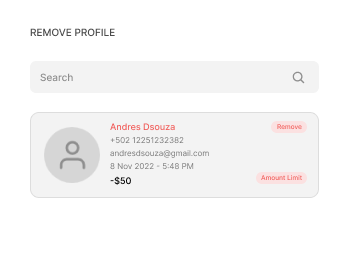
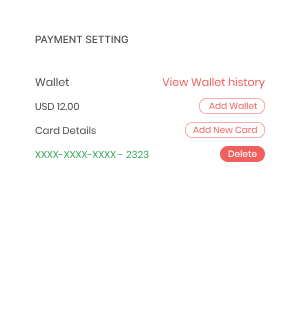
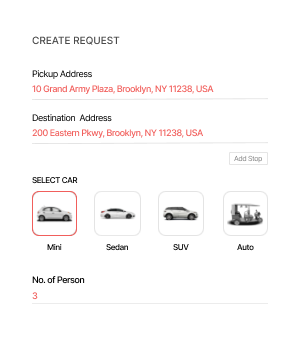
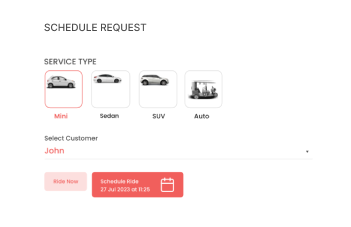
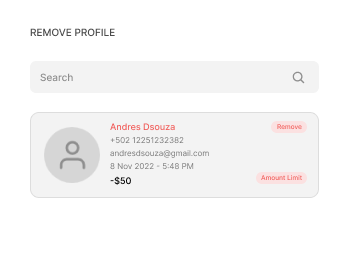
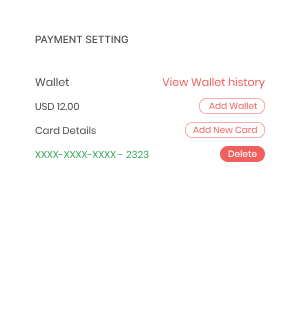

Create Request
Corporates are provided with the authority to create a ride request from the panel with details like pickup and destination details

Schedule Request
Corporate managers are authorized to schedule a ride request by using the corporate panel at their convenience for the consumers.

Remove Profile
The panel admin is allowed to remove any of the profile requests from the employee list by using the panel

Payment Setting
Panel admin can manage their wallet balance efficiently and they can pay for the trip fares through the system
User and driver app allows the integration of the entire process and automates respective tasks for rides.

Admin Panel
The active admin panel has drawn out important analytical results for the business to oversee all rides

Dispatcher Panel
Dispatcher panel can oversee the analysis of past and new rides and also perform other dispatching tasks

Partner Panel
Perform tasks similar to admin to manage the businesses at different locations remotely

Corporate Panel
The corporate manager can follow and manage the corporate rides in real time from the corporate panels

User Panel
With real-time ride tracking, customers can get book rides and pay efficiently from the panel.

Driver Panel
Driver panels can store ride information, ride reviews and ratings, and other essential data
We craft excellent app solutions ensuring effective business management and control for various businesses around the world allowing automation and efficiency.
Happy Customers




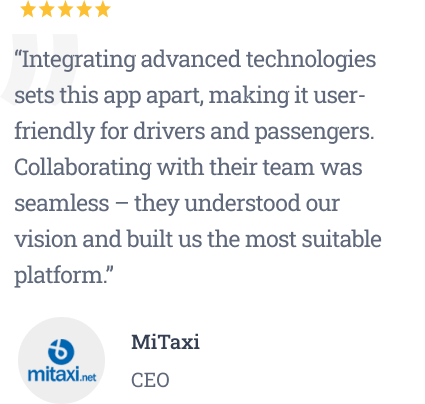

FAQ
Get to know more about our product, and you will get all the answers to your queries.
Yes, the Minicab clone app is a perfect solution for any business dimension giving out efficient results. It also has the function of expanding your business in the future to several countries or cities.
Yes, we deploy the apps to suitable application stores, and this service is included in the package you purchase.
Completing the entire development process can take up to 5 to 6 working days. Further, the customization required in the a[pp will also be considered as a factor that will take more time.
Want to build a high-tech product? Check what we can do for you.
Book a Free Call