Rydex Corporate Panel Visuals
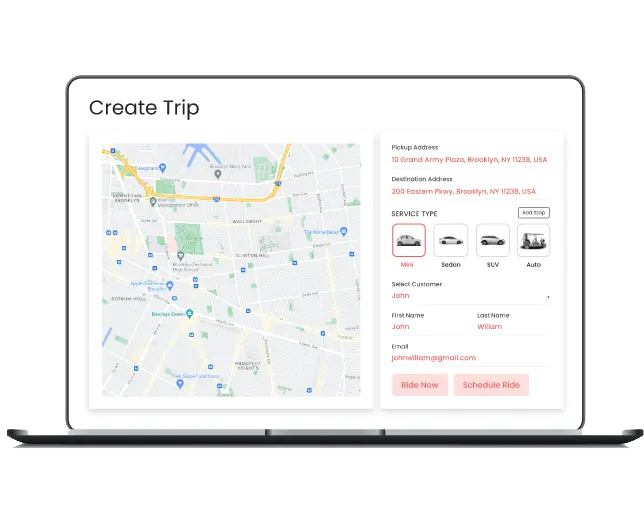
A corporate dedicated support to run your business efficiently and extend your ride-hailing facilities across multiple organizations dedicatedly
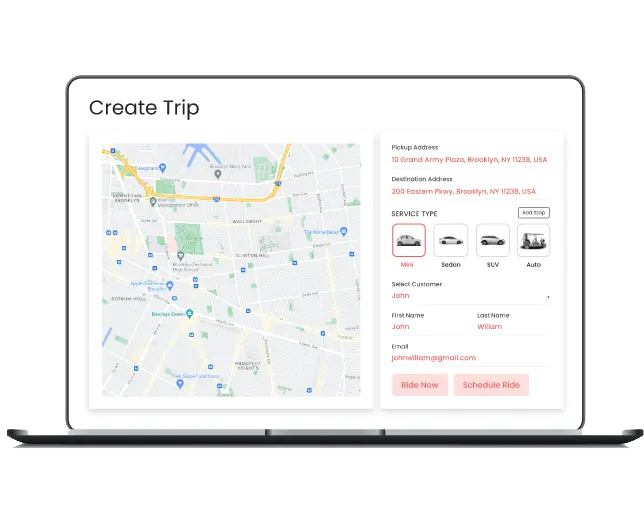
Corporate Support for Excelled Business Productivity

Implement improved hailing support by fulfilling corporate and organizational hailing demands. Corporates can book and manage rides of their professionals from the panel and control the payment methods. Run your business with compelling support that helps you implement the best standards and follow the right footsteps for improved user generation

Corporate Panel Step By Step Flow
Manage your corporate rides from a single place using the corporate panel. Provide a way to collaborate with the excellent ride-hailing system effectively

Add Ride Request/Schedule A Ride

- Admin can also choose to schedule a ride in advance or book a trip right away for registered employees
- Panel admin can place a ride request for a particular employee by selecting the name from the user list and adding the ride details
- Panel admin can monitor the trip progress throughout the time from the corporate panel
Want to build a high-tech product? Check what we can do for you.
Book a Free Call







