Complete List Of Our RydeX User Website Features
Explore RydeX web app with all essential and advanced features.
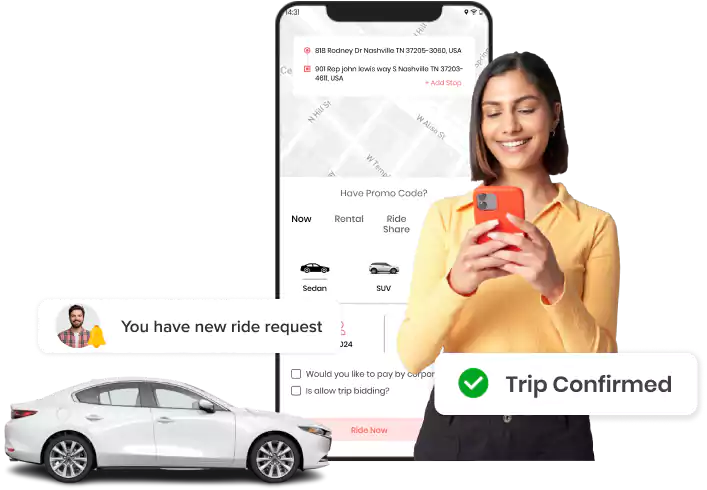
User Website
Provide easy-to-use features to book rides immediately or schedule as per their needs.
User Website
Users get the dedicated interactive website which has all the mentionings of the services, and customers can check the estimated price for the ride without login.
Fare Estimation Without Login
Customers can add pickup and destination addresses and get the price estimation from the website without login.
Sign Up
Customers can sign up with detailed information asked on the screen, like name, email, country, etc.
Social Sign Up
Using the social media account, customers can sign up for the account quickly with just one click.
Email Login Up
Customers can log in with their email and password quickly in just one step on the app or website.
Email and Phone Number Verification
Customers can verify their phone number or email address from the panel for security purposes.
Select Ride Now
Customers can choose to ride now option after login into their account and moving to the booking page.
Enter Pick Up and Destination Address
Riders have to add pickup and destination addresses manually or by selecting from the map to start booking the ride.
Admin Contact details
Customers can approach the admin with the contact details given for any queries or technical issues.
Destination Later
Customers can also choose to add the destination later; just add the pick-up location after selection for price estimation.
Add Multiple Stops with Waiting Time
Customers can choose to add multiple stops in the path between pickup and destination addresses and will be charged for the waiting time.
View Address On Google Maps
Customers can choose to find the address on the integrated map for pickup and destination and book a ride.
Select Ride Type
After the section of the path, various ride types will be given from which customers can choose based on price, time, and feature of the vehicle option.
View Estimation
After selecting everything, customers can get a price estimation of the total ride that includes all types of fees.
Payment Methods
After confirmation of the ride, customers can choose between the available payment methods.
Add Cards
Customers can add bank card details to the account and link them to the wallet for the payments. On the checkout screen also, customers can add new cards.
Add Promo Codes
If there are any promo codes available, customers can paste them in the promo section and get inclined benefits.
Ride Now
While booking, customers can choose to book the ride for an instant ride to the desired destination.
Schedule Ride Later
There is an option to book a ride to the desired destination at a desired time and date as per convenience.
Fix Price
Customers can fix the price option, which is shown in the estimation while deciding on the vehicle type.
Fare Price
Besides the fixed price option, there is fare price which calculates the total price of the ride depending on the distance, base price, and time.
Account Settings
Customers can make changes to their profile details like name, email, password, contact details, etc.
Add Documents
If required by the admin, customers have to add specific documents while registering to the platform.
Add Bank Details
For transactions within the platform, customers can add bank details which can also link to the wallet integrated into the platform, and pay with it for rides.
Save Multiple Addresses
Customers can add and save two favorite addresses for a quick selection of it while booking a ride.
Ride History
All the rides performed within the platform are saved and listed as a history that can be referred to anytime.
Scheduled Requests
While booking the ride, customers have the leverage to schedule it for later on desired time and date as per convenience.
Quick Sign Out
For any purpose, if customers have to leave the platform, they can do so with the quick sign-out option.
Cancel Trip
At any point after booking the ride, customers can cancel the trip and have to pay the cancellation fees as set by the admin.
Trip Details
Customers get all the trip details after registering that includes the rides, payment, tax, and driver details.
Track Driver on Map
When the driver accepts the ride, customers can track them through the integrated map in real time.
Change Language
Customers get multiple languages to use the platform as given by the admin; they can choose one convenient language.
Add Referral Code
Customers can add a referral code which they can get from their friends, and also get a new one after registering on the platform.
Theme Updates
In the platform, customers can choose to set dark or light modes They will also be able to choose a default theme.
Map View
The user app and panel are integrated with the map, where customers can track drivers and select the location on the map.
Split Payment with friends
Customers can split payments among the friends with whom they traveled and the ones who are registered on the platform.
Ridesharing with Other
Customers can choose the ridesharing option for booking a ride and then can split payment with registered users in the ride.
Preferences like child, pet
Users can select specific preferences for the ride, like child, pet, and luggage, while booking the ride.
In-app Chat
After booking the ride, customers can chat with the drivers for any queries about the time and address.
Call Masking
Customers can call drivers if required without sharing the contact numbers on the platform.
Rent a Car with Package Options
Customers can choose to rent a car by choosing various packages as given by the admin.
Change Cash to Card Payment After Booking Ride
After booking a ride with cash payments, they can change the payment method to card payments.
View Wallet History
Customers can view their wallet history, which includes all the transactions done for paying for the rides from their wallet.
SOS Panic Button
Customers can use the SOS panic buttons to reach emergency contacts with the quick dial within the platform.
Tip to Drivers
Customers can send tip drivers for the ride while paying for the ride, depending on the choice and experience of the drivers.
Favorite Driver
Customers can mark drivers and choose them for their preferences when they have to book a ride.
Review and Rate Drivers
Review and rate drivers after the ride depending on their experience with them to let the admin know about it.
Driver Arrival Alert
Customers are notified about the drivers when they reach the pickup location, updating the real-time location.
Emergency Contacts
Customers can add multiple contacts as emergency contacts to reach those with the SOS panic button when required.
Sound Alert
Customers will get sound alerts for important actions like driver status updates, driver arrival updates, etc.
Want to build a high-tech product? Check what we can do for you.
Book a Free Call