

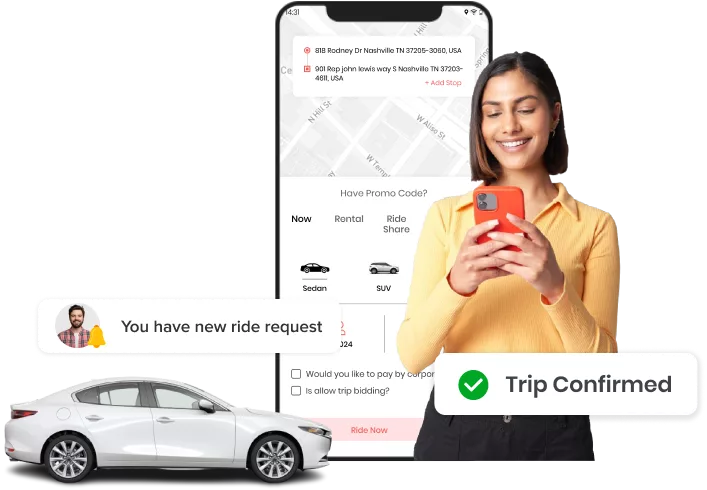
Leverage our smarter, feature-rich, and future-ready solution, Savaari clone, to launch your car rental and taxi booking business in India.
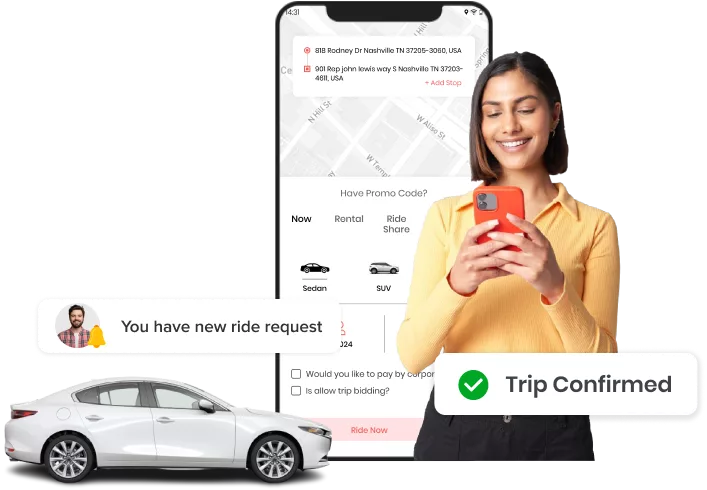









Savaari clone is a platform that enables entrepreneurs to launch and manage their car rental and taxi booking business seamlessly under a single roof. It simplifies trip management, enhances operational efficiency, and automates routine tasks, enabling you to grow your business rapidly.
Businesses must consider our Savaari clone script, as it helps to increase revenue potential by offering a scalable platform architecture. Grow your business in any city or country, add more drivers, and manage more customers without worrying about operational bottlenecks.
The following are the distinctive features coherent with our app like Savaari, that help businesses stand out in the market.
Airport Trips
Customers can easily book airport pick-up and drop-off rides from the platform by entering their address and choosing the vehicle type. Also, the admin can make more money by setting specific airport-to-city zone prices.
Pet-Friendly Trip
When traveling with pets, customers can select a pet-friendly seat option to enjoy a comfortable and spacious ride. This ensures a positive customer experience while taking care of their preferences.
Gender Selection for Driver
Customers can select a male or female driver while booking a trip to ensure a comfortable and safe ride. This builds the image of a reliable and safe travel option, bringing more customers.
Easy Trip Cancellation
With this feature, customers can quickly cancel their ride in case of an emergency by paying the cancellation charges. This will enhance the customer experience and offer them quick cancellation benefits.

Understand the Workflow of our Savaari Clone App
Discover the step-by-step process of booking a taxi with the Savaari clone app.

A comprehensive range of modules is offered with our Savaari clone script to automate tasks for customers, drivers, and other stakeholders to achieve higher business goals.
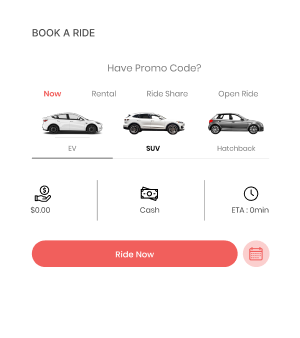
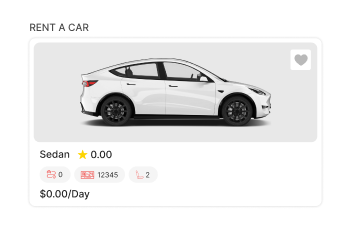

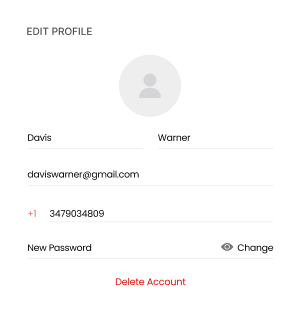
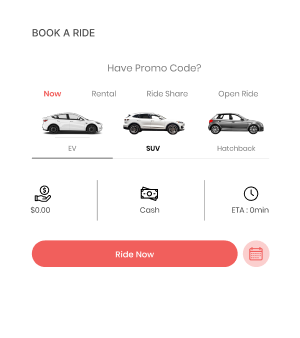
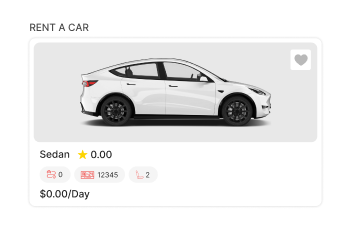

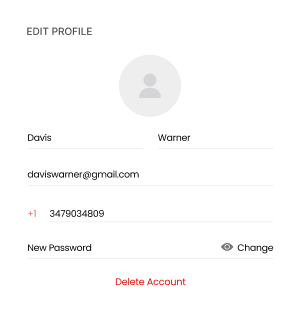

Book a Ride
Customers can instantly book a ride from our user-friendly app by entering the pick-up and destination addresses.

Rent a Car
Customers can rent a car by selecting their package and allowing them to choose the duration that best fits their needs.

Redeem Points
Customers will be able to redeem points to get discounts on their rides, creating a positive customer experience.

Edit Profile
Customers can keep their profile details updated by editing information such as their email ID and phone number.


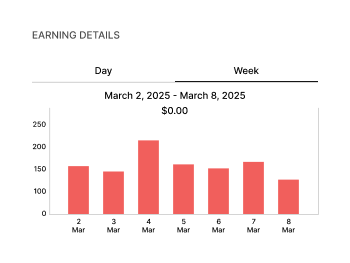
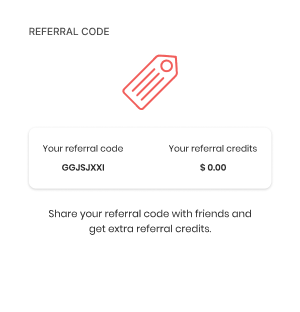


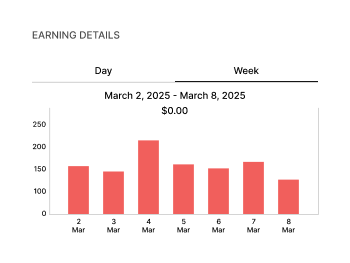
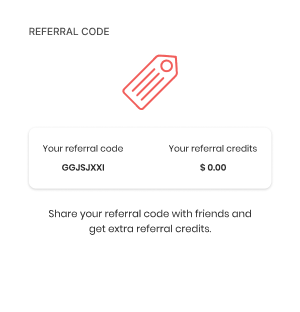

Trip History
Drivers can access an entire trip history with information like trip ID, customer details, location, and earnings for evaluation.

In-App Chat
Drivers can directly chat with customers to enable efficient coordination for pick-up locations or any other updates.

Earning Details
Drivers can keep an eye on their daily as well as weekly earnings details to stay updated about their overall earnings progress.

Referral Code
Drivers can invite their peers to sign up for the driving service and accumulate referral points to increase their overall earnings.

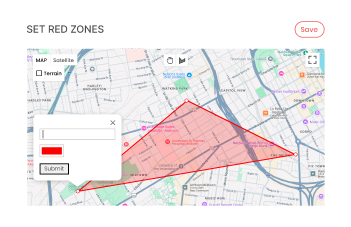



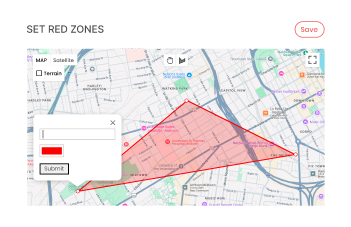



See Trip Report
The admin can oversee comprehensive trip details from different cities and countries with the trip ID, customer, driver, and more.

Set Red Zones
The admin can set red zones where they do not want to provide services and ensure requests are not placed from there.

Driver’s Map View
The admin can navigate the driver’s real-time map view to track their performance and ensure the timely completion of rides.

Add Rental Package
The admin can add car rental packages for customers in different cities or regions by setting prices and tax amounts.
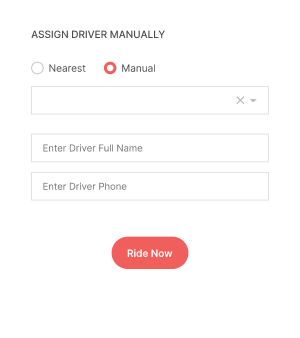
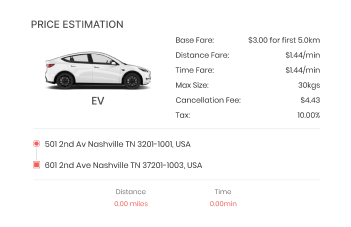
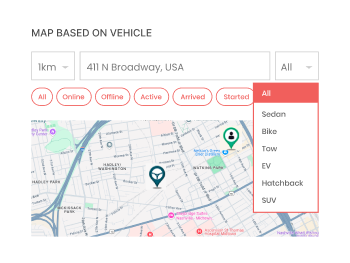

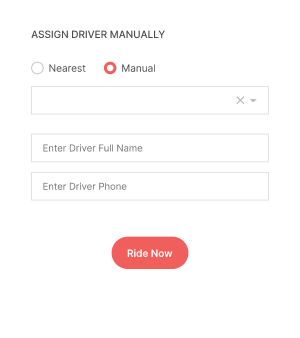
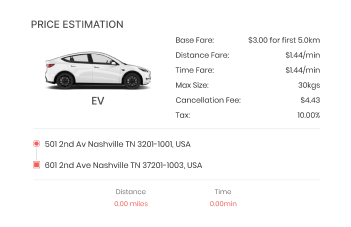
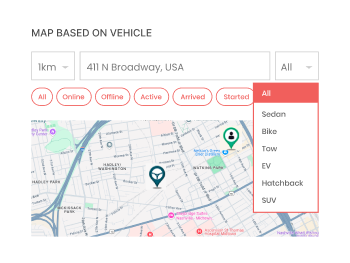


Assign Driver Manually
The dispatcher can manually assign drivers as per their availability to ensure the timely completion of customers’ trip requests.

Price Estimation
Dispatchers can see the estimated trip cost for their customers, calculated based on trip location, base price, and other factors.

Map Based On Vehicle
Dispatchers can see the driver’s map view based on its vehicle type. For instance, he can find a map of a driver with an SUV, a Sedan, etc.

Export Trip Details
The dispatcher can easily export trip details from their web panel to maintain reports and analyze specific trip-related information.

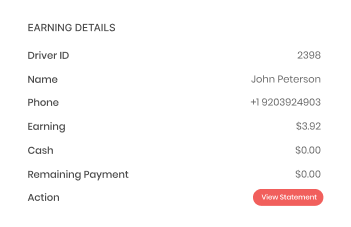



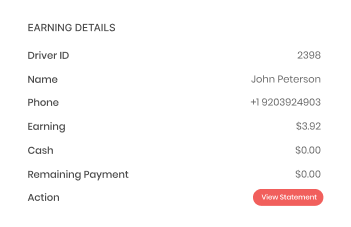



Language Option
The partner is able to access the platform in their preferred language to navigate it with ease and convenience.

Earning Details
The partner can analyze the overall earning details of trips from their web panel, including driver ID, name, amount, and payment.

Delete Driver’s Profile
If drivers are not associated with the ride-hailing service, the partner can delete their profiles from their web panel.

Examine Running Trips
The partner can view the running trip requests, including trip ID, customer, driver, trip creation time, and payment.

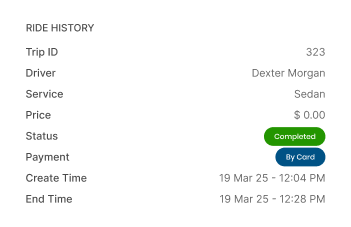
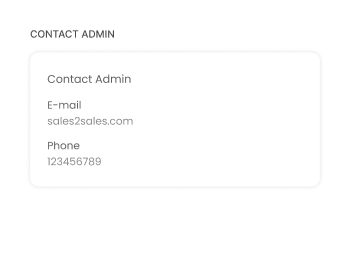


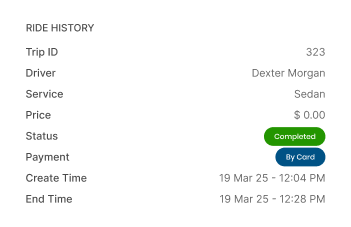
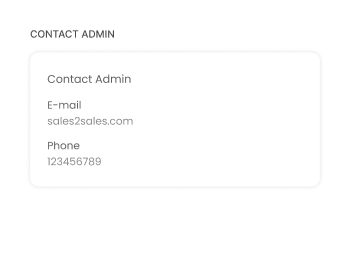


Easy Sign-Up
Customers can easily sign up on their web panel using a Google account, eliminating the need to enter information manually.

Ride History
Customers can access the entire ride history from the web panel to review their expenses, including trip ID, amount, and more.

Contact Admin
To resolve trip-related queries or raise any concerns, the driver can quickly contact the admin via email or phone.

Promo Codes
Customers can take advantage of exclusive discounts on their total trip price by using available promo codes.
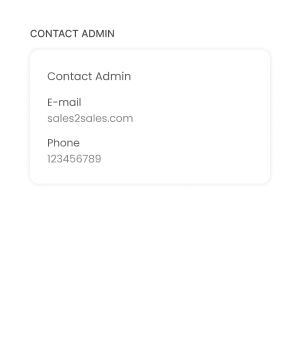
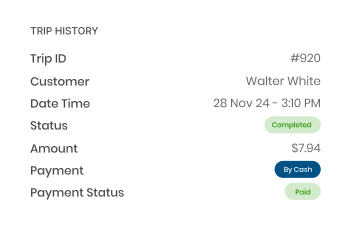


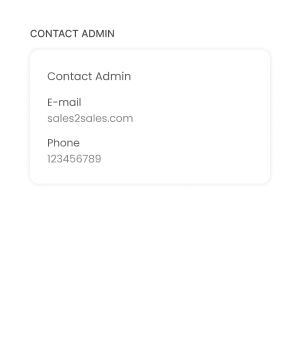
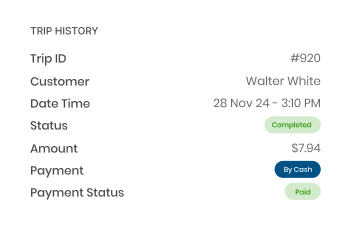



Contact Admin
To resolve trip-related queries or raise any concerns, the driver can quickly contact the admin via email or phone.

Trip History
The driver can easily check out their detailed trip history, making it convenient for them to look back at their completed trips.

Redeem Points
Drivers can redeem accumulated points from their web panel, helping them earn more while enhancing satisfaction.

E-Wallet History
To stay updated about transactions, drivers can view their e-wallet history, including wallet amount, trip profit, and current balance.


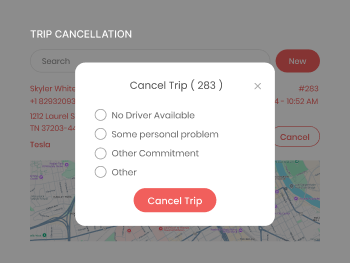



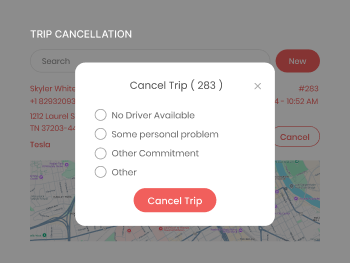


Create Requests
The corporate manager can create trip requests for their employees by choosing the service type, pick-up, and destination addresses.

Driver’s Map View
The corporate manager can navigate the driver’s real-time map view to monitor their location and ensure prompt ride completion.

Trip Cancellation
In the event that the plan changes, the corporate manager can also cancel an employee’s trip by paying specific cancellation charges.

View Future Trips
The corporate manager can access the detailed list of future trip requests, with the employee’s name, scheduled time, and more.
Let’s explore the live walkthrough of our Rydex apps to understand its exclusive features, functionality, and benefits.
With our Savaari like app, you will receive a dedicated web panel for customers, drivers, and stakeholders to help you streamline your business workflow and elevate its growth.

Admin Web Panel
The admin has control over monitoring and managing the entire business activity, like locating trips, tracking earnings, and more.

Driver Web Panel
Drivers can add their vehicle details, update profile information, and check e-wallet history to verify transaction details.

Customer Web Panel
Customers are able to create ride requests, check their trip history, apply promo codes, and contact the admin to solve their queries.

Corporate Web Panel
It allows corporate managers to add or remove employee profiles, create trip requests for them, and export trip details.

Partner Web Panel
The partner has control to add new drivers, remove driver profiles, update their profile, and oversee vehicle information.

Dispatcher Web Panel
Dispatchers can assign trips to drivers, monitor the driver’s real-time location, and view the list of completed trip requests.
Check out our other ready-to-deploy solutions crafted with scalable and customizable architecture.
Happy Customers




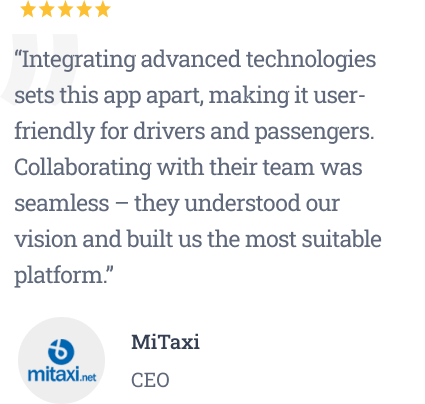

FAQ
For any additional queries, feel free to reach out to our team. We are here to quickly resolve your concerns and make the best out of your business plan.
Savaari clone is a unified platform that enables business owners to launch and manage their online taxi booking and car rental business, all from one place. It allows you to create an exceptional customer experience by enabling easy ride booking, car renting, airport trips, and more.
The cost of building an app like Savaari starts at $8,000 and varies based on specific business requirements, such as the technology stack, feature needs, customization, and support package. We recommend contacting our team directly for an accurate quotation tailored to your budget and needs.
Our platform stands out as it provides a complete set of modules, features, and solutions for sustainable business growth. Whether it’s about scalability, customization, providing multiple payment options, or choice of languages, we have your back.
We root for you to build your app in your way, considering your target market. Customize the app with branding elements such as logo, color, design, and theme. Additionally, customize the terms and conditions and features the way you want.
Yes. You can integrate your preferred third-party app into the platform. Our team will help you smoothly integrate the app and ensure a seamless process.
Want to build a high-tech product? Check what we can do for you.
Book a Free Call