

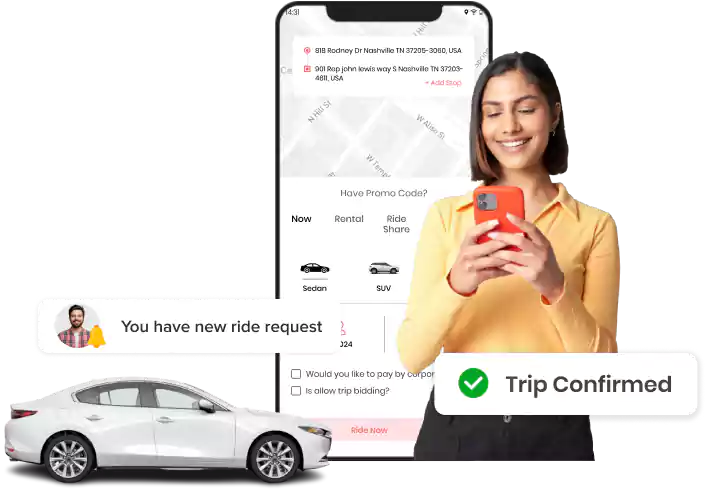
Are you planning to launch a ride-hailing business that focuses on providing services to local communities? Then, get our Kaiian clone app, which provides a seamless trip booking experience at an affordable rate.
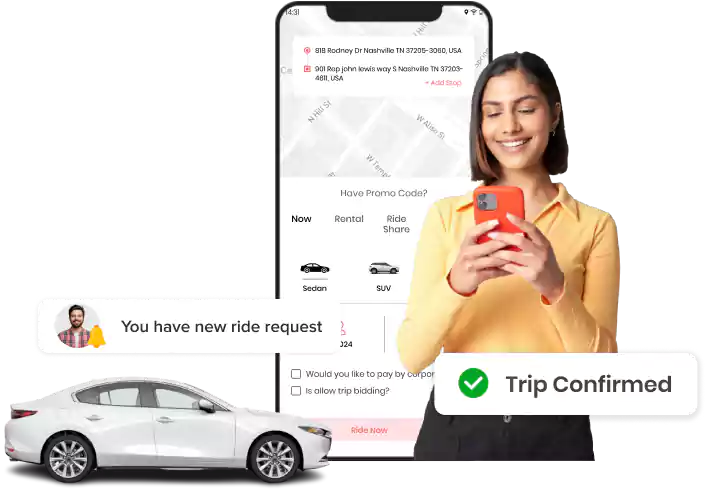









The Kaiian clone app is a digital ride-hailing platform that helps entrepreneurs handle their versatile business tasks, such as analyzing business reports managing trips more under a single roof. Also, with our pre-built script features help your customers reserve their trip effortlessly, live-track their assigned “captain”, etc.
If you also plan to be part of a digital ride-hailing business, then share your business ideas with us, and our professionals will help you design your choice of app like Kaiian. Our solution includes dedicated apps and web panels for respective stakeholders to run a smooth ride-hailing business more appropriately.
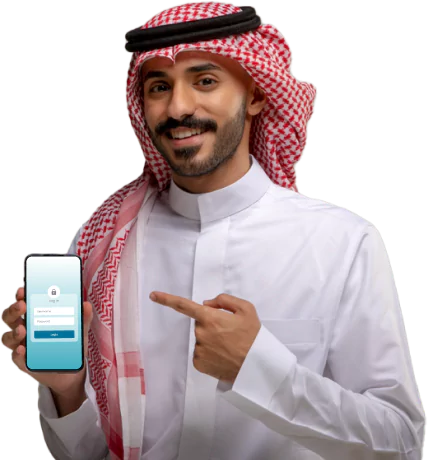
Experience the secure and easy registration flow with our newly integrated WASL. This feature is exclusively designed for Saudi Arabia, helping entrepreneurs to maintain regulatory compliance, monitor the data in real-time, and enhance safety measures.
Check out the compelling features aligned with the Kaiian like app that help you extend your business reach effectively.
Multiple Payments Methods
To simplify the payment process, an app like Kaiian allows customers to pay for the trip conveniently, that is, with cash, card, or even direct e-wallet transfer. Also, this feature allows the admin to accept payments in multiple currencies.
Business Expansion
The business admin is easily able to expand their business to multiple countries and cities from their dedicated web panel, as well as they can also manage the overall business activities without any language barrier.
Analyze Business Report
Business admin can easily view the entire business report within their web panel, which includes payment details, register details, trip details, and more. Also, the admin uses the filter option to get the monthly earnings & trip reports.
Reviews & Ratings
The platform also provides all its customers and the captains (drivers) an access to share their reviews and ratings after the trip ends. Also, the admin analyzes all the shared feedback, which later helps them make changes accordingly.
Log-in With OTP
Aside from logging in with an email and phone number, the platform also allows the customer and the captains (drivers) to log in with OTP, which is sent to their registered phone number to fulfill their authentication process.
Mark Special Zone
Admin can add several areas under special zones, like heat zones, airport zones, and more, and charge a varied trip cost depending on the area. Also, the red zone area indicates that no trip request will be accepted from that area.
Presenting engaging modules with Kaiian clone script that helps you grow your business without glitches.
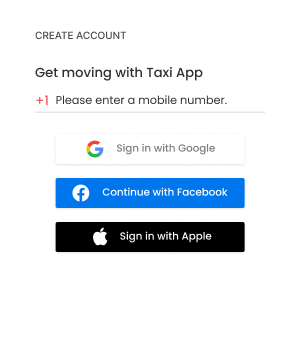
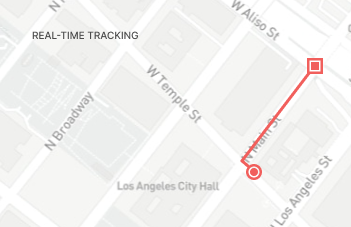
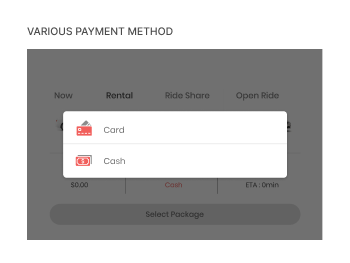
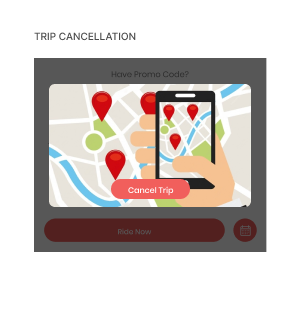
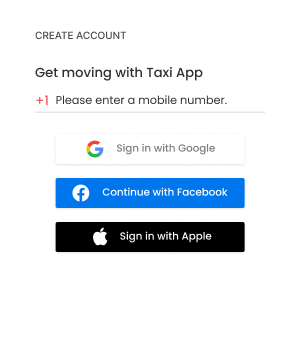
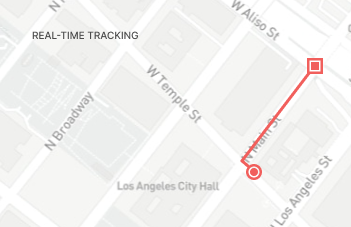
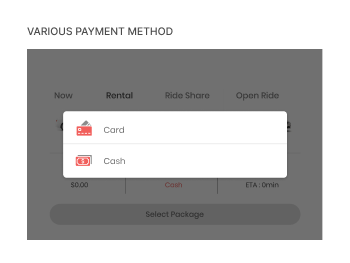
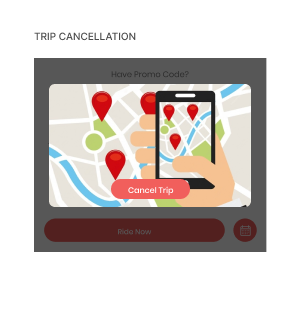

Create Account
Customers can quickly create their account on the platform by fulfilling the required information, such as name, email, country, etc.

Real-Time Tracking
Once the driver accepts the requests, customers can track the real-time location of their assigned driver and guess their ETA within the app.

Various Payment Method
After the ride is confirmed, the customer can opt for their suitable payment method, that is, cash, card, or e-wallet, to pay for the trip.

Trip Cancellation
Once the trip is reserved, customers can cancel it by mentioning the reason and paying the cancellation charges from their dedicated app.
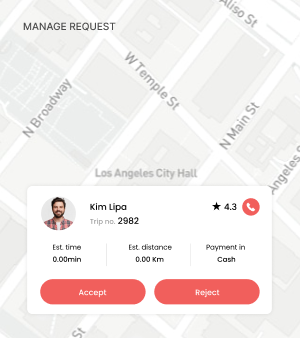
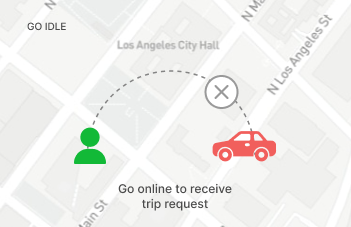
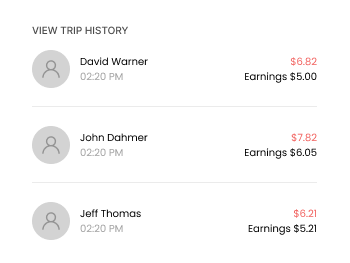
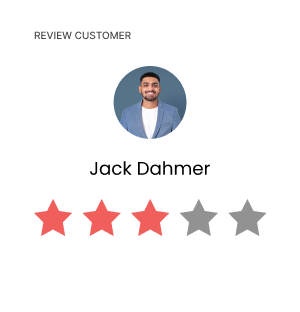
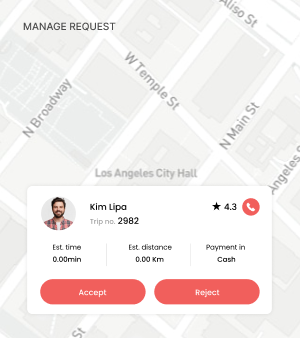
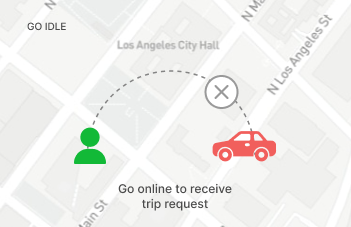
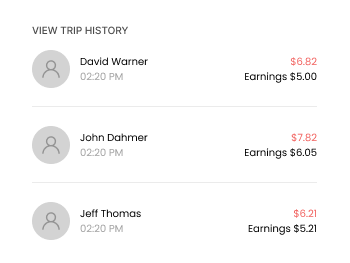
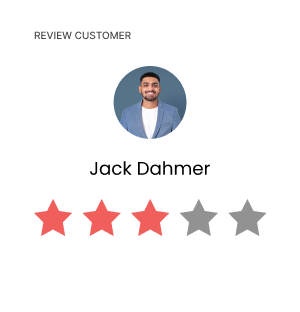

Manage Request
Depending upon their availability, drivers can manage all their upcoming ride requests from their app by accepting or declining them.

Go Idle
When drivers are inactive in the app, it automatically gets idle, and then they cannot receive new trip requests from the customers.

View Trip History
The entire list of rides performed by the driver is automatically saved in the platform, and they can view history whenever required.

Review Customer
The driver also has access to rate and review their customers after the completion of the trip, depending upon their experience.
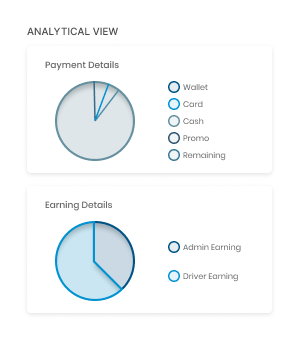
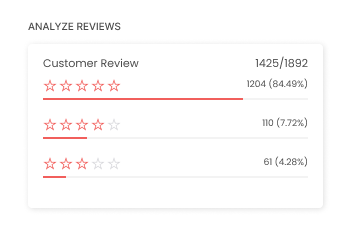
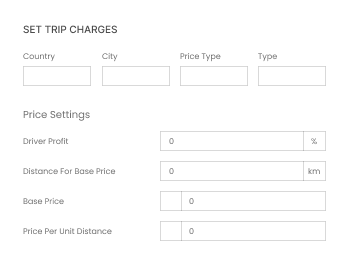
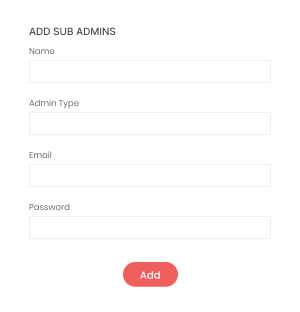
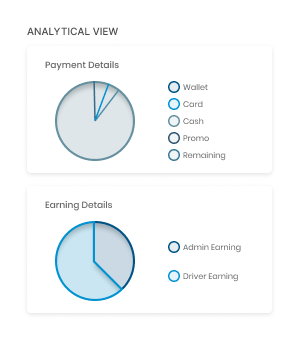
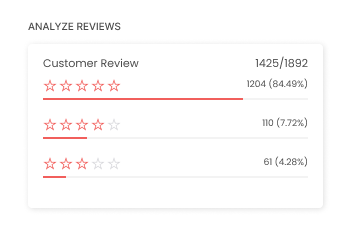
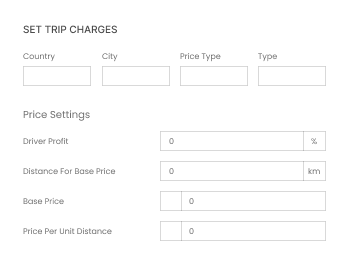
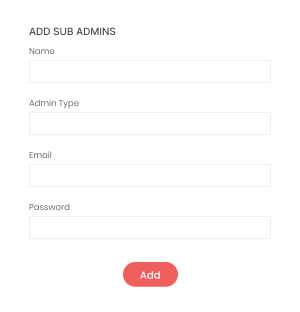

Analytical View
The admin can analyze the overall reviews and ratings that the customers and drivers shared after the completion of the trip based on their experience.

Analyze Reviews
The admin can analyze the overall reviews and ratings that the customers and drivers shared after the completion of the trip based on their experience.

Set Trip Charges
The admin holds the authority to set various trip charges within their web panel, depending on the country, city, vehicle type, and the particular tax system.

Add Sub Admins
The business admin can readily create a sub-admin account and give them defined access to manage the assigned business operations.
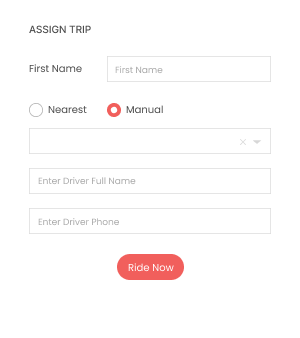
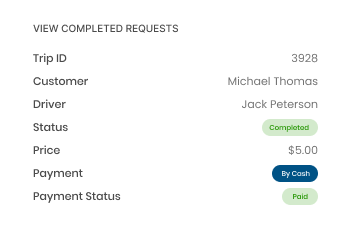
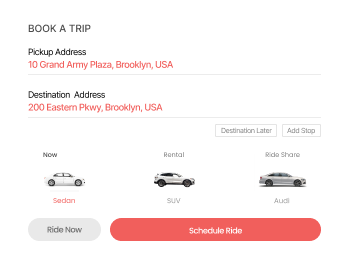
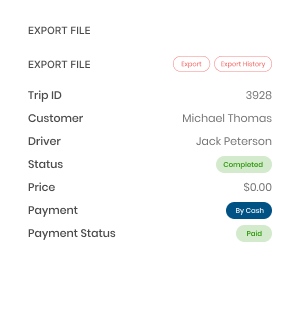
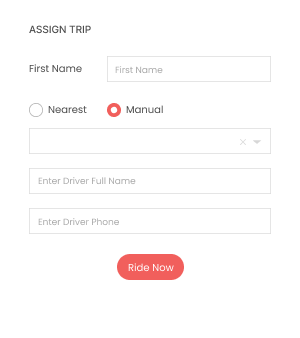
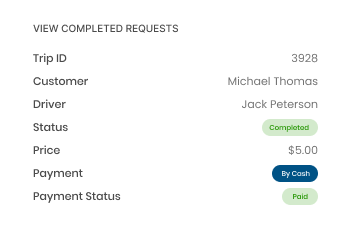
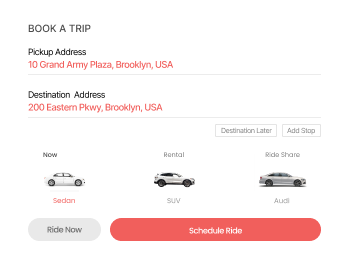
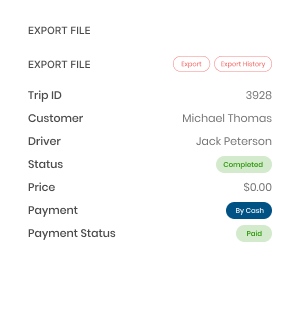

Assign Trip
Dispatchers can manually allocate a new trip to the drivers by selecting them from the list or can opt for the auto-assigning method.

View Completed Requests
Dispatchers can analyze the details of all the completed requests from their web panel, including the payment status, creation time, etc.

Book a Trip
The dispatcher has access to book a trip from the side of their customers by adding the location details, selecting a type, and more.

Export File
Dispatchers also have access to export the history of the trips, including customers details, trip ID, etc, to an offline sheet.
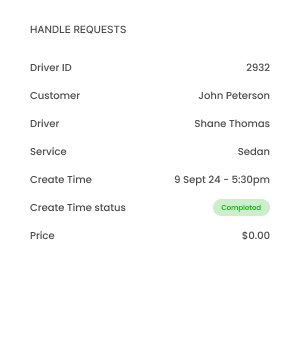
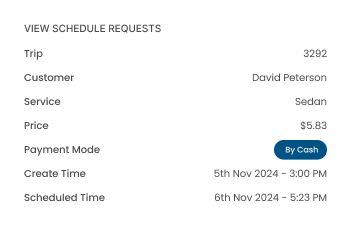
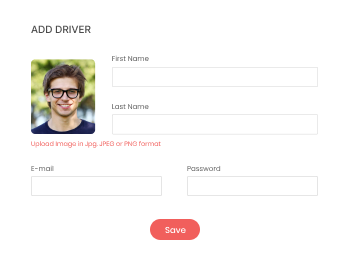
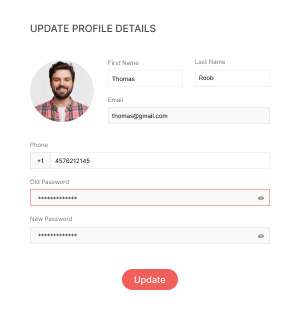
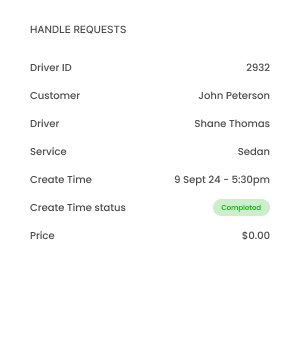
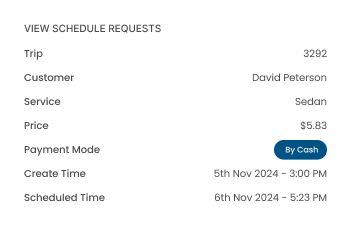
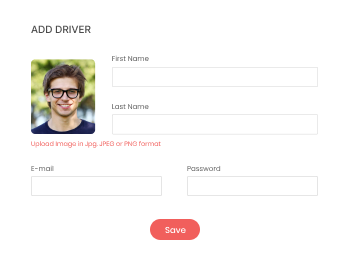
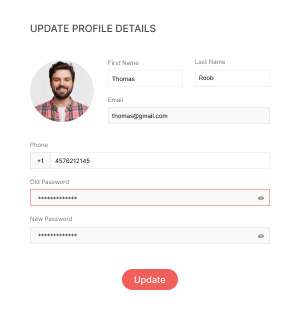

Handle Requests
The partner can easily handle various requests from their web panel by dividing it into various sections such as running, completed, etc.

View Schedule Requests
Business partners can view all the scheduled requests from their web panel, including the payment mode, price, customer details, etc.

Add Driver
Partners can effortlessly add a new driver to their business by adding their name, email ID, contact details, city, addresses, and more.

Update Profile Details
Partners can make quick changes to their profile details, such as their phone details, email IDs, passwords, documents, addresses, etc.
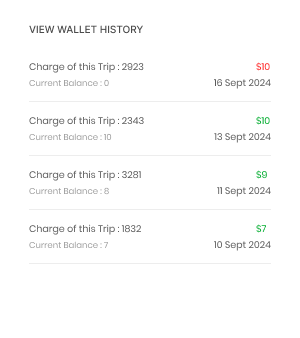
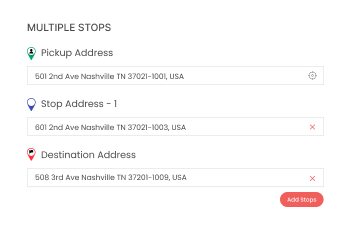
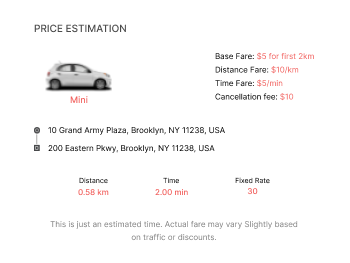
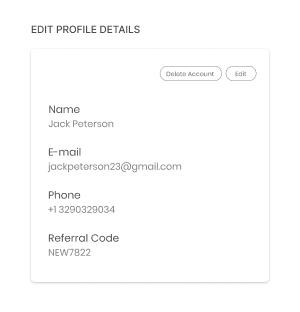
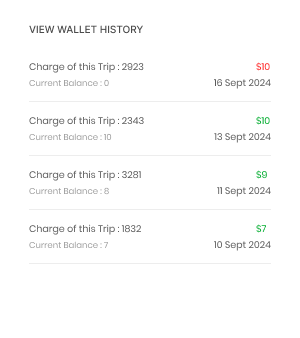
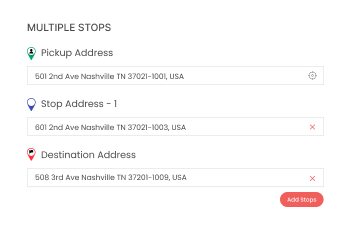
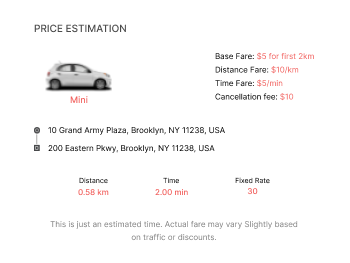
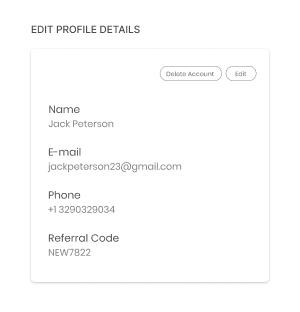

View Wallet History
The platform allows customers to view their complete wallet history, which includes the details of all the transactions done for the trip using their e-wallet.

Multiple Stops
While reserving a trip, customers are able to add multiple stops between their pick-up and drop-off locations by paying the additional charges.

Price Estimation
After selecting everything, the customers can view the estimated trip cost within the platform based on the destination address, distance, times, etc.

Edit Profile Details
The platform lets the customers make quick changes to their profile details, such as their name, contact details, address, email ID, and more.
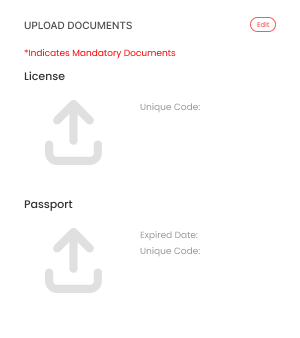
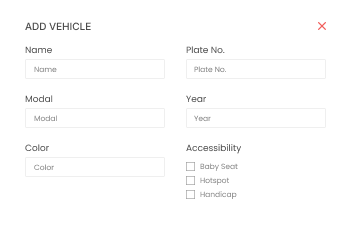
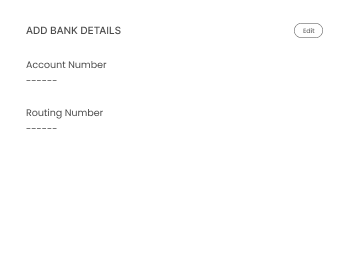
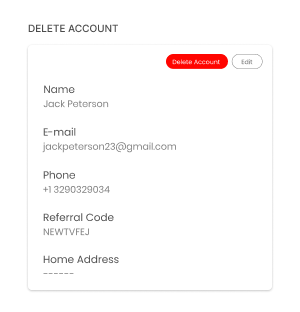
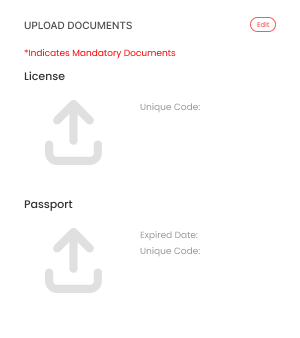
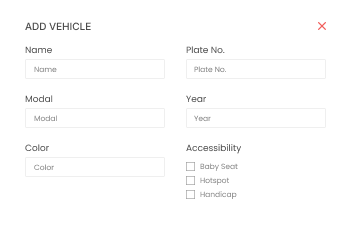
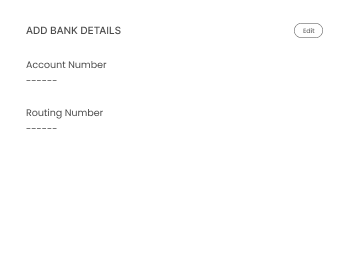
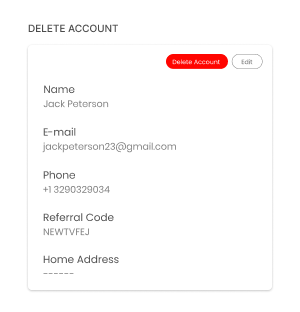

Upload Documents
While registering to the platform, the driver needs to add a required list of documents and have to wait for admin approval.

Add Vehicle
Drivers can easily add their vehicle to the business by mentioning all the required details, such as its type, model, color, etc.

Add Bank Details
Drivers are also able to add more than one bank details and link them with their e-wallet to run the transaction process more smoothly.

Delete Account
If the drivers decide not to offer the services within the platform, then they can quickly delete their account following a few simple steps.
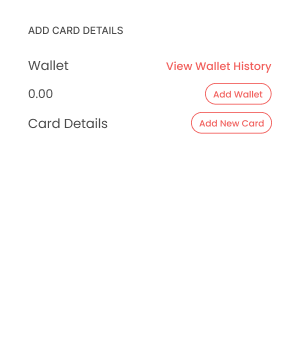
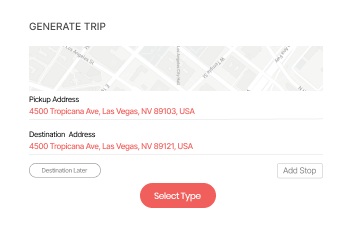
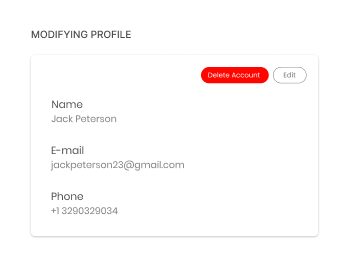
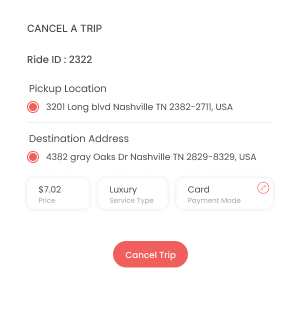
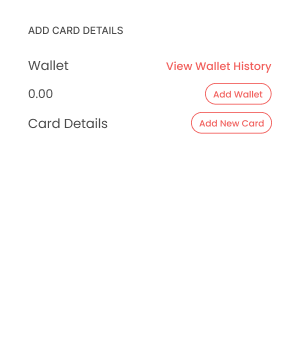
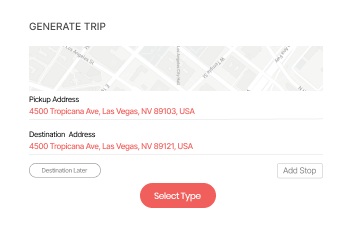
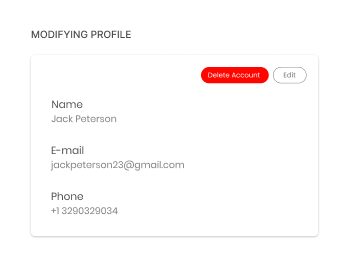
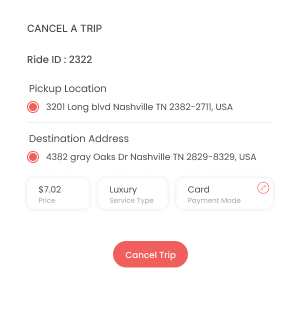

Add Bank Card Details
The corporate owner can add new card details to their web panel and link them with their e-wallet to manage the transaction process effectively.

Generate Trip
Corporate owners can generate a new trip on behalf of their employees by adding essential information, such as their address details, etc.

Modifying profile
The corporate owner is quickly able to make changes to their profile details, such as their name, contact info., credentials, email ID, and more.

Cancel a Trip
The corporate also holds the authority to make their employees’ trips canceled by mentioning the accurate reason from their dedicated web panel.
Let’s get into the incredible workflow of Rydex apps and explore all the advanced features and functionalities it includes.
Look into the captivating workflow of all the web panels, which helps you enhance your overall business performance.

Admin Web Panel
Admin gets a comprehensive view of their overall business activities from their web panel, as well as can add new currencies, set various trip charges, etc.

Driver Web Panel
Driver web panel allows them to monitor their overall earnings and trip history, as well as, being able to add new vehicles to the business following simple steps.

Customer Web Panel
The customer app and web panel have similar features and functionality. Thus, the customer can also book their trip following similar steps via their web panel.

Corporate Web Panel
Corporate owners have access to arrange a trip for their employees, and they can even make all the essential decisions for them from their web panel.

Partner Web Panel
Business partners perform all the similar tasks like an admin to manage their overall business activities that are located in a specific region.

Dispatcher Web Panel
Dispatcher web panel lets the dispatcher generate a trip for their customers, assign it to the available drivers, and track them.
Besides an app like Kaiian, we offer our customers multiple product solutions that cover their vivid business requirements under the same roof and help them stand strongly in this competitive market.
Happy Customers




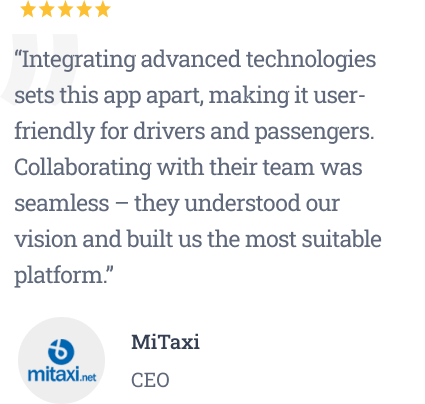

FAQ
Do you still need help solving your queries? Feel free to connect with us; we will provide the best solution.
The initial cost of developing an app like Kaiian is $8000. However, certain things affect the total price: the technologies used to build the platform, its user interface, the location of the developing firm, customized features an entrepreneur wants to offer to their target audience, and more.
Several features that make our solution diverse from others are its advanced features, including live tracking, in-app chat/call support, multi-payment gateways, and more.
Yes, our solution provides multiple-language features, which help entrepreneurs manage their business activities in their native language without any hassle.
Want to build a high-tech product? Check what we can do for you.
Book a Free Call