

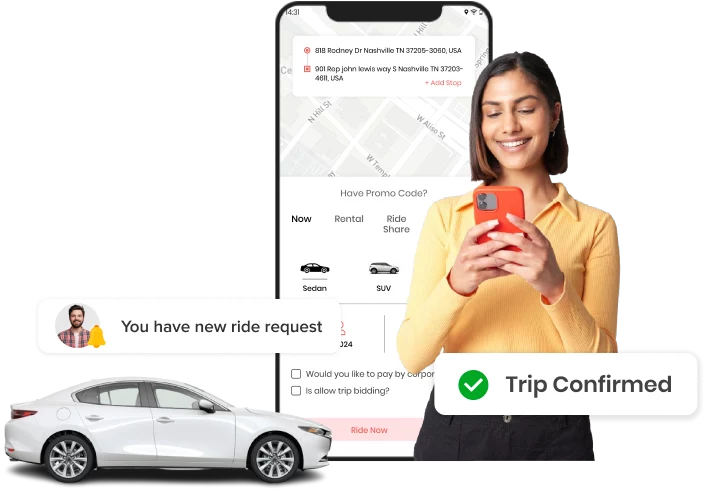
Integrate our Cabonline clone, the advanced taxi booking software that helps cater to modern-day customer needs. This helps simplify the complex operations of your taxi booking business and creates a positive customer experience with notable features and a user-friendly app.
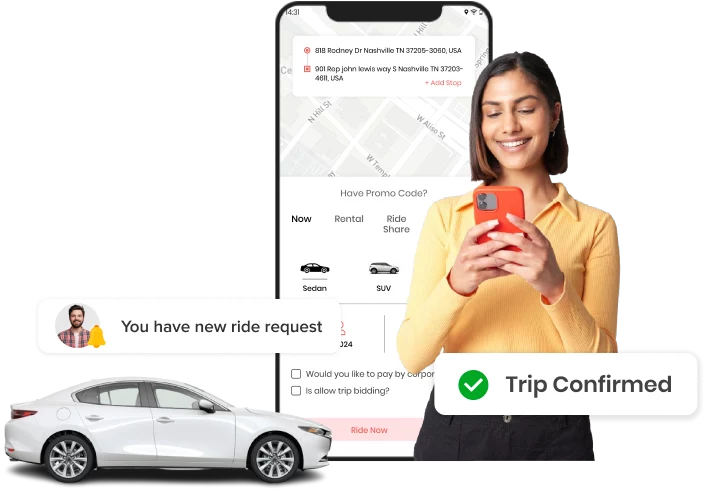









Cabonline clone is an advanced solution designed to streamline and optimize your taxi booking business operations while allowing your customers to book their rides with ease. It offers a set of modules to manage fleet-related tasks and automate key business processes.
It can elevate your taxi booking business potential by streamlining management, allowing admins and stakeholders to focus on more important aspects, such as expansion strategies and overall business objectives. Integrate our Cabonline clone app to experience stunning results in the ride-hailing business.
Here’s how the Cabonline clone script empowers your taxi booking businesses to achieve excellent outcomes and long-term success.
Track Driver’s Route
Customers can track the driver’s route in real-time, letting them know their estimated arrival time and preparing them to begin their journey without delay.
Book Airport Trip
Make airport trips hassle-free by allowing customers to easily book rides to and from the airport, ensuring they have a reliable transportation option.
PayPal Payment
Give your customers the flexibility to pay with their PayPal accounts, enabling an efficient, seamless, and hassle-free payment process.
Rate Driver
Once the trip is completed, customers can rate the driver based on their experience. This feature encourages feedback, helping to improve service quality.

Get to Know the Workflow of Our Cabonline Like App
Discover how customers navigate our Cabonline like app to book a taxi with ease and convenience.

With our Cabonline clone, you will get the following set of modules to manage the daily tasks of your taxi booking business.
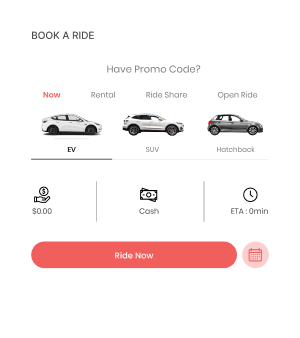
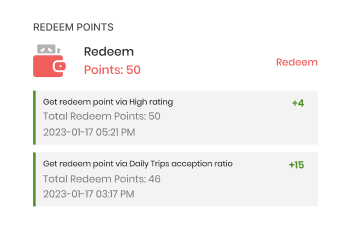
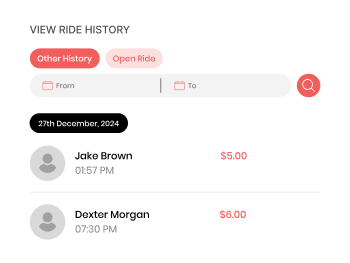
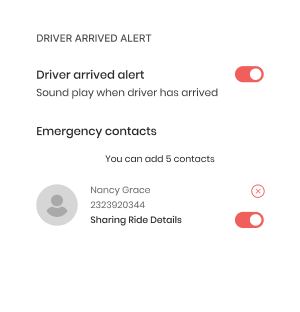
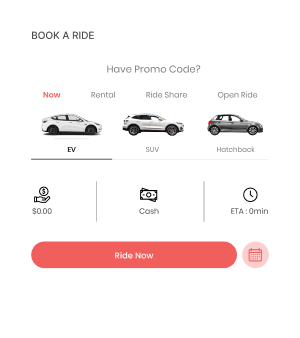
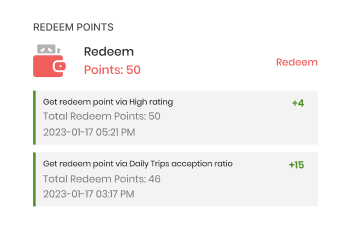
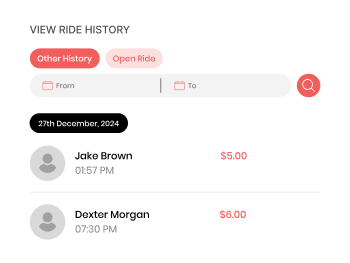
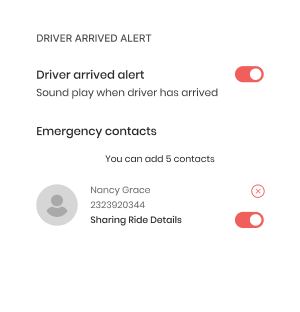

Book a Ride
Customers can effortlessly book a ride on-demand with our intuitive app by adding their pick-up and destination addresses.

Redeem Points
Customers can redeem accumulated points to get discounts on their rides, enhancing satisfaction and encouraging them to book rides again.

View Ride History
Customers can refer to the history of their past rides and view information such as driver name, trip time, and amount.

Driver Arrived Alert
Customers are given a toggle button option, which they can enable if they want a sound to play upon the driver’s arrival.
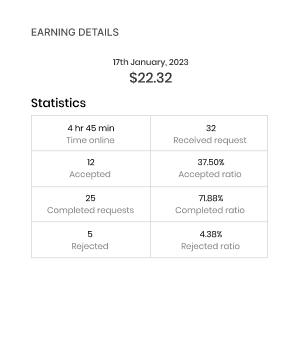
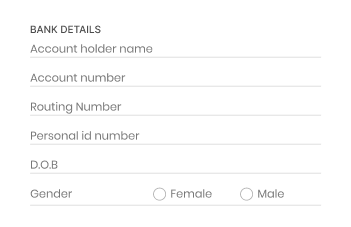
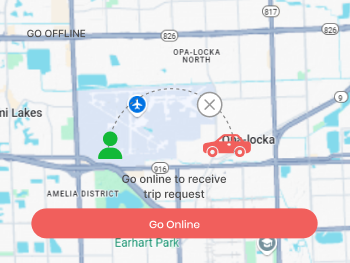
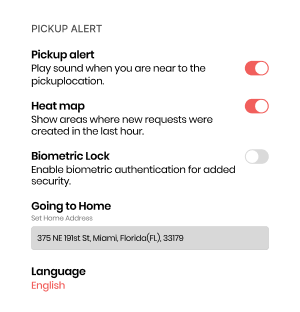
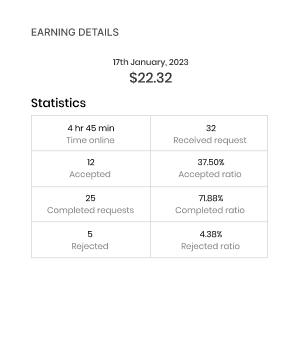
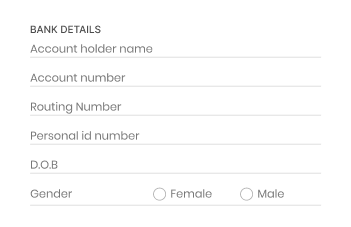
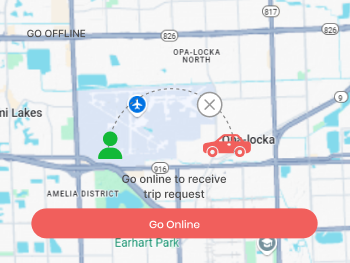
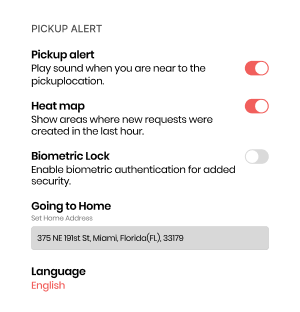

Earning Details
The app allows drivers to analyze their entire transaction details, including the deducted wallet amount, payment received in cash, etc.

Bank Details
Drivers can upload bank details by providing the necessary information and uploading important documents for a seamless payment process.

Go Offline
Drivers can choose to go offline in order to showcase that they are not available to accept customers’ ride requests during that time.

Pickup Alert
Drivers can adjust the pickup alert toggle button, which enables playing a sound when they are near to their customer’s location.
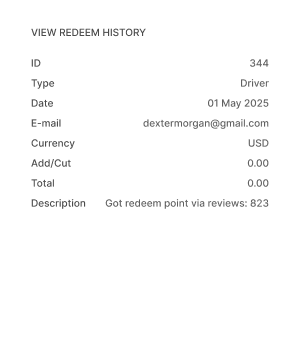
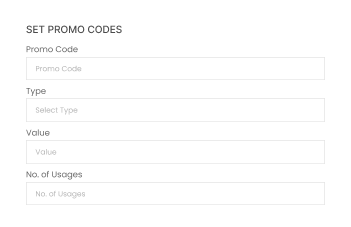
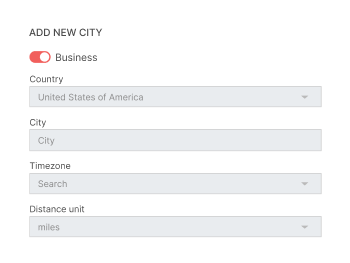
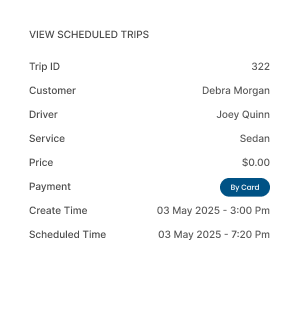
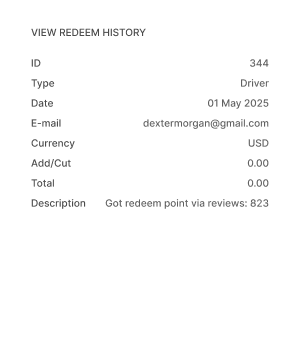
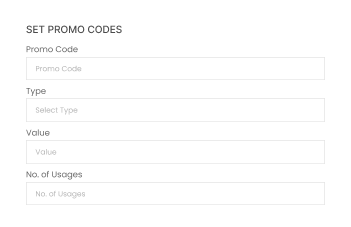
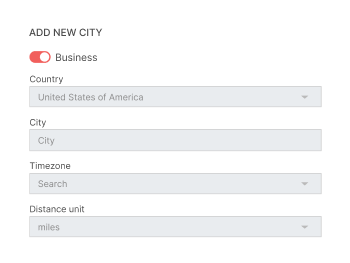
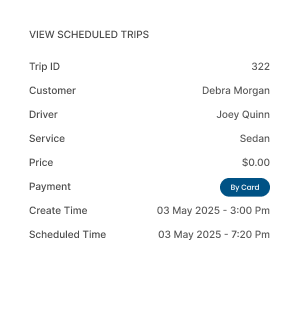

View Redeem History
The admin can view the breakdown of the redeem point history of drivers and customers, with date, description, and more.

Set Promo Codes
Admins can set promo codes by defining absolute or percentage values for different cities or countries, motivating them to use the service.

Add New City
The admin can add new cities to start services by mentioning necessary details such as country, city name, time zone, and more.

View Scheduled Trips
The admin can view the list of all scheduled trip requests, which includes details such as trip ID, customer name, service, and more.
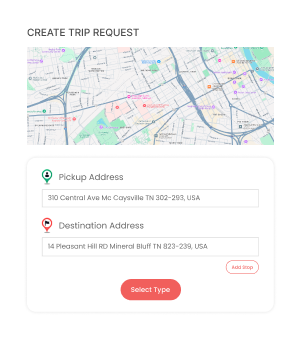
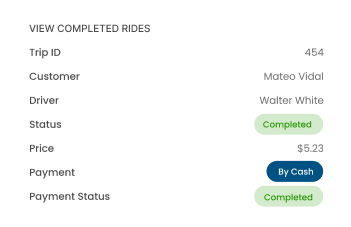
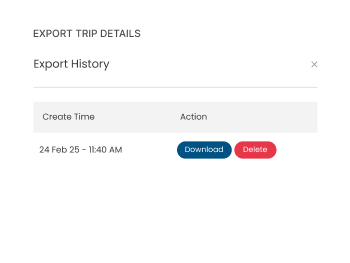
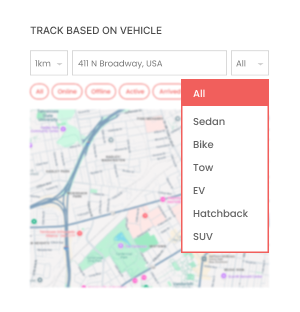
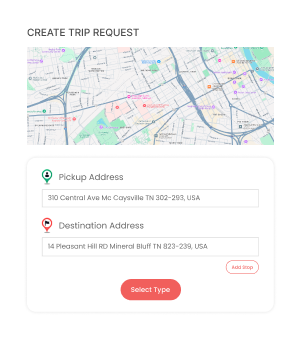
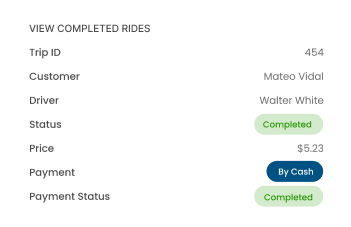
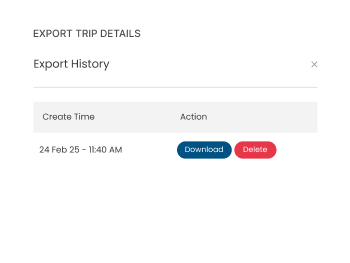
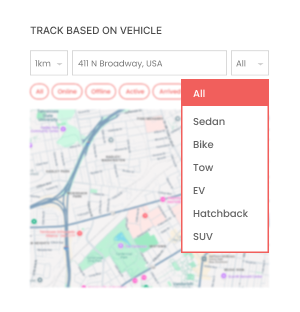

Create Trip Request
The dispatcher will be able to create trip requests on behalf of their customers to maintain efficient ride-hailing management.

View Completed Rides
The dispatcher will be able to see the list of completed rides, with the details of trip ID, customer, driver, status, price and more.

Export Trip Details
The dispatcher can download trip details in excel sheet format, helping them keep prompt reports and enable transparency.

Track Based On Vehicle
The dispatcher has the control to view the driver’s map location based on the particular vehicle type, such as Sedan, Bike, Van, etc.
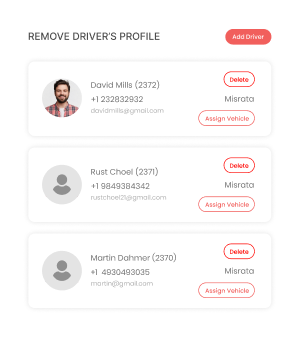
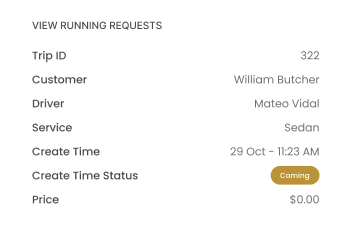
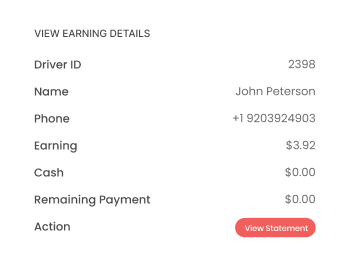
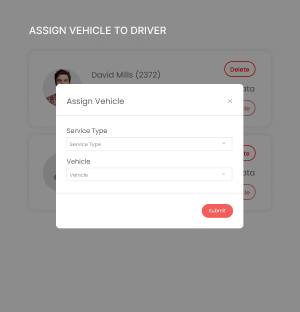
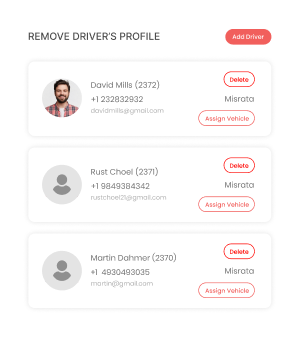
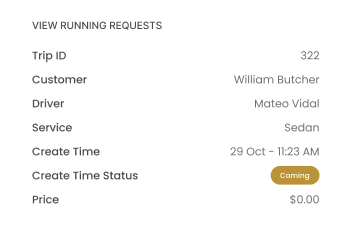
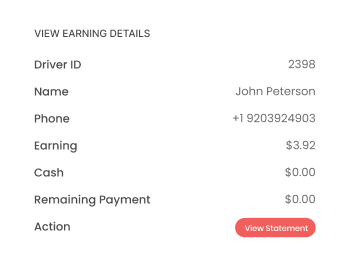
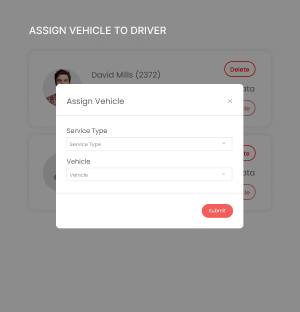

Remove Driver’s Profile
The partner has the authority to delete the driver’s profile if they are no longer working or due to any other reason.

View Running Requests
The partner can view the running trip requests, including trip ID, customer, driver, trip creation time, and payment.

View Earning Details
To track revenue and get a detailed overview of profitability, the partner gets the earnings details for each trip.

Assign Vehicle to Driver
The partner can assign a vehicle to the driver by mentioning a service type and vehicle name for optimum fleet management.
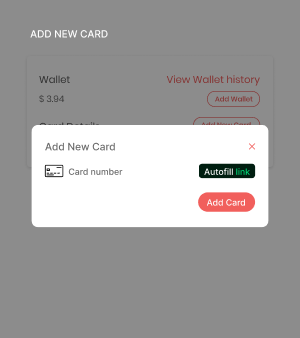
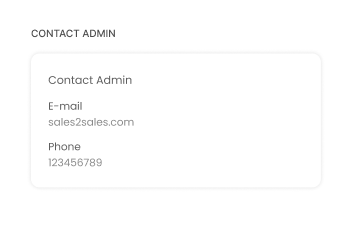
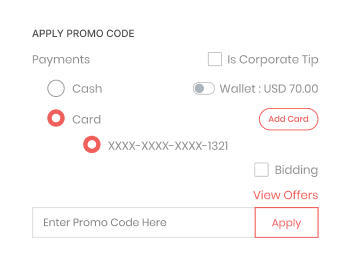
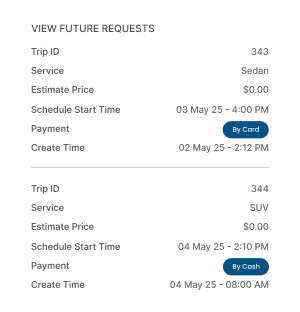
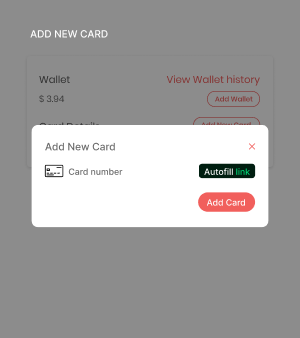
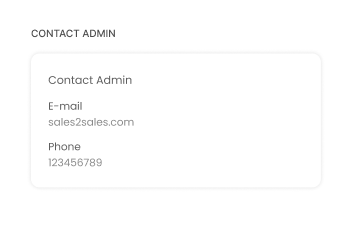
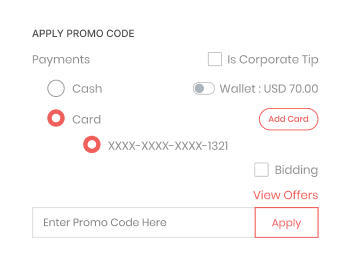
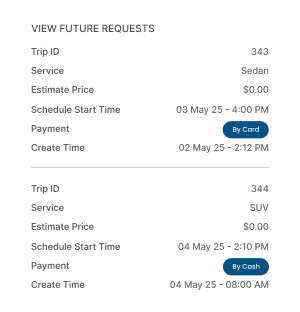

Add New Card
Customers can quickly add their new card details with the autofill option, making the payment process smooth and efficient.

Contact Admin
If customers face any issues or have important queries regarding the trip, they can reach out to the admin via email or phone number.

Apply Promo Code
During the checkout process, customers can apply promo codes to get discounts or special offers on their rides.

View Future Requests
Customers can view the list of future requests with the information of trip ID, service, estimated price, and payment.
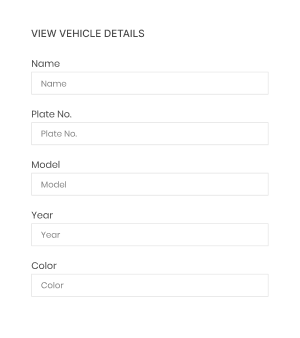
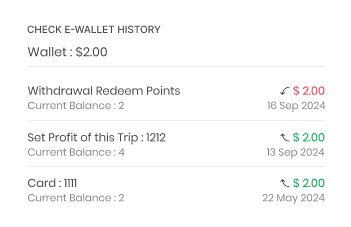
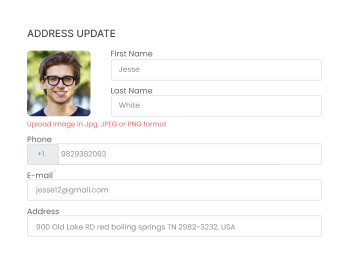
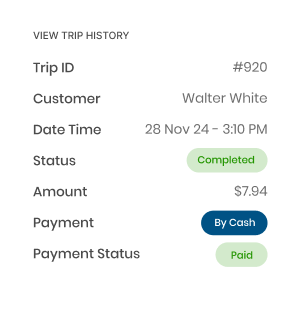
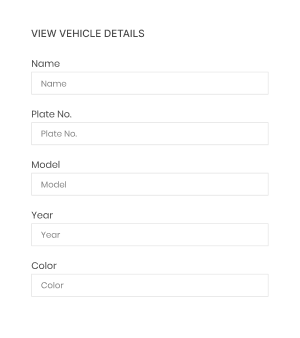
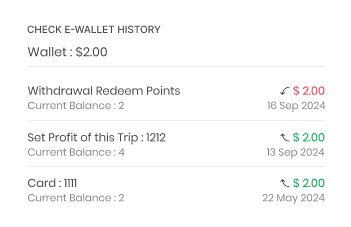
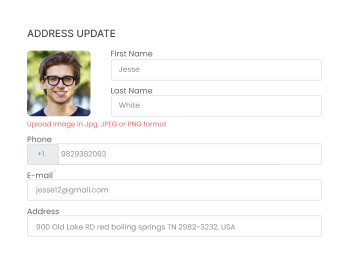
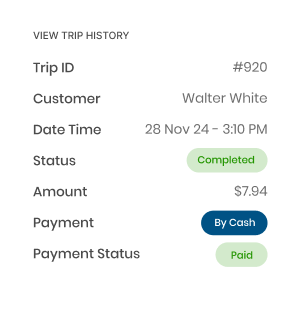

View Vehicle Details
Drivers can view detailed information about their added vehicles, such as the model, color, year, accessibility, and more.

Check E-Wallet History
All transactions the driver receives through e-wallet are listed as history, which the driver can analyze with details like trip ID, date, etc.

Address Update
If there are any changes in the driver’s address, then they can update it from their profile section to keep their personal information accurate.

View Trip History
The driver can easily check out their detailed trip history, making it convenient for them to look back at their completed trips
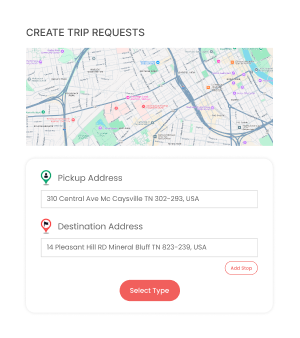
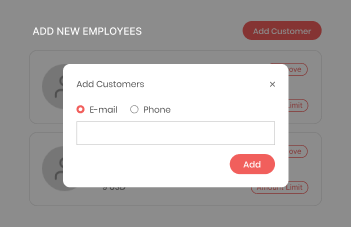
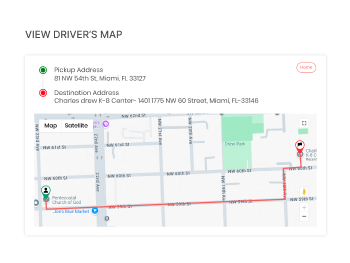
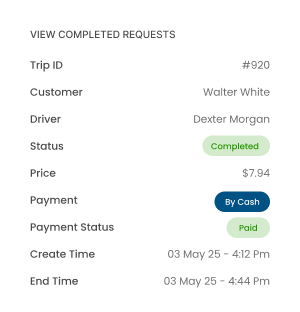
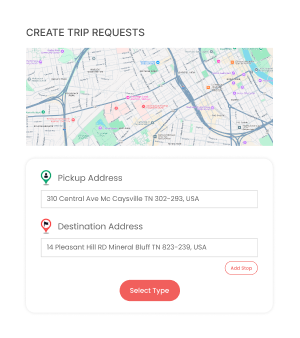
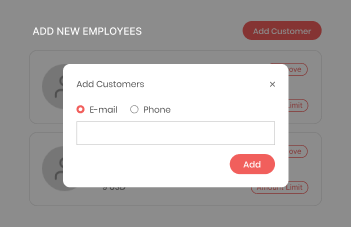
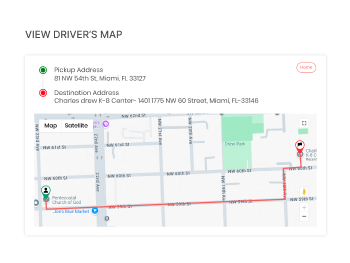
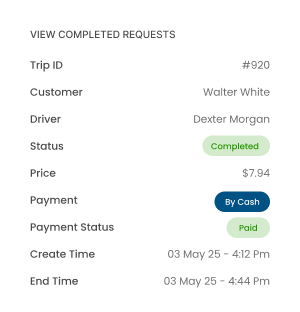

Create Trip Requests
The corporate manager can easily create trip requests for their employees and offer them a convenient travel option.

Add New Employees
Corporates can add new employee profiles on the web panel to allow them access to the company’s ride-hailing service.

View Driver’s Map
The corporate manager will be able to access the driver’s real-time map view from the web panel to monitor their location.

View Completed Requests
The corporate manager can access the list of completed trips of employees, with the information of trip ID, payment, and more.
You can add the following additional feature in an app like Cabonline, to elevate customer experience.
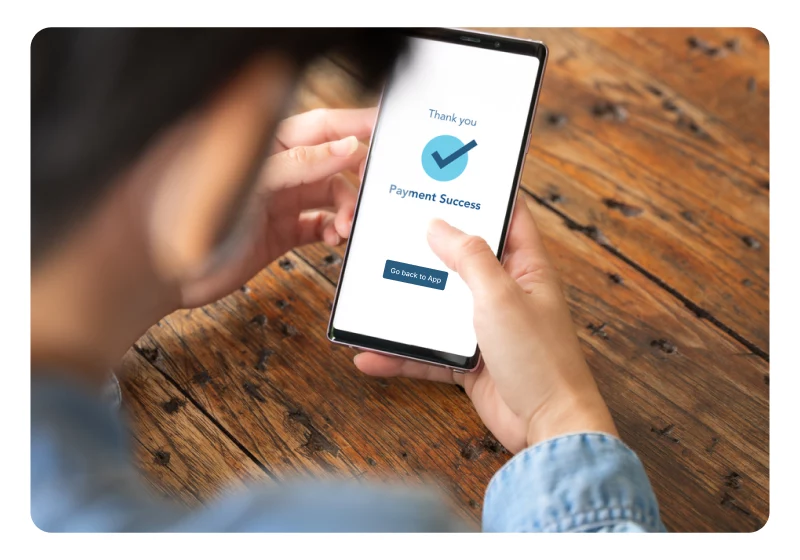
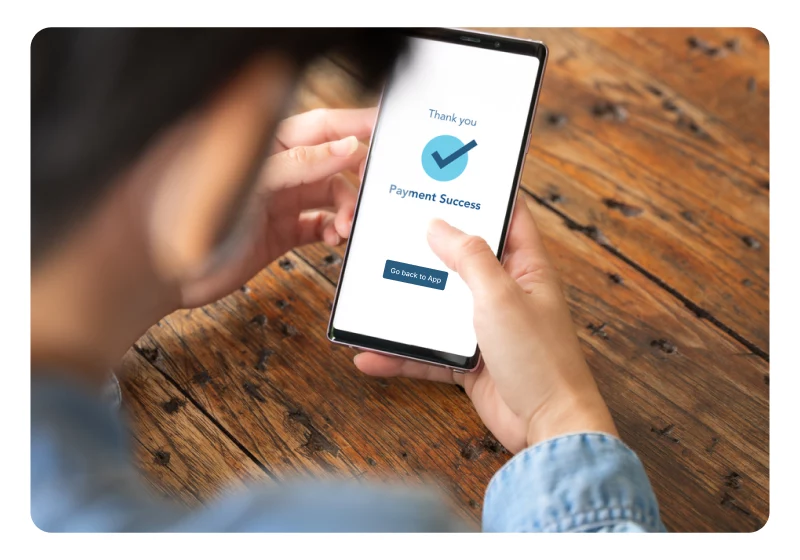
Once the payment is successfully processed, customers will receive a booking confirmation receipt. This serves as a proof of their transaction, providing all relevant details of the booking for their reference and assurance.
Experience our Rydex apps through the live demo and explore their features, user interface, and functionality.
The complete set of our web panels of Cabonline clone that simplifies your business operations and increases productivity.

Admin Web Panel
Admins can obtain a detailed overview of all business activities, including trip history, earning details, ratings, and control to locate drivers’ maps.

Driver Web Panel
Provide drivers with access to view their trip history, weekly and monthly earnings data, and enable them to contact the admin to solve their queries.

Customer Web Panel
Gives customers the ability to book or schedule rides, check ride history, contact the admin, and get access to promo codes to enjoy discounts.

Corporate Web Panel
Gives corporate managers the authority to book or schedule rides for employees, add or remove their profiles, and download trip details.

Partner Web Panel
Enables partner to add or remove drivers, update vehicle information, track driver maps, and view the list of completed trips.

Dispatcher Web Panel
Allows dispatchers to create trips on behalf of their customers, view maps of drivers, and check the list of future and completed requests.
Explore our diverse range of offerings designed to provide multiple revenue streams for your business.
Happy Customers




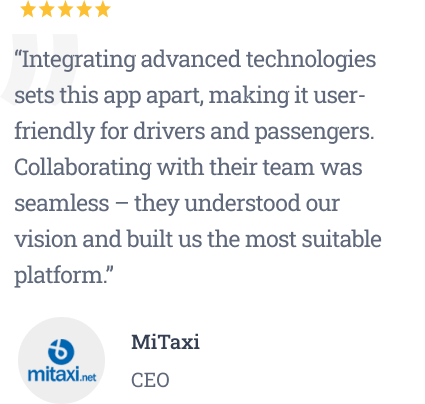

FAQ
If you don’t find answers to your questions below, please reach out to us. Our team will assist you with any queries about costs, features, customization, or anything else.
Cabonline clone is a ready-to-deploy, customizable solution for building and running a successful taxi booking business. It combines key features to manage your ride-hailing business, including fleet management, payment gateways, live tracking, and more, helping you streamline your business operations.
The cost of building an app like Cabonline starts at $8000, but the final price depends on your specific business needs, such as features, technology stack, branding, and other requirements. For detailed pricing and more information, feel free to contact us at sales@elluminatiinc.com.
Anything specific you want about your app can be customized. Whether it’s logo, theme, design, or features, we ensure that every aspect aligns with your vision and targets your customers’ requirements.
Yes. You can add new features in the future. Our platform is fully scalable, allowing you to adapt exclusive features in your platform as per your future business requirements.
Absolutely! You can easily integrate your favorite third-party app into the platform. Just reach out to our team, and they’ll make sure the integration process goes smoothly for you.
Want to build a high-tech product? Check what we can do for you.
Book a Free Call