

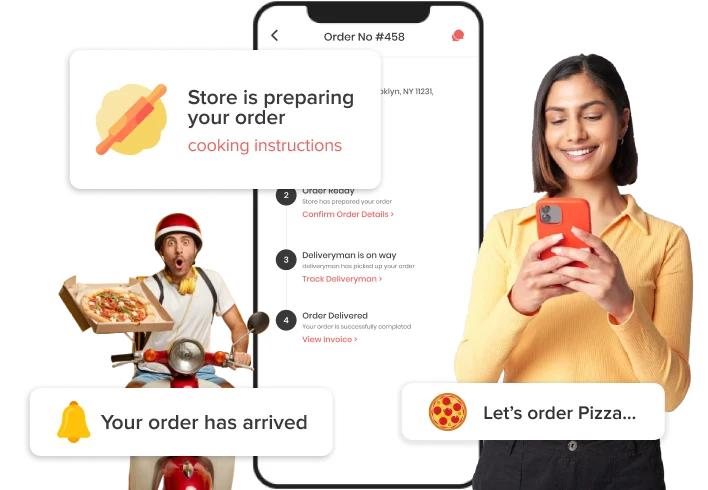
Upgrade the operations of your food delivery business by adopting The Chefz Clone. It automates all your business tasks and gives customers a hassle-free food ordering experience.
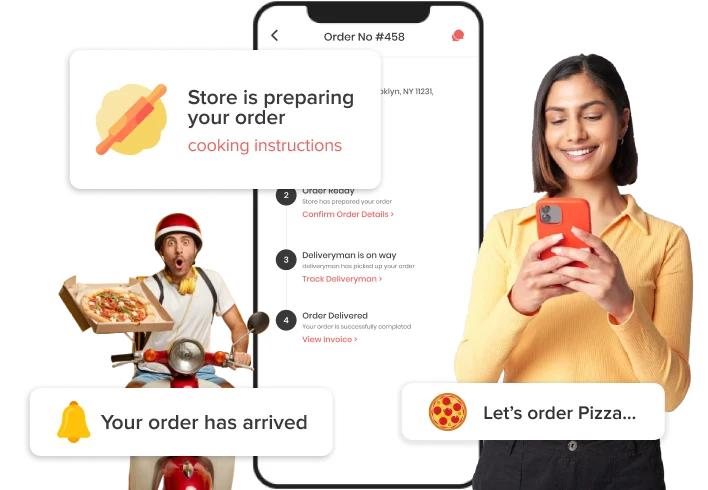










The Chefz Clone is a customizable solution designed to manage an entire online food delivery business, consisting of web panels and mobile apps for efficient management. It’s an end-to-end infrastructure that improves efficiency for all stakeholders.
Additionally, our app like The Chefz, allows you to make your food delivery business future-proof with a scalable architecture. Whether you want to expand your business in new cities/countries or handle high order volumes without performance issues, our platform seamlessly adapts to your growing needs.
The Chefz like app features cutting-edge technology to ensure your food delivery business thrives in a competitive market.
Detailed Order Reports
With the comprehensive order reports, the admin can analyze orders from different cities and countries. Moreover, they can also filter orders by date to access precise information for specific time periods.
Send Mass Notifications
The admin can share mass notifications with store owners, delivery men, and customers to notify them about important messages. This helps to ensure real-time communication and keeps users updated.
Add Sub Admin
Managing the operations of a huge business becomes daunting. Our platform enables the admin to add sub-admins and grant them access to manage specific operations. It divides the workload while ensuring efficient management.
In-Built Map Tracking
The in-built map tracking feature of our platform enables the admin to monitor the delivery men’s real-time location, enhancing transparency. Similarly, it also enables customers to track delivery men and vice versa.
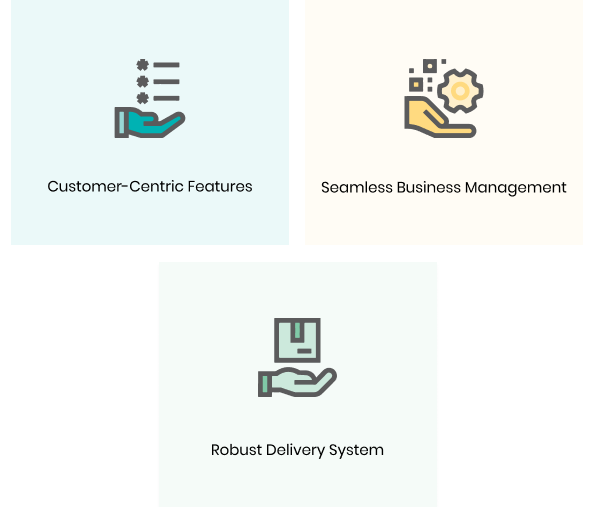
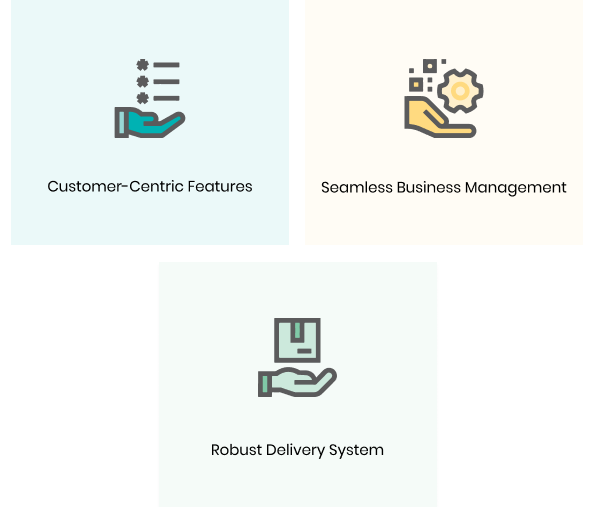
The Chefz clone is meticulously built to elevate your food delivery business’s potential and achieve desired outcomes.


Know how the seamless order process works with our app like The Chefz.
The Chefz Clone script comprises feature-rich modules that help admins, customers, and other stakeholders perform their tasks effectively.
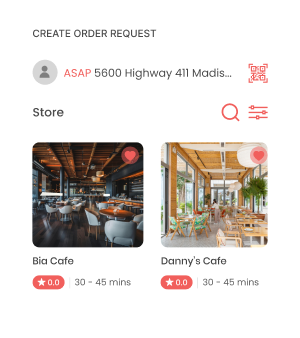
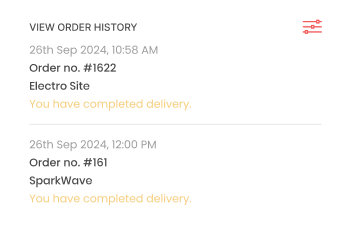
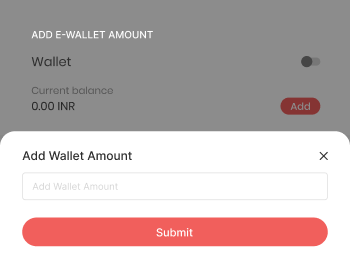
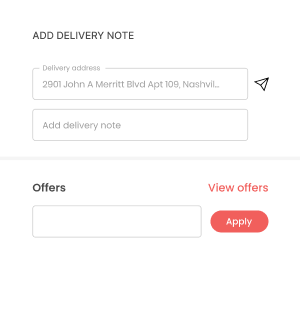
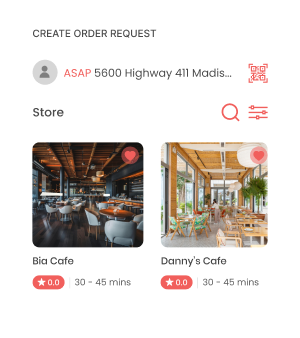
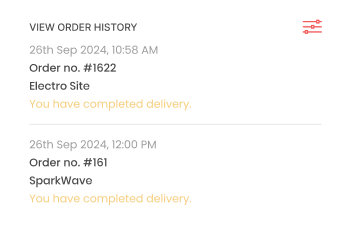
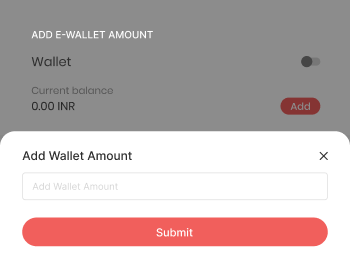
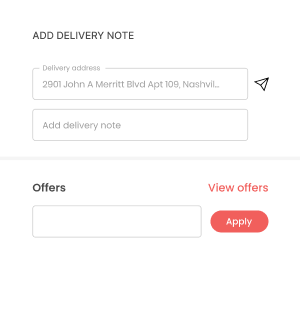

Create Order Request
Customers can easily create order requests from their intuitive app by finding their preferred food items from a wide variety of stores.

View Order History
Customers can go through their previous order history to verify information. This helps to create a transparent record of past orders.

Add E-Wallet Amount
Customers are easily able to add an amount to their e-wallet, ensuring a quick and hassle-free payment process for their future orders.

Multiple Languages
Customers have the convenience of choosing their preferred language option to access the app for better usability and easy navigation.
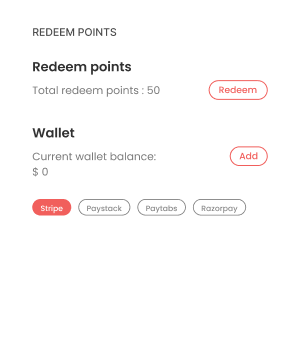
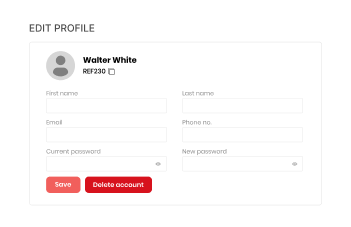
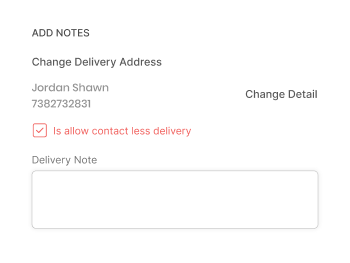
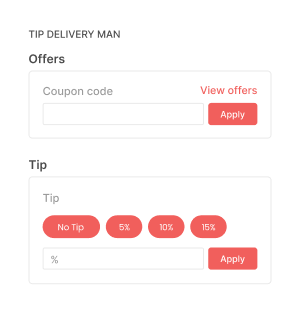
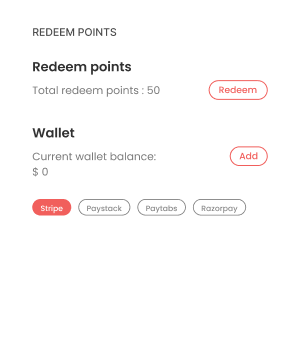
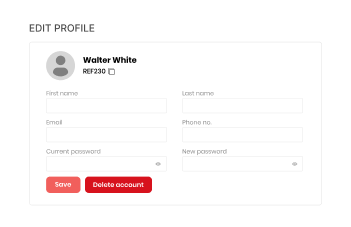
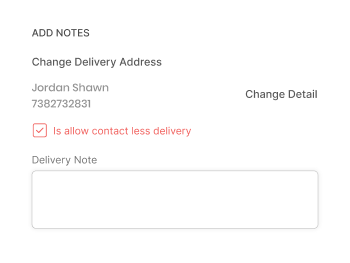
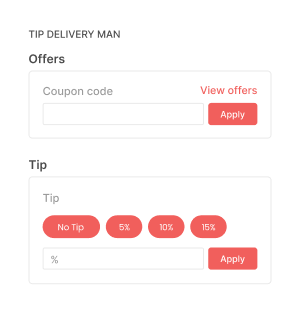

Redeem Points
Customers have the privilege of redeeming reward points, enabling them to enjoy discounts while increasing satisfaction.

Edit Profile
To keep personal information updated, customers can edit their profile details by changing their email ID or contact number.

Add Notes
After selecting an item, customers can add cooking notes regarding the spice level, garnishes, or any other personalized notes as needed.

Tip Delivery Man
During the checkout process, customers can add a tip for delivery men, helping them stay motivated and supporting their dedication.
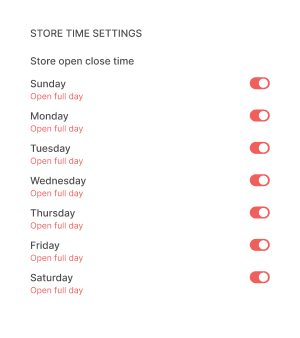
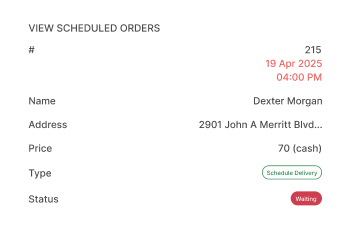
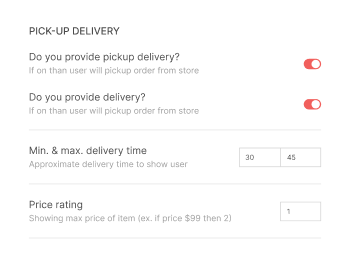
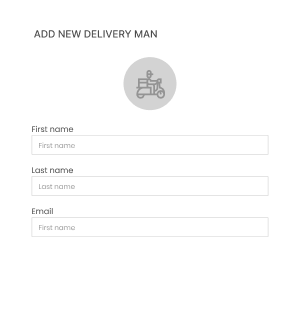
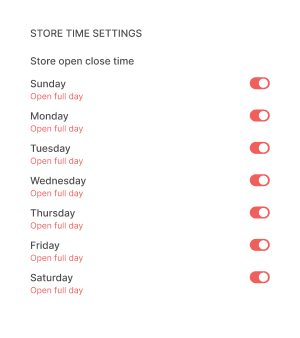
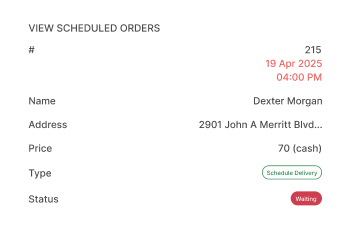
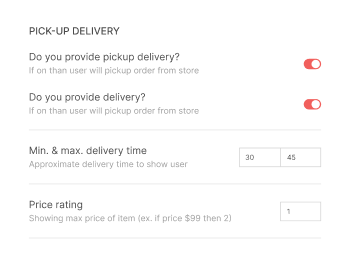
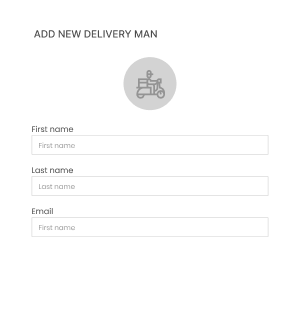

Store Time Settings
The store manager can edit the store’s opening and closing time for different days of the week, helping customers know the exact hours.

View Scheduled Orders
The store manager can view the list of scheduled order details along with the address, price, order type, and status.

Pick-Up Delivery
The store manager can enable the pick-up delivery option with a toggle button, allowing customers to place orders for pick-up.

Add New Delivery Man
The store manager can add a new delivery man’s profile to fulfill delivery requests by entering his name, email ID, and more.
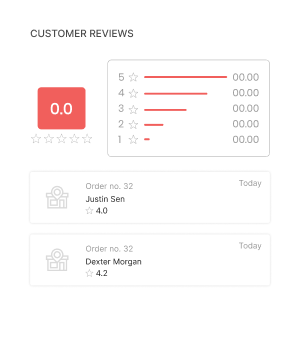
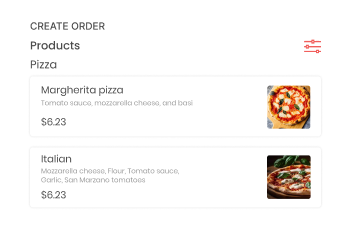
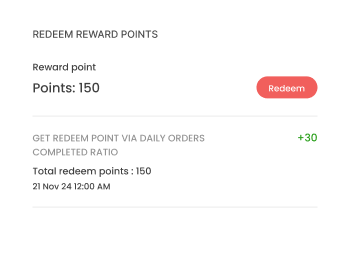
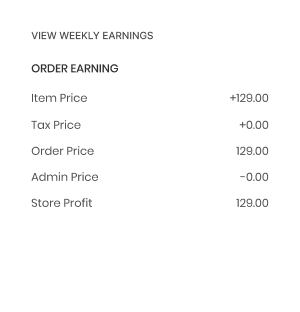
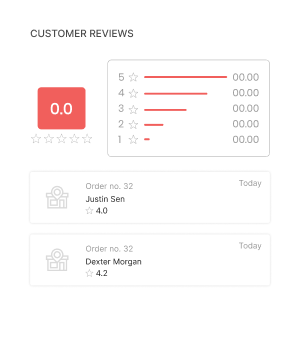
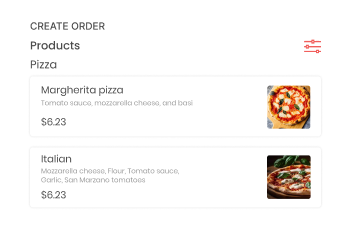
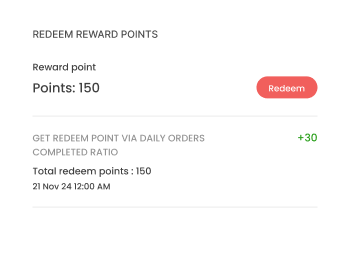
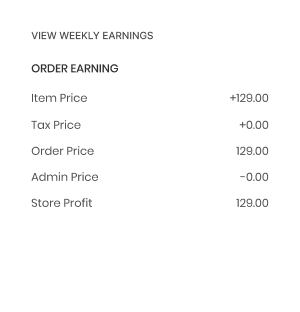

Customer Reviews
The store manager can check ratings given by customers to evaluate customer’s satisfaction level and take necessary actions.

Create Order
When customers encounter technical issues, store managers can manually place orders on their behalf, ensuring a smooth order experience.

Redeem Reward Points
The store manager can redeem reward points accumulated based on reviews, orders, and several other factors.

View Weekly Earnings
The store manager can keep track of weekly earnings with the details of item price, tax price, order price, admin profit, and store profit.
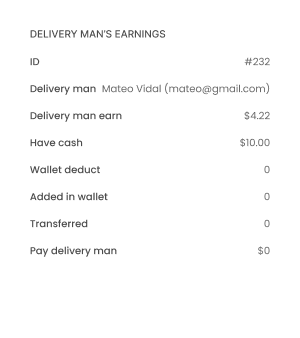
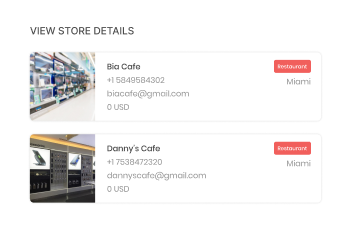
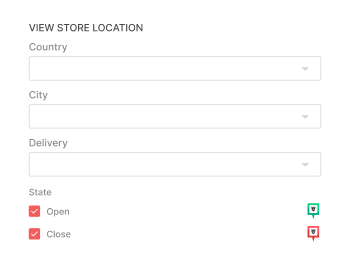
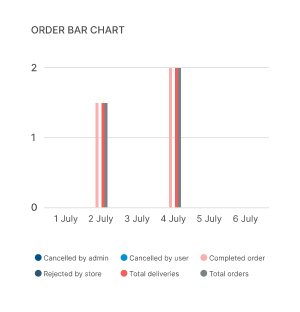
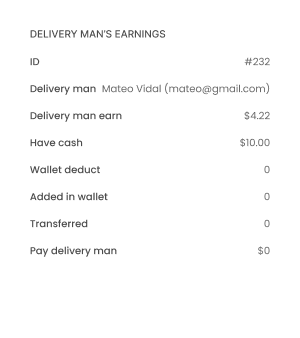
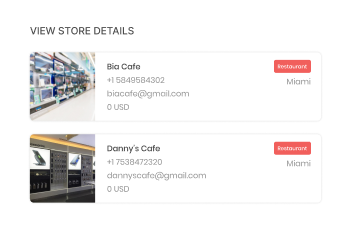
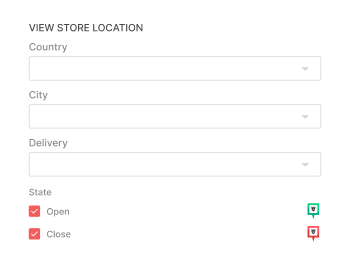
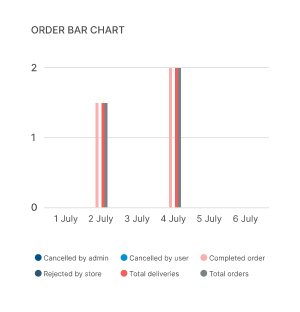

Delivery Man’s Earnings
The admin can identify the delivery man’s earnings with the details of the delivery man’s name, email ID, and amount.

View Store Details
The admin can view the registered store details along with the store name, contact number, email ID, and city of operations.

View Store Location
The admin can view all store’s locations from the map, helping them identify the exact operational areas of the stores.

Order Bar Chart
From the comprehensive order bar chart, the admin can identify the number of total rejected and completed orders.
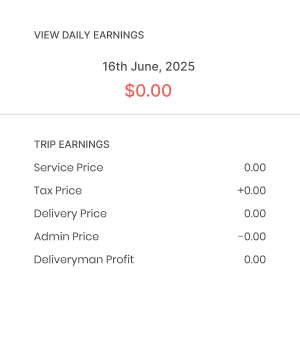
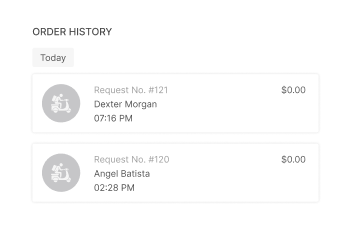
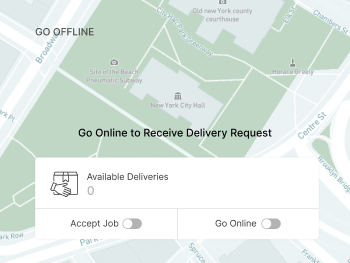
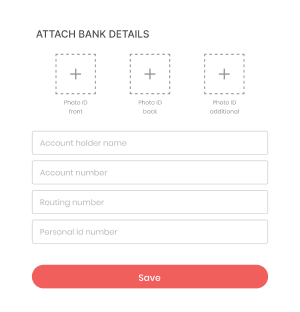
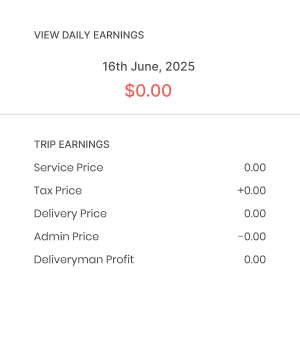
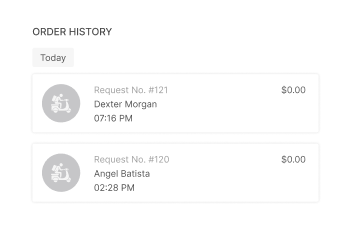
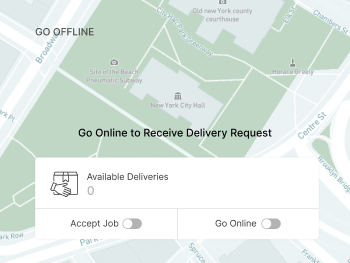
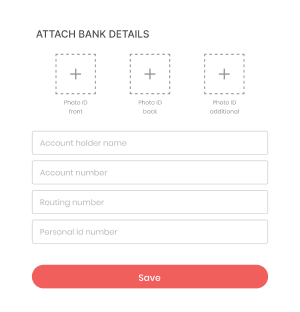

View Daily Earnings
The delivery man can analyze daily earnings with a detailed breakdown of delivery price, admin profit, delivery man profit, and more.

Order History
The delivery man can view the details of completed orders from the order history section to verify information.

Go Offline
The delivery man has the flexibility to go offline when he is not available for service, ensuring that new orders are not assigned to him.

Attach Bank Details
The delivery man can add their bank details to enable a seamless transaction process for receiving payments securely and on time.
You can integrate the add-on features of The Chefz clone to elevate your offerings and enhance the customer experience.
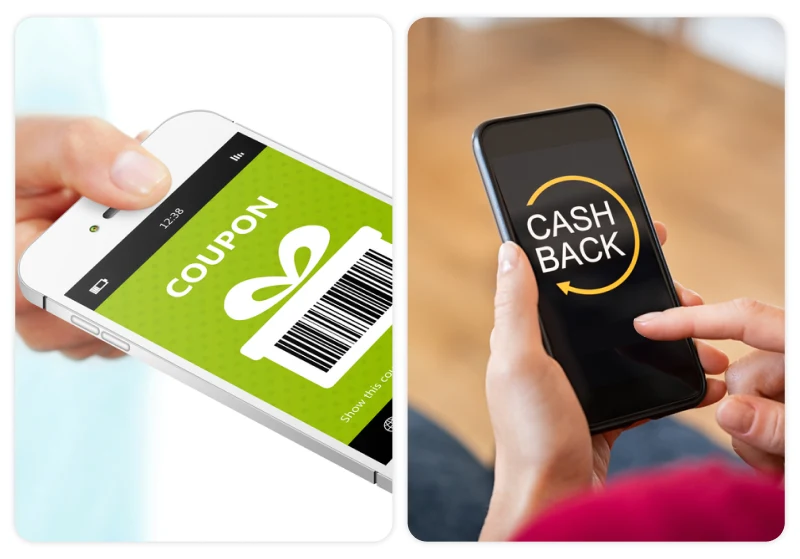
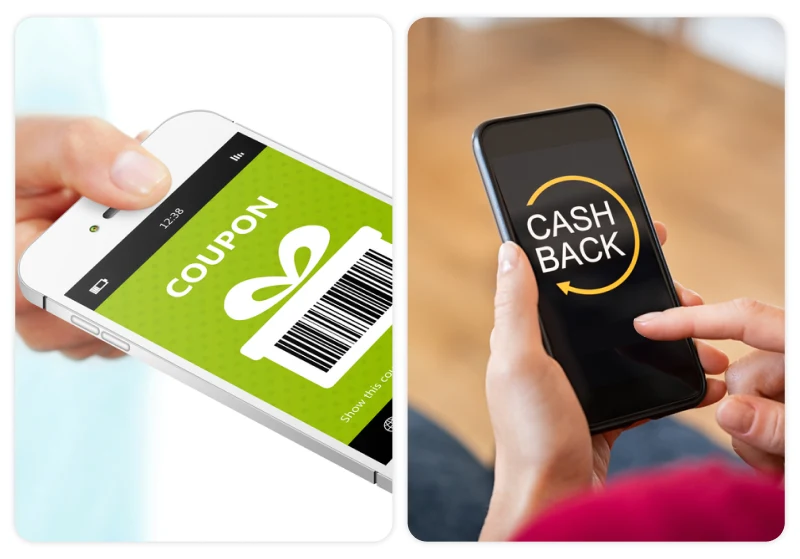
Attract new customers by offering exclusive discounts on their first order, encouraging them to try your service, and boosting initial engagement.
Reward customers with cashback in their e-wallet when they opt for store pick-up, promoting cost-saving benefits while reducing delivery demand.
Explore the demo in action and see how effortlessly our EDelivery Apps help you streamline your food delivery business.

Enhance your food delivery business operations and improve efficiency with the dedicated web panels of our product.

Customer Web Panel
Allows customers to explore various stores, place orders instantly, track past purchases, and save preferred addresses.
Admin Web Panel
Provides a comprehensive dashboard with order analytics, revenue tracking, and real-time delivery monitoring for seamless management.
Store Web Panel
Gives store managers features to manage orders, adjust store timings, create promotions, and streamline daily tasks.
Explore our other product range, which offers scalable infrastructure for on-demand businesses.
Happy Customers






FAQ
If you have any further questions about the product, feel free to contact our team. We’ll be happy to provide detailed answers to your inquiries.
The Chefz Clone is a cutting-edge solution that provides entrepreneurs with the ease of managing their versatile food delivery business tasks while offering a convenient ordering experience to customers from a single platform.
The cost of building The Chefz clone script starts at $8000. However, the price varies based on the feature requirements, customization, and other factors. Contact us at sales@elluminatiinc.com for a precise quote based on your business plan.
Yes. We provide technical support after launch. However, the free support duration depends on the package you choose.
You can customize the platform with features, branding elements, and much more. Our team will thoroughly understand your unique business requirements to customize accordingly.
Want to build a high-tech product? Check what we can do for you.
Book a Free Call