

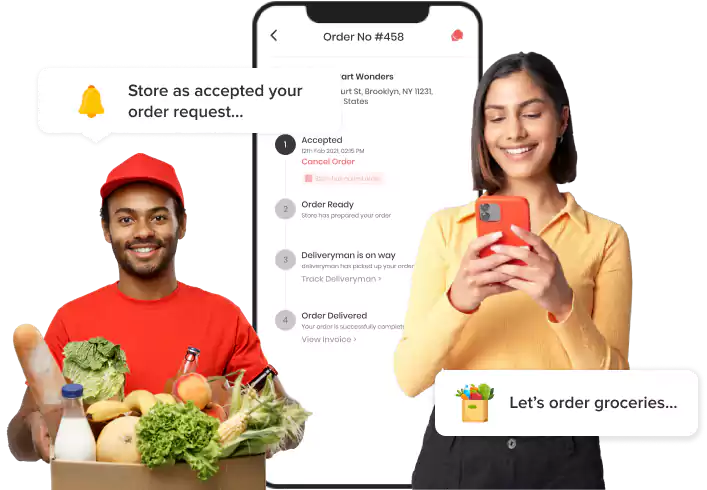
Launch a grocery delivery business with a scalable Blinkit clone building a strong online presence and allowing entrepreneurs to meet the increased customer requirements with comprehensive functionalities.
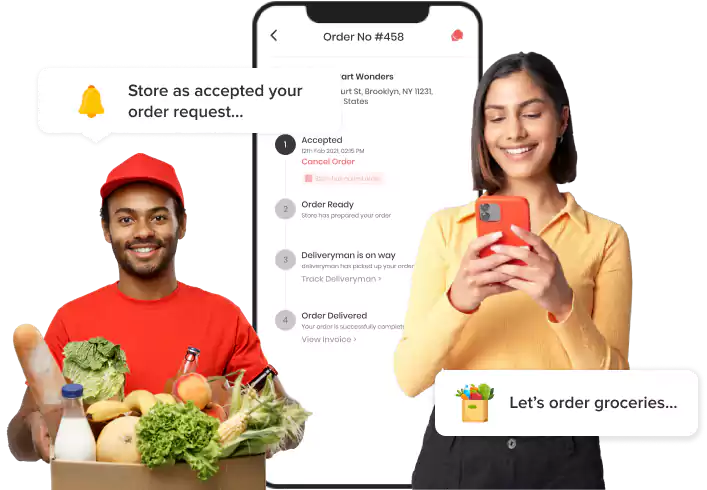










Blinkit clone is a white-label platform for entrepreneurs who requires to initiate online grocery delivery services, holding an entire command of the operations within one platform. The solution is flexible and has all the features to conduct an immediate ordering and delivery service for users in any region of the world.
The customers get an uninterrupted grocery ordering and payment experience utilizing the features within the application. Blinkit like app development, advantages a business by giving an end-to-end workflow to operate the business in numerous regions and manage any number of customers.
Checkout modules of the Blinkit clone app with the features that boost the business growth
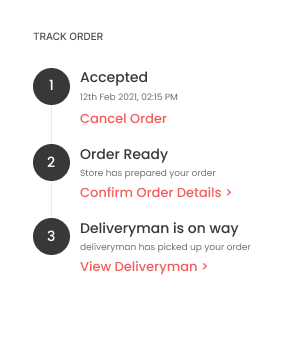
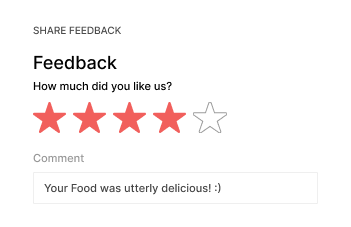
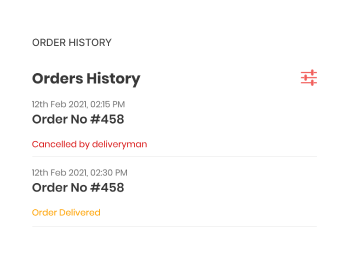
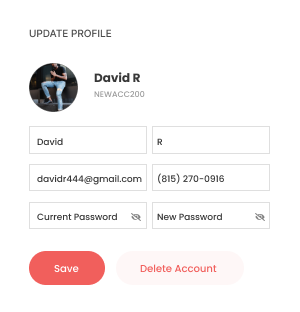
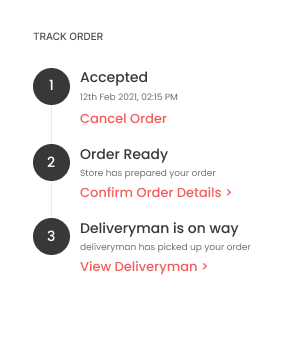
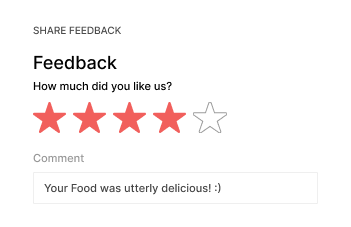
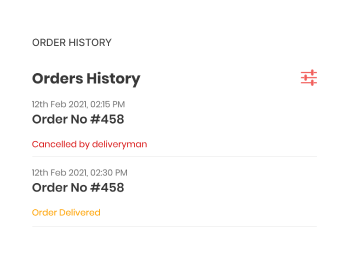
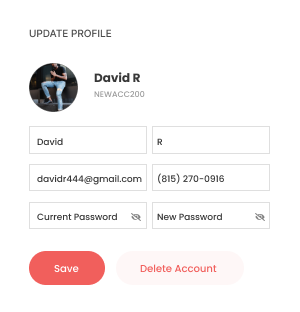

Track Order
Customers can chase delivery requests with their live status on the app or website, notified about the update of the request from the store and deliveryman.

Share Feedback
After the order is concluded, users can share reviews about their overall delivery experience in the form of ratings and comments.

Order History
Users get an individual list of orders completed, including invoice particulars, delivery information, and time.

Update Profile
Customers can update their profile details, like name, and profile details, in the BlinkIt clone app whenever they need to do it.
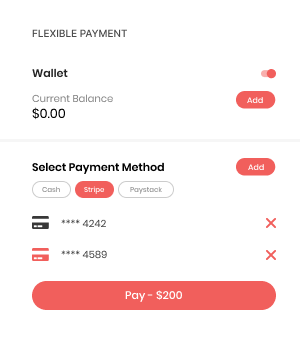
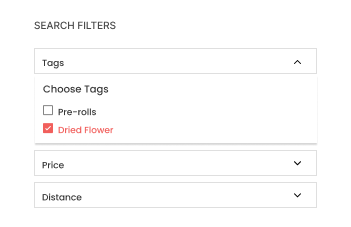
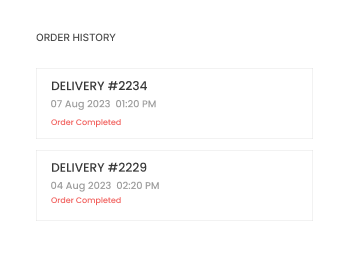
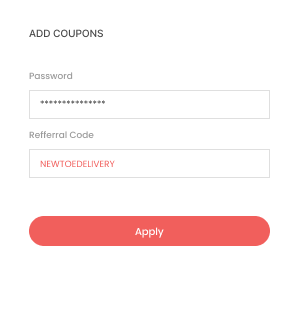
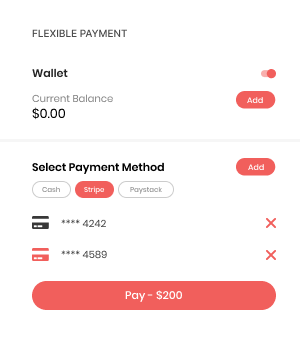
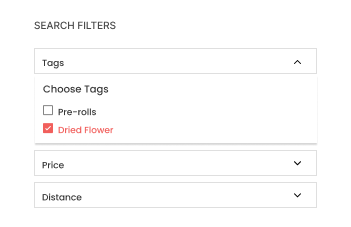
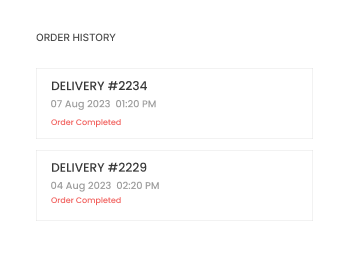
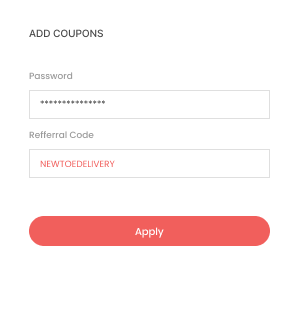

Flexible Payment
Buyers are facilitated with multiple payment options like online transfers, credit/debit cards, or cash on delivery to pay for orders.

Search Filters
Buyers can browse for their favorite stores by applying the various filters of tag, price, and distance from their location.

Order History
Customers can access the order history with details like added items, price, payment details, etc., within the platform.

Add Coupons
Users can add applicable promotional codes given by the admin or store owners at the checkout screen to receive benefits.
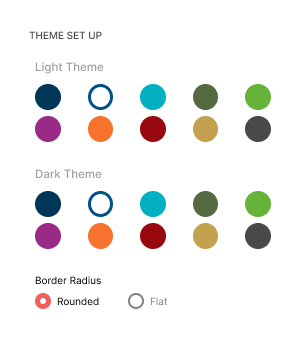
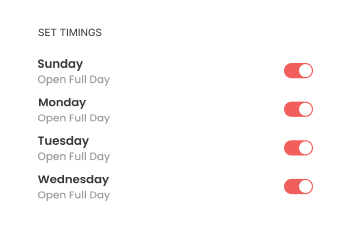
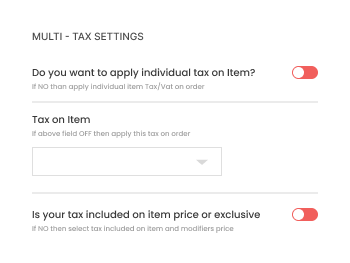
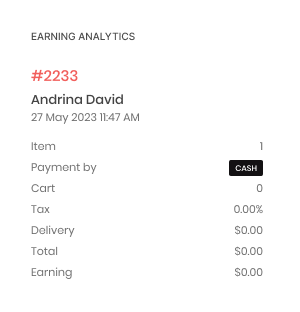
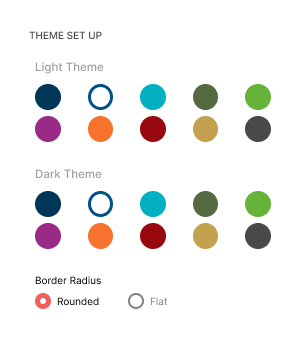
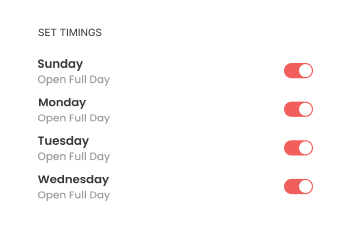
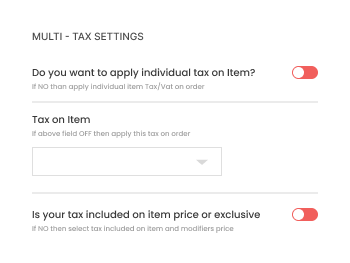
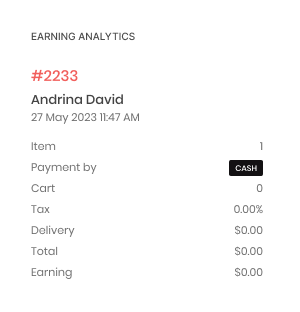

Theme Set Up
The store can change the web theme at their convenience from the variety of the multiple options available for the light and dark modes.

Set Timings
Stores can update the delivery time availability of the stores in a week which will be shown to the customers.

Multi-Tax Settings
Stores can set multiple taxes on products based on overall orders, the kind of tax to be applied, and country, city, and delivery type.

Earning Analytics
Business owners can examine incomes and orders based on monthly, weekly, and overall info, including user information, tax, and entities.
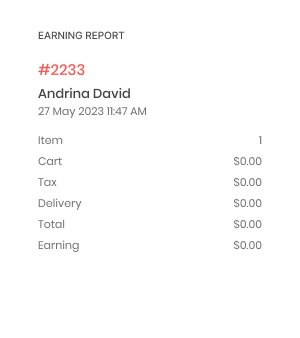
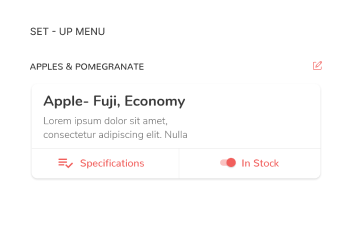
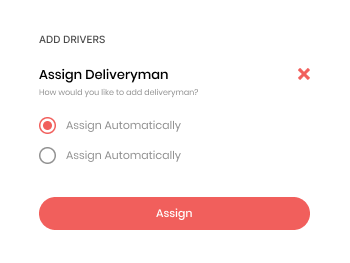
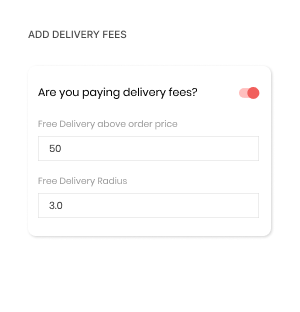
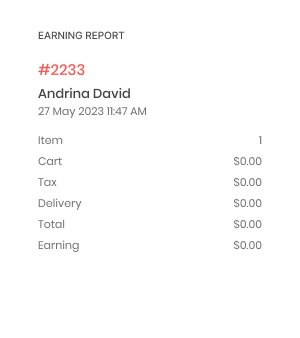
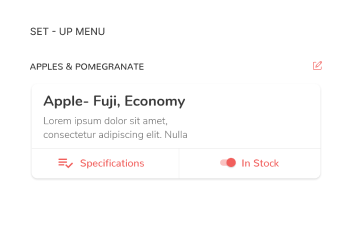
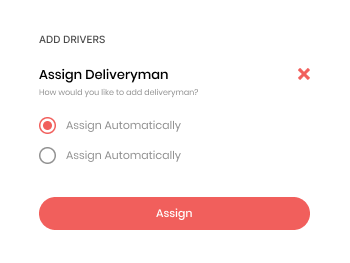
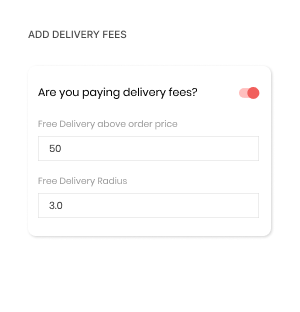

Earning Report
Store owner get the earning reports which include earnings from all the orders, with the weekly and monthly reports.

Set-Up Menu
Store owner can set up a menu for their store, which includes categories, sub-categories, items, and modifiers.

Add Drivers
Store owner can easily add their own drivers for delivery assistance and to fullfill home delivery requests of consumers when they are available.

Add Delivery Fees
Store owner can set delivery fees depending on the vehicle and deliveryman, set with distance calculation or zone-to-zone charges.
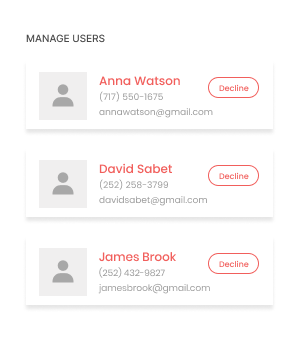
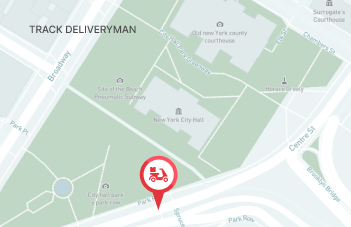
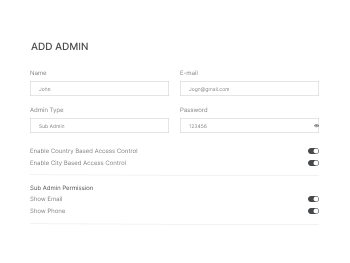
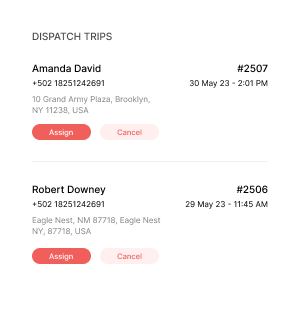
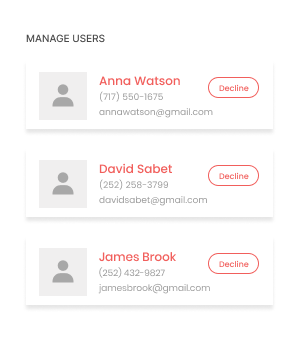
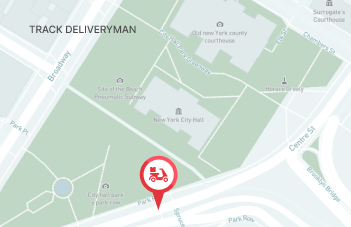
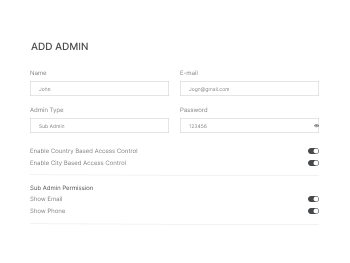
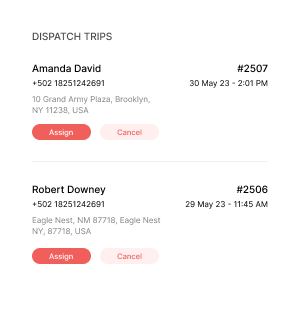

Manage Users
Business Owners have the right to manage the customers, store owners, partners, and their accessibility over the business through respective modules.

Track Deliveryman
The admin gets an integrated map feature that allows them to locate the stores and deliveryman, even when the deliveryman is on their way to deliver the orders.

Add Admin
The business owner can make accounts for multiple admins by offering them overall access to the platform to operate the tasks of stores.

Dispatch Trips
Business owner can dispatch the order requests to the deliveryman, either auto-allocating to the deliveryman or manually allocating the driver.
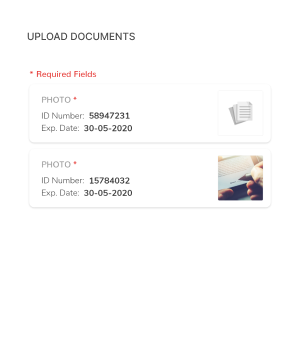
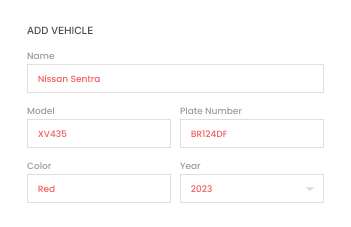
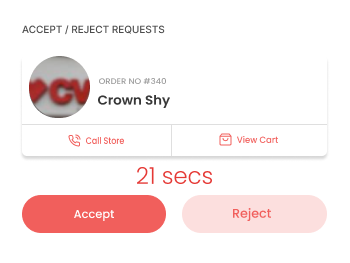
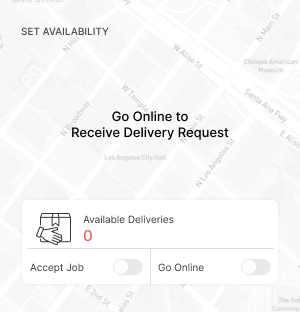
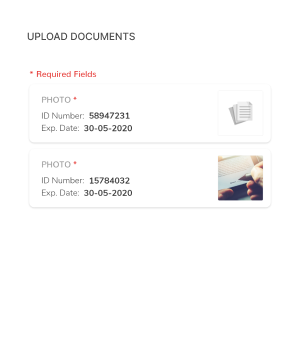
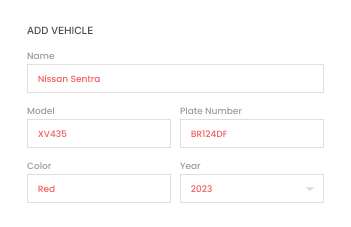
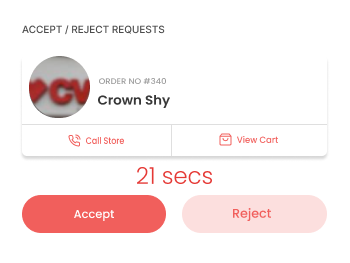
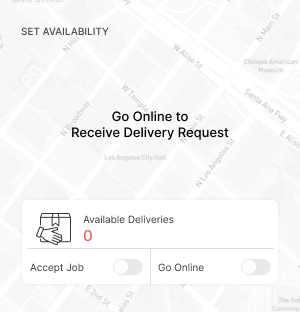

Upload Documents
Delivery partners have to upload the documents that are required for joining the services, and later on it will be affirmed by the business owner.

Add Vehicle
They can add vehicles for accomplishing delivery by adding the information and documents about the vehicle, which will be ascertained by the business owner.

Accept/Reject Requests
Delivery providers can choose to accept or decline requests from grocery stores as per their service availability and choices at that time.

Set Availability
A deliveryman has the access to set their schedule to perform delivery assistance for individual days of the week and the time for those days.


Fulfilling the growing and upgrading requests of the users is more flexible since it gives all the characteristics for ordering, requesting delivery, and payment assistance. Here is the workflow of the user application from an app like Blinkit.
Customers get multiple promo coupons created by the grocery stores or business admin applied with a few conditions while ordering.
Multiple payment modes are incorporated within the solution, permitting users to opt for a method that is trustworthy and convenient.
Users can chase their order for live updates, knowing the status of the grocery stores and delivery partner until it is delivered to the entered address.
Grocery shoppers can add their favorite location for grocery delivery assistance within the platform so they can pick that up while ordering.
When the order is delivered to the preferred address, customers can review the delivery assistance and store’s service.
Shoppers can order at their desired duration and date, and they can pre-order for later delivery as per the terms set by the stores.
Go through the live app demos and learn more about the functioning of the app modules offered in EDelivery.


User Website
Users get an extended convenience for ordering through the website for their grocery requirements from their favorite shop.
Admin Panel
Admin can operate numerous stores and drivers in various regions around the world from the versatile panel.
Store Website
Store owners can operate their operations through the panel with the comprehensive attributes and functionalities within.
Check out the platforms designed by us and find the best match solution for your business.
Happy Customers






FAQ
Contact us today if you have further queries regarding our solution.
Want to build a high-tech product? Check what we can do for you.
Book a Free Call