


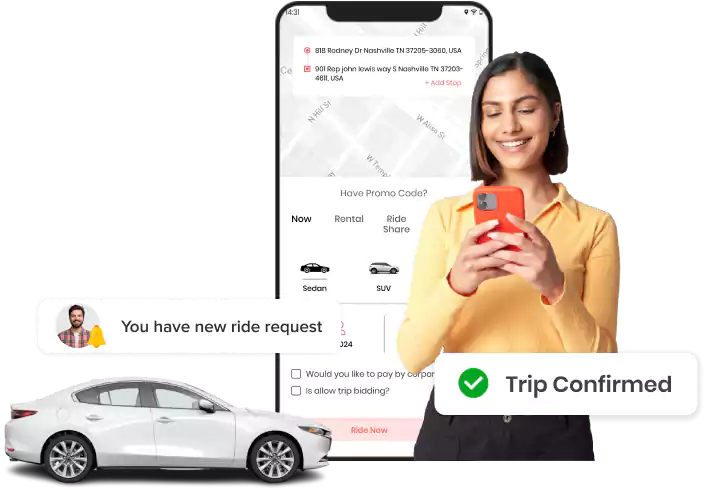
Give your incredible carpooling business a new shape with BlaBlaCar clone, which helps your business double its revenue quickly and connect with more users worldwide.
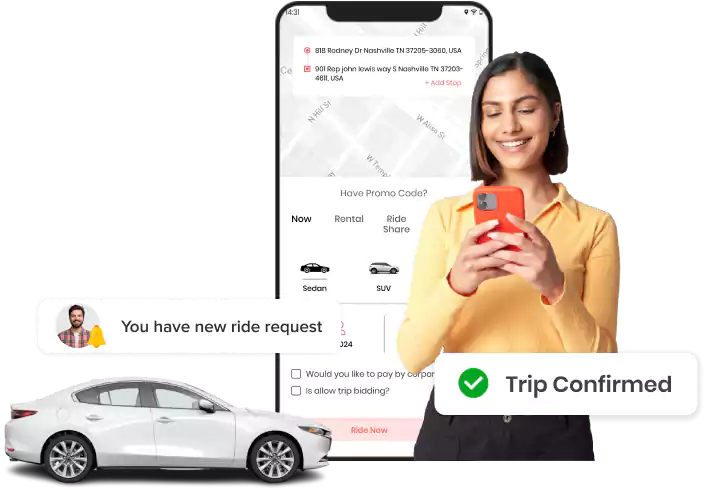









BlaBlaCar Clone is a software that connects the driver with multiple riders who want to travel in the same direction. It also helps the rider save money on rides, such as they do ride-share. BlaBlaCar clone is a pre-built and trusted version of the BlaBlaCar app that comes with all the alluring features and allows taxi business owners to accept and manage online ride-booking requests with ease. After the success of the BlaBlaCar app in the market, many startups and even well-established business owners have started to invest in the BlaBlaCar clone app to drive business growth.
As the demand for taxi services constantly increases, Elluminati also stands with its high-tech BlaBlaCar clone script. This carpooling app provides customers personalized solutions and helps them boost their brands by using exceptional attributes and functionality.
An app like BlaBlaCar offers impressive features that mainly assist entrepreneurs in expanding their businesses nationwide.
Multi-Payment Option
Users can pay for its rides using their preferred payment options, as the app accepts multiple payment transactions.
Add Sub-Admins
Admin can quickly add more admins and allow them limited access to monitor business activity through their admin dashboard.
Hot Zone Areas
Using the built-in app function surge price, the provider sets a high price for an area by placing it under the hot zone for several periods.
Feedback
After the ride, the rider must share their ride experiences as feedback by giving rates and reviews.
Estimated Cost
Once the passenger books the ride, the app automatically displays an estimated trip cost, including the tax charges, duration, fixed costs, etc.
Multi-Languages
Users can opt for their preferred languages, as the app supports adding multiple languages.
Live Tracking
The integrated live tracking system allows drivers and riders to determine their locations easily.
Chat/Call Support
The app also has an in-built chat and call feature, allowing passengers and the Driver to connect easily and solve their queries about the location.
Glance at the astonishing modules of our BlaBlaCar clone app that help you make your ride-sharing business run smoothly.
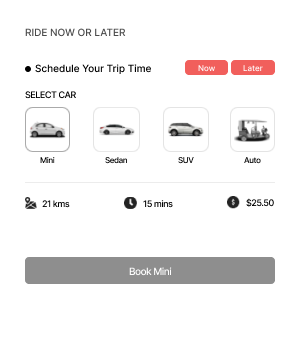
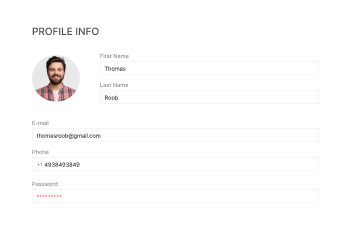
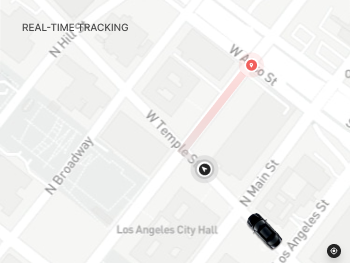
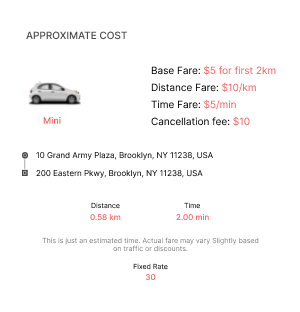
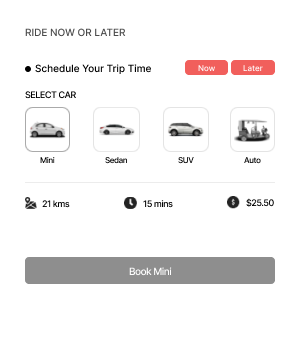
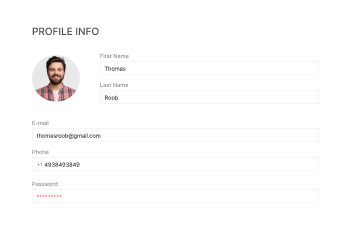
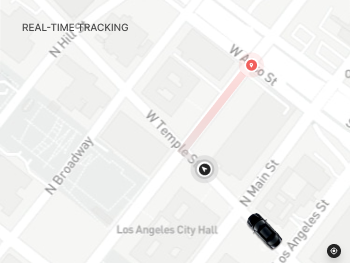
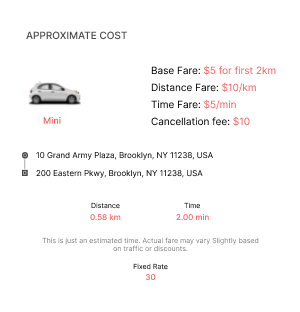

Ride Now or Later
Riders can simply schedule their ride now or later by selecting the exact day and date details within the app.

Profile Info
Users can now easily change their profile details, including their full name, location, contact info, etc.

Real-time tracking
With the built-in app tracking functionality, riders can easily track a live status related to their ride.

Approximate Cost
Users also get the overall estimated cost of their trip, including approximate tax charges, even before the trip begins.
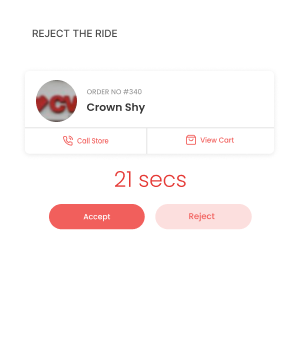
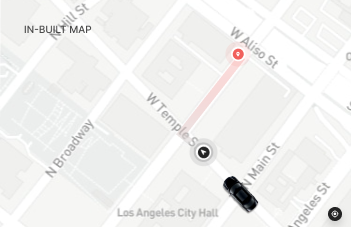
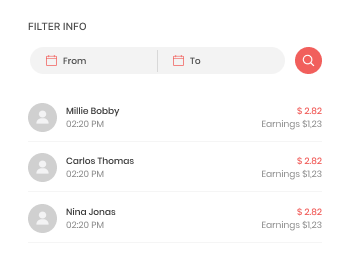
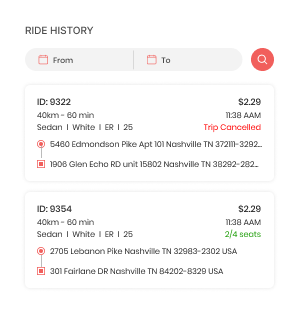
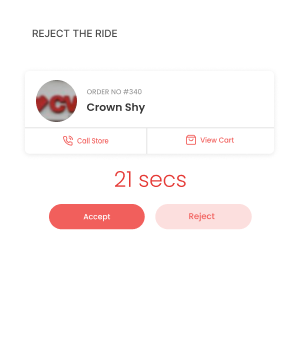
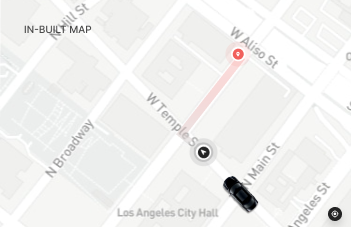
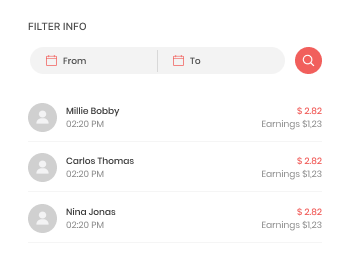
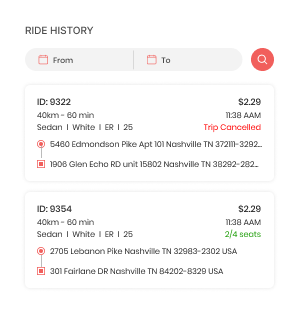

Reject the Ride
The driver can easily learn everything about their upcoming rides from the app; they have a right to approve or unapprove the ride.

In-built Map
Drivers can check customers’ locations using the app’s built-in location system.

Filter Info
Drivers can now use the filter function to check the exact trip information, including vehicle details, number, location, etc.

Ride History
Drivers can access the ride history, including completed, canceled, and pending rides.
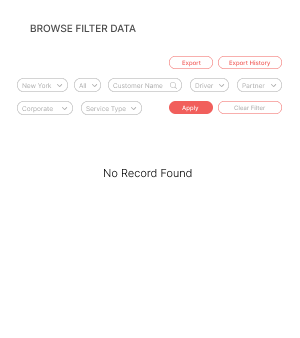
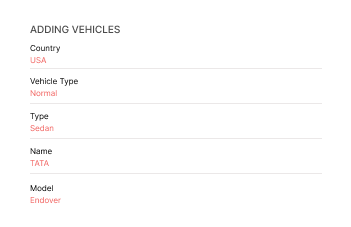
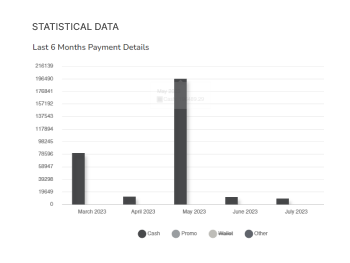
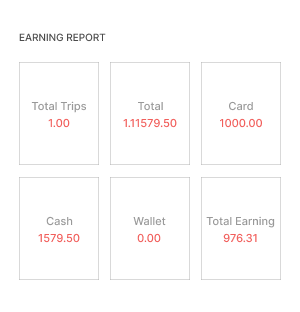
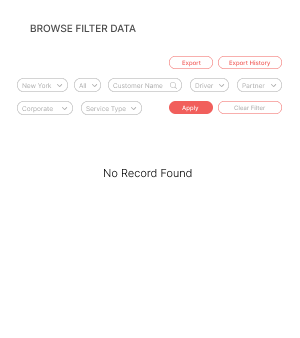
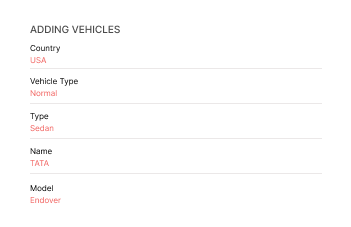
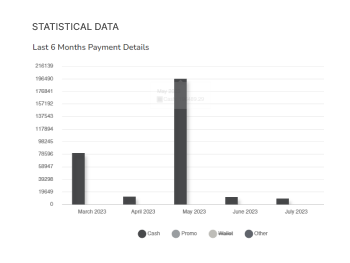
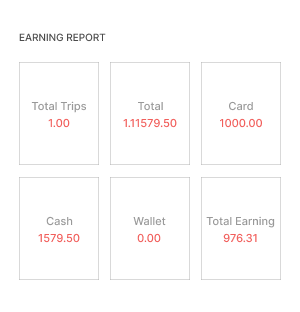

Browse Filter Data
Admin can find complete details about the passenger, trips, costs, etc., using the filter option.

Adding Vehicles
The Admin dashboard allows the Administrator to easily add a new vehicle to the app, including details like the number, model, etc.

Statistical Data
The admin can view the overall statistical data on the trip, including the total number of trips, their paying options, the number of canceled trips, etc.

Earning Report
The app also permits the admins to check the overall earning data of the trip from the dashboard.
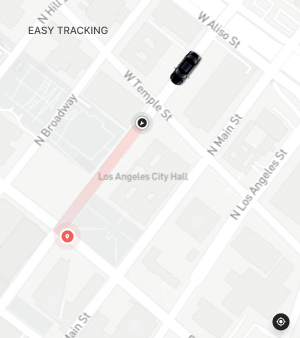
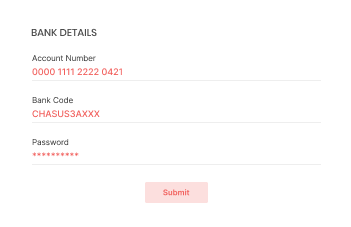
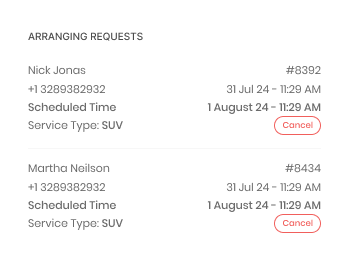
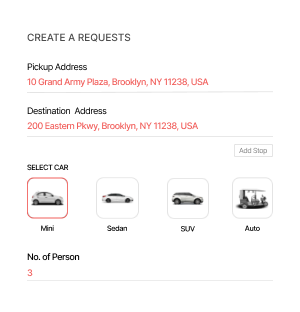
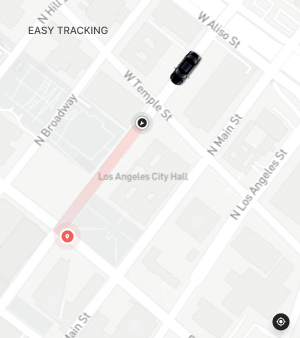
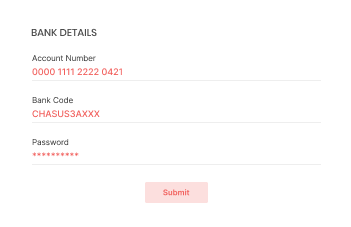
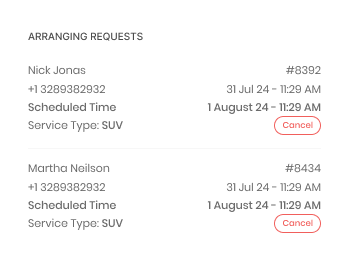
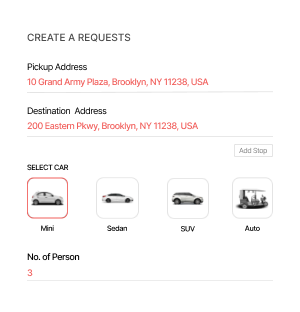

Easy Tracking
Dispatchers are also able to track all the ongoing trips at the same time through their panel.

Bank Details
To handle all the various transaction details, the dispatcher can add more than one bank account and link it within the app to access it quickly.

Arranging Requests
Dispatchers can also view all ride request statuses and ongoing ride information, including the user’s destination, estimated costs, etc.

Create a Requests
The dispatcher can also make a ride for users by selecting a particular date and time, vehicle type, etc.
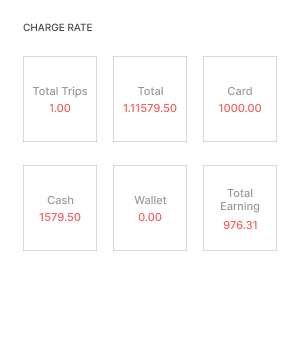
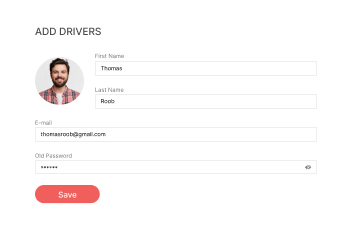
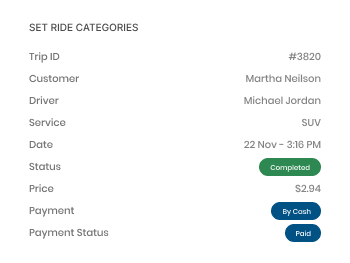
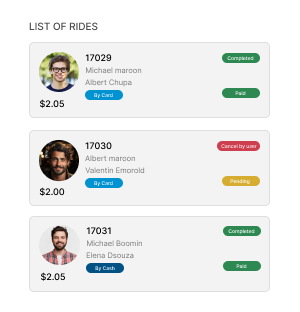
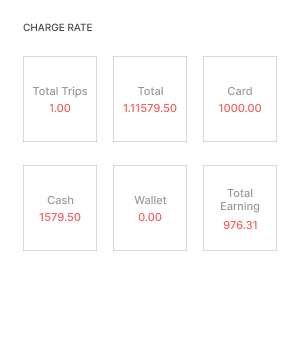
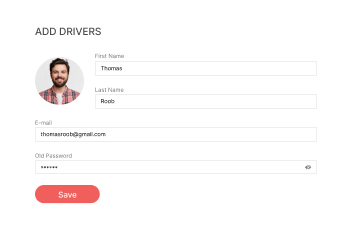
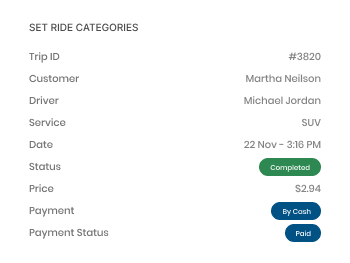
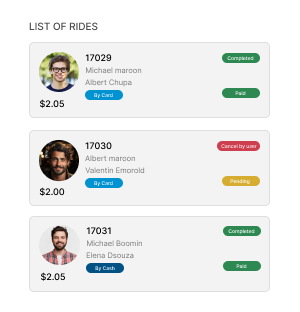

Charge rate
The partner’s panel helps the partner review all the charges, earnings data, etc., that a ride requires using the files available in their panel.

Add Drivers
From the partner panel, the Partners can add a new driver, assign them a trip, and do live tracking.

Set Ride Categories
Partners have the right to create various subcategories of rides by separating the list of successful rides, canceling rides, etc.

List of Rides
Partners can now easily access the entire ride history, including the number of ongoing trips, the user’s details, etc.
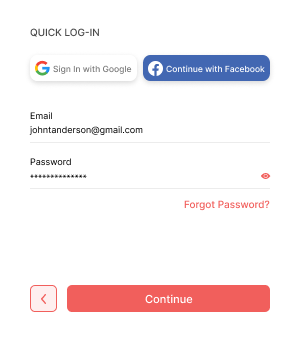
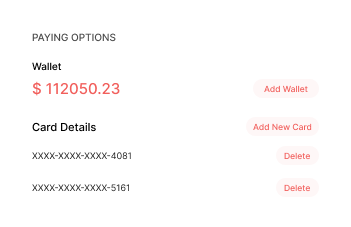
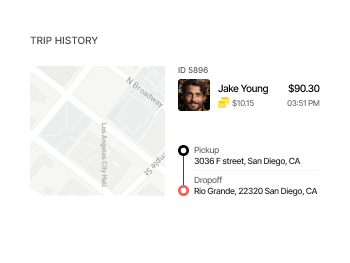
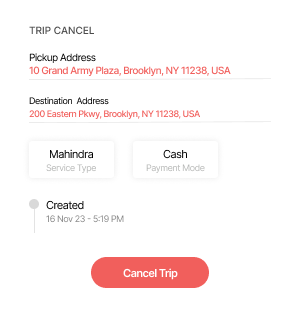
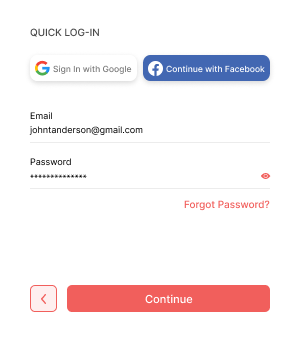
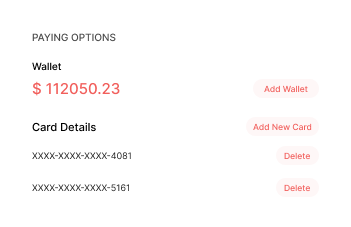
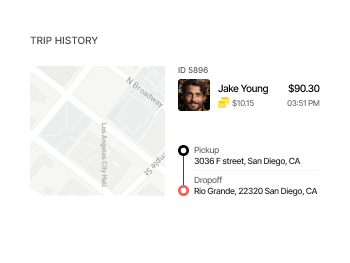
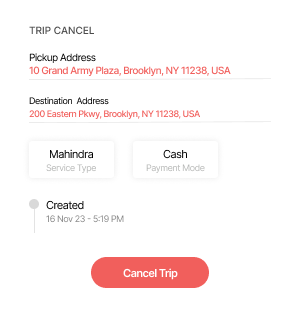

Quick Log-in
Riders can access the website through their Google ID or social media accounts.

Paying Options
Passengers can choose their preferred payment options to pay for a ride from the checkout screen.

Trip History
Users easily check out their ride-hailing history, which is stored in the user’s app when required.

Trip Cancel
Once users book the trip and later cancel it, they might need to pay additional cancellation charges, as set by the admin.
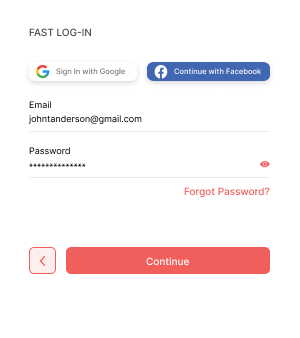
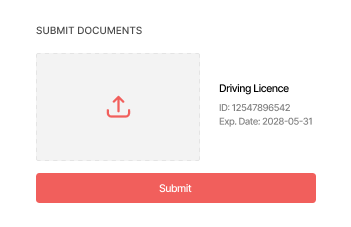
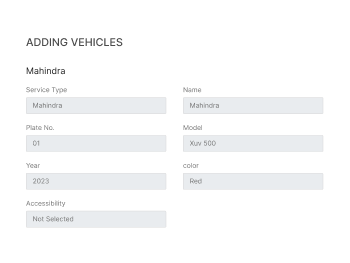
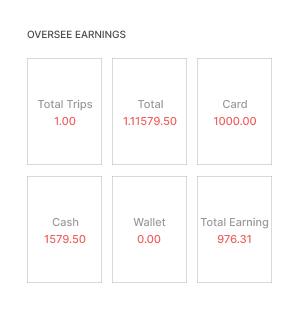
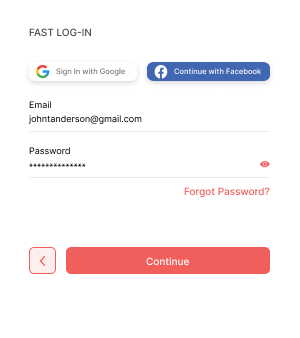
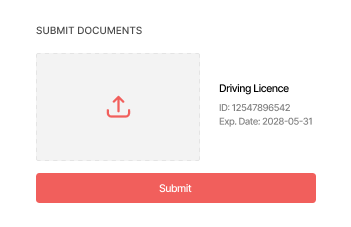
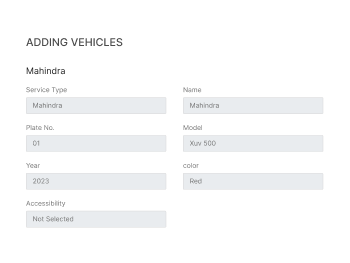
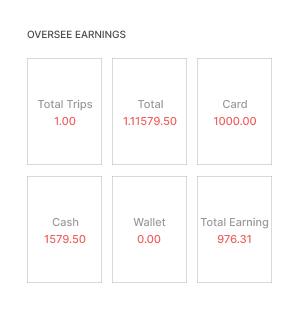

Fast Log-in
Drivers can quickly complete the log-in process using a Google or social media account.

Submit Documents
Before providing the services, the driver must submit the required list of documents for approval by the admin.

Adding Vehicles
The driver must also submit the vehicle details, including the number, model, etc.

Oversee Earnings
The driver can also monitor their overall earning history, including the tips they received from their happy customers.
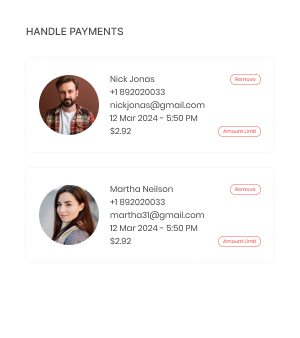
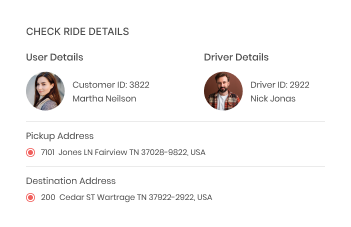
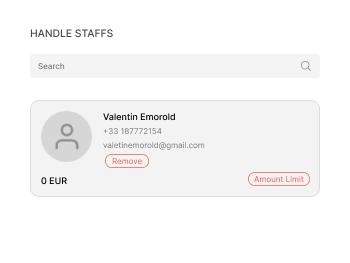
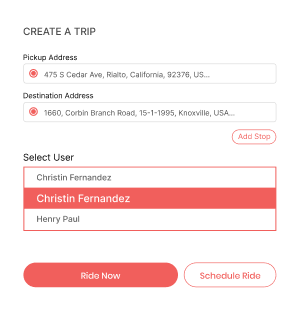
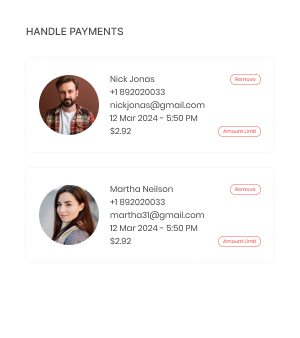
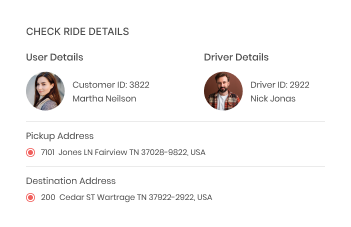
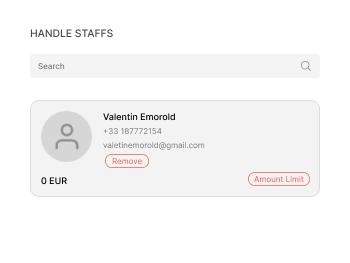
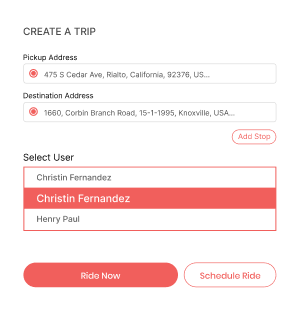

Handle Payments
Corporate owners have the right to manage all payment methods and can even update the price rates when necessary.

Check Ride Details
A corporate panel allows the corporate to easily check all ride information, such as the approximate ride cost, vehicle details, driver information, etc.

Handle Staffs
Corporates have access to handle complete details regarding their employees, including their live location details of a successful trip, and can remove the staff.

Create a Trip
Corporate owners have the authority to create a trip on behalf of their users, by adding the required details like the location, paying mode, etc.
Attend the app Live Demo lectures in Rydex to understand all the high-tech features and functionality.

User Website
Users can add several locations while reserving a ride through their allocated website.

Driver Panel
Drivers can upload required documents, edit their profile details, etc, through their website.

Admin Panel
Using the admin dashboard, the admin can freely manage and control all the business operations.

Dispatcher Panel
Through its allocated panel, the dispatcher easily filters the ride request, manages the vehicles, tracks drivers’ live locations, and more.

Corporate Panel
Corporate owners can freely create and cancel the rides on behalf of the users using the panel.

Partner Panel
Business partners can easily maintain the vehicle details, ride records, etc, through its panel.
We have a multi-product that offers the best custom-based solution for your business by understanding all the ongoing demands.
Happy Customers




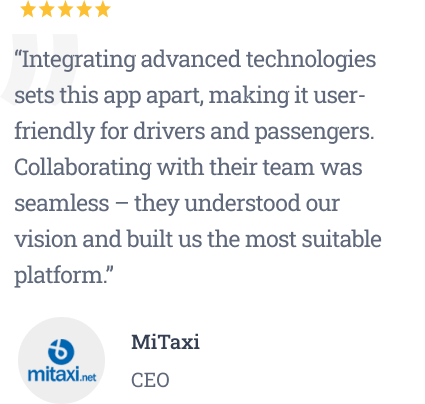

FAQ
If you feel stuck and need help finding the exact answer to your question, please contact us through our email.
Our app differs from the others due to a few exclusive features, such as real-time tracking, a scheduled ride later, and the fact that we accept various payment and language options.
BlaBlaCar clone is a ride-sharing app that connects drivers with more than two riders who want to travel to the same place.
Passengers can easily book their ride in advance using the scheduling ride option.
Want to build a high-tech product? Check what we can do for you.
Book a Free Call