


Increase the demand for your EV ride-hailing service by adopting our Go EV Cabs clone, which ensures efficient management of all rides while offering customers a fully automated ride booking experience.










The Go EV Cabs clone is an EV taxi booking solution that assists business owners in effectively setting up their online ride-hailing business, connecting customers and drivers within a single platform. It also enables customers to book a rental trip by choosing a suitable option from a wide range of electric vehicles.
At Elluminati, our team will provide enough support to launch your app like Go EV Cabs into the market. The platform includes separate apps and web panels, for customers and drivers, ensuring an effective trip experience. Moreover, we have integrated normal and EV ride options for your customers to choose from when reserving a trip.
Explore all the advanced features included in the Go EV Cabs clone script, which upgrade overall business performance and help you effortlessly achieve new business heights.
Earn Rewards
Providing loyalty points is the key to attracting customers and drivers to our platform. Simply put, customers can earn rewards by sharing codes with their friends, making frequent trips, etc. Similarly, drivers can collect enough reward benefits depending on the number of trips they make, ratings they receive, etc.
Expand Business Size
Every entrepreneur aims to expand their business to a huge market. So, considering this point, the software provides the business admin with access to easily set up their business in multiple countries, and can also supervise it entirely from their single dashboard.
OTP Sign-up
In addition to logging in using their email and phone number, customers and drivers can quickly sign up to the platform through the OTP code that was sent to their registered contact number for the authentication process. Setting up OTP log-in also provides extra security.
Map Integration
An app like Go EV Cabs is built with map integration support. This feature helps customers track their assigned drivers and ongoing trips and vice versa for drivers. The admin can also view all the drivers’ and their ongoing trip status from their web panel.
Wallet-to-Wallet Transfer
To simplify the entire transaction process, the platform allows customers to transfer their in-app wallet amount to other registered customers and vice versa for the drivers. Also, the business admin has the right to decide where and when to enable the wallet-to-wallet transfer.
Set Preferences
When booking a trip, the customer can add additional services to make the trip more comfortable. For instance, the customer can select their favorite drivers for the trip and add accessories such as wheelchairs, babysitting, etc., depending upon their requirements.


Let’s gain insights into the straightforward steps to understand the workflow of our Go EV Cabs Clone.
With our Go EV Cabs Clone Script, You can Enable Your Customers to Enjoy Their Zero Emission Trips With Minimal Pricing.
An app like Go EV Cabs presents impressive modules designed specifically to cater to the needs of every stakeholder.
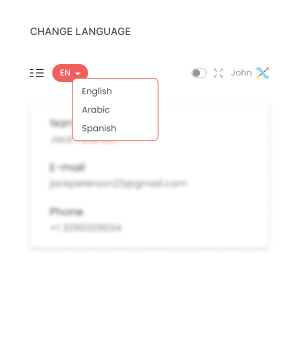
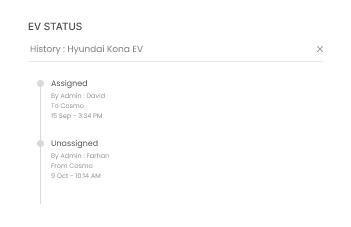
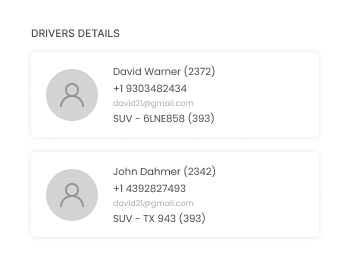
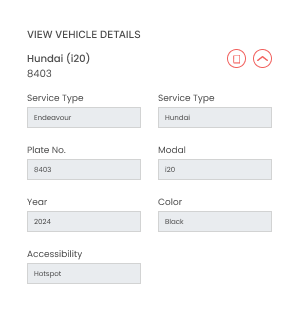
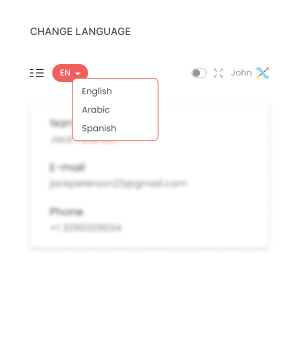
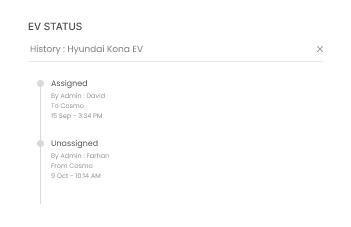
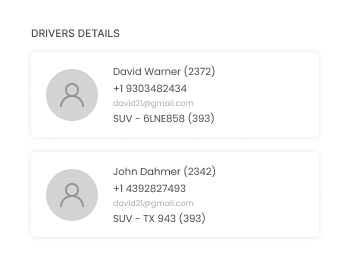
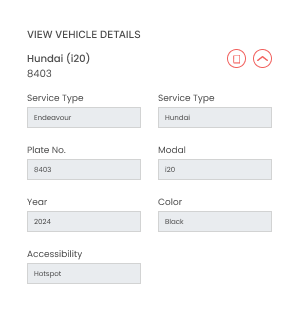

Change Language
Hub owners can run and manage the entire hub activities by selecting their known language, which is set by the admin.

View EV Status
The hub owners can readily view the registered vehicle status, including who takes them, and when they return back to the hub.

Drivers Details
Hub owners can also keep records of all the assigned drivers from their web panel, including their name, vehicle types, etc.

Vehicle Details
The hub owner can view detailed information about all the registered EV vehicles within their web panel, such as their type, mode, etc.
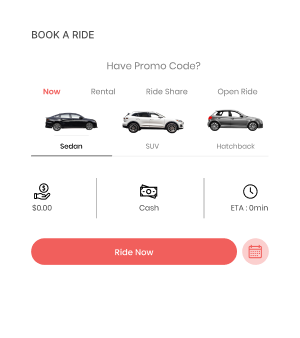
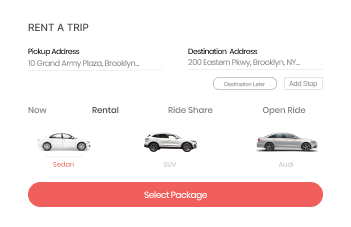
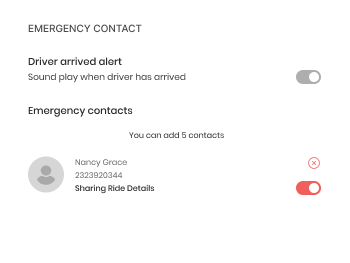
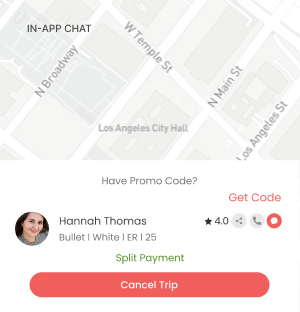
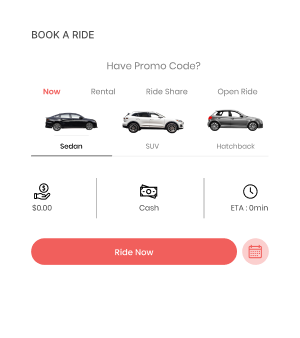
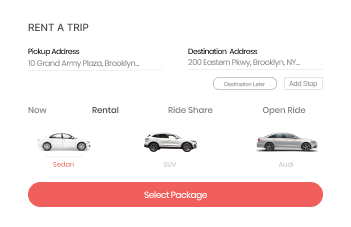
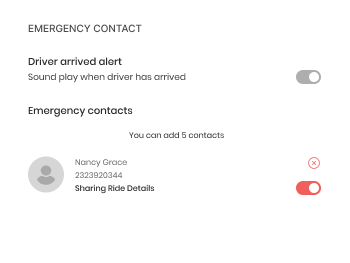
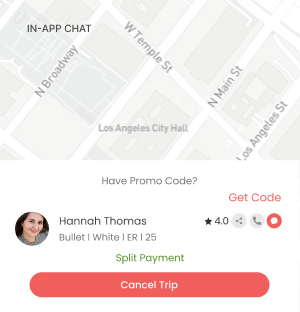

Book a Ride
Allow your customers to book a trip instantly by adding address details and selecting their preferred vehicle type.

Rent a Trip
Along with instant rides, the customer can also select a rental package set by the admin to book their rental trip.

Emergency Contact
Customers can add multiple contacts as their emergency contacts, allowing them to reach out whenever necessary.

In-app Chat
After the driver accepts the request, customers can communicate directly with them to solve their location queries, via in-app chat.
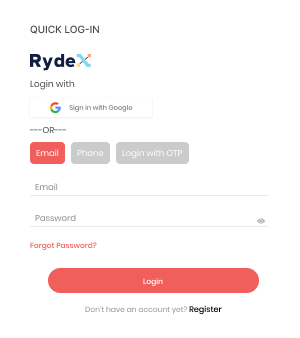
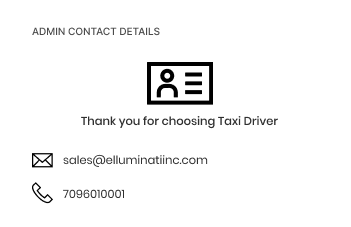
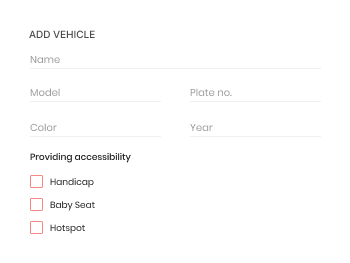
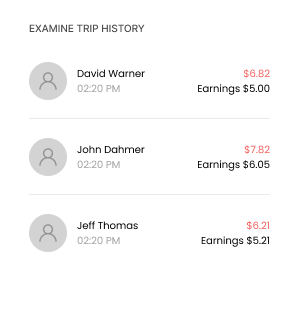
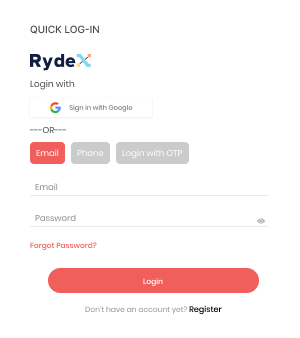
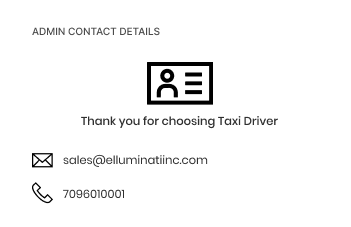
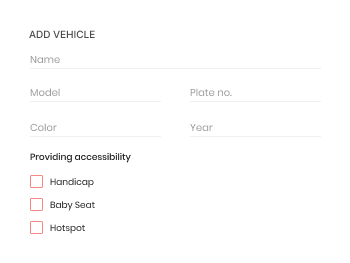
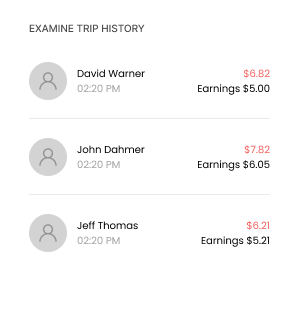

Quick Log-in
Drivers can effortlessly log in to their app by filling out the required information, such as their name, country name, contact info, etc.

Admin Contact Details
The driver can directly approach the admin if any issues arise related to the customer’s location or to solve any technical errors.

Add Vehicle
The driver can add a new vehicle to the business by adding the required details, such as its service type, name, model, and more.

Examine Trip History
The driver app lets them examine their overall trip history, including the trip ID, payment status, date and time, and more.
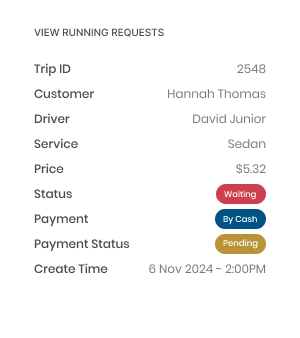
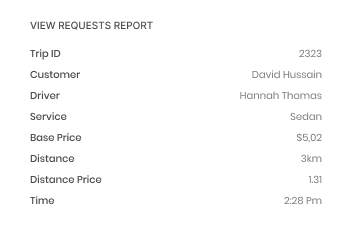
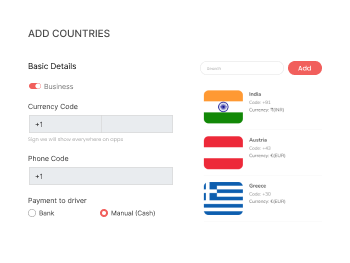
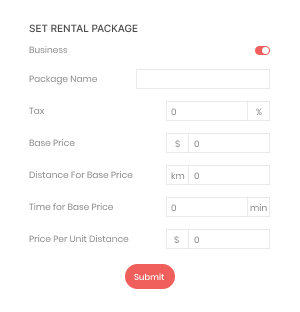
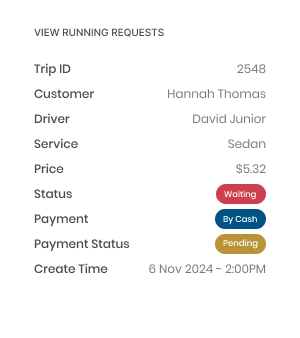
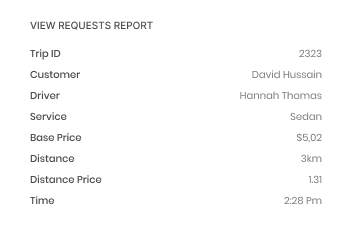
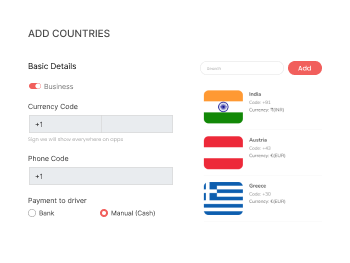
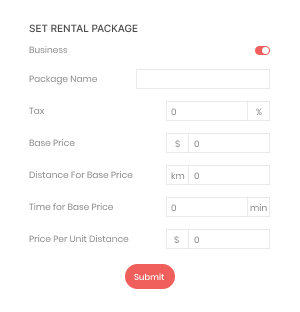

View Running Requests
The business admin can easily monitor all the running rides from their web panel, including their starting time and more.

View Requests Report
In the web panel, the admin can analyze their overall business reports, which include trip ID, base price, distance, and time.

Add Countries
Business admin can effortlessly set-up their business in multiple countries and manage all the activities from their assigned web panel.

Set Rental Package
Depending on their customers’ requirements, the admin can add rental packages from their dedicated web panel.
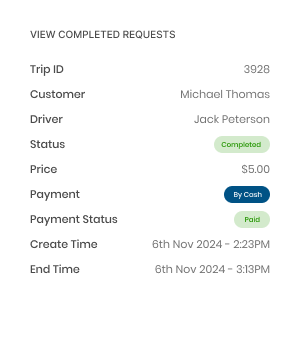
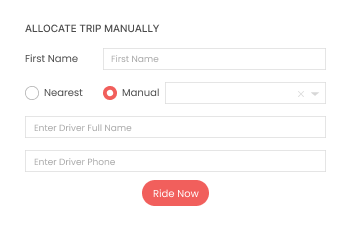
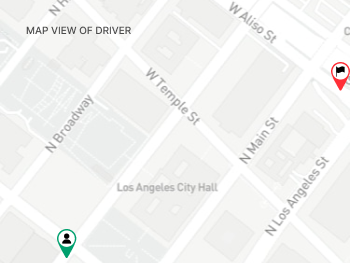
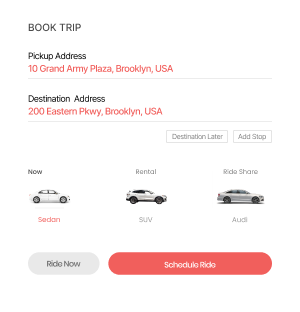
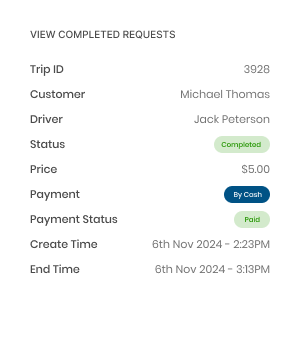
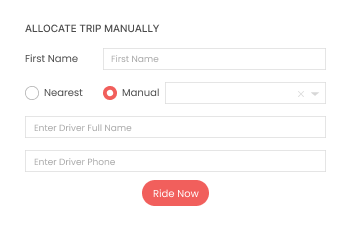
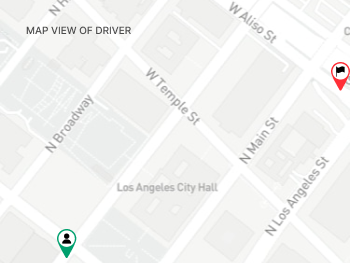
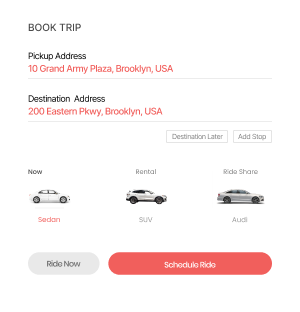

View Completed Requests
The dispatcher can view detailed information about all the completed requests, along with the payment status, creating time, etc.

Allocate Trip Manually
Depending on their availability, the dispatcher can manually allocate the trip to the drivers by selecting them from the list.

Map View of Driver
The dispatcher web panel is built with map integration, which allows them to track the real-time status of the drivers.

Book Trip
Dispatchers can also book a trip on behalf of their customers by adding all the required information related to them from their web panel.
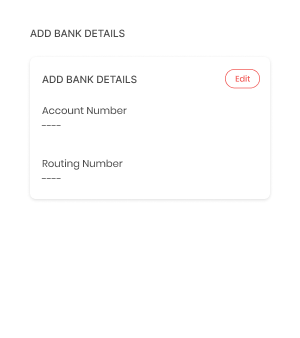
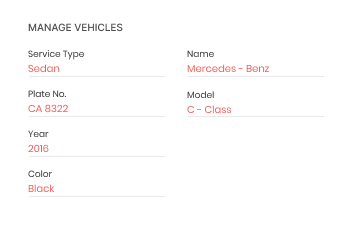
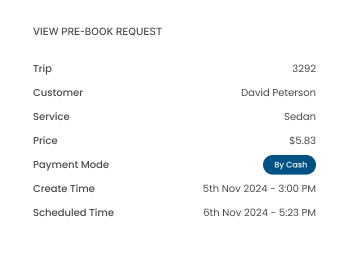
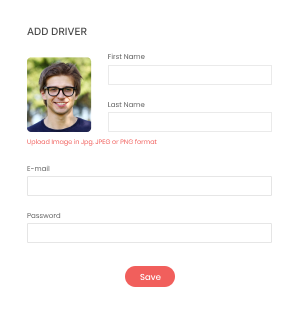
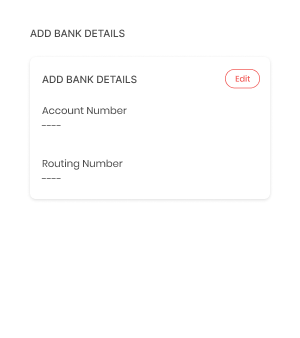
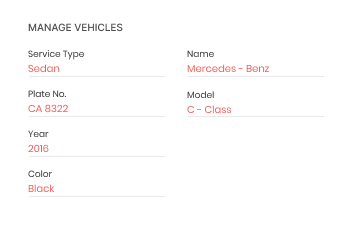
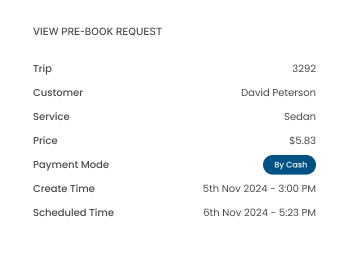
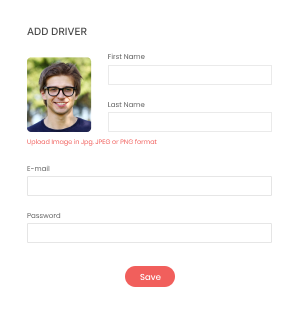

Add Bank Details
To make the transaction process smooth, business partners can add more than one bank account and link it with their e-wallet.

Manage Vehicles
Business partners can easily manage the vehicles by adding or removing them from the business, depending on their requirements.

Scheduled Request
The partner can easily view all the pre-book requests of their customers in a separate section, along with their time and date.

Add Driver
The partner can quickly add drivers to the business by submitting all the necessary documents and filling out other details.
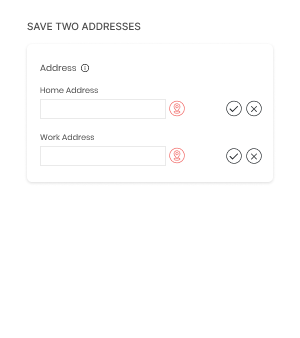
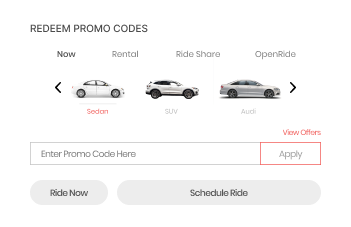
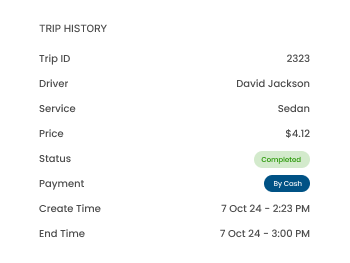
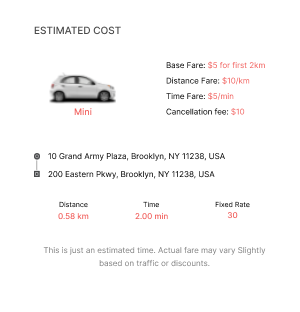
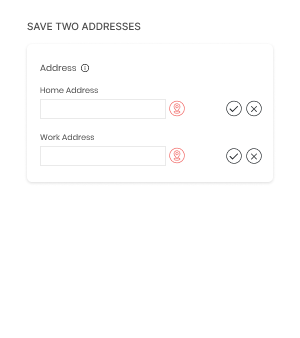
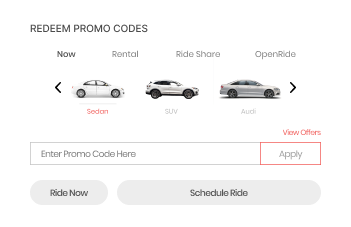
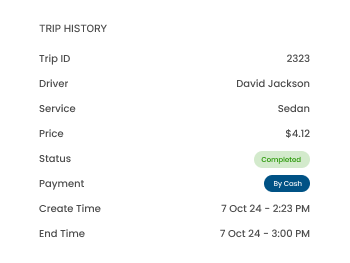
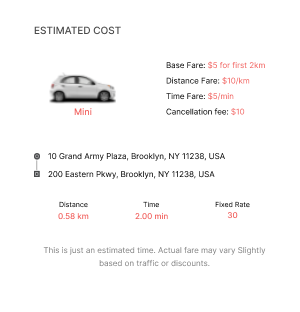

Save Two Addresses
Customers can save two frequently visited addresses on the platform, which helps them quickly select one when booking a ride.

Redeem Promo Codes
Customers can also redeem promo codes, and paste them into the promo code section, to unlock additional benefits.

Trip History
All trips that the customer reserved within the platform are saved, and they are able to check the complete list whenever required.

Estimated Cost
After adding the location and vehicle type, the customer can check the estimated trip cost depending on the distance, time, etc.
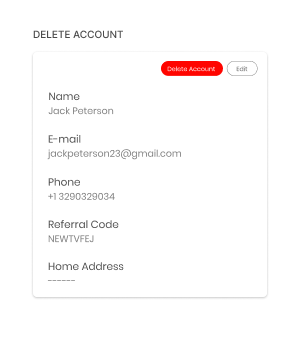
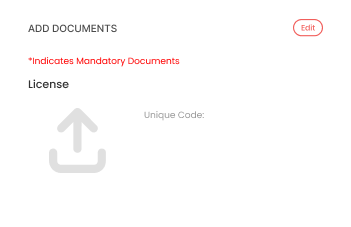
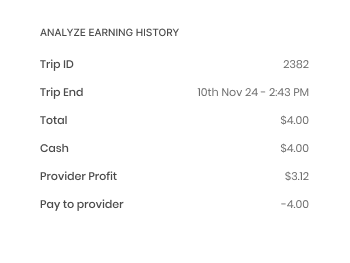
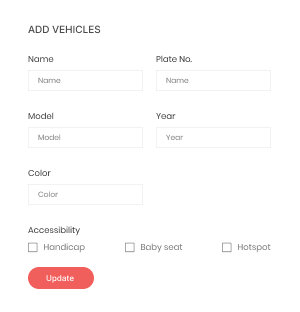
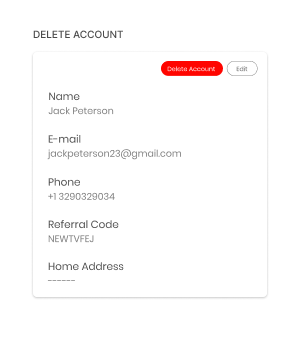
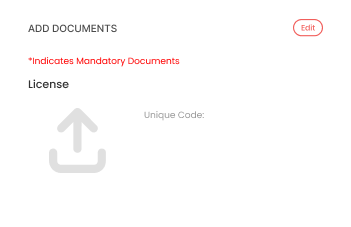
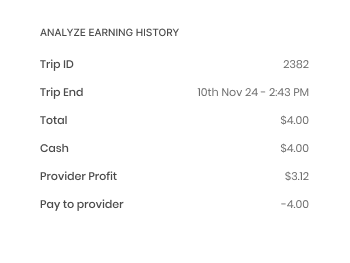
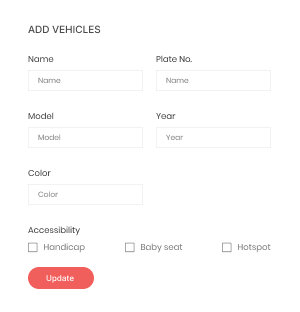

Delete Account
If a driver decides to stop providing services through the platform, they can easily delete their account from their web panel.

Add Documents
Before providing the services, the drivers must upload the necessary documents within their web panel and wait for admin approval.

Analyze Earning History
The driver web panel, allows them to analyze the complete earning history, including the tips they receive from their happy customers.

Add Vehicles
Drivers have the access to add a new vehicle to the business by submitting a document, and mentioning the required details.
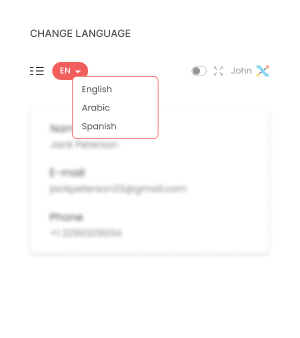
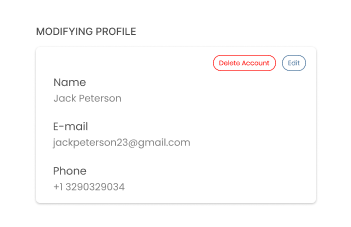
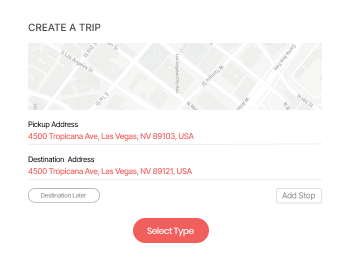
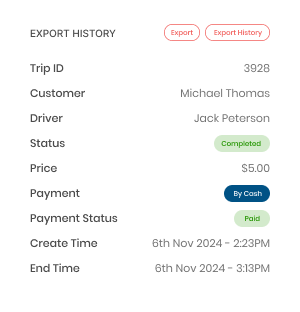
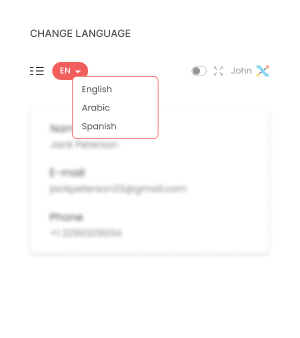
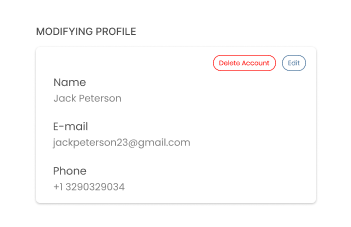
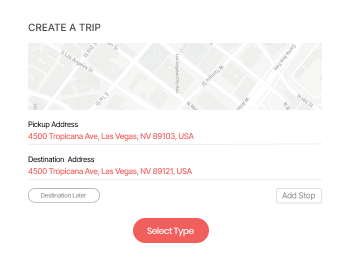
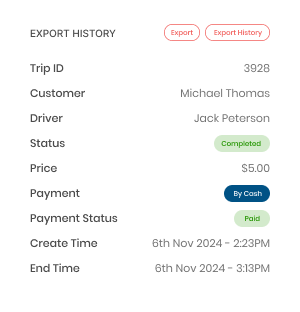

Change Language
Corporate owners have access to operate their web panel in their suitable language, which was set by the admin.

Modifying Profile
The corporate is quickly able to make changes to their profile details, such as their address, contact info, etc.

Create a Trip
The corporate web panel allows the corporate to create a new trip request on behalf of their employees.

Export History
Corporate owners can also export all trips and earnings related history to an offline sheet for future use.
Figure out all the advanced functionalities of our Rydex apps by attending to their effective workflow.
Catch up on the extensive workflow of all the web panels that assist business owners in seamlessly handling all the business performance.

EV-Hub Web Panel
The hub owner can effortlessly manage the overall hub activities, like managing vehicles, monitoring the drivers, and more, from their assigned web panel.

Admin Web Panel
The admin can access their web panel and get a broad view of their business activities, as well as set charges, update services, and more.

Driver Web Panel
The driver web panel helps them manage and perform all tasks effectively and provides them access to oversee the complete trip and earning history.

Customer Web Panel
Customers can effortlessly perform all the similar tasks from their web panels that they do in the app, as both contain the same features and functionality.

Corporate Web Panel
Corporate owners can quickly modify their profile details, as well as, manage their employees by making essential decisions regarding them.

Partner Web Panel
The partner needs to manage all trip requests from a specific region, assign them to the drivers, and monitor their driver status from their web panel.

Dispatcher Web Panel
Dispatchers can initiate a trip on behalf of their customers, manually assign it to the drivers, and export all the necessary data to the offline sheet.
Besides the Go EV Cabs like app, we offer our clients versatile products that include all the demanding features and functionality that assist entrepreneurs in boosting their business range in this competitive market.
Happy Customers




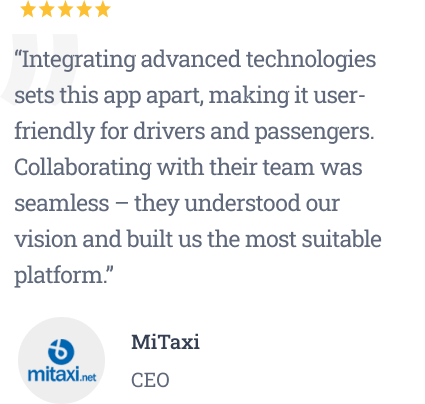

FAQ
If you are still stuck in doubt and want to fix it permanently, then let’s join hands with us, and we will provide you with the best solutions.
Go EV Cabs clone is an EV taxi booking solution that enables businesses to manage bookings, optimize fleets, and provide their customers with a zero-emission trip experience, all from one place.
The starting price of building an app like Go EV Cabs is $8,000. However, many factors affect the price directly, such as its design, technologies used to develop the platform, location of the developing firm, customized features that a business owner wants to offer, etc.
Yes, of course. Our solution is very flexible and can quickly adapt to changes. Thus, you can easily add exclusive features, as per your requirements within no time.
Yes. Entrepreneurs can readily set up their business in multiple countries using their dedicated web panel and supervise it entirely.
Want to build a high-tech product? Check what we can do for you.
Book a Free Call