


Let MOIA Clone handle operations and task automation, as well as connect admin, stakeholders, drivers, and customers. Effectively streamline the entire business while generating profits.










MOIA Clone is a digital solution developed for entrepreneurs who aim to launch a ride-pooling business across Germany. It’s a robust technology that includes web panels for the admin and stakeholders to manage the EV ridepooling business. Additionally, it provides dedicated apps for customers and drivers.
Wondering what makes our software special? You will only need one tool to manage a huge ride pooling business. Elluminati has made this possible by including all features needed to manage the entire business, such as a payment system, multi-language capability, live tracking, analytics, and more. If you think these aren’t enough, you can always customize the software to align with your vision and goal.
MOIA Clone script encompasses distinctive attributes that shape businesses’ long-term growth.
Analytics and Insights
We provide bar charts and statistics to understand business growth. It will show weekly and monthly trips and earnings. The admin can compare progress and make informed decisions.
Scalable Architecture
Scalability is crucial for sustainable business growth. Our platform architecture is scalable to fulfill growing business demands, such as adding more drivers and handling customer volume.
Paypal Payment Gateway
Enable seamless transactions with the secure and trusted PayPal payment gateway. Customers can make quick payments with their PayPal accounts.
Service Type Options
Offer customers various ride choices with multiple service types. They can choose from premium cars, standard cars, or EV two-wheelers as per their budget and needs.
MOIA Clone includes a set of modules for the admin, customers, drivers, and stakeholders, helping them complete tasks quickly.
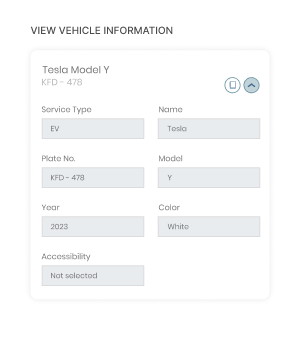
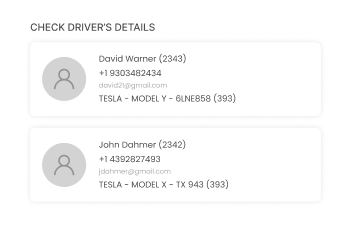

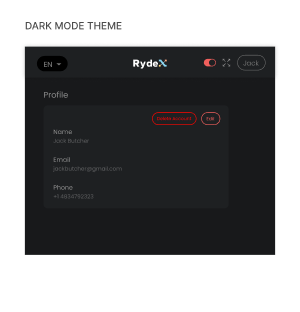
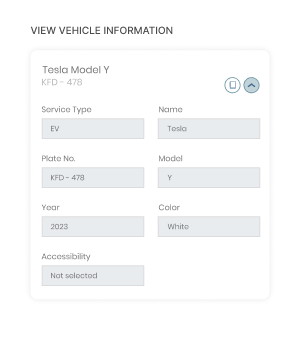
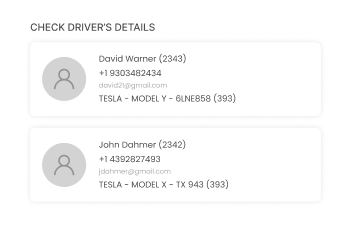

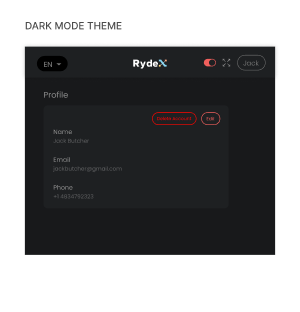

View Vehicle Information
The hub owner can view the registered vehicle’s data, such as service type, vehicle name, color, model, and accessibility.

Check Driver’s Details
To stay informed about current workforce details, the hub owner can view the driver’s information, such as name, number, email, and vehicle assigned.

Oversee Vehicle Assigned History
The hub owner can access the vehicle history to identify who assigned the vehicle to which driver, its date and time from their web panel.

Dark Mode Theme
The hub owner can switch to the dark mode theme option to reduce eye strain and enforce better usability of the web panel.
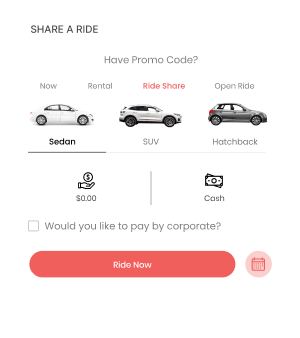
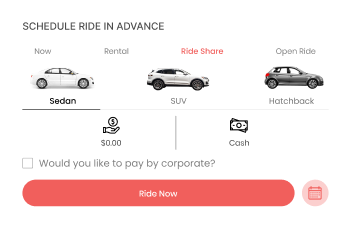
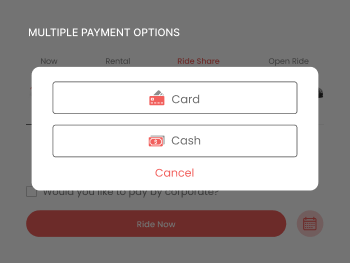
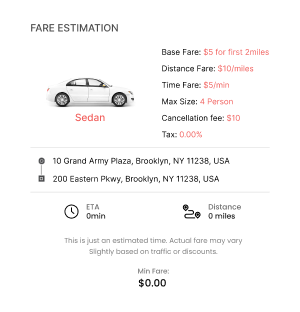
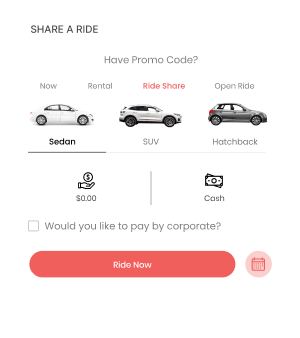
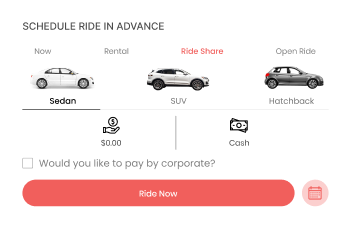
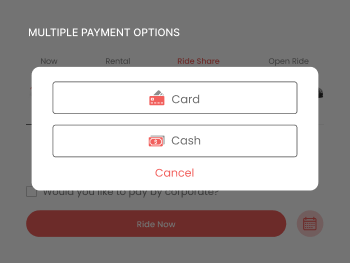
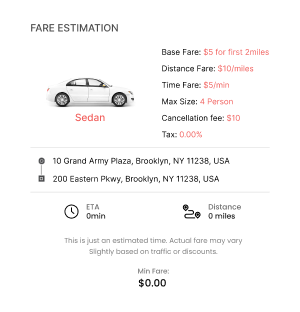

Share a Ride
Customers can share a ride with people going on the same route, benefiting from cost-cutting and fostering emission-free traveling.

Schedule Ride in Advance
Apart from the instant ride option, customers can also schedule a ride in advance to avoid the tension of last-minute booking.

Multiple Payment Options
Customers have the ease of paying with their preferred payment options, such as cash, card, or wallet, enhancing the overall experience.

Fare Estimation
Let customers know the fare in advance. After entering the location and service type, customers will get a fare estimation with information on total fare, tax, and trip fees.
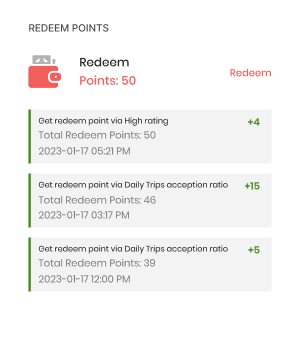
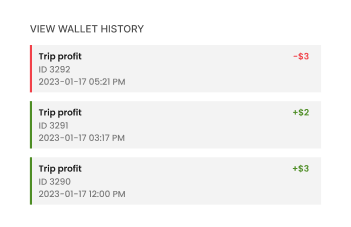
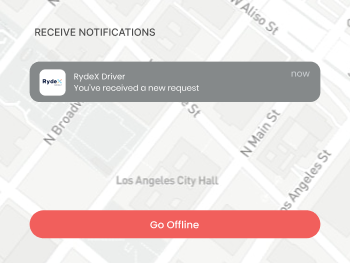
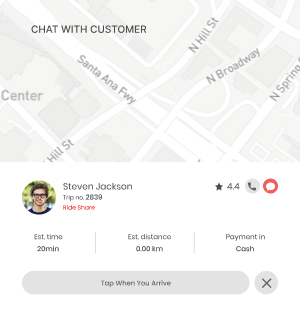
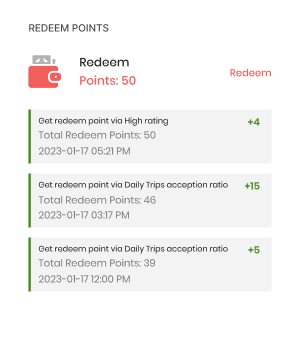
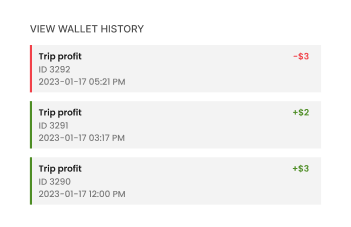
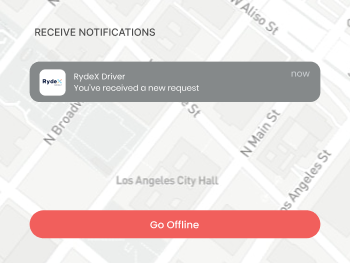
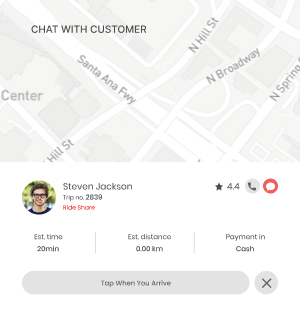

Redeem Points
Drivers can redeem accumulated points. Points redemption helps them increase earnings and stay motivated to provide better service.

View E-Wallet History
From the e-wallet history, drivers can see the remaining amount and identify spending and total profit from their trips.

Receive Notifications
We have integrated notifications for quick updates. Drivers will get in-app notifications from the admin to receive important updates.

Chat with Customer
To quickly communicate doubts or resolve queries regarding trips, landmarks, or locations, drivers can initiate a chat with customers.
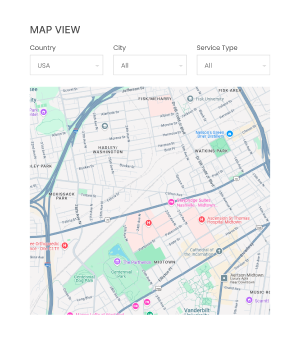
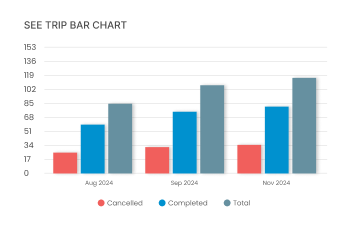
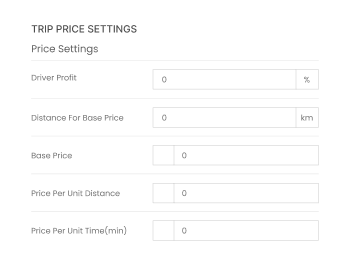
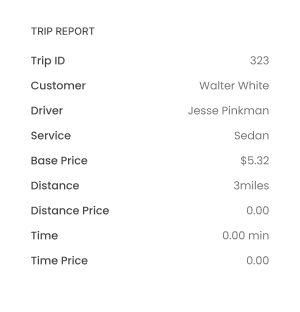
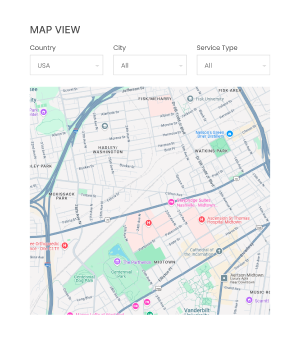
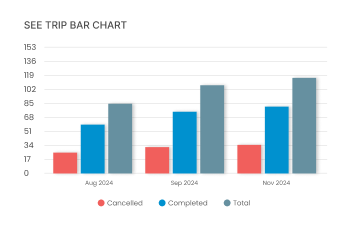
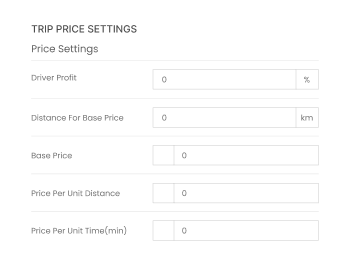
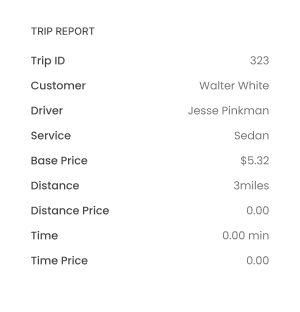

Map View
The admin is able to access the real-time map view of drivers of different regions and cities to monitor their performance.

See Trip Bar Chart
From the trip bar chart, the admin will get a clear representation of the number of total, completed, and canceled trips to get an overview.

Trip Price Settings
The admin can set trip prices for different cities by defining the driver’s profit, base price, minimum fare, taxes, and more.

Trip Report
The admin can access the report, including all trip details, where he can also use the filter option to know details of trip status, booking type, and service type.
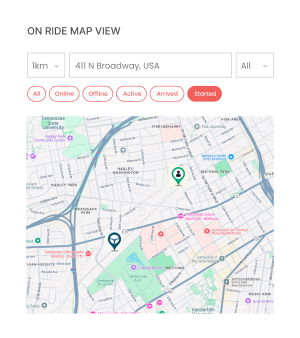
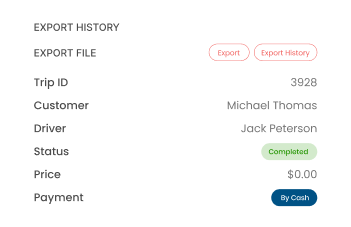
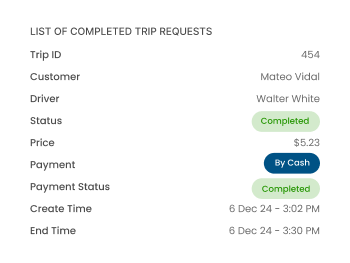

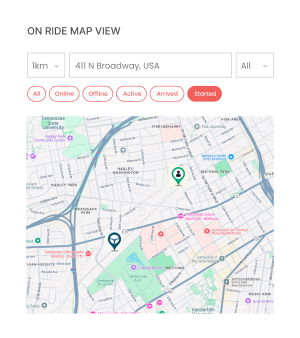
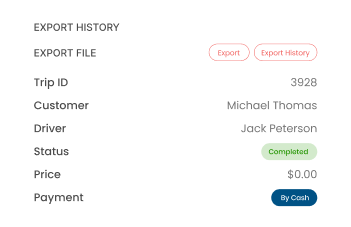
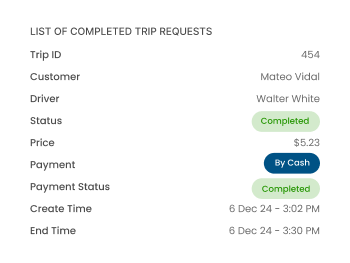


On Ride Map View
The dispatcher can see the on-ride map view to identify where the driver has reached and monitor their performance.

Export History
Dispatchers can download trip history, including trip ID, created date, driver details, status, and price, to keep efficient reports for review.

List of Completed Trip Requests
The dispatcher will get a list of completed requests to verify the trip details and know which trip got completed at what time.

List of Future Trip Requests
The list of future trip requests helps the dispatcher stay updated about future customer demand and assign drivers accordingly.
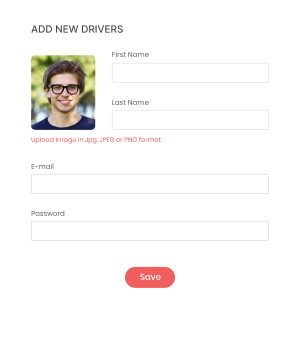
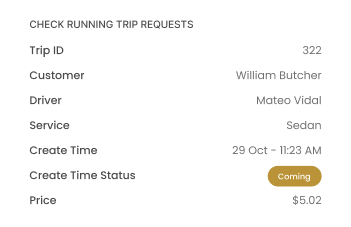
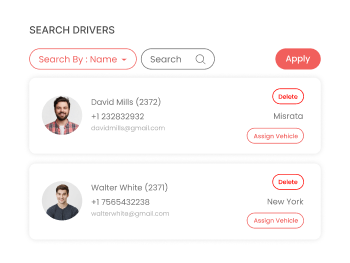
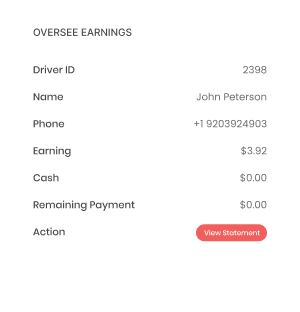
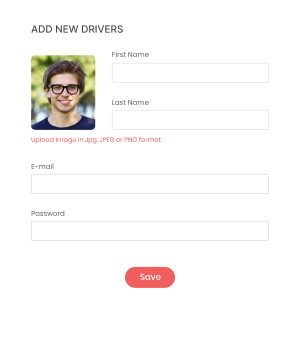
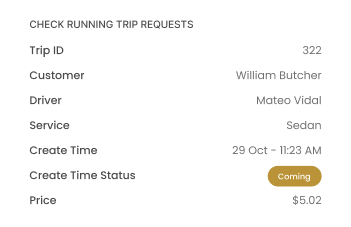
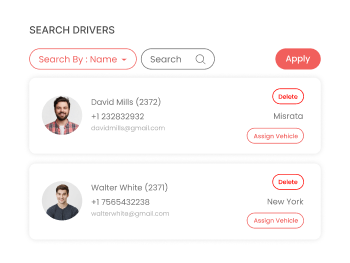
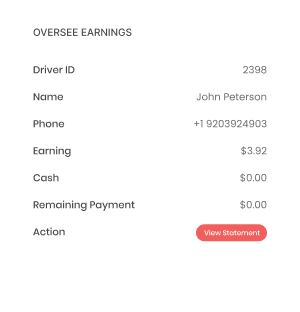

Add New Drivers
The partner has the control to add new drivers to the platform by mentioning their names, email IDs, and contact numbers.

Check Running Trip Requests
The partner can view running trip requests to keep track of ongoing demand and see driver name, customer details, and trip created time.

Add New Vehicle
The partner can add a new vehicle by entering necessary details such as vehicle name, year, color, and accessibility, such as WiFi, wheelchair, etc.

Oversee Earnings
The partner can see earnings of a particular month to know how much they have received in cash and how much is remaining.
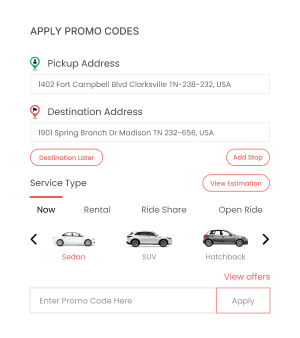
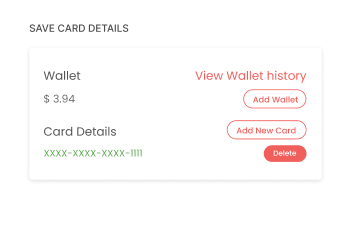
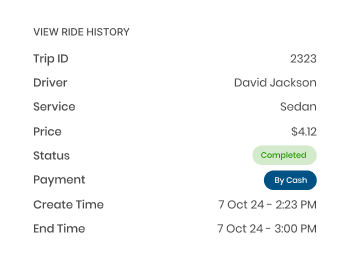
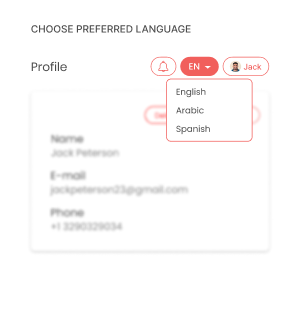
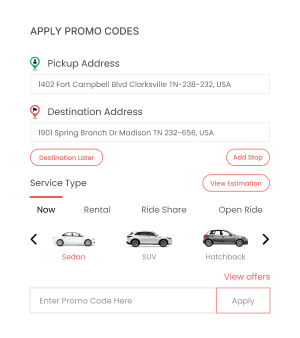
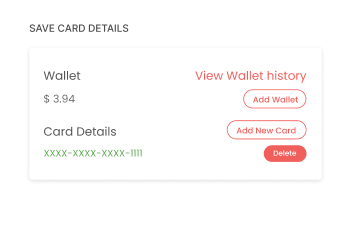
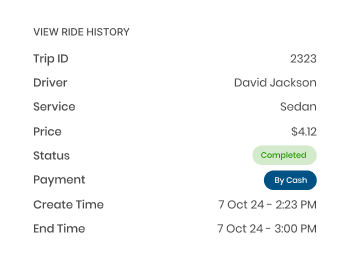
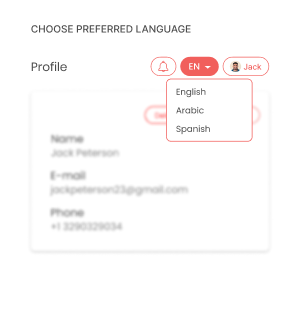

Apply Promo Codes
Promo codes are a great source of attracting new customers. They can apply available codes and enjoy discounts on their trips.

Save Card Details
Saving card details eliminates the time taken to put manual information. So customers can quickly make payments using the saved card details.

View Ride History
To review past ride details, customers can see the list of previous rides along with the date, driver details, and payment information.

Choose Preferred Language
For enhanced customer satisfaction and easy navigation, customers can choose their preferred language to navigate the platform.
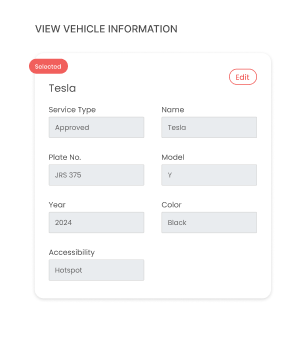

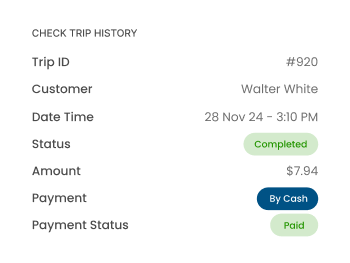
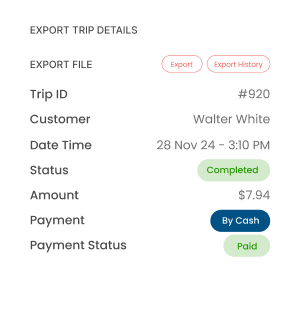
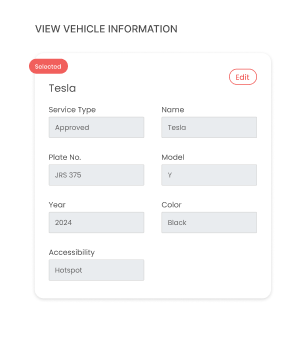

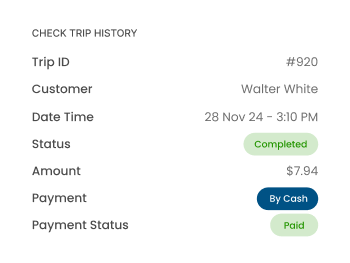
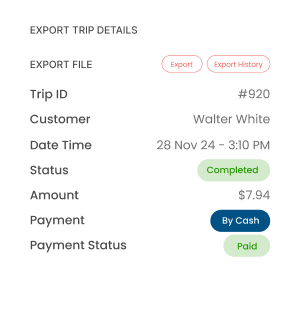

View Vehicle Information
Drivers are able to oversee and edit vehicle information from the web panel, such as vehicle name, model, color, and accessibility.

Attach Bank Details
For quick and seamless transactions, drivers can attach their bank details by providing the necessary bank account information.

Check Trip History
To review past performance and number of trips, drivers can check trip history including details of trip date, time, and payment amount.

Export Trip Details
For record-keeping and analysis in the future, drivers can download trip details of selected dates to get particular data.
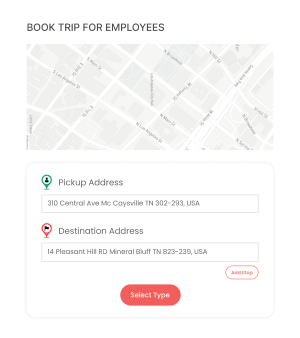
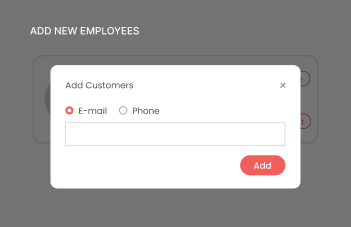
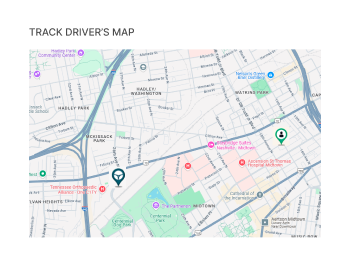
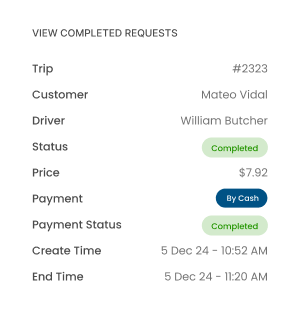
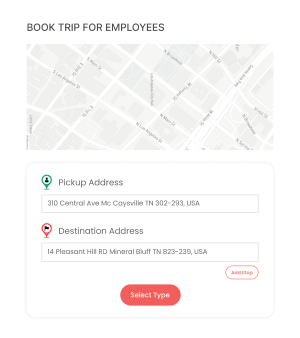
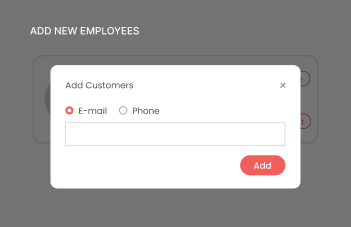
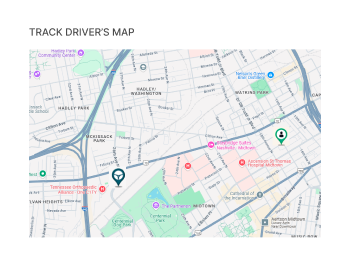
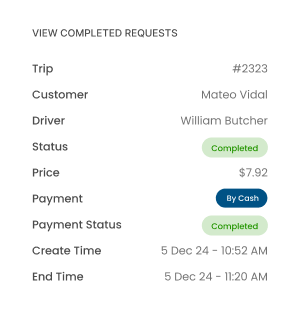

Book Trip for Employees
Enable corporations to create a credible image by providing ridepooling service for their employees. Manager can easily book trips from the panel.

Add New Employees
The corporate manager is authorized to add new employee profiles on the web panel to give them access to the company’s service.

Track Driver’s Map
To ensure utmost employee safety, and stay updated about trips, the corporate manager can view the driver’s real-time map location.

View Completed Requests
To verify the employee trips and payment details, the corporate manager is able to view the list of completed requests.
Understand the features, navigation, and impact of an app like MOIA through the demo.
Find out what we provide in the MOIA Clone through comprehensive web panels.

Admin Web Panel
Allows the admin to overlook the entire business with dedicated sections on details of drivers, stakeholders, and customers.

Driver Web Panel
User-friendly web panel to complete daily tasks, keep track of earnings by checking e-wallet history, and edit profile to update information.

Customer Web Panel
Enables customers to effortlessly book rides, see the estimated fare, and contact the admin to resolve queries regarding the trip.

Corporate Web Panel
Book or schedule trips for employees, ensuring they are safe by real-time tracking and removing the non-working employees.

Partner Web Panel
Gives the partner control to add or remove drivers to maintain an efficient workforce, add vehicles, and review earnings.

Dispatcher Web Panel
Assign rides to drivers from nearby locations of customers’ requests, track rides to monitor service, and export data to maintain reports.

EV Hub Web Panel
View available vehicles on the hub, see who has assigned a vehicle to which driver, and check the driver’s details to stay informed about the workforce.
Our other products are equally compatible with current customer demands and market trends.
Happy Customers




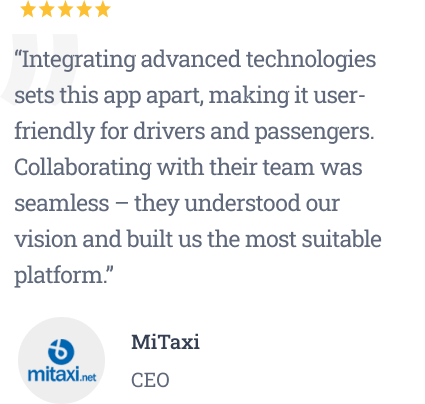

FAQ
If you do not find your answers below, please reach out to our team. They will be happy to help you make a confident decision and solve all your queries.
MOIA Clone is a digital solution built to manage and scale a ridepooling business. It provides a set of web panels for stakeholders, the admin, customers, and drivers to ensure smooth operations. Additionally, it gives dedicated apps for drivers and customers.
The cost of building the MOIA like app depends on various aspects, such as customization requirements, feature choices, support plans, and more. However, our price starts from $8000. Contact [email protected] to get a precise quote as per your business requirements.
You can customize the app with features, themes, and other branding elements such as logo and design. Make the app in a way that aligns with your vision and needs of your target audience.
Our team is equipped with experience and knowledge to quickly take the platform live. Generally, the launch takes 7-10 business days.
Want to build a high-tech product? Check what we can do for you.
Book a Free Call