

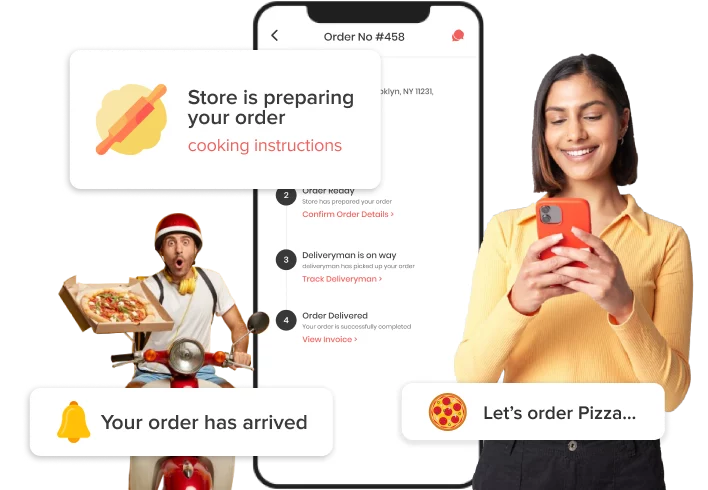
Adopt our Oddle Eats clone to turn your food delivery business plan into reality.Manage all aspects of your business seamlessly while giving customers an easy ordering experience.
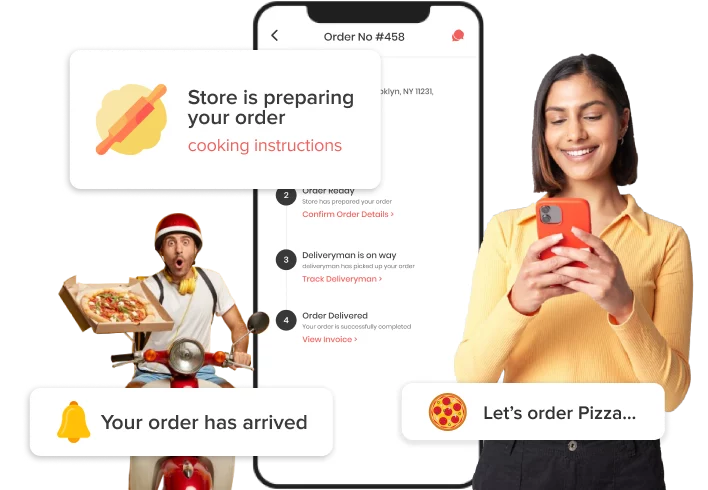










Oddle Eats clone is a robust platform that allows entrepreneurs to manage their online food delivery business operations across Singapore from a single platform. In addition to simplifying operations, it facilitates easy business expansion, hyper-customization, and quick order fulfillment through robust algorithms.
Give your customers a seamless experience to explore a variety of online restaurants, place orders, or book a table—all through an intuitive interface from the comfort of their homes. The exclusive features of our Oddle Eats clone script are designed to provide instant customer gratification and acquire a huge customer base.
Our app like Oddle Eats is packed with unique features that will help you elevate your business progress.
Analytics & Insights
Our platform showcases an analytical representation of month-wise order earnings, store earnings, and delivery man payments on the admin web panel. This provides a clear perspective of business progress.
Scalable Architecture
Our platform easily adapts to changing business requirements by offering a scalable architecture. This means you can add new features or expand operations in any city or region you want.
Customization Capability
Tailor the platform to closely align with your business goal and target audience. We provide extensive customization capabilities with features and branding elements such as themes, logos, and colors.
Live Map Tracking
Stay updated on the delivery man’s location right from the admin web panel. Be it any city or region, track the real-time location of the delivery man to monitor their performance and ensure service quality.
Add Delivery Note
Enable customers to include a delivery note for the delivery man, providing specific instructions like leaving the parcel on the doorstep or not ringing the bell, etc. This tailored method enhances customer satisfaction.
View Order Status
Customers are easily able to view order status, such as order accepted, order prepared, and order received, from the web panel and application. This allows them to stay updated about orders.
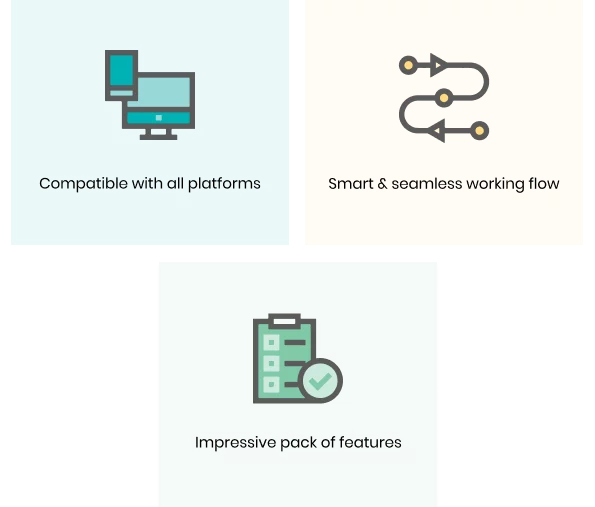
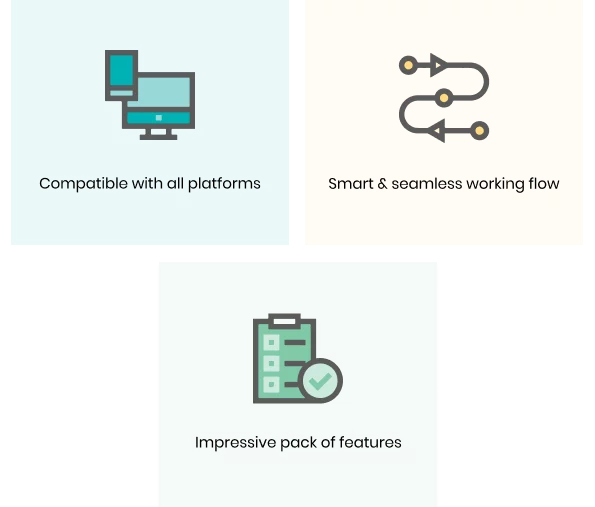
Our Oddle Eats clone goes beyond just a basic approach by enhancing the customer experience with personalized features. Apart from being a customer-focused platform, it offers the following operational benefits to the business owner:


Let’s understand how the Oddle Eats like app works
Our Oddle Eats clone script consists of a set of modules for customers, deliverymen & stakeholders.
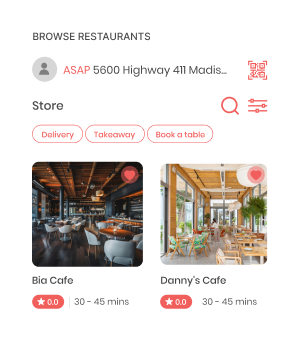
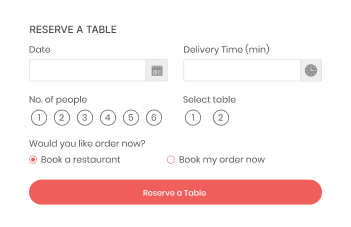
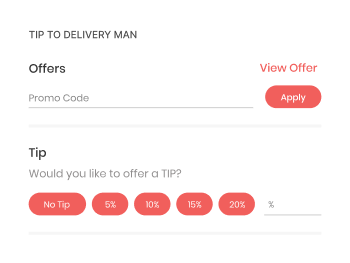
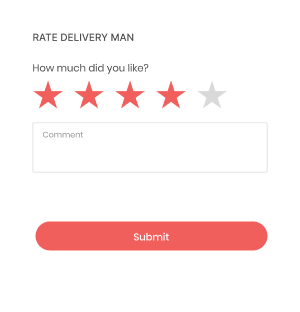
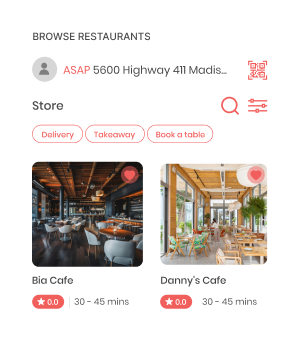
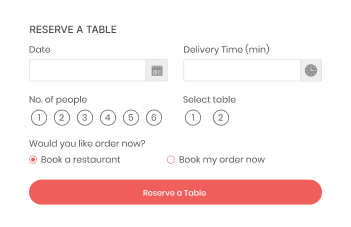
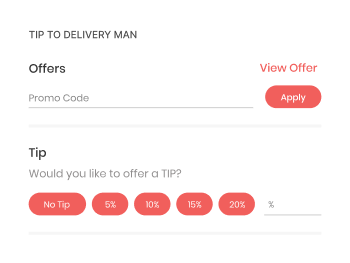
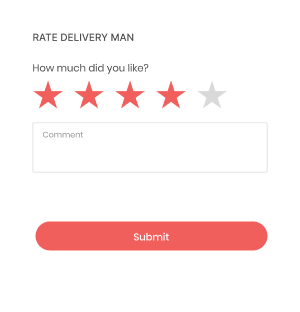

Browse Restaurants
A user-friendly interface to seamlessly browse a wide range of stores and find the perfect food option.

Reserve a Table
Customers can reserve a table in advance at their preferred stores to avoid waiting time during peak hours.

Tip to Delivery Man
Customers can tip the deliveryman during the checkout process, enabling an extra income, while enforcing motivation.

Rate Delivery Man
Customers can rate the deliveryman based on delivery time, behavior, and professionalism, maintaining a feedback system.
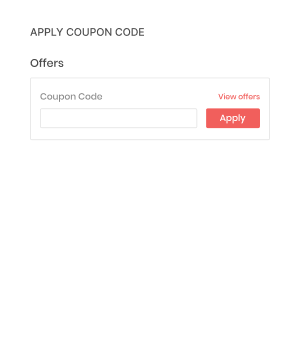
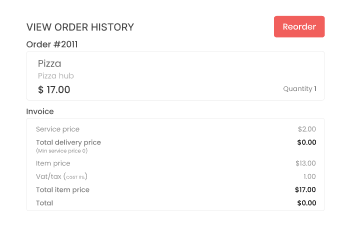
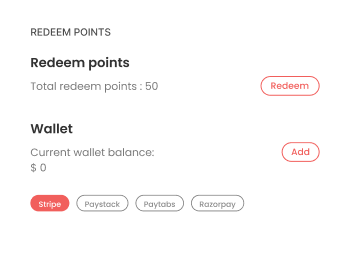
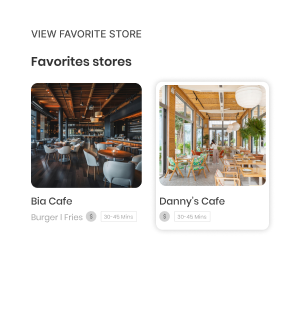
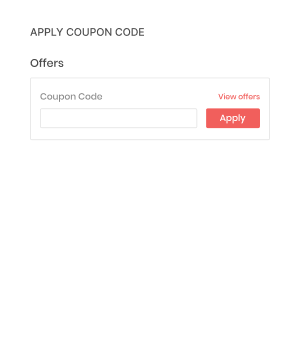
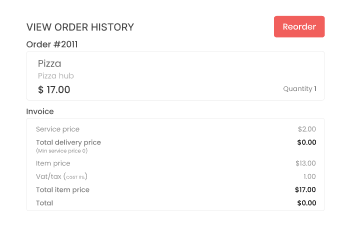
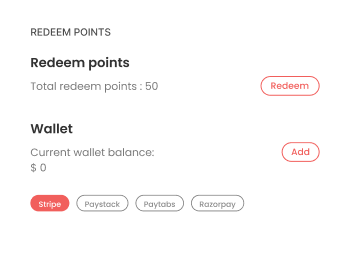
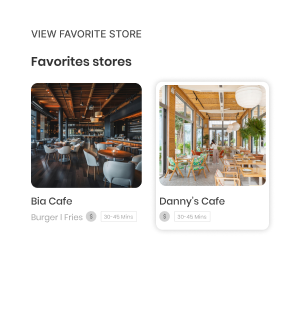

Apply Coupon Code
With coupon codes, customers can reap discounts on their order, helping to create a positive and satisfactory experience.

View Order History
Customers are able to retrieve order history for verification purpose that consists of item name, amount, and quantity.

Redeem Points
Customers can redeem points that were accumulated from referrals to reduce the total cost of their orders.

View Favorite Store
Customers can go through the list of favorite stores, allowing them to quickly order items without finding them manually.
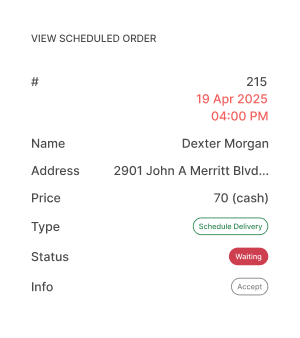
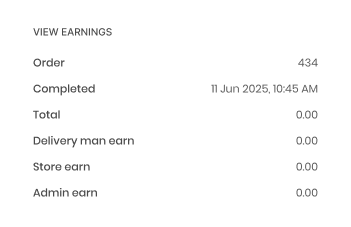
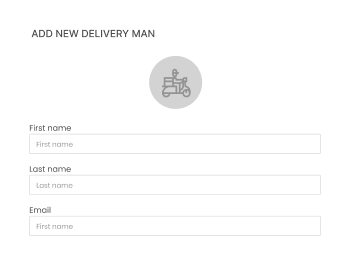
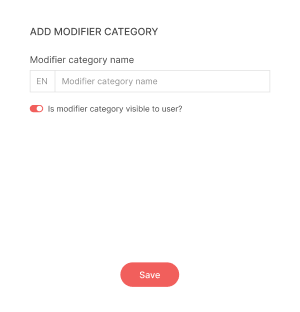
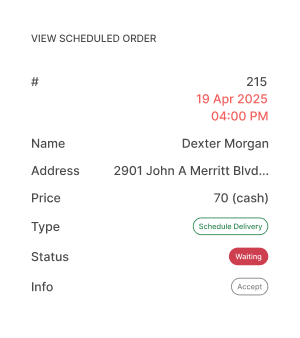
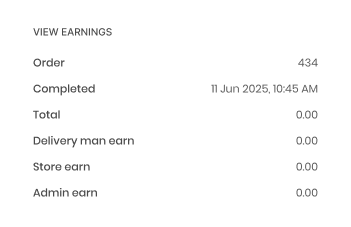
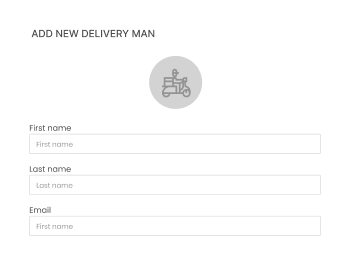
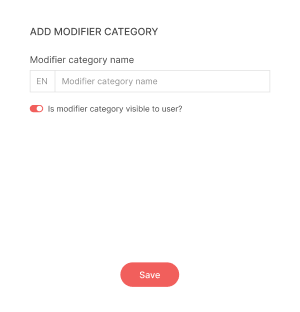

View Scheduled Order
The store manager can see the list of scheduled orders to stay informed about future deliveries and keep ingredients ready.

View Earnings
The store manager has the control to view detailed earnings history, including user name, item, tax, and payment mode.

Add New Delivery Man
To fulfill the delivery requirements, the store manager can add a new deliveryman by entering the necessary information.

Add Modifier Category
In the modifier category, the store manager can create modifiers in the menu. For example, salad includes lettuce, spinach, arugula, etc.
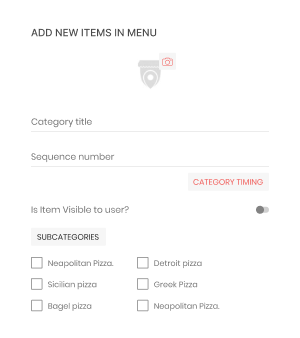
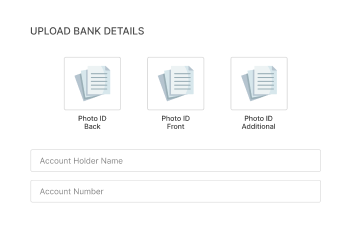
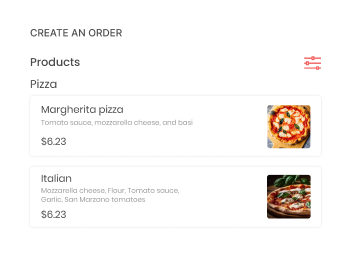
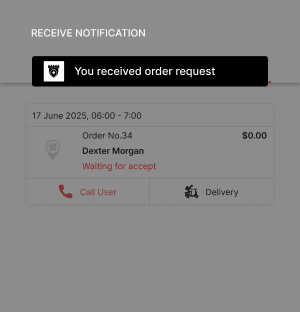
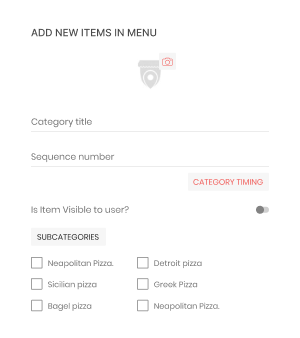
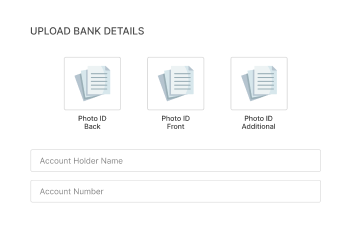
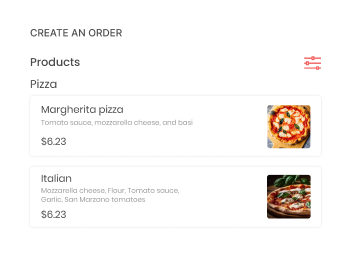
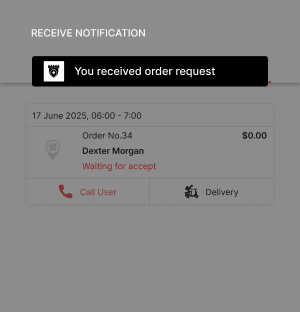

Add New Items in Menu
The store manager has the ability to add new items to the menu by entering the item name, description and uploading a relevant image.

Upload Bank Details
For a seamless and quick payment process, the store manager needs to add their bank details to the app by uploading photo ID proofs.

Create an Order
If customers are unable to place an order due to a technical glitch, the store manager can create an order request on the customer’s behalf.

Receive Notification
The store manager will receive 2 kinds of notifications. Order notification from customers and mass notification from the admin.
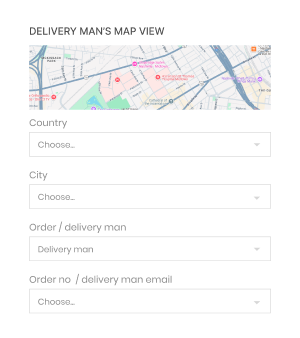
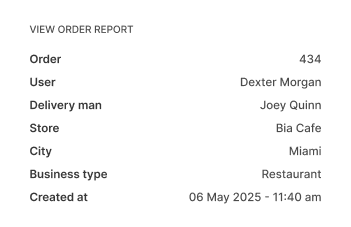
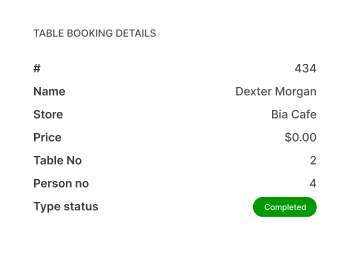

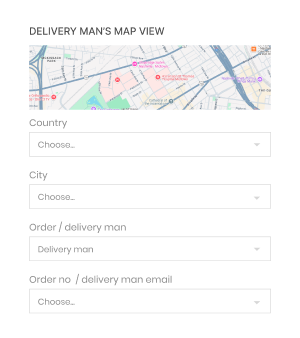
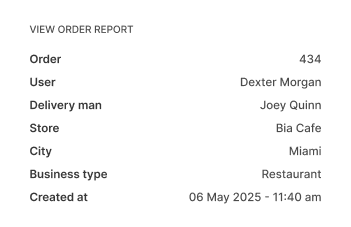
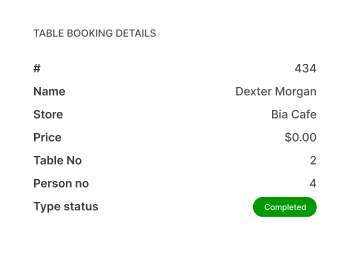


Delivery Man’s Map View
The admin can check the delivery man’s real-time location to ensure better service standards and timely deliveries.

View Order Report
From the order report, the admin can analyze total orders, including details like order ID, delivery men, stores, item tax, and cities.

Table Booking Details
Admins can analyze the overall table booking details, including the store name, price, table number, and number of people.

Analyze Reviews
The admin can check reviews given by customers to deliverymen and stores to understand whether they are satisfied with the service or not.
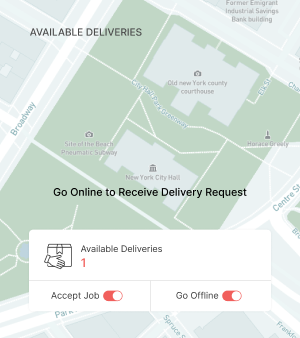
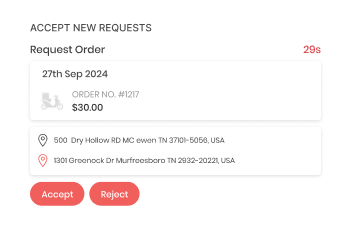

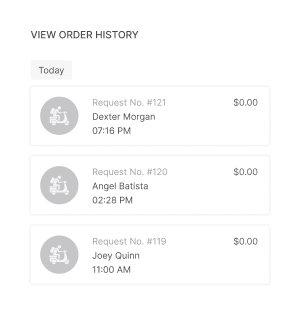
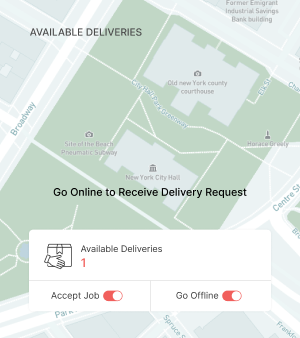
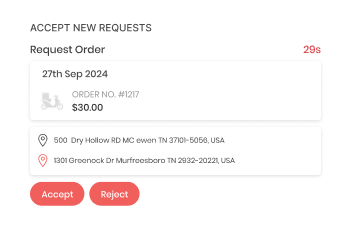

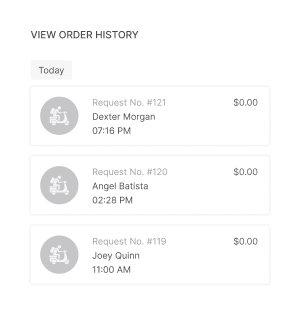

Available Deliveries
The delivery man can easily view all the available deliveries, ensuring they stay informed and organized with their tasks.

Accept New Requests
By toggling on the accept job button, the deliveryman can notify the store managers regarding their availability to accept new requests.

Check Weekly Earnings
From the weekly earnings details, the delivery man can oversee total earnings with the breakdown of service price, and more.

View Order History
The delivery man can access the list of complete order history to review information in the future or track any issue.
With our Oddle Eats clone, we offer a list of add-on features that are tailored to meet your specific requirements.
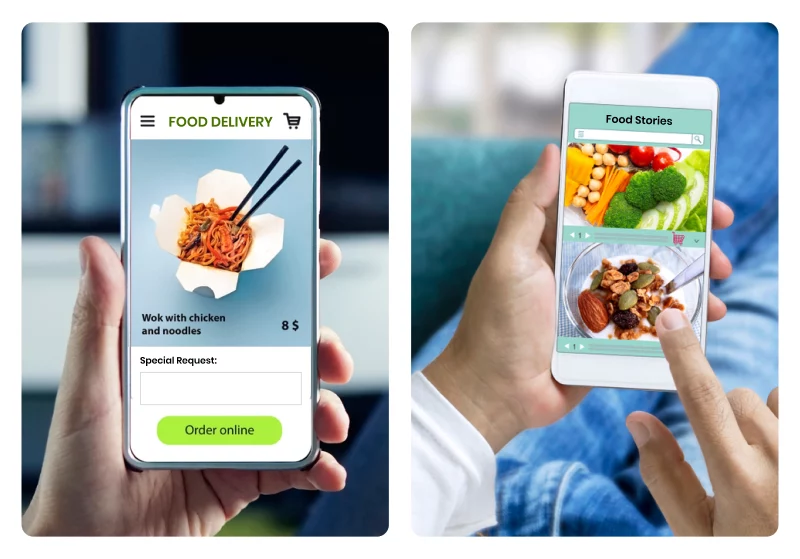
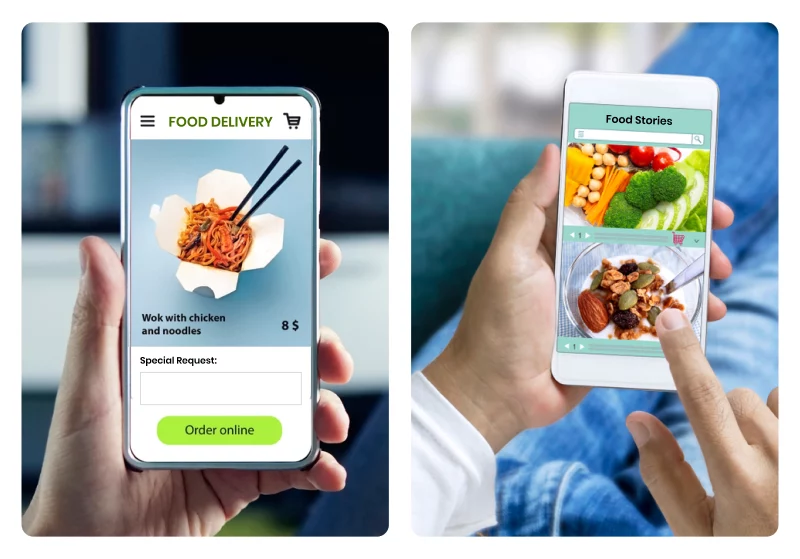
Provide customers with personalized food recommendations based on their previous purchases and favorite store lists.
A food story section for customers to read interesting updates about their trending food, restaurants, and more.
Explore the feature, UI, and UX of our EDelivery apps through a live demo.

Our EDelivery product is equipped with a range of web panels crafted to streamline operations and enhance business management.

Customer Web Panel
Offers a user-friendly interface for customers to place orders, pay through multiple payment options, and rate delivery man.
Admin Web Panel
Provides the admin a dashboard to view analytical information related to orders, earnings, etc., while also managing other operational activities.
Store Web Panel
Enables the store manager to add a sub-store, view customer requests, add a delivery man, and contact support to resolve queries.
Our other product range also offers advanced features to cater to modern customer demand and stand outshine competitors.
Happy Customers






FAQ
Kindly reach out to our team if you don’t find the answers to your questions below. We would be happy to help you make a confident decision.
Oddle Eats clone is a top-notch platform for managing a food delivery business. It comes with dedicated apps for customers and drivers. Basically, it helps to simplify operations and automate tasks to achieve greater efficiency.
The cost of building an app like Oddle Eats starts at $8000. However, there are several other factors that influence the final pricing, including customization requirements, choice of features, and support plan. For precise information, please reach out to us at sales@elluminatiinc.com .
Absolutely. You can integrate additional features in your app after its launch to fulfill your target audience’s requirements.
Our solution is easy to deploy and offers a quick market entry. The time taken to make the platform live is generally 7-10 business days.
Want to build a high-tech product? Check what we can do for you.
Book a Free Call