

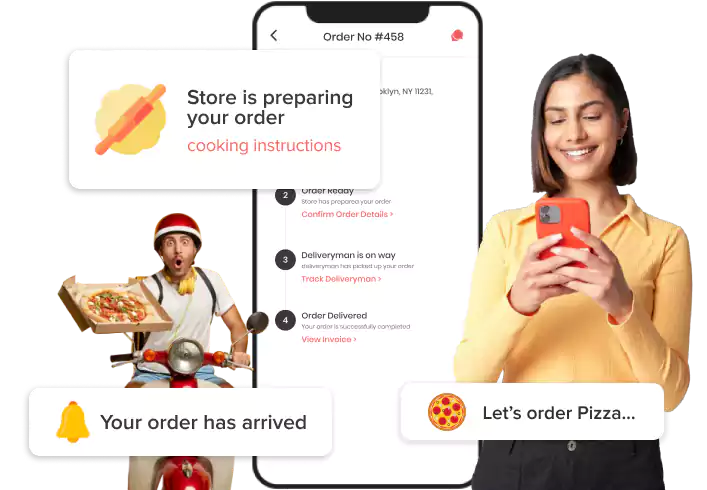
Satisfy the Hunger of Eaters with White Label Doordash Clone and Boost Your Delivery Business Presence Online.
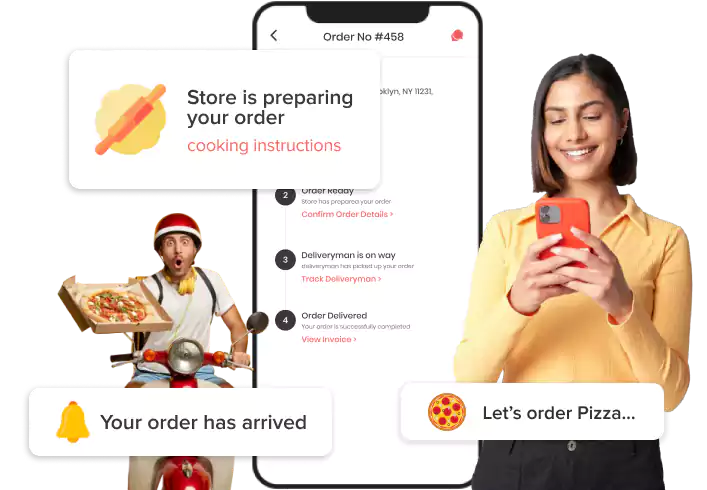










Doordash clone is a complete platform helping single/multi food store ventures to boost their presence online. The tech stack ensures outstanding support to local restaurants, helping them provide customers with a personal connection guaranteeing a seamless experience for ordering and delivery services.
Moreover, it is a requisite step for the food delivery business to get an online platform because of impressive predictions of the industry, surging with whopping figures. So, Doordash like app development helps local delivery shoppers the opportunity to provide their service to customers on their demand, helping them to earn more for their delivery business.
Imperative Features added in an Doordash clone app to performing efficient delivery services.
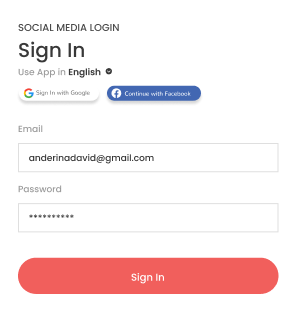
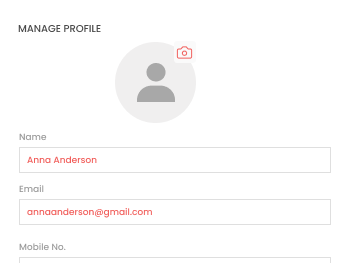
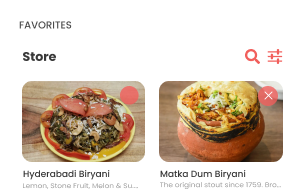
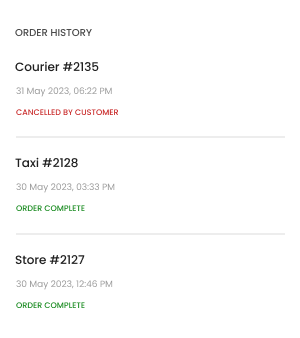
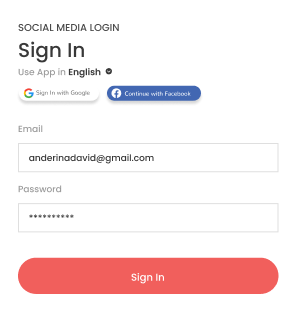
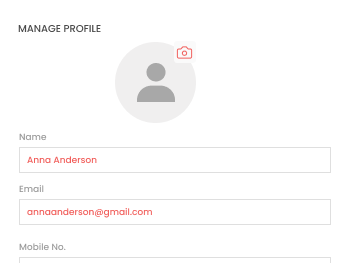
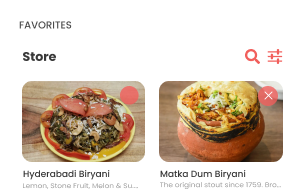
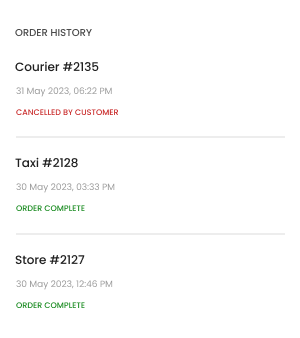

Social Media Login
Users can make use of social accounts to log in themselves in the app; they can also use their login credentials to use the app after successful login.

Manage Profile
An impressive user app makes it easy for users to manage all their profile details like profile image, address, and much more very accurately.

Favorites
Users can add any of the particular stores to their favorite list, they can manage their favorite list by adding and removing the store as per their convenience.

Order History
Customers can explore their order history through the app, they can view all the details related to their current and previous order along with delivery provider detail.
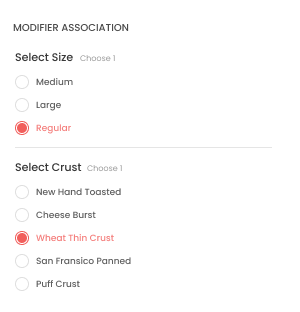
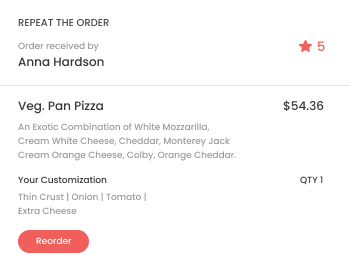
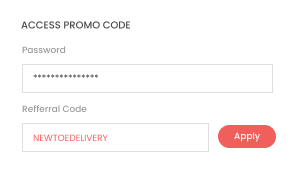
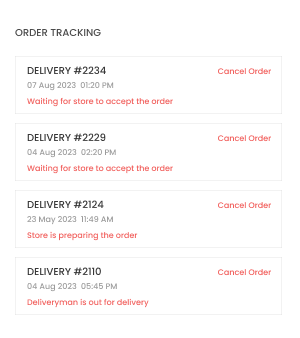
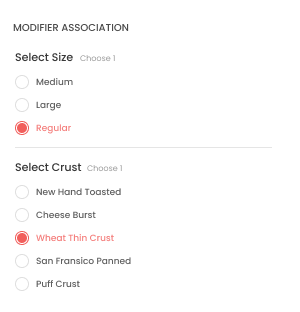
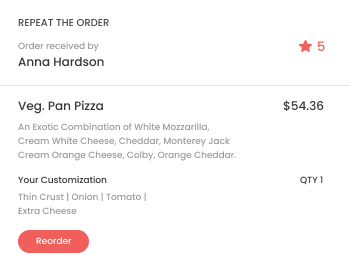
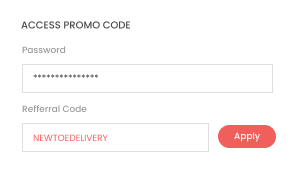
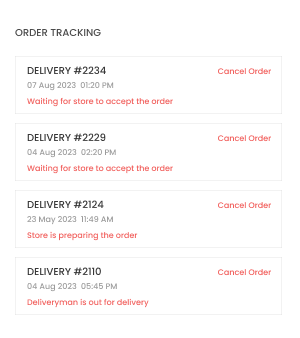

Modifier Association
Customers can access associated modifiers where they can modify the items based on the availability of the modifiers.

Repeat The Order
Buyers can repeat the item with a choice to keep the modifiers the same as it is or can choose to customize them.

Access Promo Code
Promo codes from the stores and admin will be entered in the checkout screen of the app or panel and redeem.

Order Tracking
Customers can track the order from where it gets accepted by the store until it gets delivered to the required address.
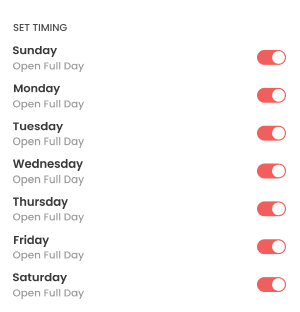
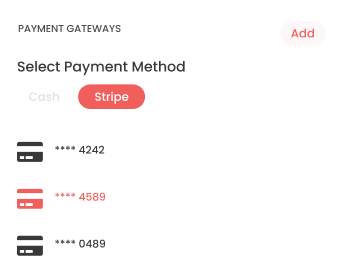
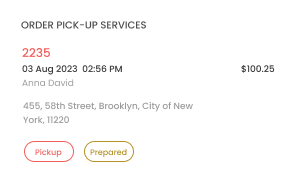
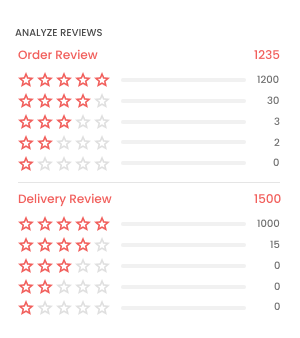
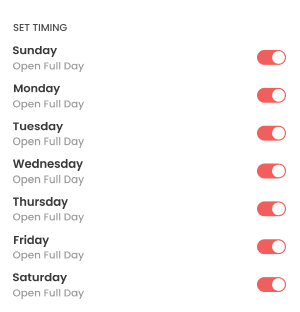
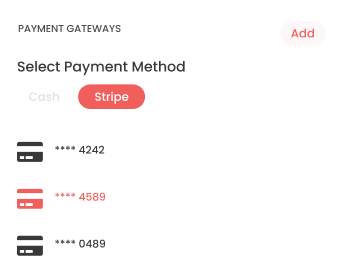
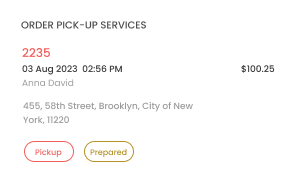
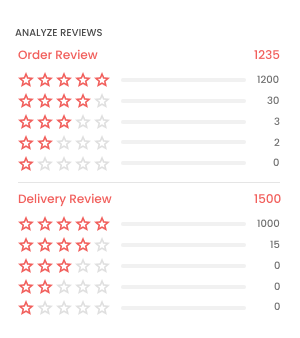

Set Timing
Stores can set the timings of their services available during the day and in the week, which will also be updated whenever they desire.

Payment Gateways
The store panel is integrated with multiple payment gateways like Stripe and Paystack, supporting payments in multiple countries.

Order Pick-up Services
The store owners can allow customers to access pickup order services, for which users can order online, pay, and pick it up from the outlet.

Analyze Reviews
Reviews and ratings given to the orders and delivery services by users can be analyzed by the stores and modify their services accordingly.
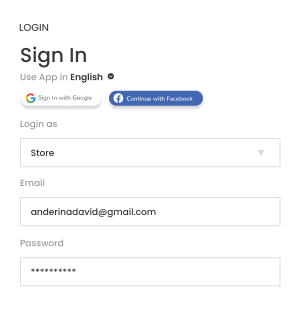
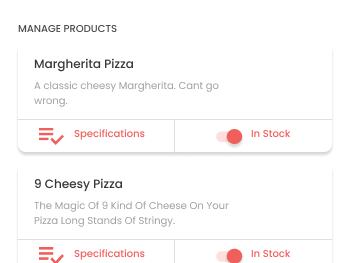
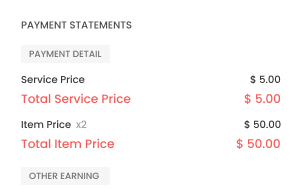
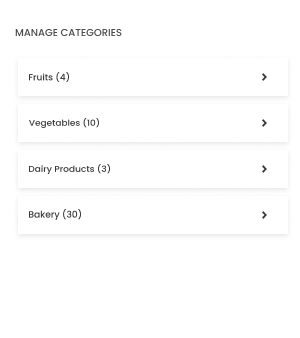
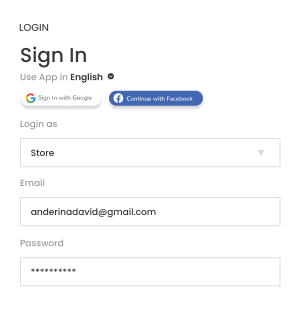
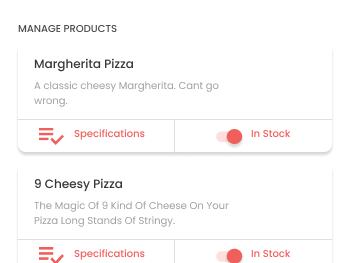
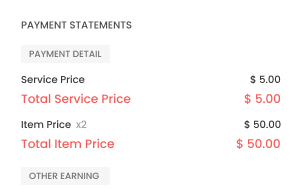
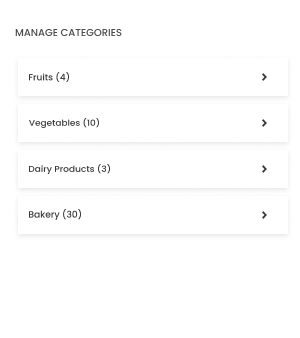

Login
Stores can log in instantly using their login credentials or can make use of a social media account to follow an easy login process through the app.

Manage Products
Outlet owners can manage all the product details they are providing through a feature-rich store app and dashboard, they can add, edit, or remove any item available.

Payment Statements
Store owners can check their earnings with all the details like completed orders, they can even set extra charges like tax charges, etc.

Manage Categories
Advance store app and panel facilitates outlet owners to manage categories and subcategories as per their convenience.
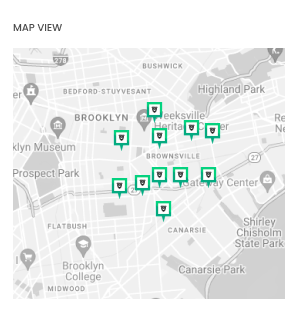
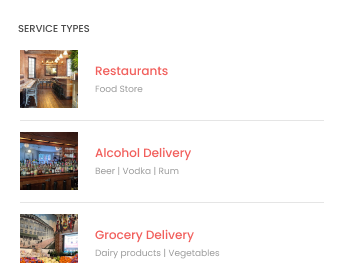
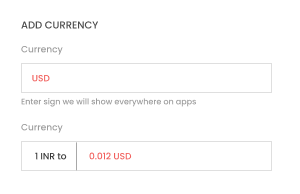
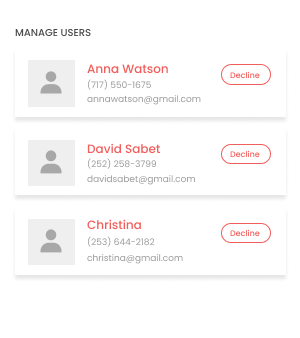
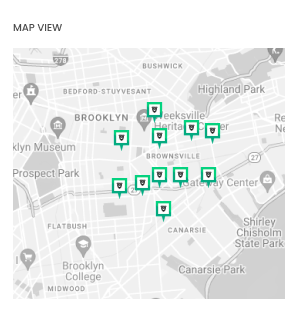
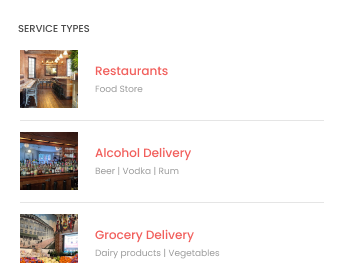
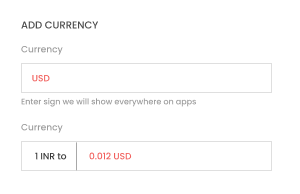
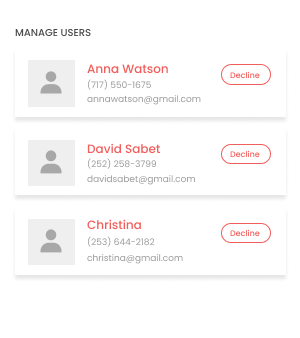

Map View
Admin can track the real-time location of users and providers via Google Maps, they are allowed to check all their details through the app

Service Types
Admin can manage their service type through a feature-rich admin dashboard, they can edit, update, or delete the service as per their convenience.

Add Currency
An impressive admin dashboard facilitates the admin to add the currency of the countries where they want to expand their delivery business.

Manage Users
Admin can manage all the details of their users with add, edit, and update rights, they also have the right to decline any of the requests placed by the users.
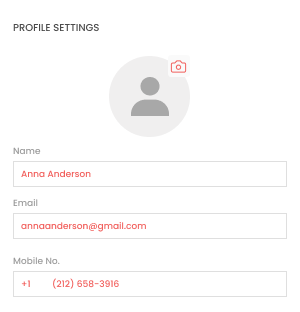
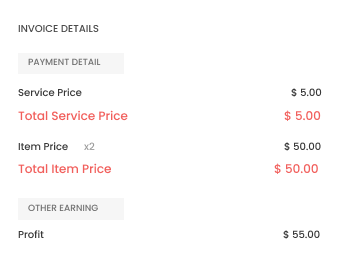
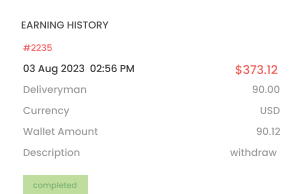
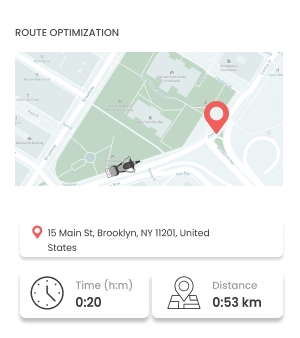
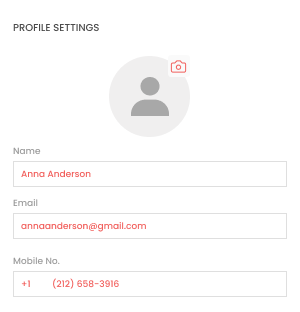
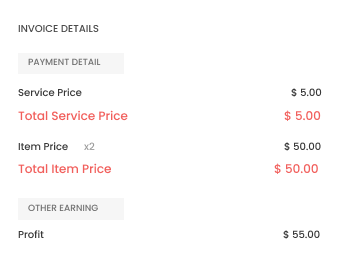
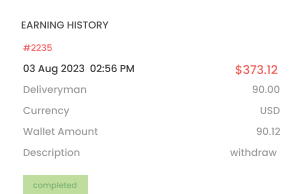
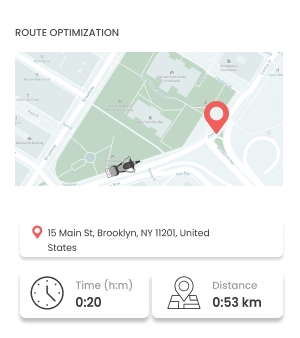

Profile Settings
Providers can update their profile details as per their convenience; they can change various details like profile image, address, etc.

Invoice Details
Delivery providers can easily explore all the billing details like invoice number, payment mode, extra charges, and further details in the app.

Earning History
Delivery providers can view their earning details on a regular or weekly basis, they can also explore the graphical representation of their earning through the app.

Route Optimization
Delivery providers are provided with route optimization features, allowing service providers to find the shortest path to reach their customers’ locations.
Address the needs of foodies efficiently by choosing white label Doordash clone script to ensure customer satisfaction. Delivery excellent service by monitoring and controlling the overall activities of your delivery business with an advanced solution stack.
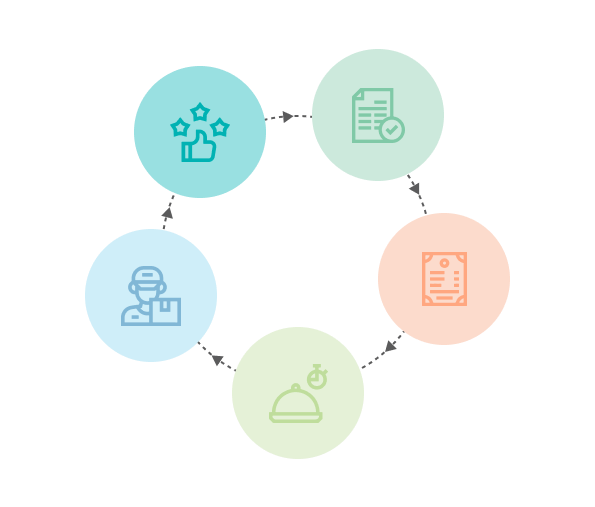
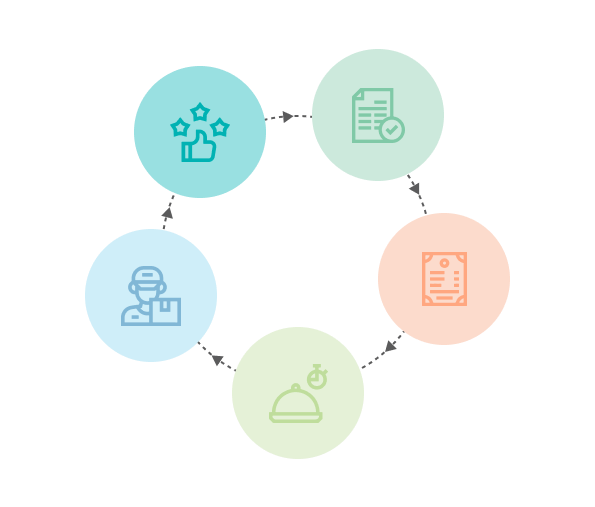
White Label Doordash clone app follows a proficient roadmap making business operations work well and efficiently. A restaurant can acquire the app script and serve their customers with convenient services. It follows a systematic workflow that is similar to Doordash
Support Contact Free Delivery
Verify Pickups
Manual Delivery Assigning Process
Subdividing Menu
Select Language
Easy Order Verification Process
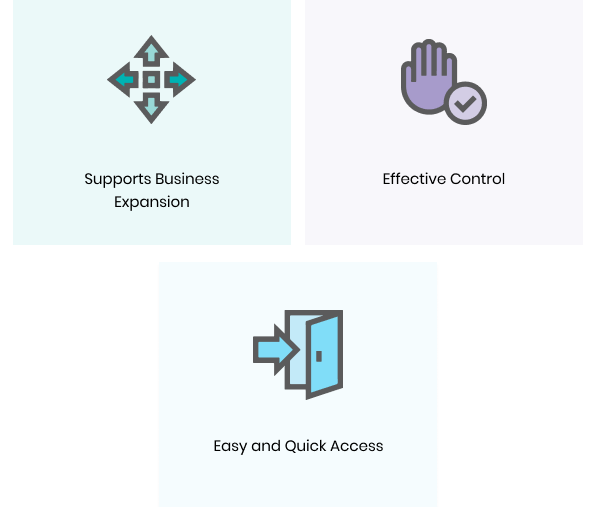
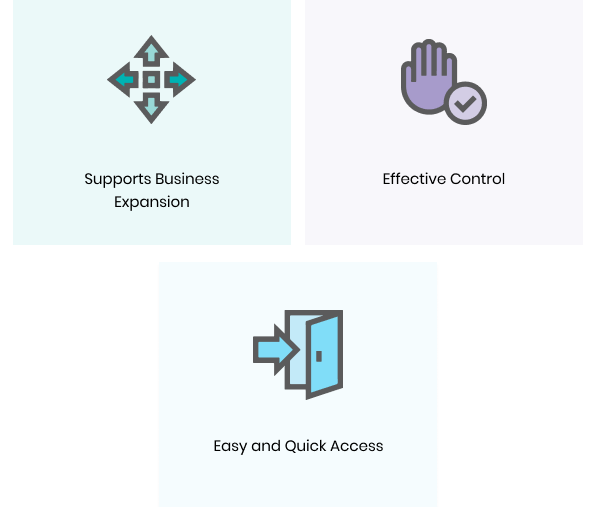

All the apps and panels can now be used in dark or light themes. Further store and customer apps will get the set of light theme colors or dark theme colors.

Admin can dispatch orders using the admin panel, selecting the vehicle and assigning the orders to the particular drivers either manually or automatically.

Customers can book a table in the restaurant, select their preferred time and table for the required number of persons. They also can order and pay at the same time.

Customers now order by scanning the QR code given on the restaurant’s table. They can peruse the menu and order desired items, and also pay online.

Admins can track all the actions of the platform using the activity log. It has all the failed and successful activities listed and categorized based on their priority.

Businesses now can access multiple payment gateways on the platform. Paystack and PayU were added in all the modules performing secure and swift transactions.

Stores will generate invoices in the app that includes all the charges applied. They can print the invoice directly from the app connecting the printer to it.

Stores and admin can set multiple taxes on the items like VAT/TAX. Also, they can keep the delivery service tax for particular cities or countries.
Customers can place delivery requests at the preferred time, and they can either set the time to schedule the delivery or ask for the delivery as soon as possible.
Customers can place a courier delivery request by entering the pickup and delivery details. They can also request a contactless delivery process.
Users can place orders online and also receive takeaway service. When the orders get prepared, users will be notified to pick them up from the stores.
Customers can peruse restaurants and details like its opening-closing time, directions to the restaurant, and ratings and reviews given by other customers.
Customers can browse items grouped in different categories and subcategories, which eases searching the item. They can even add modifiers to the items.
Customers can earn on sharing the referral code with their acquaintances, who must register to the platform using that code.
Get through the app demo sessions in which one can gain a better understanding of each app module and the specific functionalities of the EDelivery platform


User Panel
Users are facilitated multiple item orders from their favorite stores from the panel; they can even directly reorder their past orders
Admin Panel
Admin can track every user’s payments, expand business by adding multiple cities and countries, and much more
Store Panel
Store owners can analyze past orders and know popular items to set discounts accordingly
Empower your business by opting for our industry-specific apps
Happy Customers






FAQ
If you have further queries about the Doordash clone app, reach out to us to learn more
Yes, the Doordash clone app allows conversation within the app. Drivers can contact the support or customers via a call or in-app chat support
Cost generally depends on the technology that custom script you choose to develop. We estimated here a range that is between $5000 to $12000. You can refer to our pricing structure to know the costing specification by visiting our site: /e-delivery/pricing/
Yes, customers can either schedule their order at their desired time or ask to have it instantly
Yes, the Doordash clone app is feasible for any food business despite its size. It allows you to expand your business with multiple cities and countries’ support
Want to build a high-tech product? Check what we can do for you.
Book a Free Call