

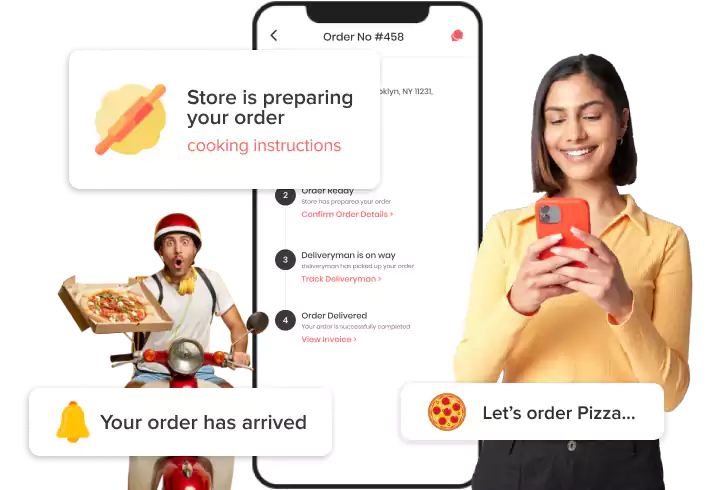
Revise your restaurant business methods with DeliverEat clone allowing faster ordering and delivery services to the customers and easiest management of your operations, generating remarkable results
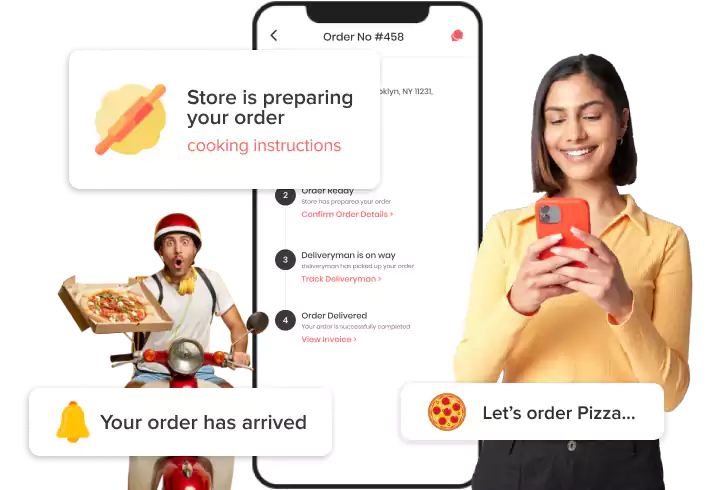










Nowadays, customers prefer getting their favorite meals at their convenient places over dine-in services. It has become a requisite for restaurants to adopt the technology that offers online purchases of meals from their desired stores and getting doorstep deliveries.
DeliverEat clone is a mobility platform for customers and food stores to manage online ordering and delivery services. It provides platforms for all the users to reduce the redundancy of the process.
The tech stack provides convenience to stores in managing the business tasks from any device. Stores can adopt an app like DeliverEat developed by Elluminati with advanced technologies fulfilling all the customers’ demands.
Customize Order
Stores have the authority to customize the order if they don’t have enough ingredients available. They can get the order confirmed from the customer by notifying them about the changes done. And if customers confirm the order, then stores can prepare and get it delivered to customers’ destinations
Manage Subcategories
Stores can add and manage their items into categories and can further divide it into subcategories using the store app and panel of our app like delivereat. It makes it easy for customers to filter and choose any of the items from the list available. They can sort the items from the available list more efficiently and speedily than ever before, ensuring improving their purchase experience
Set Local Language
We have integrated multi-language features in our delivereat app clone script, encouraging you to expand your business reach across multiple countries worldwide. Panel admin can customize the language of the entire system to enable better interaction and experience to end-users
Assign Delivery Manually
Stores can add and manage delivery providers using the intuitive store app and panel. They can set manual deliveries and can assign the delivery task to providers manually. This can help them to provide excellent delivery service to customers ensuring to expand their customer base and business
Modify App Theme
We provide a customized app like delivereat to the businesses enabling them with authority to change the app theme as per their business requirements. They can modify the color, brand name, etc using the advance panel to cater to their business needs enabling them to develop a unique identity for their business in today’s competitive business world
Manage Delivery Charges
Admin can customize and manage the delivery charges as per their preference, they can set the price according to the vehicle type, location set, etc. Admin also has the authority to choose vehicle type and deliver providers through the panel for ensuring efficient payment
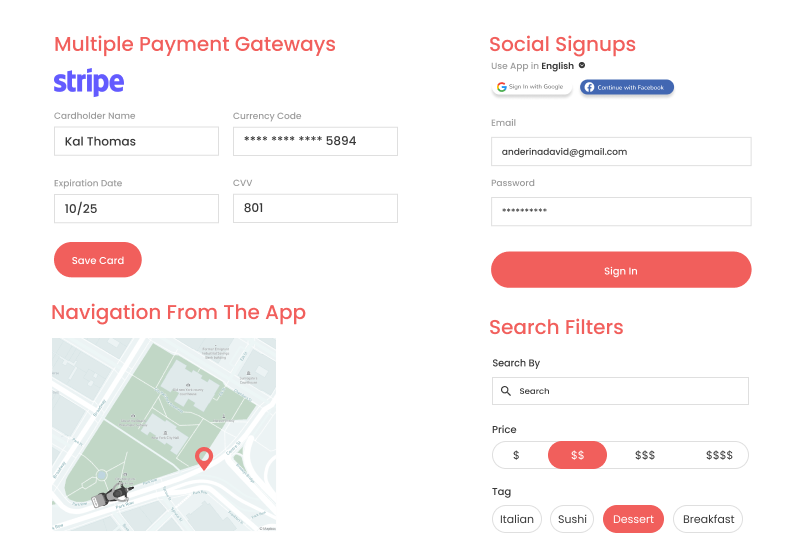
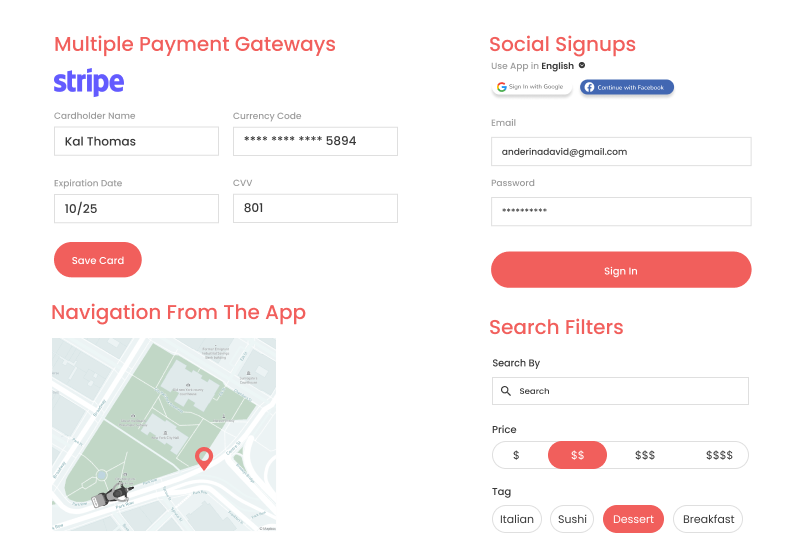


Make your food delivery process quicker and faster by considering crafting a great system. White label DeliverEat clone app includes modern features, making it easy for customers to order their favorite meal after exploring the whole menu. They are provided with multiple payment options, which make it easy for customers to make the payment easily with a few simple taps on the app and panel, explore the workflow to understand how it works to provide an excellent experience to customers and service providers
Explore each module of white label DeliverEat clone to know how it works to favor your business growth and success
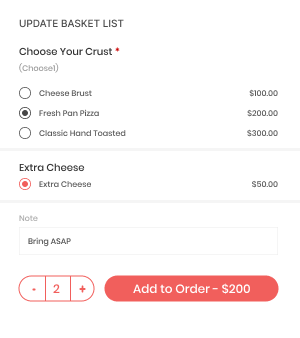
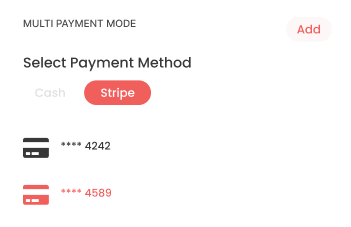
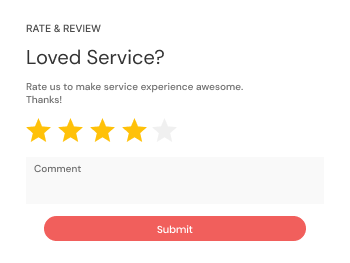
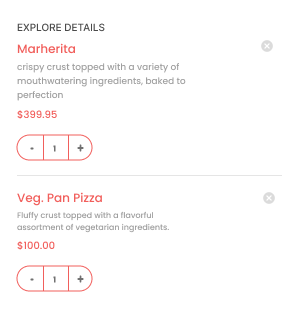
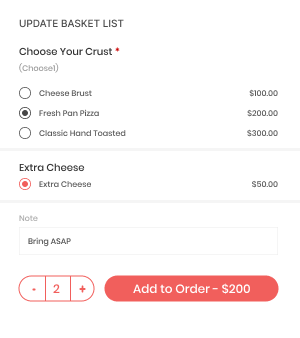
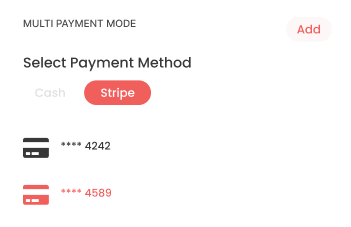
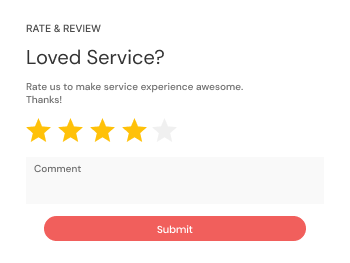
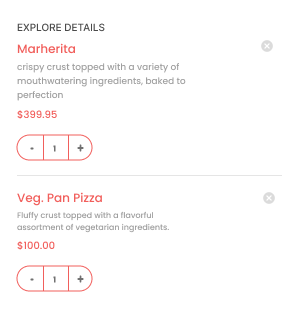

Update Basket List
Customers can add and update the basket list and can add special notes for stores and service providers

Multi Payment Mode
Users are provided with multiple online payment options to pay the charges directly through the app

Rate & Review
Customers can share their experience as a review with particular service providers and stores

Explore Details
Customers have access to explore the complete details of the store, along with all the product lists they offer
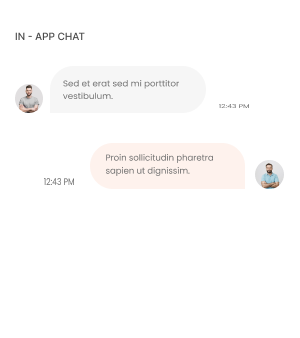
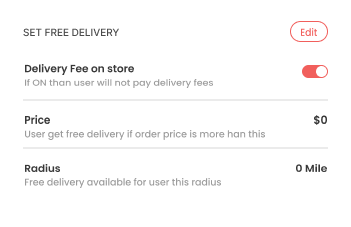
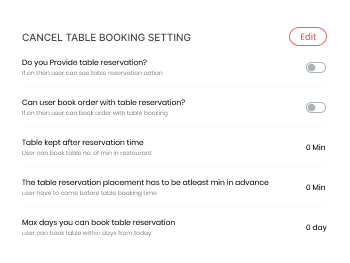
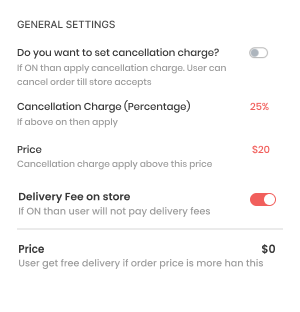
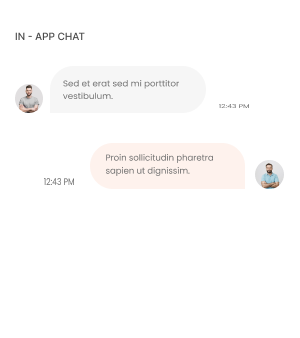
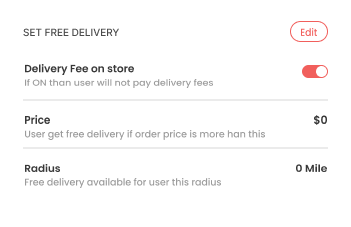
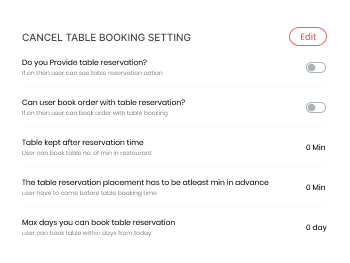
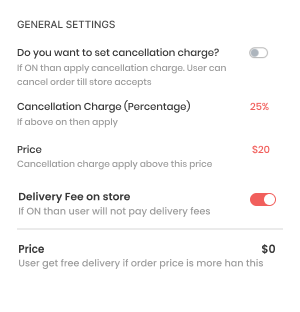

In-app Chat
Store managers can chat with the delivery partners for any questions or doubts regarding the order, service, or address.

Set Free Delivery
Stores can allow customers free delivery with a few conditions like minimum ordering amount and radius of the delivery, etc.

Cancel Table Booking Setting
Restaurants can set the amount for declining table booking requests and orders depending on various factors.

General Settings
Stores can prepare for general settings like business status, visibility, and also if the store will be visible or not.
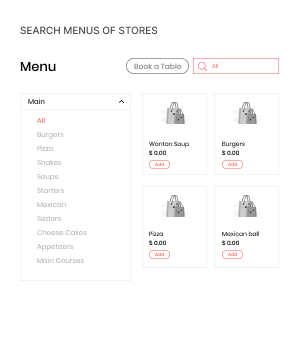
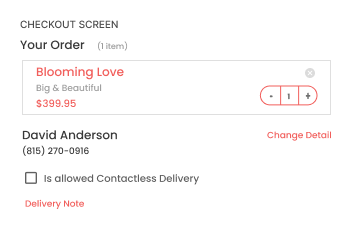
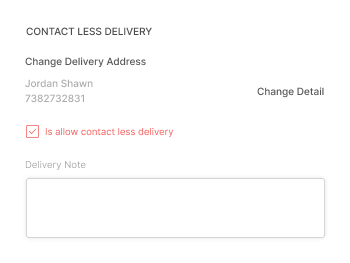
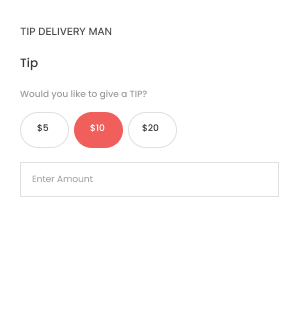
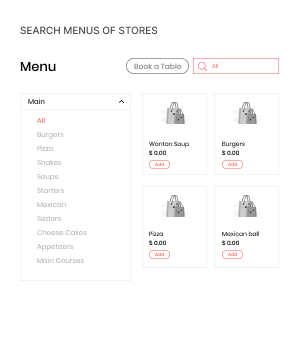
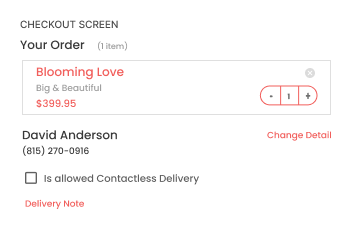
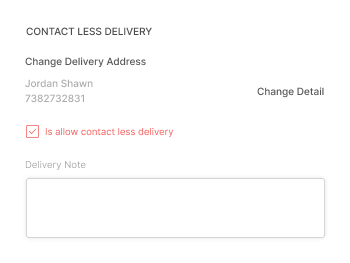
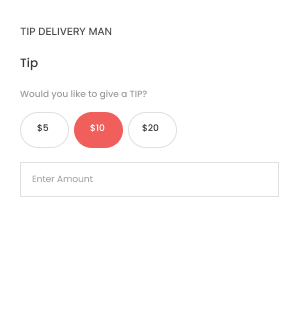

Search Menus of Stores
Customers get to the items of menu categories through the search bar for all the stores.

Checkout Screen
It has all the attributes about the orders, customer info, store details, and payment gateways.

Contact Less Delivery
Customers can tick the box for contactless delivery and get a safe delivery at the address.

Tip Delivery man
Customers can pay tips to the deliveryman while ordering as per their preferences.
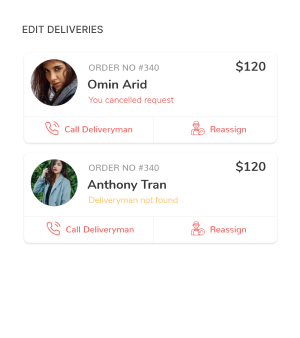
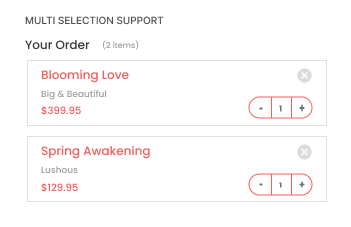
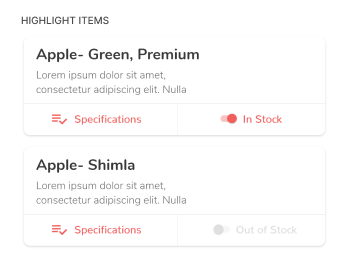
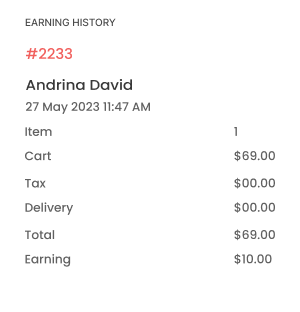
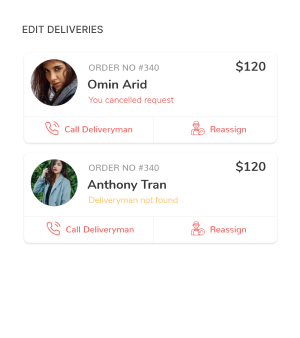
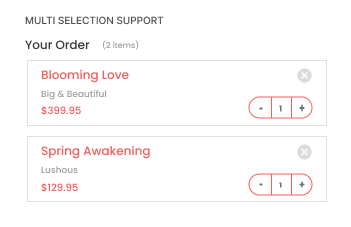
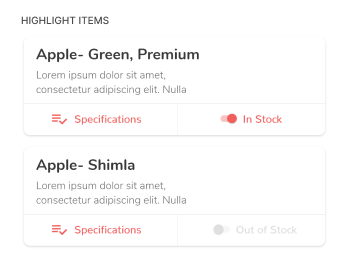
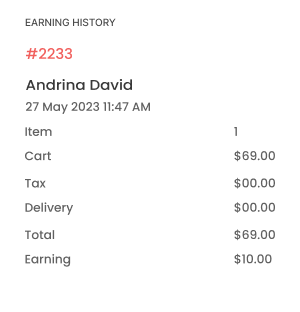

Edit Deliveries
Stores can check complete delivery details and can manage it by assigning the delivery task to a particular service provider

Multi Selection Support
Food stores can provide multi-selection options to customers by including the product in the list as per their preference.

Highlight Items
Stores can highlight popular items available at their store manually and also have the authority to manage the stock for the same item

Earning History
Food stores can view complete order details on a daily, weekly, and monthly basis with numerical data about earnings, orders, users, etc.
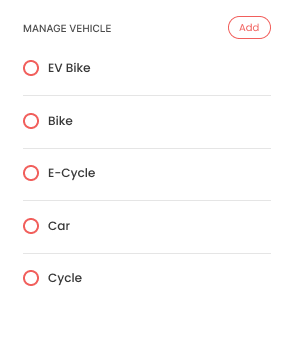
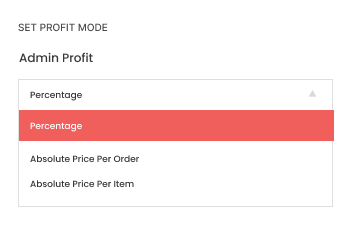
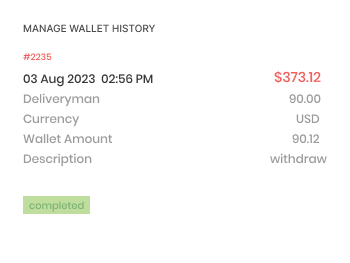
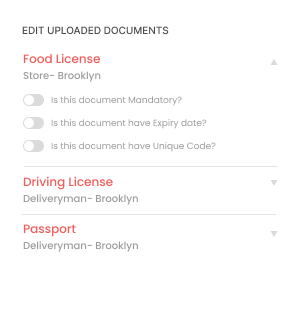
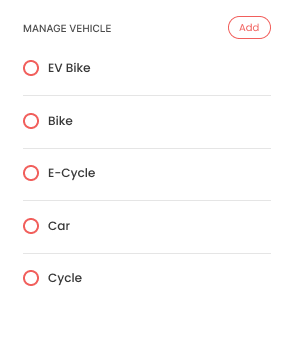
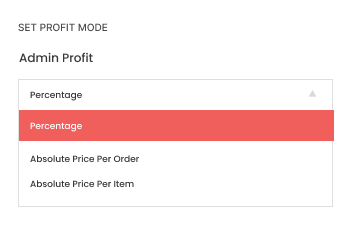
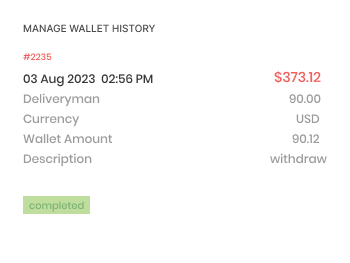
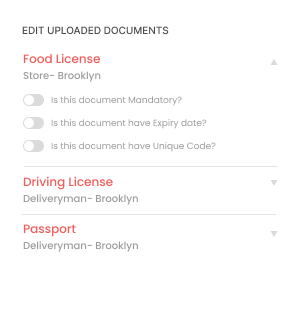

Manage Vehicle
Admin is allowed to manage vehicles for service providers to ensure faster and quicker delivery service

Set Profit Mode
Admin can switch between profit mode as per their preference, they can go for absolute price per delivery or percentage option

Manage Wallet History
Admin can track and manage all the details of each order and its transaction made through the in-app wallet by the customers.

Edit Uploaded Documents
Admin can check and edit the uploaded documents through the panel with the right to edit and manage documents
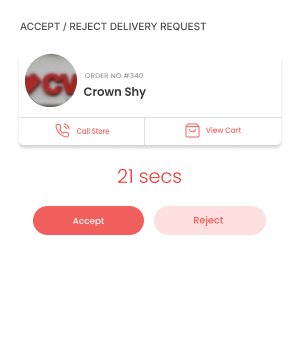
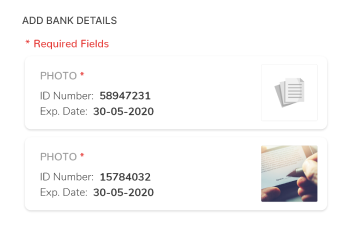
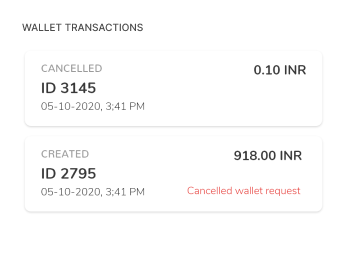
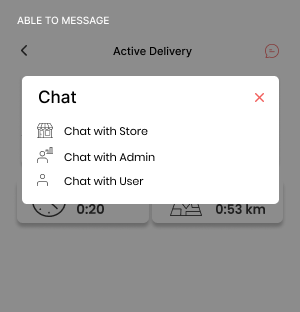
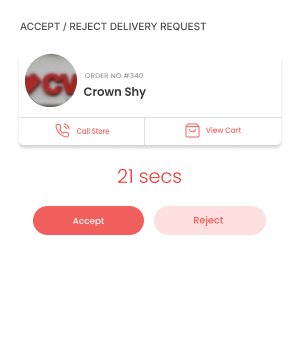
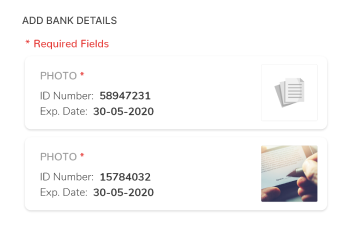
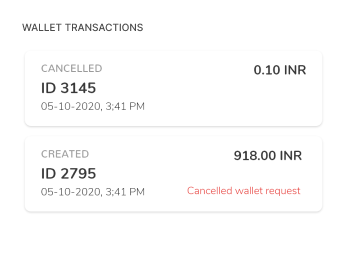
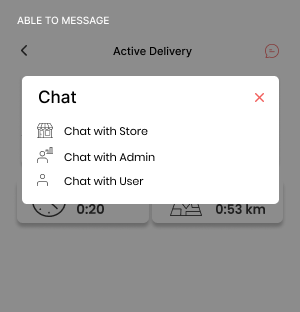

Accept/Reject Delivery Request
The delivery provider can get the outlet’s delivery request with the authority to accept and reject the requests

Add Bank Details
Deliver providers can add and manage their bank details to get their earning transfer directly into their accounts

Wallet Transactions
Delivery providers can check their wallet transaction details and can request admin to create the amount if they require it

Able To Message
The delivery provider is allowed to message service agents and customers for solving their queries related to deliveries
We build native apps for Android and iOS included in the EDelivery platform for the users, stores, and delivery partners.


User Panel
Web-based interface for the user to order delicious food
Admin Panel
Abundant features are provided in the admin panel to work on a business hassle-free
Store Panel
Stores can use web panels as an alternative option to apps
Find a Suiting Mobility Platform for Excellent Business Support
Happy Customers






FAQ
Get answers to your questions other than this by arranging a meeting with us about our product and services
White label DeliverEat clone aims to reduce the manual work of managing food delivery operations and operate them in the online platform. The operations include food ordering, assigning delivery tasks and other stores tasks, and overseeing all these tasks through a single panel.
Yes, app like DeliverEat have the feature to convert currencies. Admin can provide the stores to accept payments in many currencies.
It could take approximately seven working days to complete the development process.
Want to build a high-tech product? Check what we can do for you.
Book a Free Call