

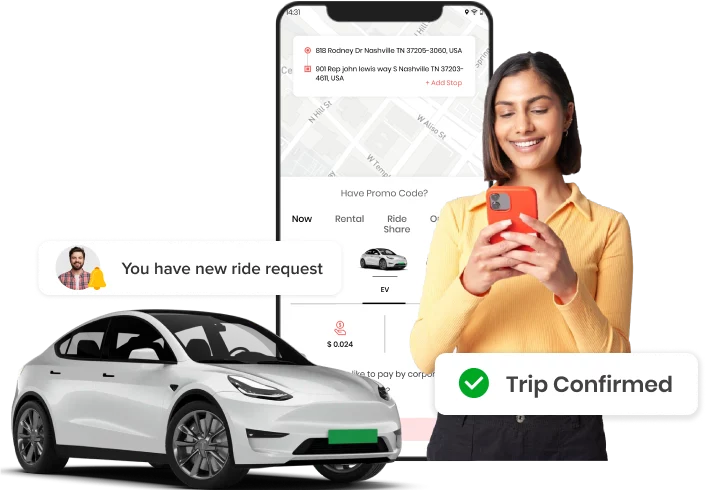
With our GoGreen Cabs clone, you can establish and manage your EV taxi business seamlessly. It offers customers the convenience of booking their required taxi services from one place.
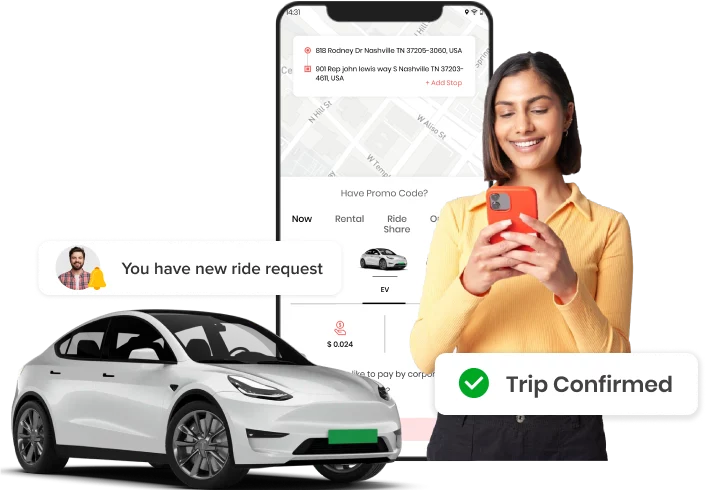









GoGreen Cabs clone is a versatile digital solution that allows entrepreneurs to launch an on-demand business that includes services such as EV taxi booking, ride-sharing, and car renting. It not only enables simplified operations but also makes businesses profitable by providing features such as hourly rentals, instant bookings, airport services, and more to enhance customer experience.
If you aim to thrive in the on-demand taxi industry, consider our advanced solution, which enables you to offer sustainable taxi services. That means you do not need to build separate apps, analytics platforms, or other independent solutions. Everything needed to manage the business is packed into our single platform. So, integrate our ready-to-deploy GoGreen Cabs clone app to exponentially grow your multiple taxi booking business.
Our GoGreen Cabs like app comes with advanced features that offer customers a remarkable ride experience.
Choose Service Type
Customers can reserve their trip by choosing from our available service options, including EV taxi booking, car rentals, or ride-sharing.
Multiple Payment Option
Customers can conveniently pay for their selected services by choosing any of their preferred options: cash, card, or e-wallet.
Save Emergency Contact
Customers can save any five emergency contact numbers, making it easier to reach out for help in case of an emergency.
Airport Rides
Customers can easily book rides to and from the airport, giving them a convenient and reliable way of travelling.
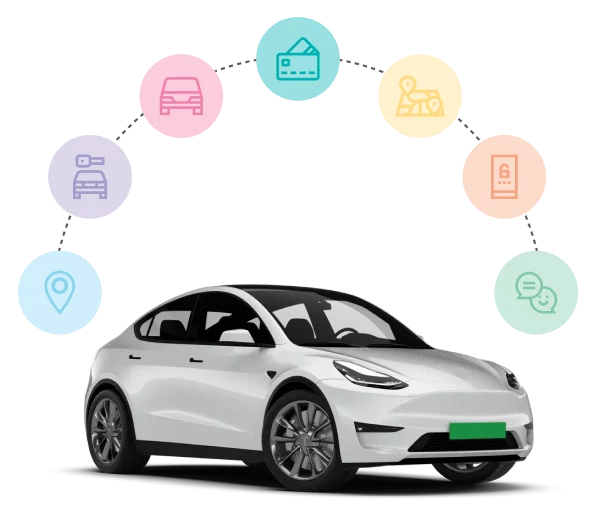
Explore the Workflow of Our App Like GoGreen Cabs
Find out how our multiple taxi booking process works in our app like GoGreen Cabs.
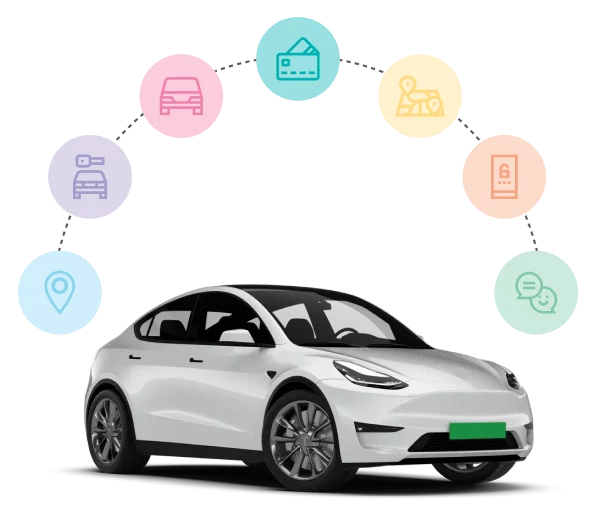
The list of modules in our GoGreen Cabs clone script enables the admin, drivers, and stakeholders to perform their tasks effectively.
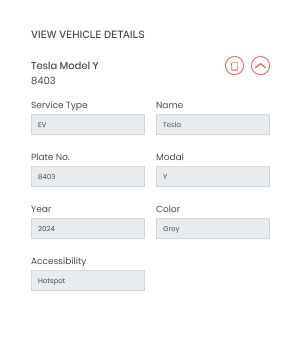
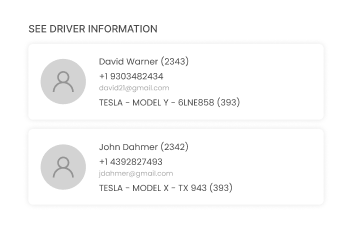
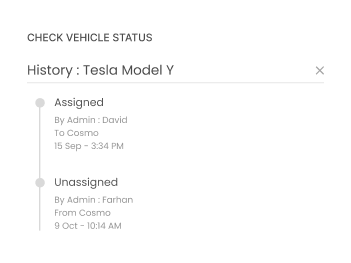
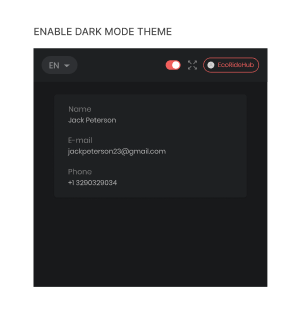
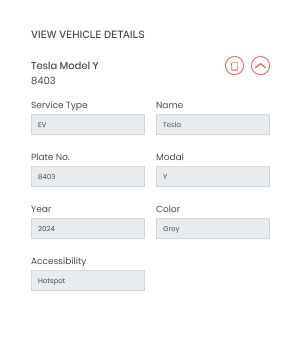
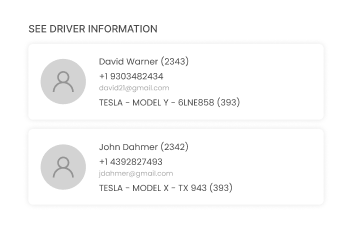
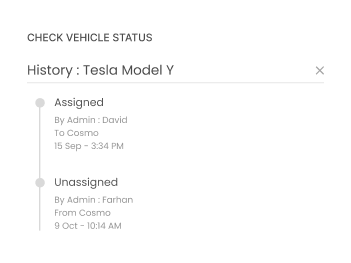
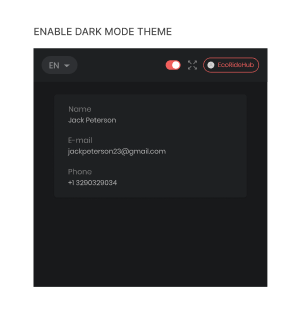

View Vehicle Details
The hub owner can view vehicle details, such as vehicle name, service type, plate number, model, and accessibility.

See Driver Information
The hub owner will be able to view registered drivers, including the driver’s name, email ID, and vehicle assigned to them.

Check Vehicle Status
The hub owner can analyze the real-time status of all vehicles, such as when they were assigned and dropped back at the hub.

Enable Dark Mode Theme
For improved readability and enhanced user experience, the hub owner can enable dark mode in the web panel.
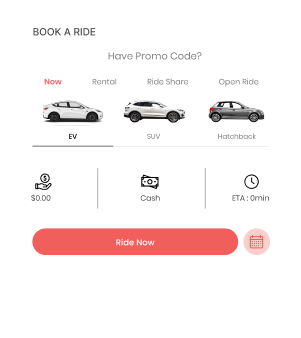
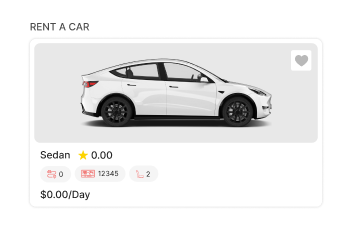
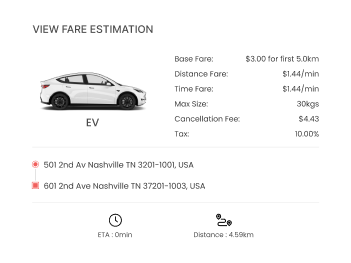
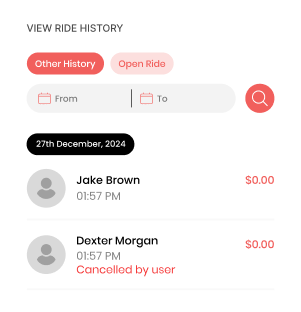
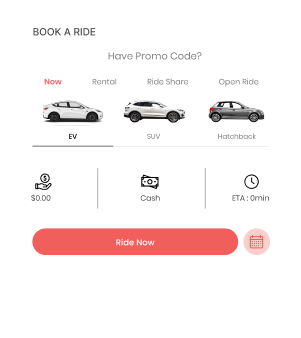
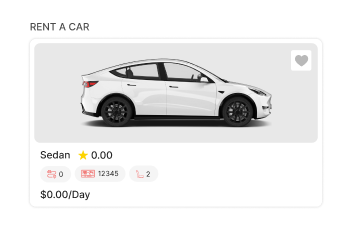
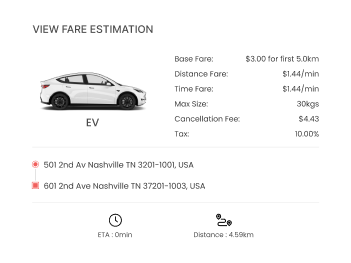
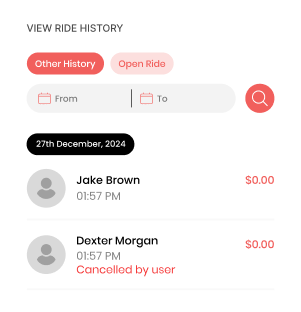

Book a Ride
With an intuitive interface and easy navigation, customers can book a ride by entering their pick-up and destination addresses.

Rent a Car
For long-hour journeys, customers can rent a car through an app by selecting the vehicle type and car rental package.

View Fare Estimation
Customers can view estimated fare prices, including base fare, distance fare, time fare, and tax, before booking the trip.

View Ride History
From the ride history section, customers will be able to retrieve details of previous rides, such as trip date, amount, and driver name.
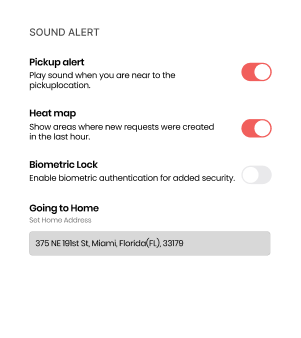
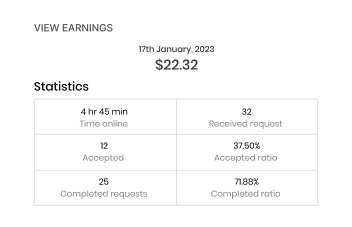
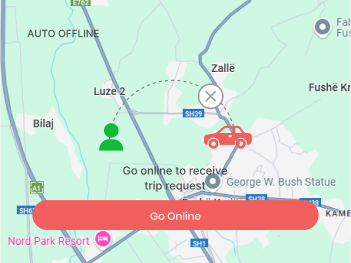

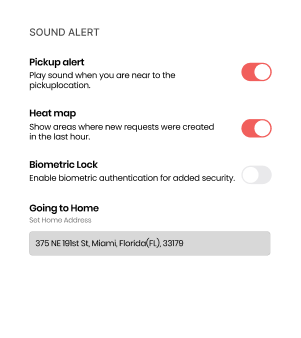
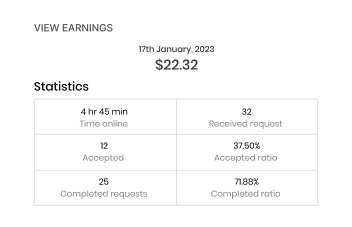
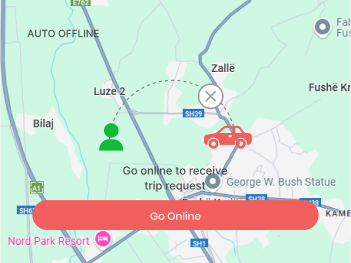


Sound Alert
Drivers shouldn’t miss the ride just because the phone wasn’t handy! So, they are notified with a sound alert for customer requests.

View Earnings
Drivers can view their daily and weekly earnings details to analyze their financial performance and verify profits.

Auto Offline
Drivers are put into auto offline mode when they are idle so that they do not receive ride requests for that time.

Heat Map
Drivers can identify lucrative areas with high customer demand to strategically accept ride requests.
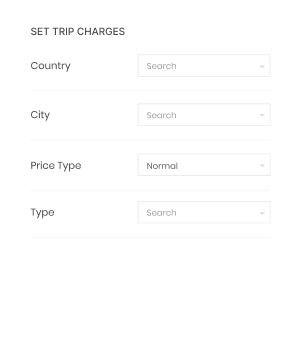
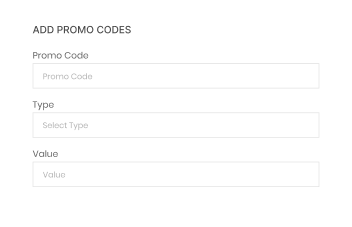
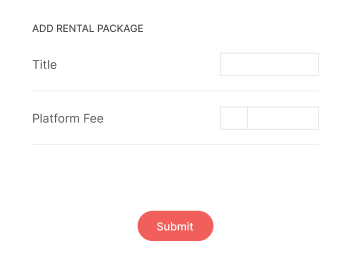
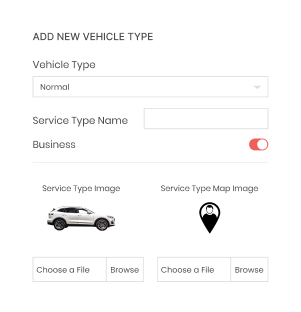
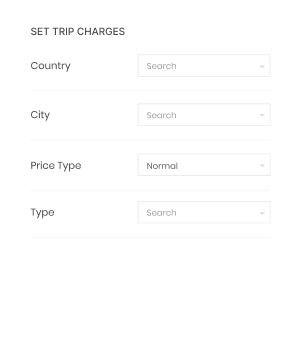
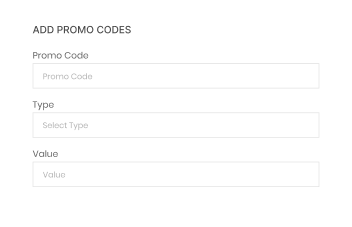
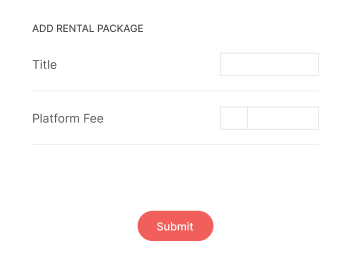
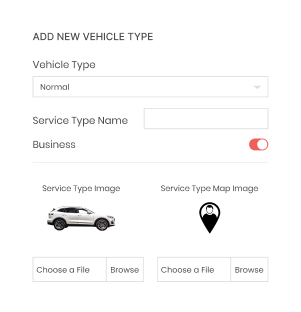

Set Trip Charges
The admin can set trip charges for different zones and regions by defining driver profit, base price, distance price, and more.

Add Promo Codes
To attract more customers, the admin can add promo codes by mentioning the promo code name and selecting either an absolute or percentage value.

Add Rental Package
The admin can add car rental packages for customers in different cities or regions by setting prices and tax amounts.

Add New Vehicle Type
The admin can add new vehicle types to align with customer demand by entering details such as vehicle name, color, and model.
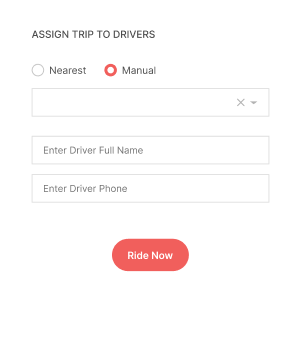
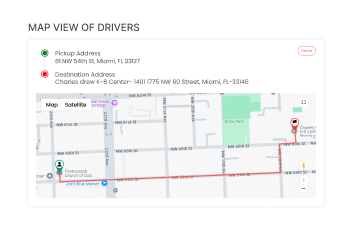
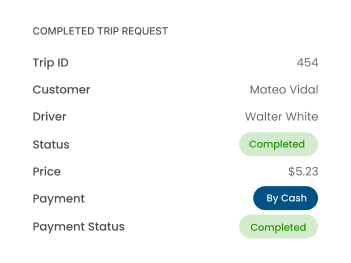
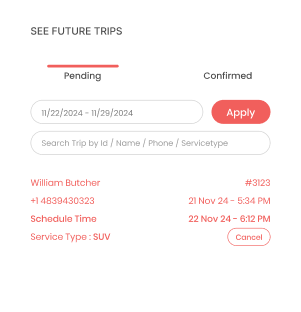
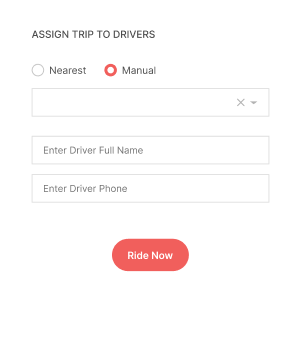
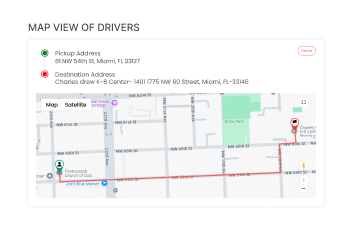
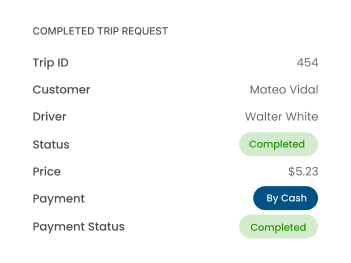
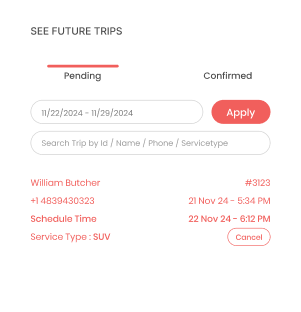

Assign Trip to Drivers
The dispatcher can assign rides manually to drivers in order to ensure optimum ride-request management.

Map View of Drivers
To track the activity of assigned drivers and assess service quality, the dispatcher can access their real-time map view.

Completed Trip Request
For verification purposes, the dispatcher can view the completed trip request with details of trip ID, status, and more.

See Future Trips
The dispatcher can view future trip requests placed by customers, along with their status, to determine whether they are pending or confirmed.
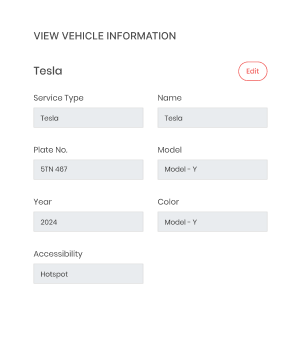
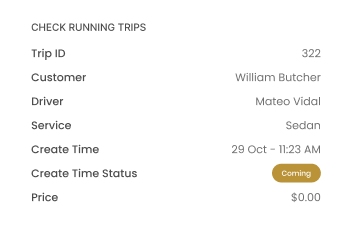
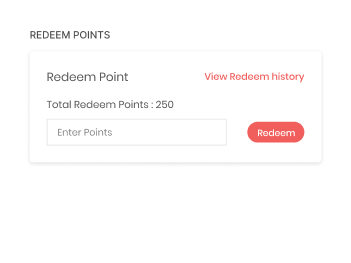
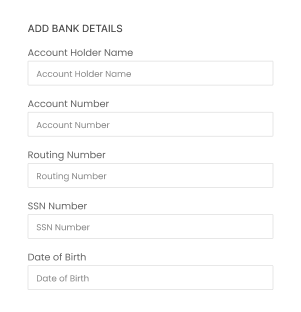
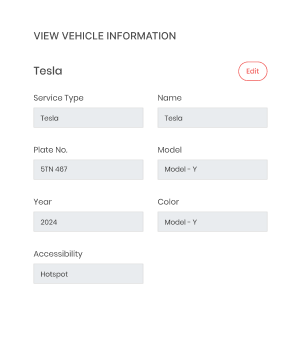
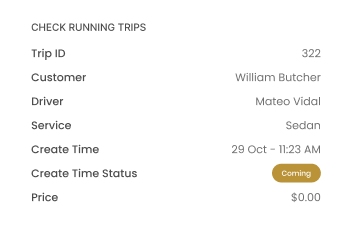
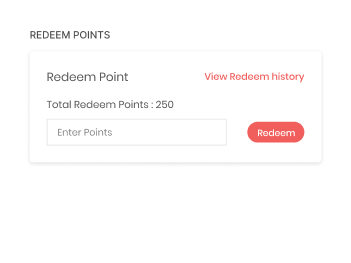
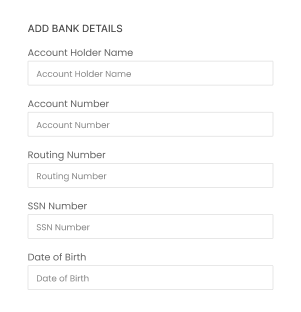

View Vehicle Information
The partner will be able to view each vehicle’s information, including details such as vehicle name, color, model, and accessibility.

Check Running Trips
To examine the current fleet activity, the partner can check running trips, including service type, trip creation time, and more.

Redeem Points
The partner can redeem accumulated points from the web panel to increase their overall earnings, motivating them.

Add Bank Details
The partner can add their bank details on the web panel for a seamless payment process and receive the amount on time.
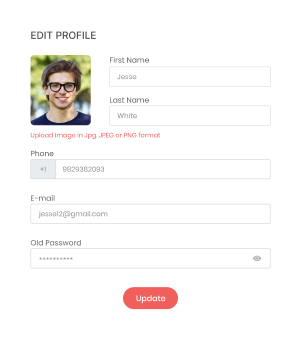
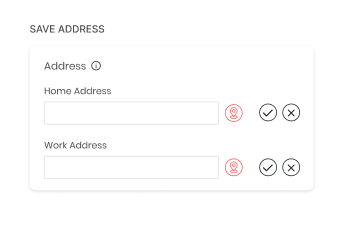
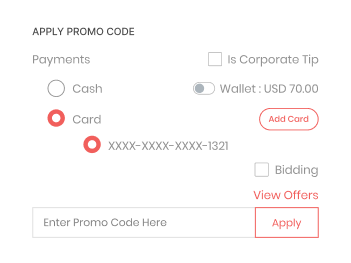
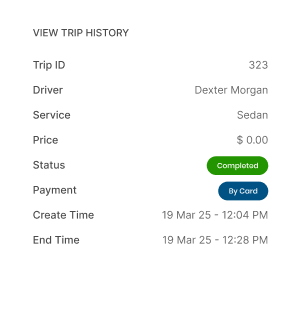
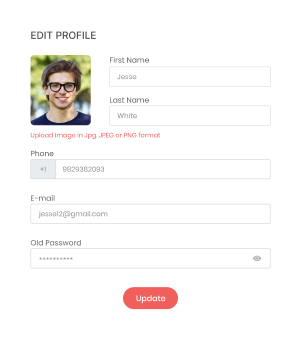
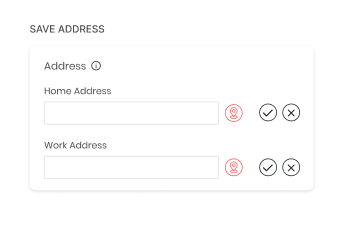
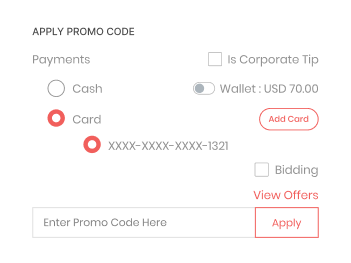
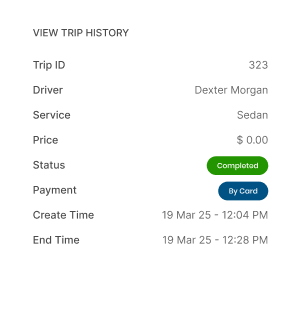

Edit Profile
If there are any changes to customers’ email IDs or contact numbers, they can easily update the latest ones by editing their profile details.

Save Address
Customers can save any two addresses they frequently visit by giving personalized names, such as “home” or “work,” to book a trip quickly.

Apply Promo Code
During the checkout process, customers get a chance to apply promo codes that enable exciting discounts on their trips.

View Trip History
Customers can view their previous trip data to locate any issue regarding that trip or verify payment information.
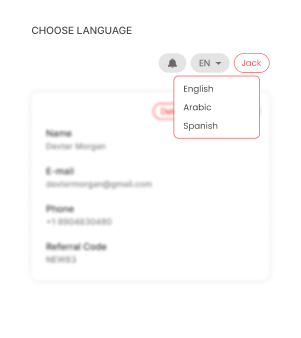
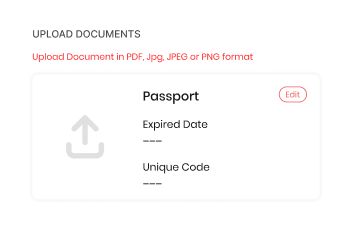
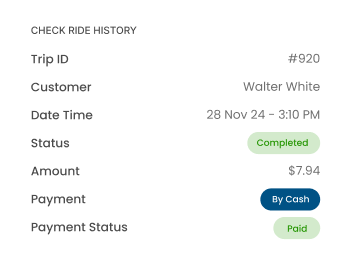
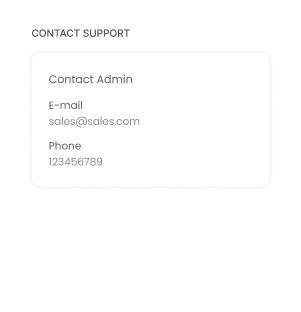
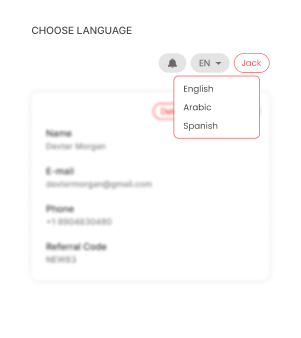
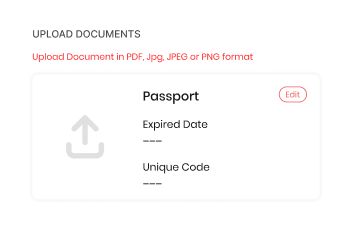
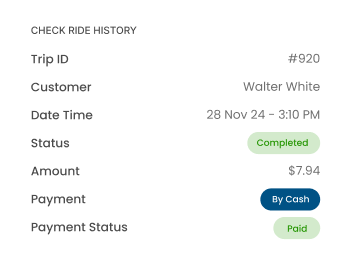
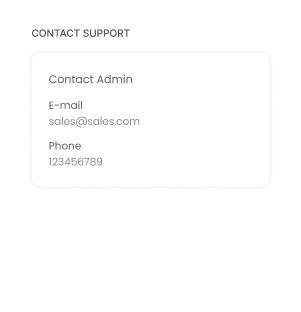

Choose Language
For a user-friendly experience, drivers can choose their preferred language option to navigate the web panel.

Upload Documents
Drivers can submit the required documents for verification, helping businesses maintain an authorized and professional workforce.

Check Ride History
To review trips, drivers can examine their ride history, which includes trip ID, customer name, date, payment amount, and status.

Contact Support
To quickly resolve queries, drivers can contact the admin using either contact information or the email ID given on the web panel.
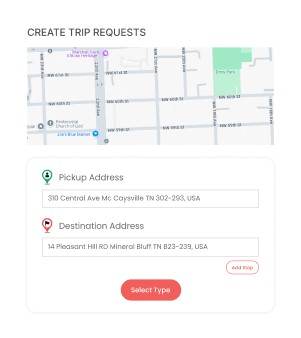
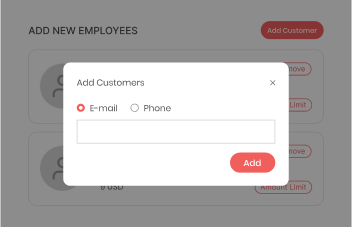
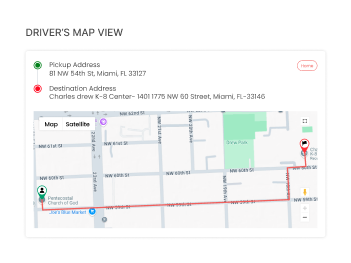
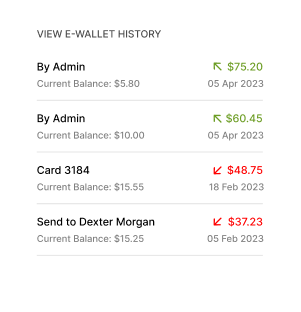
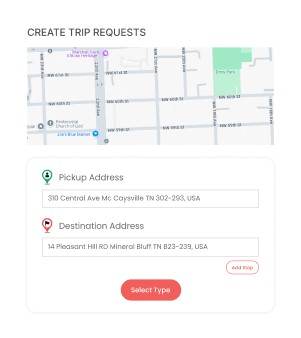
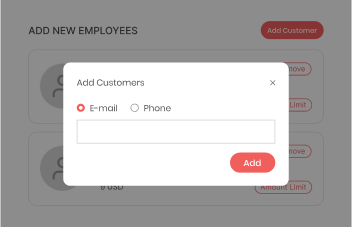
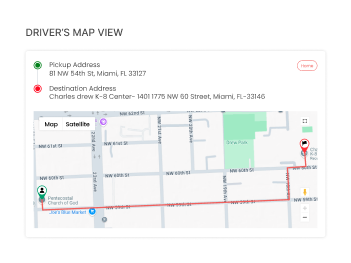
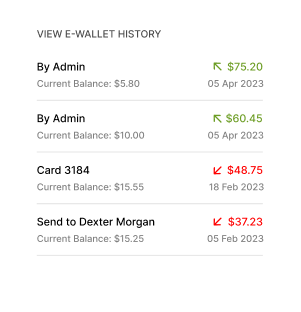

Create Trip Requests
The corporate manager can create trip requests for their employees by entering pick-up and drop-off locations and service types.

Add New Employees
The corporate manager can add new employees by providing their details and can authorize them to use the ride-hailing service.

Driver’s Map View
To ensure employee safety and monitor driver’s service standards, the corporate manager can track them through a real-time map location.

View E-Wallet History
The corporate manager can view the e-wallet, which displays the remaining amount and the total amount spent.
Explore the features, UI & UX of our RydeX apps through its live demo.
The impressive flow of our web panels enables you to streamline your multi-taxi booking business operations.

Admin Web Panel
Give the admin the ability to oversee the entire business activity, including ongoing trips, earnings, and more.

Driver Web Panel
Drivers can easily redeem points, share referral codes with others, and check earning history to analyze their performance.

Customer Web Panel
Customers can seamlessly book their preferred service types, track their assigned drivers, and more from their web panel.

Corporate Web Panel
Enables corporate managers to create trip requests for their employees, track drivers in real-time, and download trip details.

Partner Web Panel
Enable partners to use their web panel in their chosen language, add new drivers, delete existing ones, and more.

Dispatcher Web Panel
Allows the dispatcher to assign rides, download essential trip and payment data to maintain reports, and view invoices.

EV Hub Web Panel
Enables the hub owner to analyze vehicle information, view which vehicle is taken by whom, and track drivers’ locations.
Our other products can help you expand your business and boost revenue streams.
Happy Customers




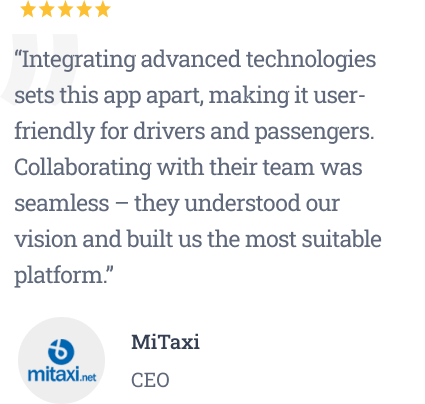

FAQ
If you don’t find your answers below, kindly reach out to our team. We will thoroughly guide you through your queries and explain how we can help.
GoGreen Cabs clone is an advanced solution designed to help businesses set up their electric taxi, ride-sharing, and car rental services, connecting riders and drivers together on a unified platform.
The cost of developing a GoGreen Cabs clone starts at $8000, and the final price depends on your specific business requirements, such as technology stack, feature needs, customization, and support package. For an accurate quote tailored to your needs, we recommend contacting sales@elluminatiinc.com.
Absolutely. Our platform architecture is completely flexible and scalable to handle future business requirements. You can easily add the latest features as your business expands.
The time taken to launch the app depends on your project requirements. Generally, our team launches the platform within 7 to 10 business days.
Want to build a high-tech product? Check what we can do for you.
Book a Free Call