

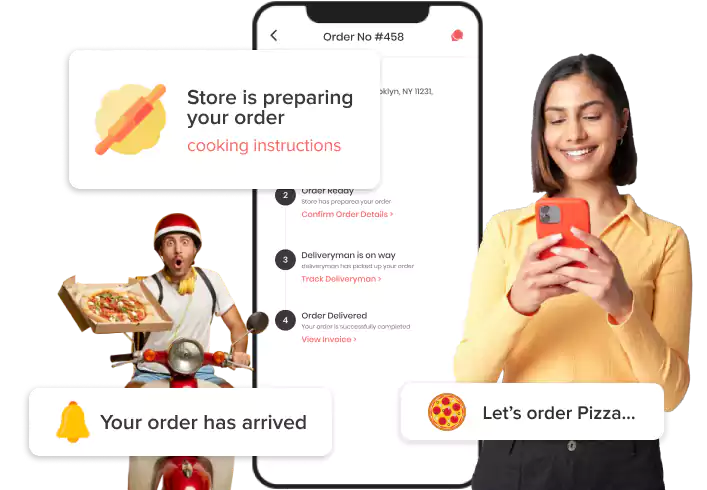
With our Deliveroo clone, you can readily manage all aspects of your food and grocery delivery business while providing your customers with a convenient ordering experience.
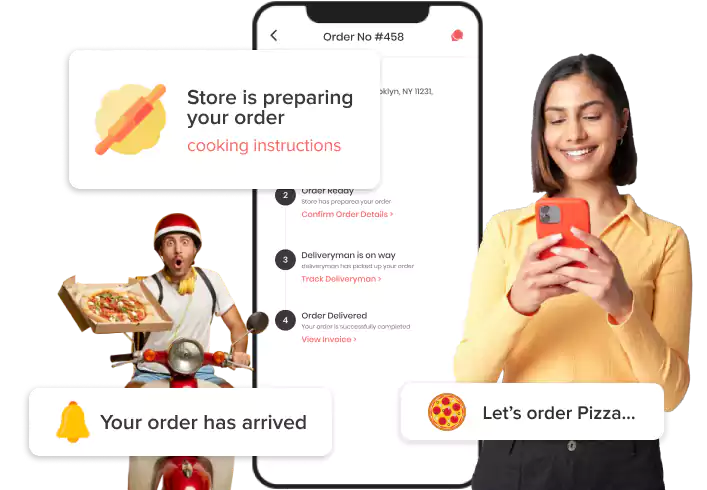










Deliveroo clone is a ready-made solution designed to integrate your food & grocery delivery operations while meeting diverse customer demands, all from a single platform. Packed with powerful apps and web panels, it enables each business stakeholder to perform tasks effectively.
With the on-demand delivery market projected to reach $225.33B by 2030. More entrepreneurs seeking a foothold in this booming sector can rely on our advanced Deliveroo clone script. Equipped with cutting-edge technology, it ensures seamless management of stores, orders, deliveries, and other key business operations.
Our Deliveroo clone script features advanced capabilities that help streamline all your business tasks, while providing your customers with an enhanced user experience.
Delivery Tracking
Our solution comes equipped with all the essential features, and the delivery tracking is one of them. It not only helps your customers to analyze their estimated delivery timing by tracking their delivery man, but also lets you monitor all ongoing deliveries in real-time from your web panel.
Feedback System
Customers’ valuable feedback plays a crucial role in your business growth. Keeping this in mind, we offer a dedicated rating and review feature, allowing your customers to provide feedback based on their experiences. This will help you make informed decisions about your business.
Scan & Order
Customers can access the store’s menu by scanning QR codes provided to them by the store. They can then place orders and pay online. It helps you in enhancing customer retention while allowing them to order their favorite dishes promptly using QR codes.
Multiple Payment Options
Provide your customers with a seamless and secure payment experience through our diverse range of payment options. They can select cash on delivery, payment with a card, or e-wallet transactions in exchange for the order they have placed, ensuring a secure transaction process.
Update Order & Confirmation
Stores can also make changes to orders placed by their customers. For instance, if any item mentioned in the order is temporarily unavailable in the store, they can update the order by replacing that item with another after taking the customer’s confirmation.
Analyze Activity Log
The admin can monitor all activities happening in their business, including those initiated by users, along with their status, which ranges from ongoing to failed and successful. Not only that, but they further classified the level of issues by marking the log priority as high, medium, or low.
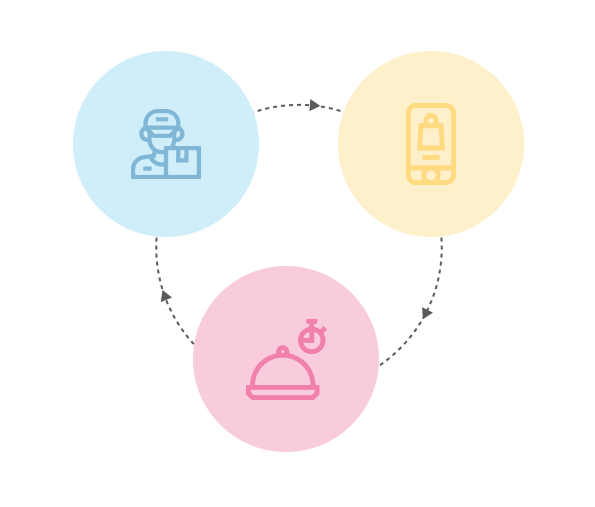
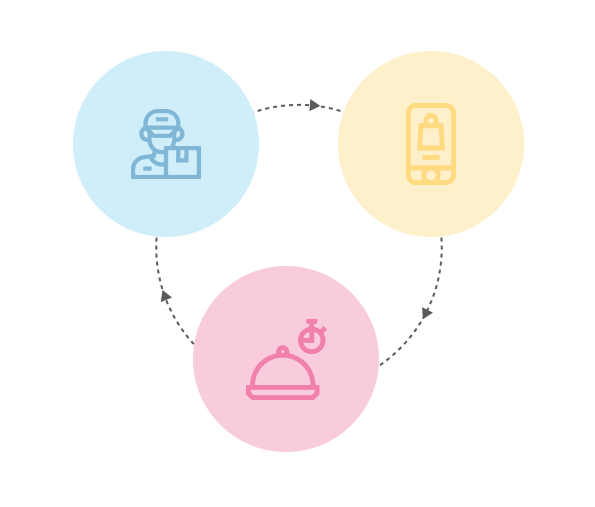
The working pattern of a delivery business through our Deliveroo clone app is quite simple yet effective for any business dimension. Customers, store owners, and delivery men can coordinate effectively through our well-built solution. However, the admin also receives a comprehensive business view from their dedicated web panel, allowing them to manage various business tasks and grow their business quickly.
Now, below we have represented the flow considering all three crucial aspects of a delivery business:
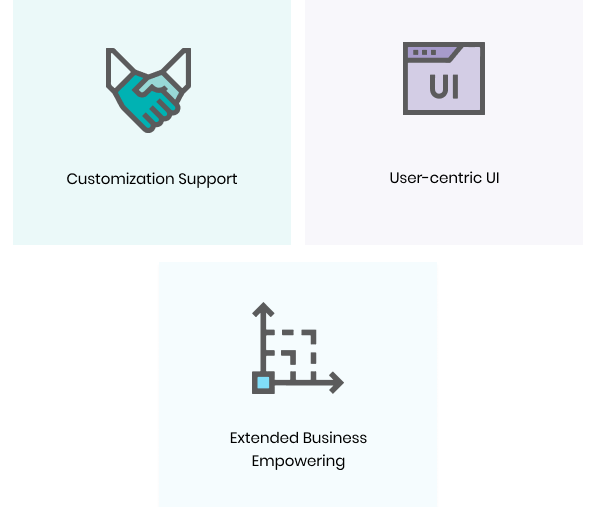
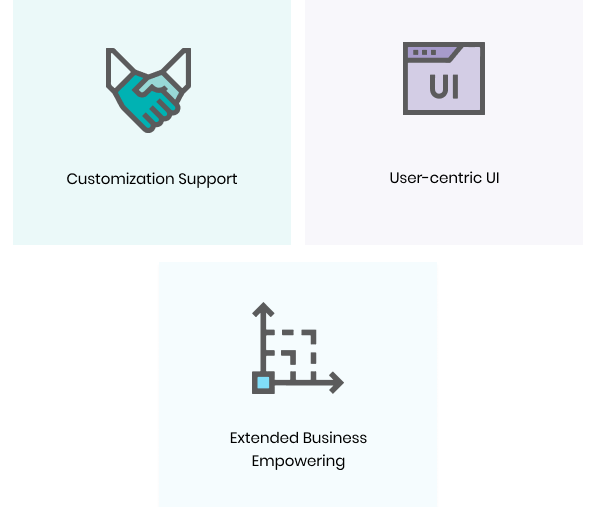
With our app like Deliveroo, you will benefit from full customization support, which helps you grow your business effectively. Not only that, but below are some of the other benefits you will receive by leveraging our solution:
Optimize your multi-delivery business’s flow seamlessly with the advanced modules incorporated with our Deliveroo clone script.
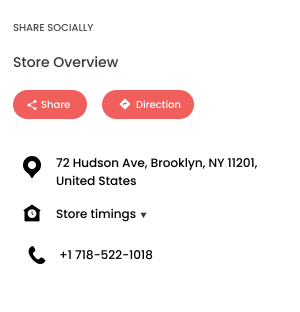
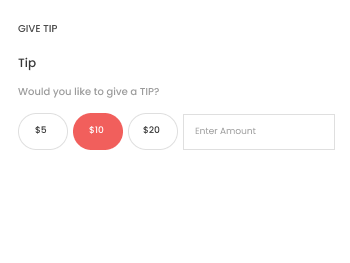
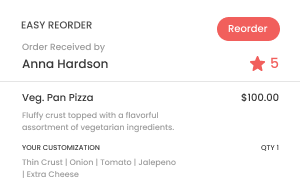
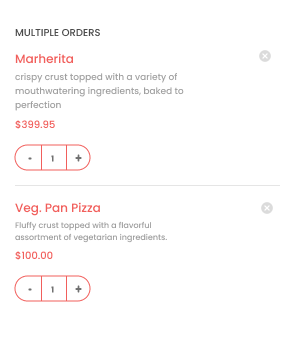
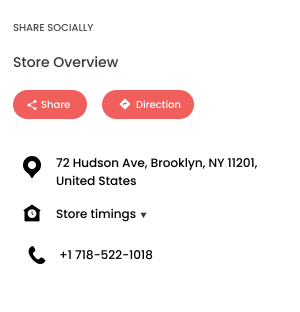
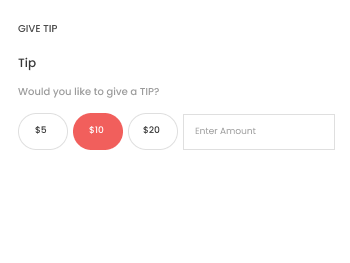
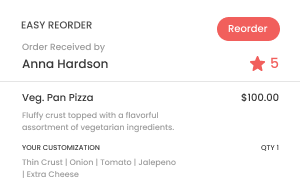
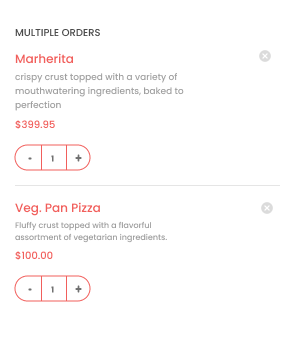

Schedule Delivery
Let your customers order their required grocery items or favorite dishes in advance from their app, selecting their desired date and time.

Track Delivery Man
Customers can easily keep an eye on their actual order status from their app, by tracking their assigned delivery man in real-time.

Easy Reorder
With this feature, your customers are seamlessly able to reorder their favorite items from the same store with a single click.

Advanced Filter
Enhance your customers’ ordering experience by enabling them to select their order using filters such as stores, price range, distance, and more.
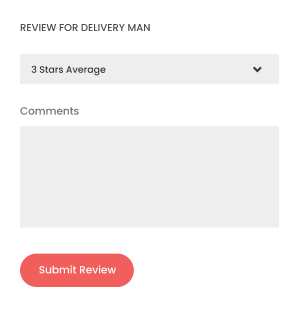
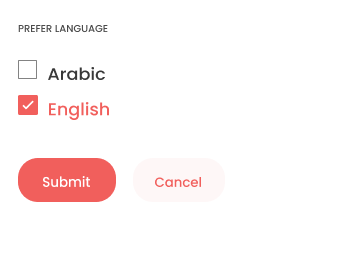
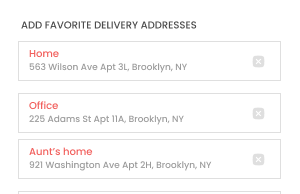
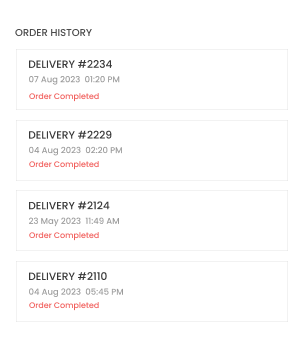
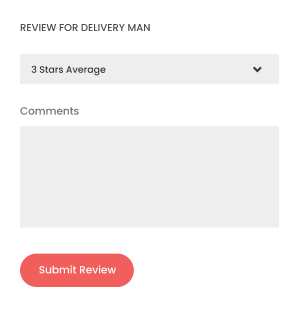
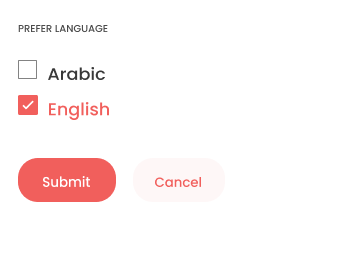
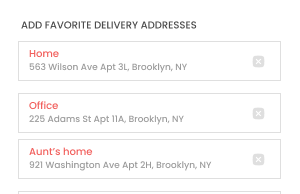
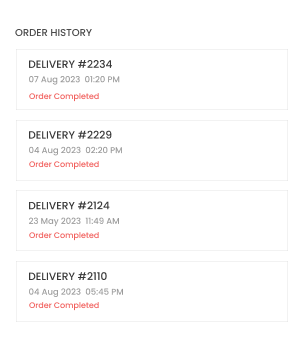

Order Takeaway
Enhance your customer experience by allowing them to pick up their selected item from the store, saving their money on delivery.

Change Language
Customers can select their native language option from the multiple languages provided to them by the admin to use the platform.

Add Favorite Stores
Give your customers the option to mark their frequently visited stores as favorites, providing a quick and seamless ordering experience.

Order History
Allow your customers to access their overall order history from their web panel, with details such as store name, item name, etc.
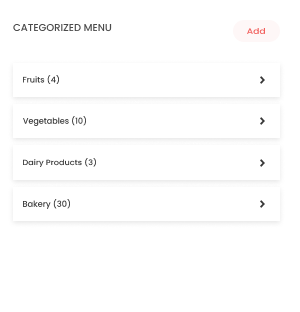
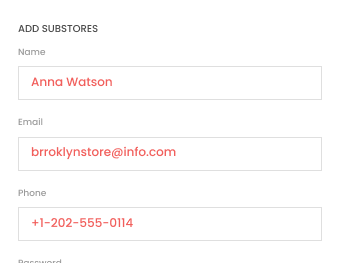
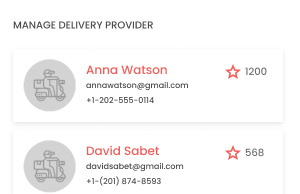
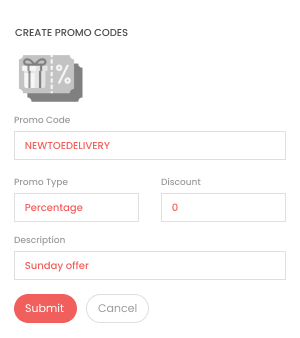
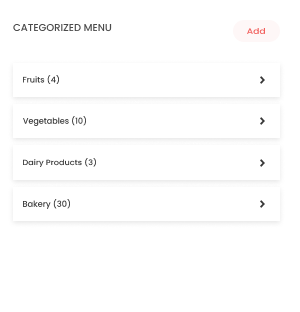
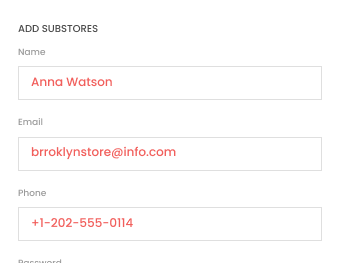
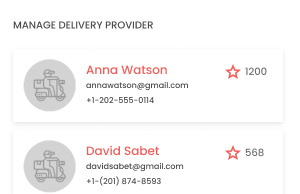
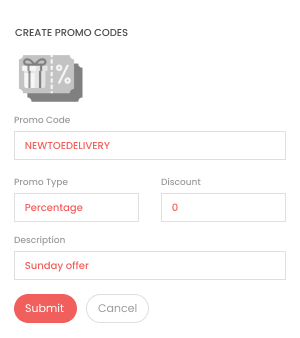

View Past Orders
The store owner can easily monitor all their past orders from their web panel, with details such as customer name, address, and price.

Add Substores
Store owners can create sub-store profiles that can access only assigned screens and tasks from the store web panel.

Add Delivery Man
Store owners can seamlessly add a new delivery man to their business by entering essential details, such as their name and contact information.

Create Promo Codes
The store owner can create a promotional offer for a specific duration for their customers by applying certain criteria to make it eligible for use.
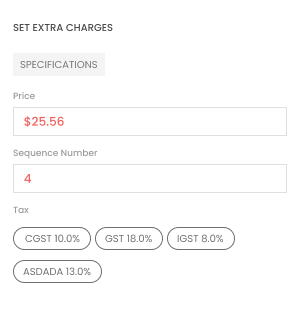
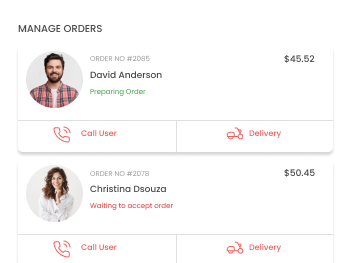
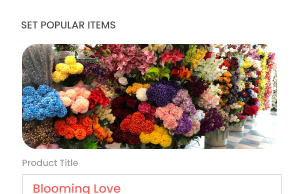
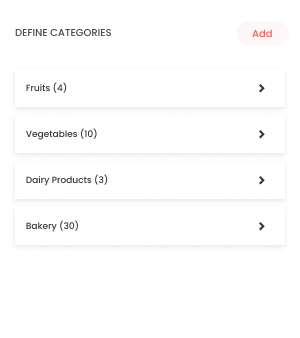
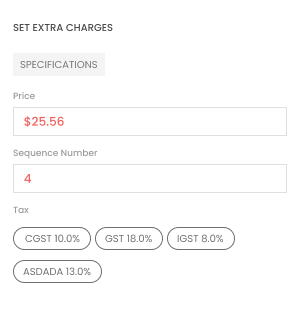
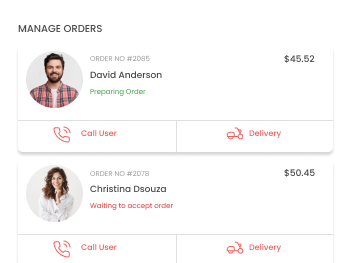
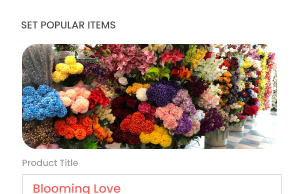
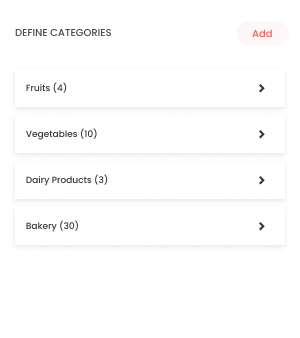

Update Store Setting
From store address to its website URL, minimum order price, price ratings, minimum delivery time, and more, all can be easily edited by the store owner through their app.

Manage Orders
The store owner is effectively able to manage all the orders from their dedicated app by accepting or rejecting them based on their availability.

Set Popular Items
The store owner can set any number of popular items under a famous for tag to grab their customers’ attention and enhance their sales rates.

Add New Category
Store owners can quickly add new categories to their menu by giving them a title, adding an image, assigning a sequence number, and more.
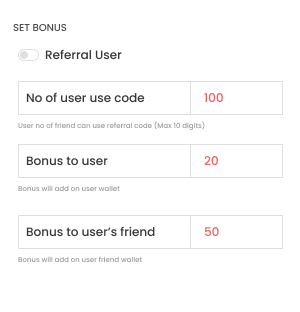
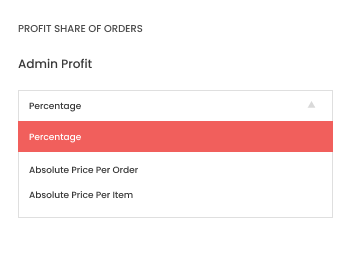
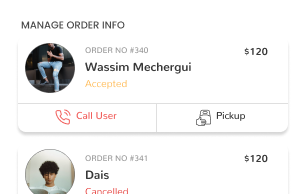
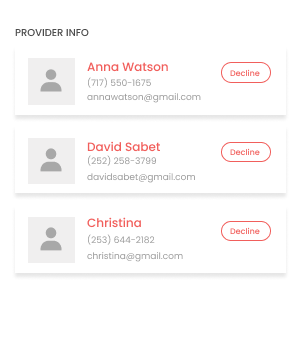
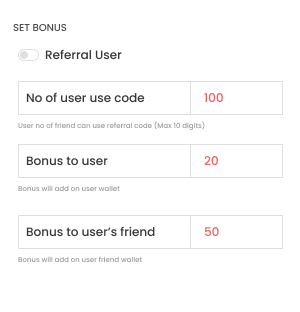
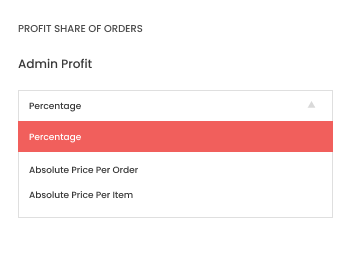
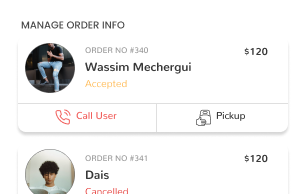
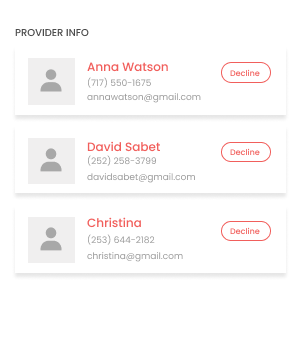

View Order Details
The admin is readily able to examine the overall order details from their web panel, including the total orders, total items sold, and more.

Set Delivery Fees
The admin is quickly able to set delivery charges depending on the country, city, delivery type, and vehicle type from their dedicated web panel.

View Store Earnings
The admin can easily view the earnings of all registered stores, including details such as order ID, store name, and store earnings, among other information.

Add New Language
The admin has access to add a new language to their business by giving it a name, adding the language code, and uploading its file.
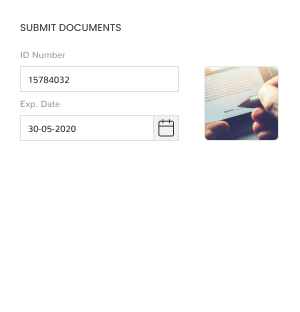
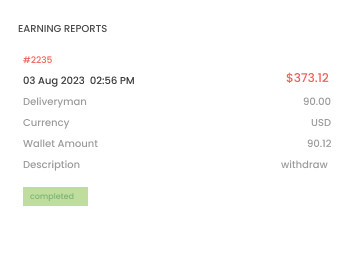
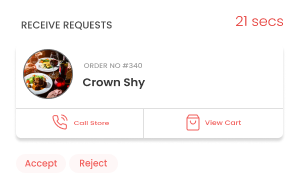
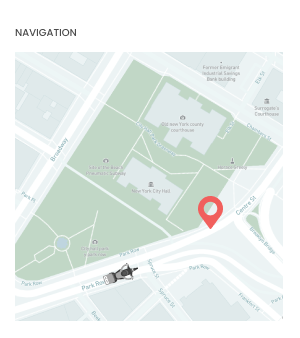
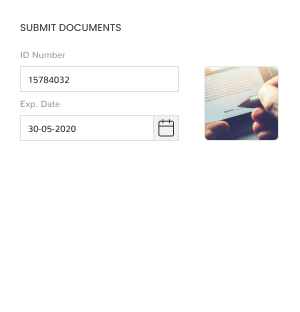
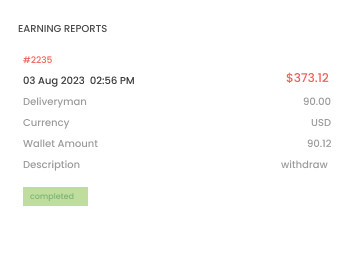
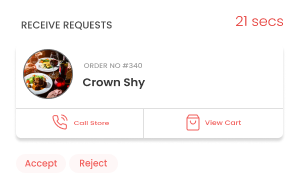
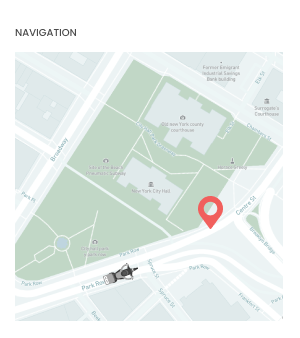

Upload Documents
The delivery man needs to upload a list of mandatory documents set by the admin before they start using the app to provide services.

Earning Reports
The delivery man is easily able to check out their daily and weekly earnings details, along with information such as tax price, admin profit, and more.

Add New Vehicle
The delivery man can bring their vehicle to the platform to provide the service by adding details such as model, year, and color, etc.

Edit Profile Details
Delivery men can seamlessly keep their profile details up-to-date by updating information like their name, email ID, and more.
Our Deliveroo clone app features cutting-edge technology, enabling you to grow your business rapidly while delivering a superior user experience to your customers.
The platform will generate an invoice for every order placed by the customer, including details such as tax, price, and delivery charges.
The admin or store owner can generate a new promo code for their customers, which they can access from the app or web panel, and apply the code to receive exciting benefits.
Along with the order delivery to the customer’s doorstep, they also have the option to select order pick-up when ordering their required item through their app or web panel.
Customers can continuously monitor their order arrival timing by tracking their assigned delivery man starting from when they pick up the order from the store until it is delivered to their doorstep.
With this feature, customers can easily communicate with their delivery man without revealing each other’s identity to resolve their queries.
To manage orders and ensure prompt delivery services, the store owner can manually assign a delivery to the delivery man by selecting them from the list based on their availability.
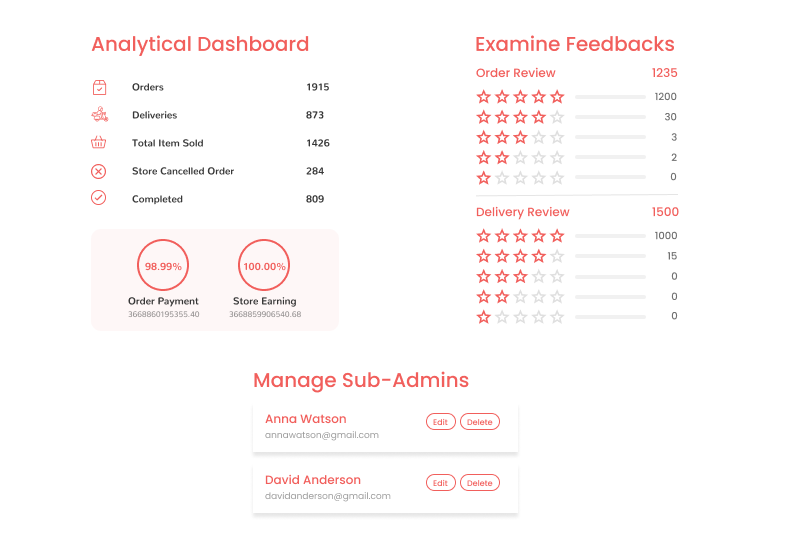
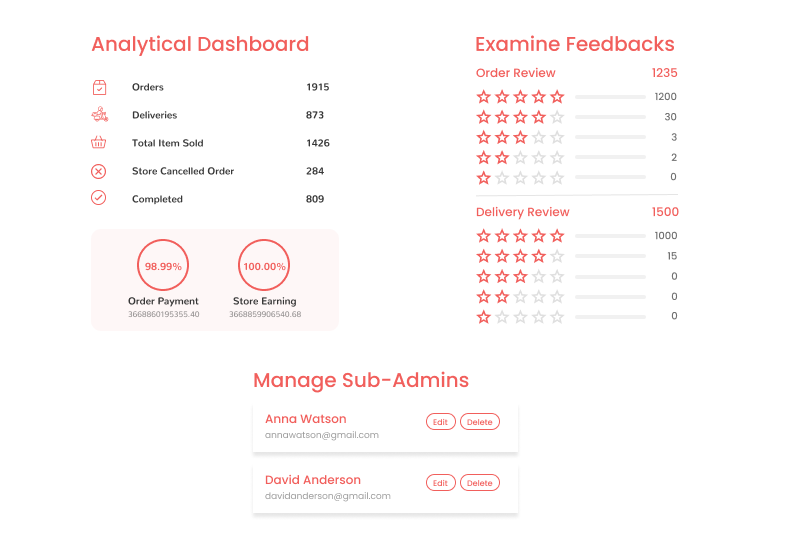
We have integrated an advanced tech stack into our admin web panel, helping you automate all the essential tasks of your business and drive growth quickly.
With the help of an analytical dashboard, the business admin easily gains a comprehensive business overview, including sales, total orders, payment details, and more, in no time.
The admin can easily analyze all the valuable ratings and reviews provided by customers, delivery men, and stores for your business, helping you identify areas for improvement.
The business admin also generates complete wallet transaction data for the customer and the delivery man from their web panel, including details such as order ID, name, etc.
The admin also creates a profile for sub-admins from their web panel and grants them limited access to perform and manage tasks through the web panel.
The business admin having access to draw separate zones around the store, by setting varied prices depending on the zone, helps them monitor the higher demand.
Let’s gain more information on how the newly added features and functionalities of our EDelivery app work for customers, delivery men, and stores through its quick demo.


Customer Web Panel
With the intuitive web panel, customers can easily explore their favorite stores, reorder their required items, and more seamlessly.
Admin Web Panel
From analyzing payment details to tracking delivery men, approving stores, and more, all tasks are effectively managed by the admin through their web panel.
Store Web Panel
From the web panel, the store owners can easily edit their free delivery radius, update the delivery charges, and more in no time.
Aside from an app like Deliveroo, we at Elluminati have developed a range of products tailored to meet individuals’ business needs. It not only helps entrepreneurs in growing their business reach but also allows them to fulfill the changing requirements of their customers without any hassle.
Happy Customers






FAQ
If you have questions other than this, you can reach us and get all your answers served.
Deliveroo clone is a feature-rich solution that enables entrepreneurs to launch and manage online food and grocery delivery businesses. It connects customers with nearby stores, as well as helps you efficiently manage orders, deliveries, store operations, and more using the advanced tech stack.
The starting cost for the Deliveroo clone app development is $8000. However, there are multiple factors affecting its total development costs, including the technologies’ integration, level of customization, the location of the developing firm, and more. For more details, we recommend contacting our sales executives at sales@elluminatiinc.com.
Yes. Once the platform is fully developed, you will receive complete ownership of the source code and can effectively manage future updates.
Yes, why not? Our solution is built with scalability in mind. Whether you want to expand your business to multiple countries or wish to add exclusive features, the platform is flexible and can be tailored to meet your evolving business needs.
Want to build a high-tech product? Check what we can do for you.
Book a Free Call