

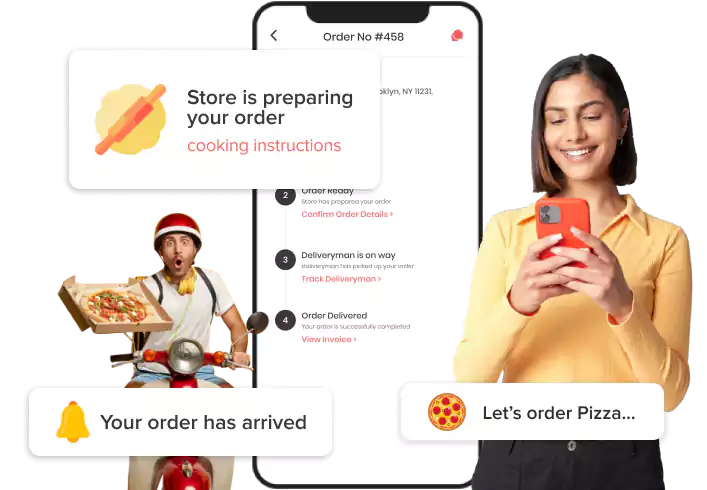
Launch a NowNow clone app setting foot on the lucrative market of Dubai and the UAE, scaling to the height with the versatility and sustainability in a noon like app solution that is also enterprise-ready.
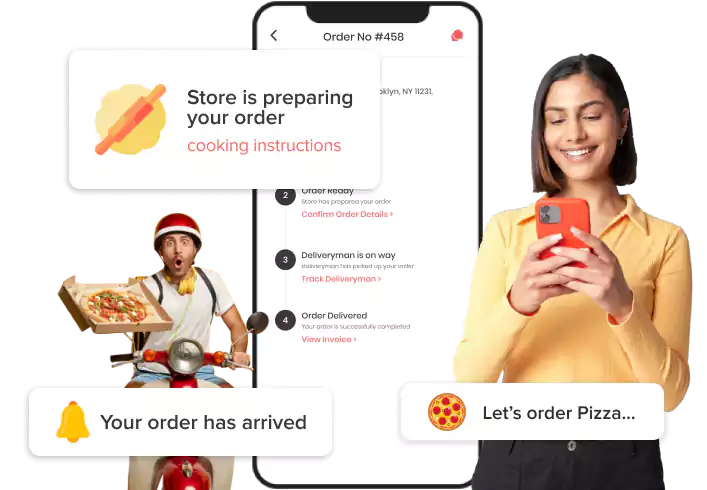










NowNow clone app is a multi-vendor delivery platform that provides essentials from the stores to the customers on demand. The solution ensures a seamless experience for the customers through the app and panel, allowing them to order and get their orders delivered anytime they want and to the desired address. Entrepreneurs or well-established businesses are developing a customizable delivery solution that allows them to scale and acquire potential customers seamlessly.
The Noon clone app enables businesses to automate their operations, get a bird’s eye view of all the operations and users, and seek higher opportunities to expand in multiple locations. An app like Nonnow is a perfect solution that leverages your business dimension seamlessly. Modules are steady to conduct the tasks with utter stability and flexibility despite how huge it is.
Undergo various modules and their integrated features that make it working fluent and steadfast
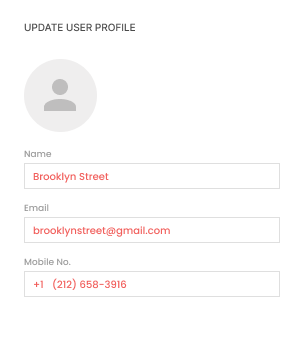
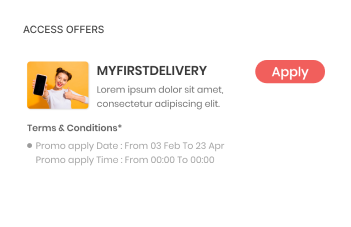
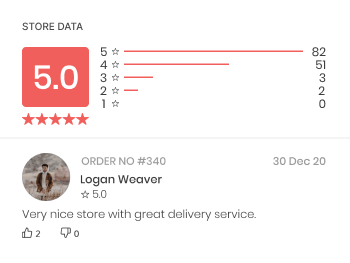
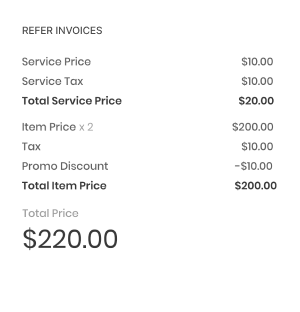
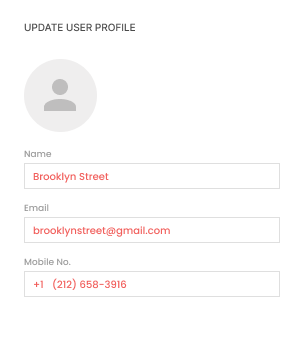
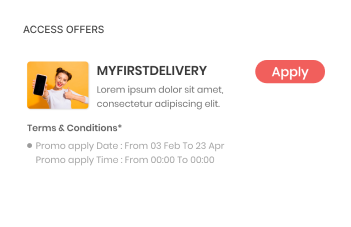
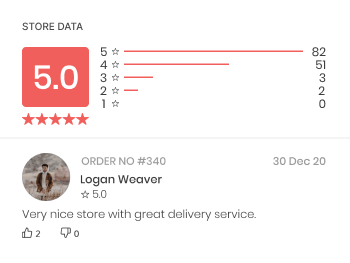
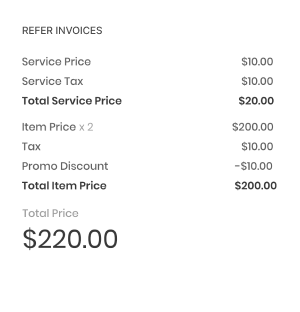

Update User Profile
Customers can maintain their profile in the NowNow clone app by updating their name, email, contact number, etc., anytime they want

Access Offers
Consumers can access coupon codes and discounts provided by the stores and admin, which they can redeem before their order payments.

Store Data
Customers can access store data like their menu, timings, reviews, address, etc., before making the decision to order from it.

Refer Invoices
Customers, after finalizing the order, will get an invoice that specifies everything about the price, tax, and other charges in it, and it will be saved after payment.
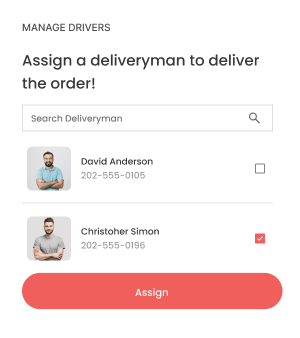
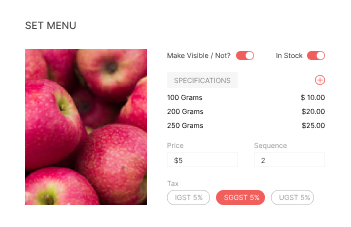
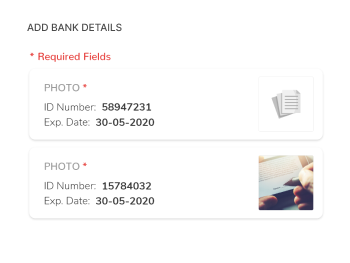
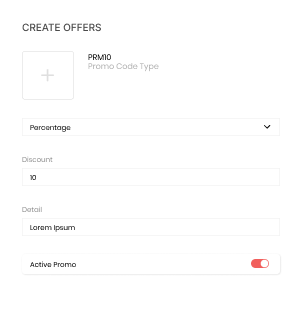
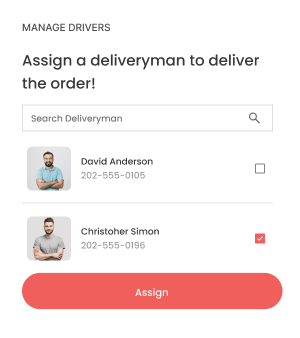
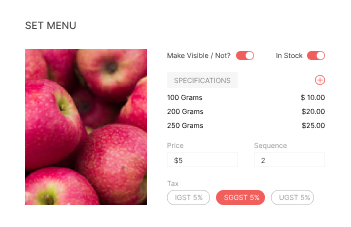
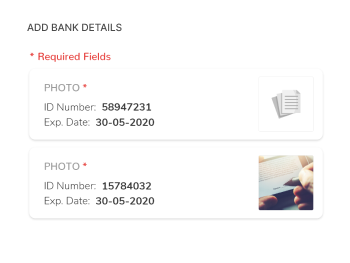
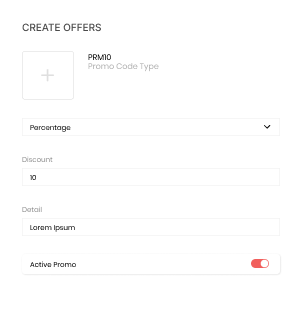

Manage Drivers
The store can add their own drivers and vehicles, and on getting verified by the admin, they can assign orders and also they can approve them.

Set Menu
The menu in the store app is flexible and can be set and updated anytime. It includes categories, subcategories, modifiers, stock, price, etc.

Add Bank Details
Business owners can add store bank details, inclined verification proof, and necessary documents. The payments will be settled using this bank account.

Create Offers
Stores can generate offers for customers on a subcategory or particular items for a time period and give exciting benefits to the customers.
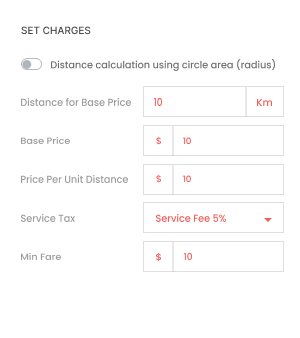
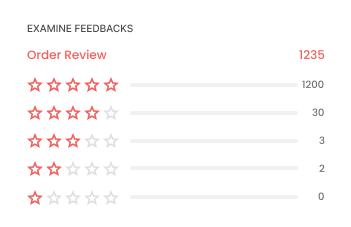
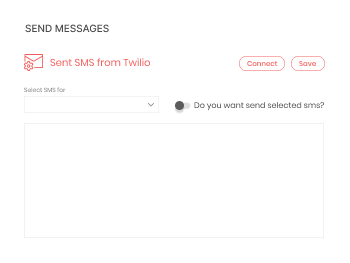

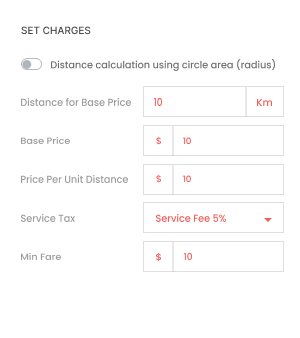
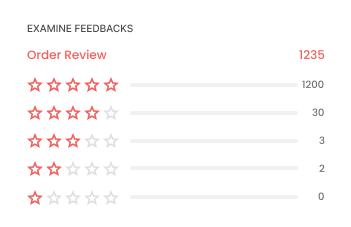
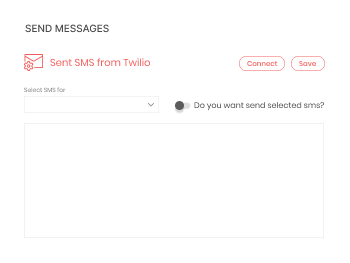


Set Charges
Admin can set the delivery charges differently for different zones and can keep the delivery charges by considering the delivery radius.

Examine Feedbacks
From stores, delivery providers, and customers, the admin can examine reviews from all of them to improve and maintain services accordingly.

Send Messages
The business admins can send text messages or emails to store owners, delivery providers, and customers and even schedule emails by considering the preferred time.

Intuitive Dashboard
The dashboard in the admin panel consists of information about sales, earnings, registration, and payments, making it easy for admins to track business.
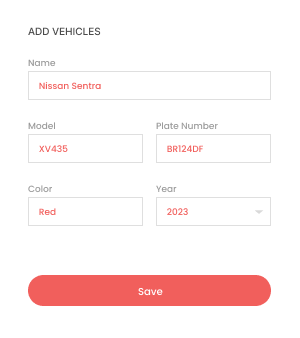
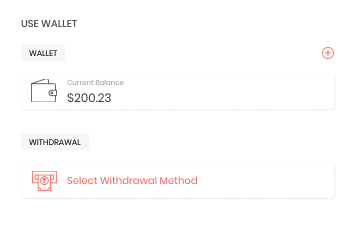
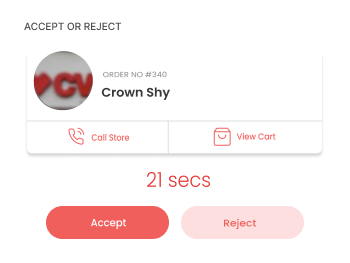

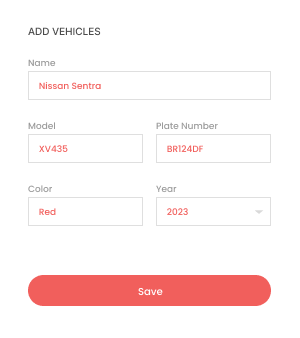
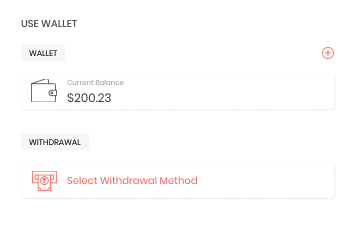
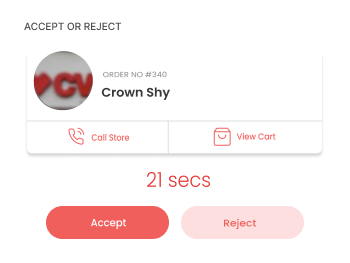


Add Vehicles
Drivers can add their vehicles from the app, which asks its model, manufacturing date, etc., and documents needed to verify them and use that for future deliveries.

Use Wallet
Providers can request for wallet and then use it to receive and settle payments in the app. The transactions are stored and can be referred to for future use.

Accept Or Reject Requests
Delivery providers can accept or even decline it based on their availability. They can update their status online and offline.

Track Address
Deliveryman can track customers’ addresses within the app, getting multiple options of routes to choose one with the optimized ones.
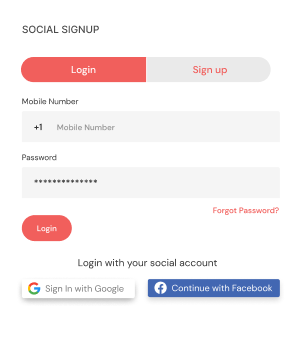
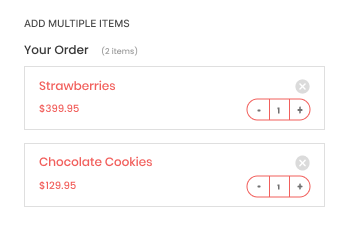
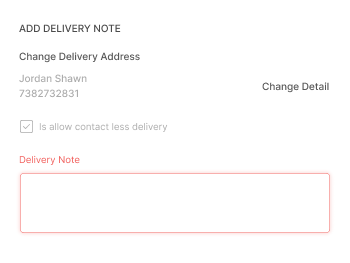
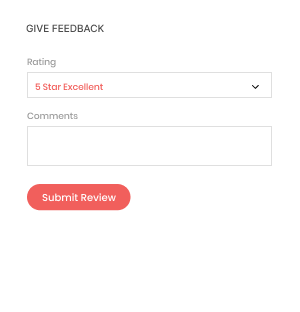
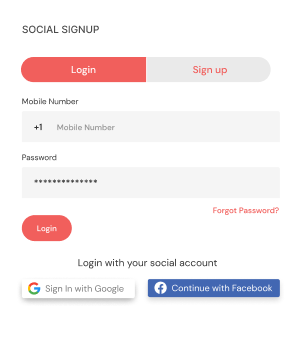
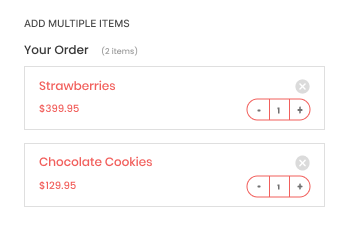
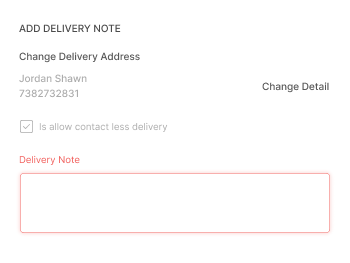
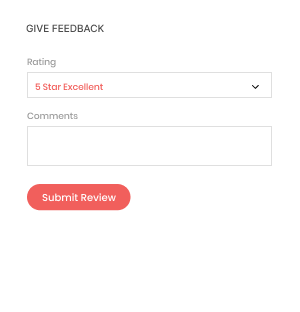

Social Signup
Customers can sign up to the app or panel using social app accounts like Facebook or even can log in directly with their Google ID

Add Multiple Items
They can choose multiple items from a store, select from various categories, add all of them into the cart, and order and pay altogether

Add Delivery Note
While ordering a particular product, customers can add a delivery note for the address to which the order is being delivered.

Give Feedback
Users can upload their reviews for the received delivery services and the ordered item quality after the order is delivered
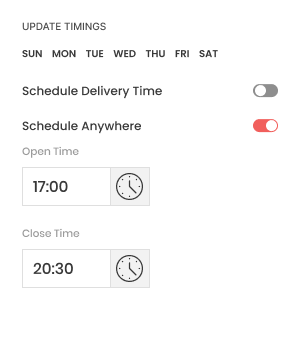
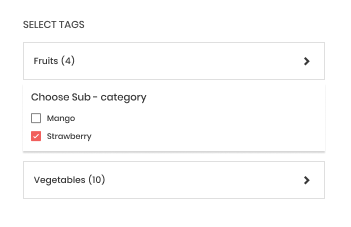
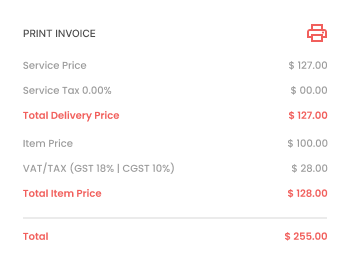
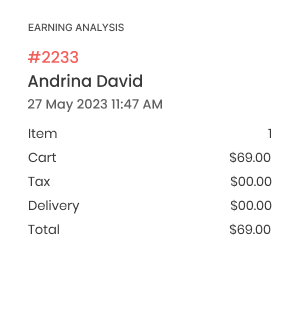
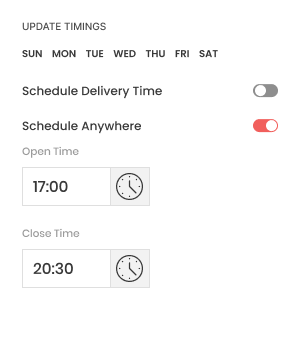
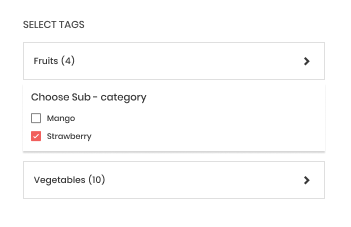
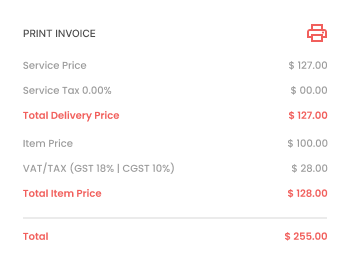
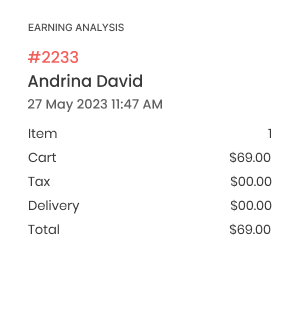

Update Timings
Outlet owners can update the store’s service time availability of their stores in a week which will be shown to the customers

Select Tags
Stores can set the tags based on the items they sell, allowing customers to choose a tag in order to reduce browser fiction

Print Invoice
Stores get to print the invoice from their order lists, connecting the printer with Bluetooth, which they can use for offline purposes

Earning Analysis
Stores can analyze orders with the earnings in the form of weekly, monthly, or overall data that also includes necessary order details
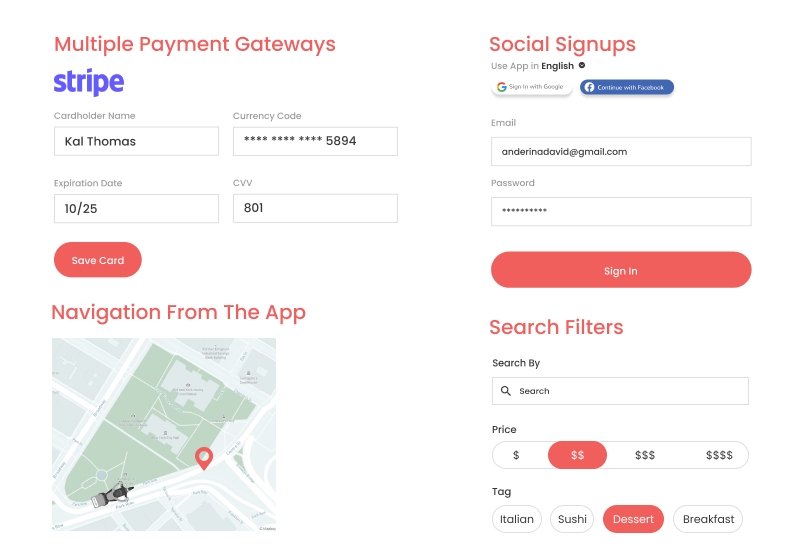
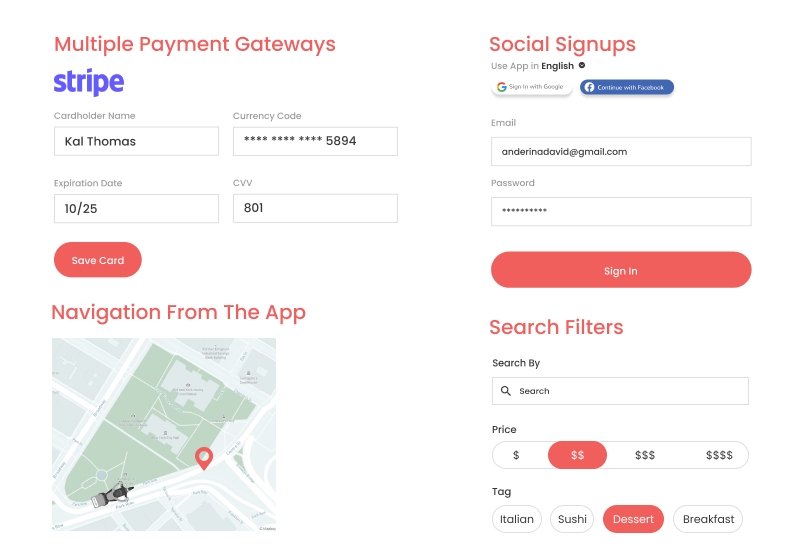


Nownow clone app leverages an all-in-one delivery solution that offers customers to order their daily essentials like groceries, food, meat, pharmaceuticals, bakery, and a lot more. Though it seems complex, it has a workflow that eliminates the gap between stores and customers as of virtual presence. Here are some steps explaining its flow to function through various modules:
Noon clone script is readily crafted with the business mindset and therefore comprises some brilliant features.
Users can choose payment modes like cash on delivery, credit or debit card, which they can add before or while they choose to pay, or can choose e-wallet.
Customers can mark stores as favorites. These stores will be saved in separate list names, and the favorite store list is accessed anytime from any device using the same credentials.
Customers can add multiple items to the cart and then manage them efficiently by increasing or decreasing the product quantity; they can also delete the item in the cart.
Customers can schedule the order delivery service from their favorite stores to the desired time and day. And next, stores will conduct the operations accordingly.
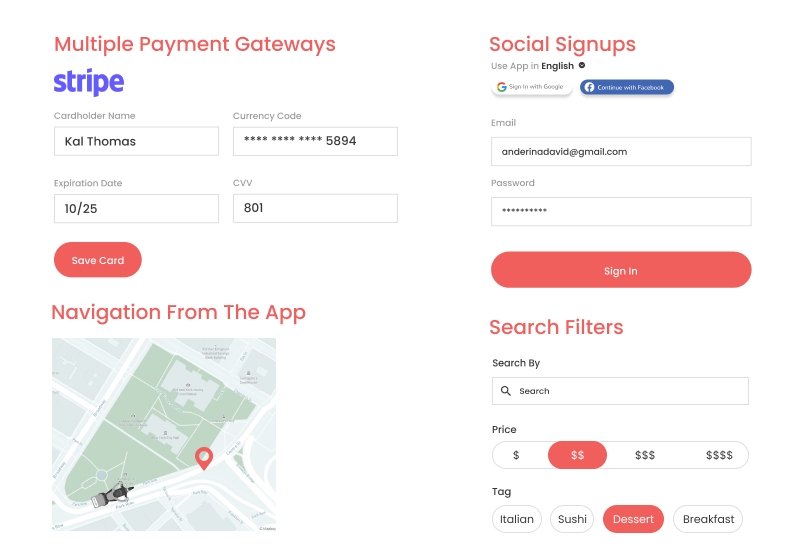
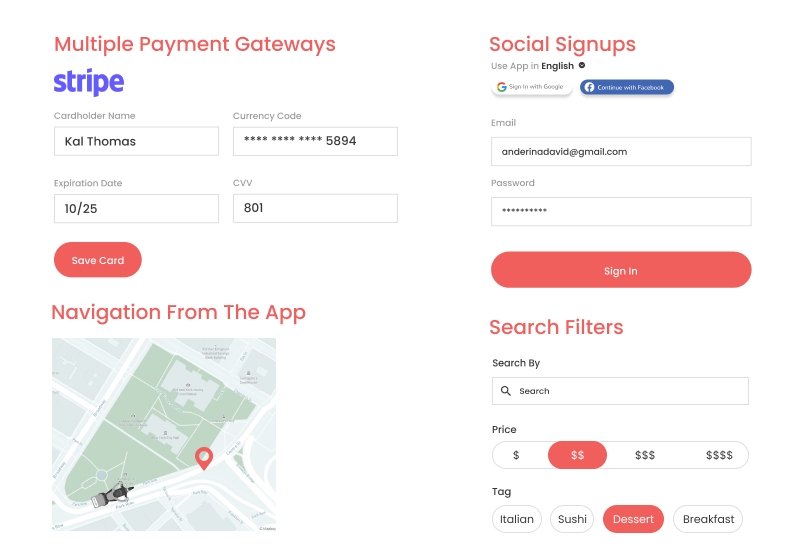
Noon clone script has a wide range of features that automates business operations efficiently.
Admins can create zones for delivery services in an area. In each zone, they can keep the charges which customers have to pay.
Admin can register various countries in which they are providing delivery services, and also cities in each country, in order to expand the business.
Admin can manage stores and delivery providers, verify their documents, manage their details, and many other things.
Admin can create ads for the stores as a premium service, in which they show ads on the customer panel in the items list or store list.
Check out the demo of apps and learn more about its functionalities


User Panel
The user panel functions the same as the application allowing the same flow to order and request delivery services.
Admin Panel
Admin gets a bird-view of the business from the panel where it tracks the entire business, users, and functionings.
Store Panel
For more convenience, the store can manage its operations within the panel eliminating the physical tasks.
Our solutions are specifically built to cater to your business demands
Happy Customers






FAQ
If you have further queries regarding the NowNow clone, feel free to contact us
Noon clone is built with the finest tech stack, incorporated with all the business needed functions, and is versatile to fit any scale of the business. And thus, it is the best platform to conduct the multi-delivery platform.
Noon clone app development costs are not a pre-defined number. It is a variable factor that depends on a number of things like the complexity of the app, the location of the development, and the company that opted for the delivery.
Yes, currencies are pre-integrated into the platform, which allows transactions in any country. Also, the admin can convert all currencies to their local currency.
Want to build a high-tech product? Check what we can do for you.
Book a Free Call