

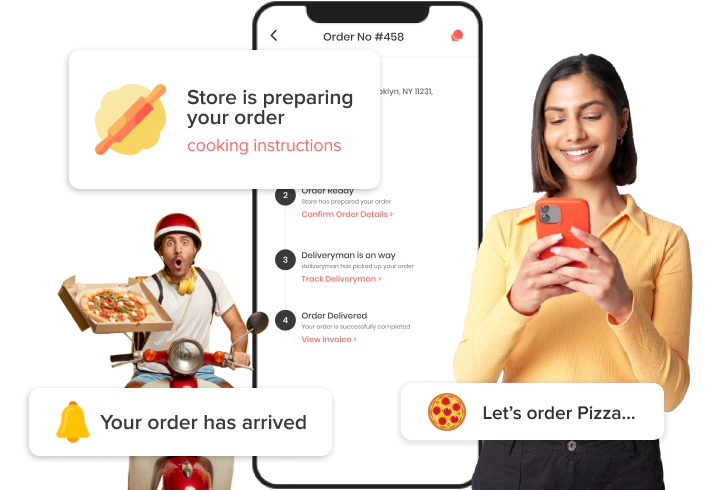
Digitalize your food delivery business with the Talabna Clone. Get rid of the complexities of operational tasks and increase productivity for greater revenue generation.
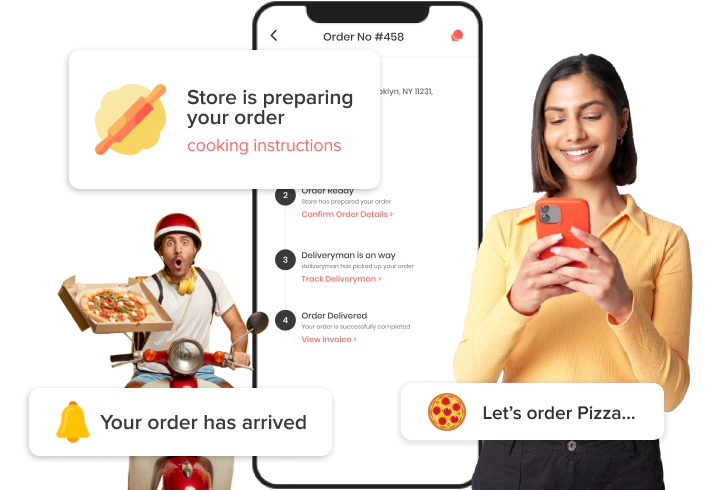










Talabna clone is a digital solution crafted to effectively run a lucrative online food delivery business across the UAE. It enables handling multiple stores, efficient delivery management, and monitoring the entire business activity from a single platform.
Entrepreneurs who want to launch a food delivery business must utilize this platform for two prominent reasons:
Talabna clone app includes features that are meticulously crafted to increase customer satisfaction and provide value.
Add Order Note
To enjoy a meal that is truly made as per the customer’s preference, they can add cooking instructions in order notes.
Multiple Languages
For better customer experience and user-friendliness, customers can navigate the platform in their native language.
Contactless Delivery Option
For enhanced hygiene and safety precautions, customers can choose a contactless delivery option while making card payments.
Multiple Payment Options
Customers are given multiple payment options such as cash, card, and e-wallet to make a payment at their convenience.
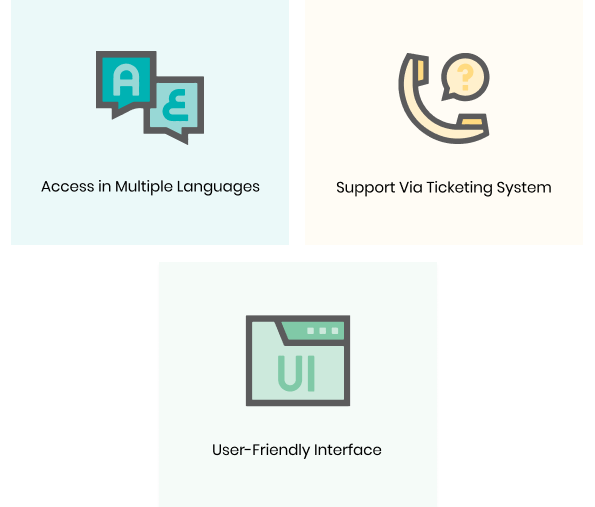
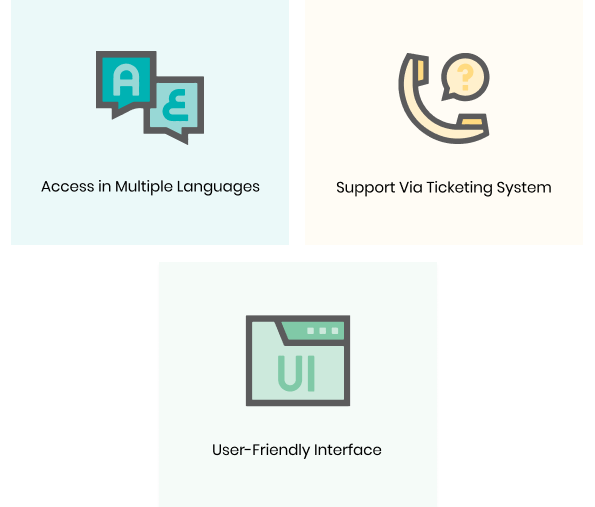
With our Talabna clone app, you can effectively handle and manage orders while leveraging the benefits of its integrated features and functionalities, like


Know how customers can navigate an app like Talabna easily and order tempting food from their favorite restaurants.
With Talabna Clone’s Exclusive Feature, Let Your Customers Personalize Their Meals With Modifiers, Enhancing Their Experience & Boosting Sales & Retention
The following modules in the Talabna clone script help businesses to quickly complete tasks with a wide range of features.
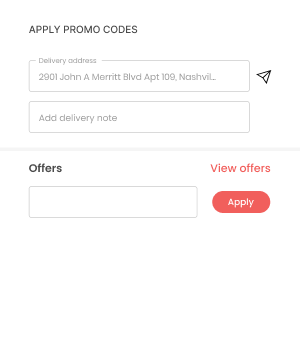
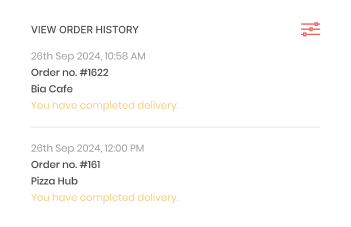
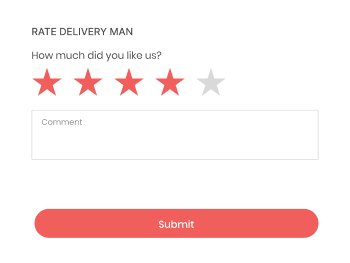
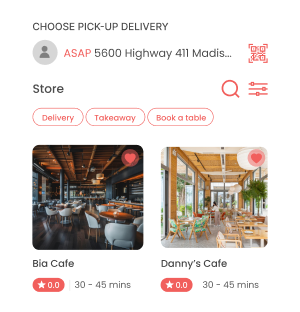
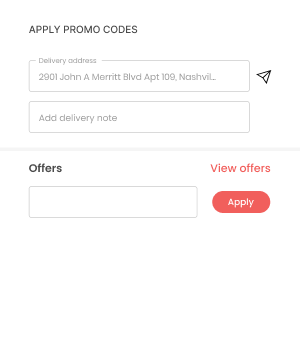
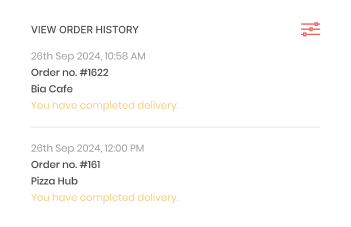
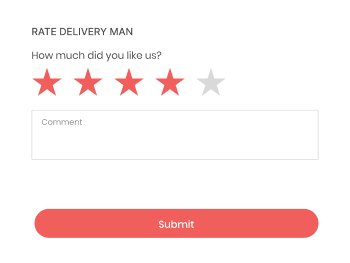
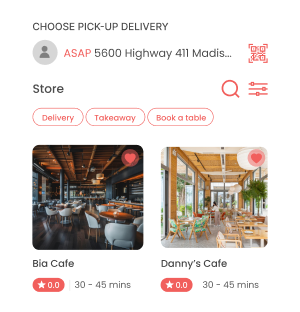

Apply Promo Codes
Let customers apply exciting promo codes to reduce the total cost of orders, increasing sales and customer retention.

View Order History
Customers can view order history to review previously purchased items, making it easier to re-order without the hassle of finding it.

Rate Delivery Man
With the rating feature, customers are able to provide their valuable feedback on the delivery man’s service quality.

Choose Pick-Up Delivery
Customers can choose a pick-up delivery option to collect their freshly prepared meals directly from the restaurant.
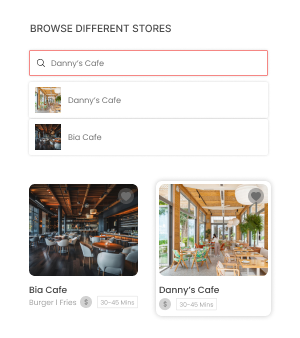
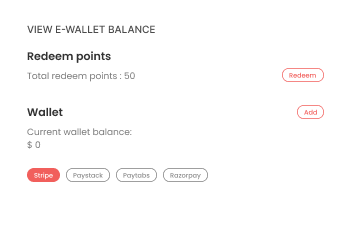
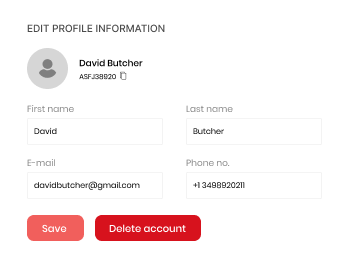
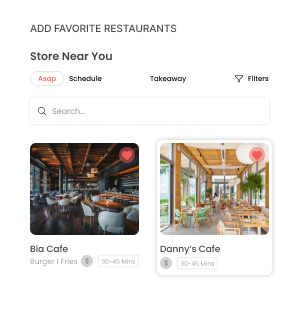
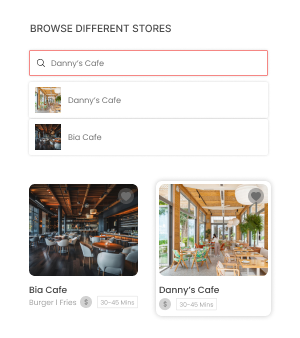
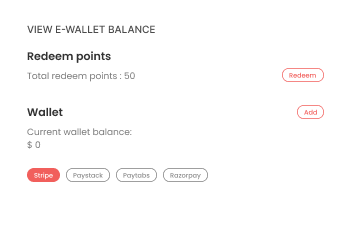
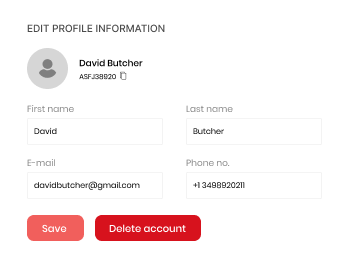
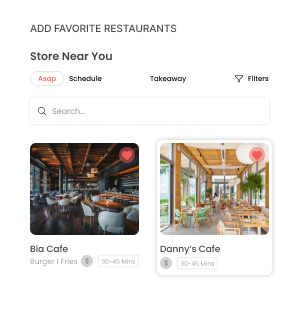

Browse Different Stores
With a user-friendly web panel, customers can easily browse numerous restaurants available on the platform to find their favorite food.

View E-Wallet Balance
From the e-wallet history, customers can view their remaining balance, which helps them plan their future purchases better.

Edit Profile Information
To maintain valid personal information, customers can edit profile details by updating their email addresses or contact information.

Add Favorite Restaurants
Customers can mark their favorite restaurants to quickly order food from there without manually searching for it.
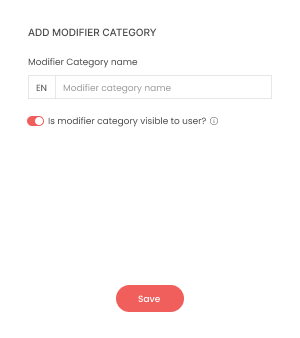
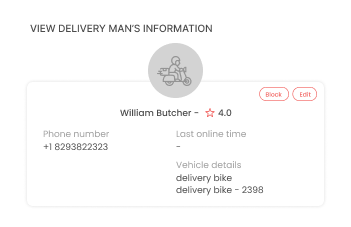
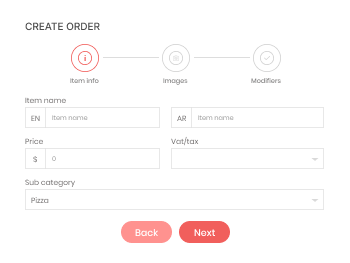
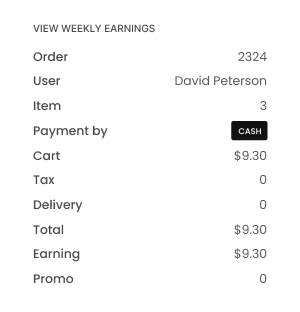
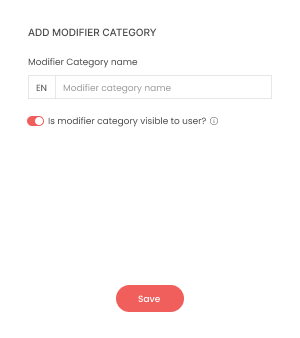
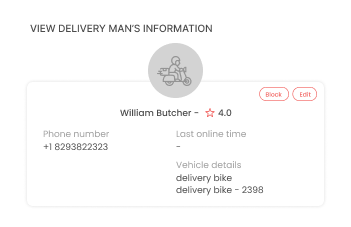
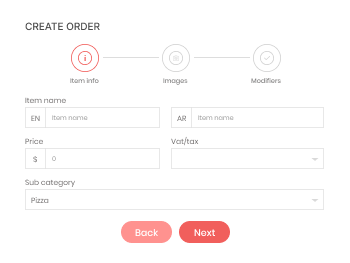
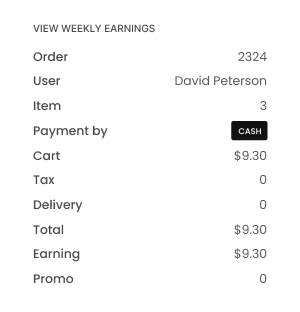

Add Modifier Category
To give customers several customized options, the store manager can add a modifier. For example, coffee includes skim milk, soy milk, almond milk, etc.

View Delivery Man’s Details
To stay informed about the current workforce, the store manager can view delivery man’s information, including their name, ID, and assigned vehicle.

Create Order
If customers are facing technical glitches or difficulties with the app, the store manager can place an order on their behalf.

View Weekly Earnings
To stay informed on the financial progress and profits, the store manager can view weekly earnings, including order ID, item, customer name, and amount.
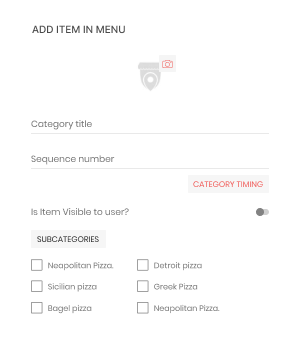
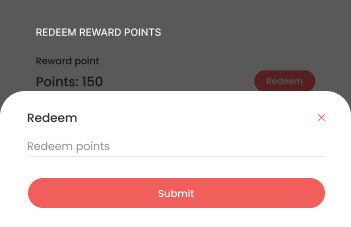
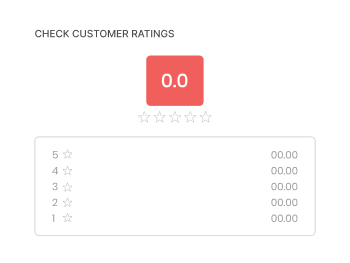
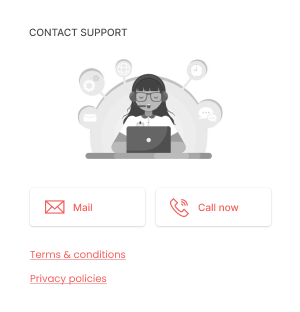
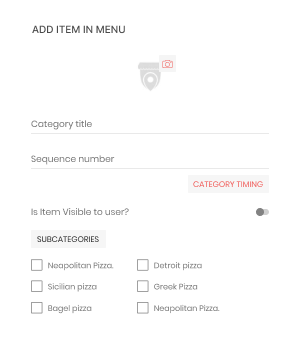
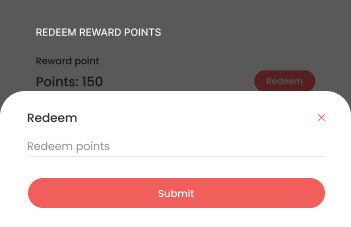
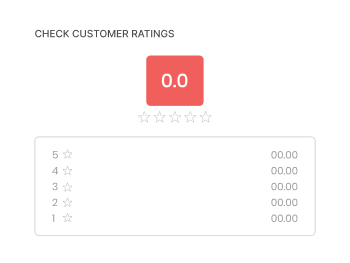
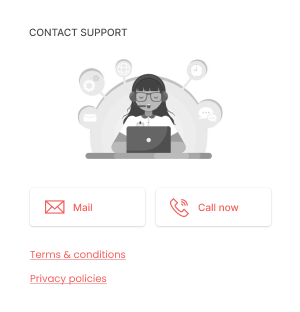

Add Item In Menu
The store manager can add new items to the menu by entering sub-category details and the name of the items.

Redeem Reward Points
The store manager can also redeem reward points given by customers, boosting earnings and motivating them to provide better quality.

Check Customer Ratings
The store manager are easily able to check ratings provided by customers to understand their feedback about their service.

Contact Support
For quick resolution of queries, the store manager can reach out for help using the provided email ID or contact information.
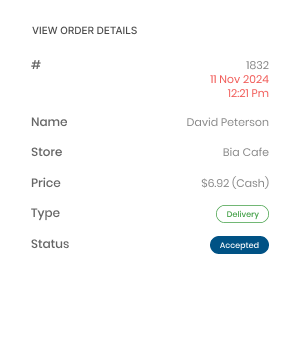
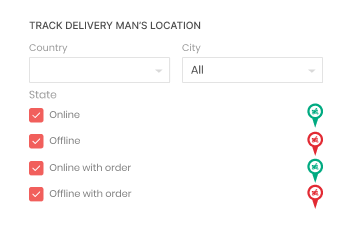
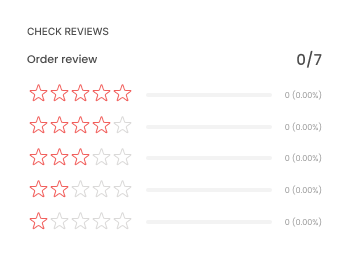
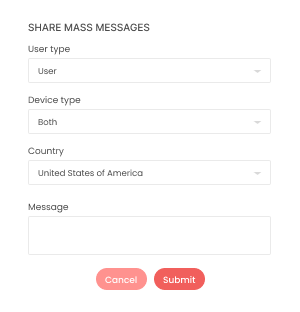
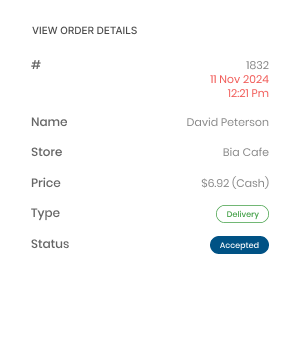
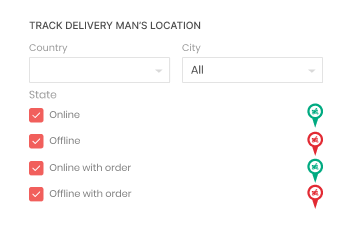
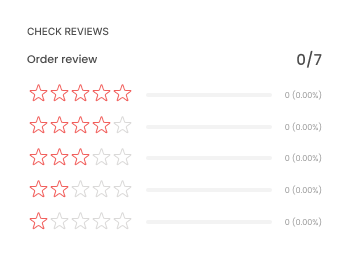
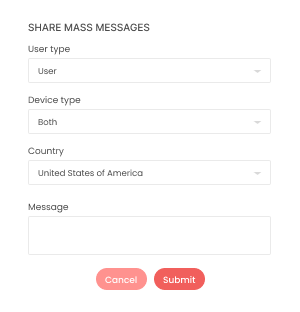

View Order Details
To stay informed on the current customer demand and delivery activity, the admin can view all order details, including the store, price, and status of order completion.

Track Delivery Man’s Location
To keep track of the delivery man’s service standards and examine their activities, the admin can view their real-time map location.

Check Reviews
The admin can check reviews given by customers to both the delivery man and the store to identify if customers are happy with the service or not.

Share Mass Messages
To update customers regarding OTP, order status, and refund details, the admin can share mass messages to them, from their web panel.
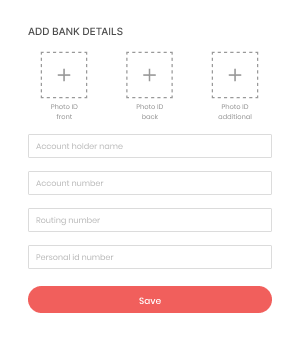
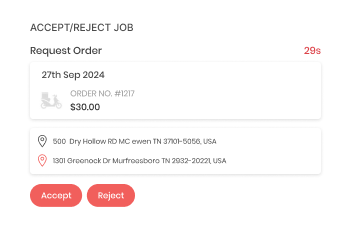
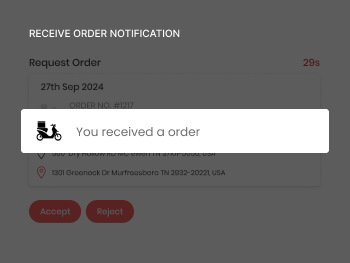
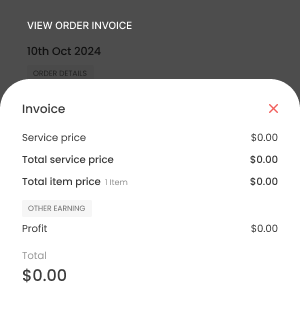
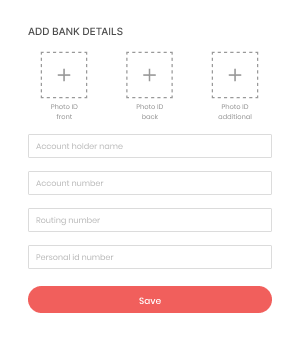
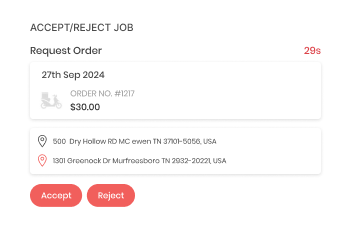
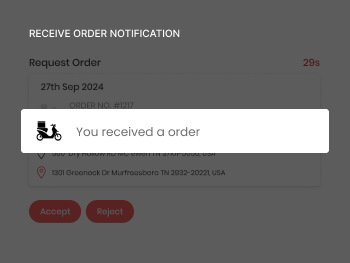
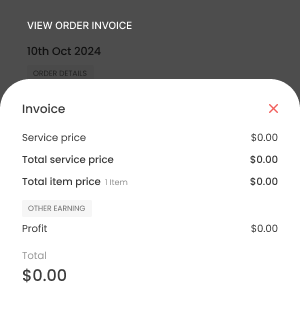

Add Bank Details
The delivery man can add bank details on the app to receive hassle-free and timely payments from the admin.

Accept/Reject Job
After receiving the request, the delivery man can accept or reject the job based on his availability to complete the request.

Receive Order Notification
The delivery man must not miss any order requests. That’s why they are notified with in-app order notifications.

View Order Invoice
After receiving the delivery, the delivery man will be able to see the order invoice, which includes the order amount details.
Dive into the comprehensive demo to explore the features of an app like Talabna.

Find out how the dedicated web panels offered in Talabna clone help to simplify business tasks.

Customer Web Panel
Allows customers to order items, check order history, pay through any preferred payment option, and review delivery men and stores.
Admin Web Panel
Gives admin a dedicated dashboard to oversee the entire business activity, including delivery man’s location, earning reports, and customer feedback.
Store Web Panel
Enables the store manager to add sub-store, manage customer requests, add a delivery man, and contact support to resolve queries.
The other products developed by Elluminati offer equally feature-rich products that fit with the current market demands.
Happy Customers






FAQ
If you have further queries about the software launch, its features, or anything else, please reach out to us. We are happy to help you make an informed decision and bring your vision to life.
Talabna clone is a robust platform designed to streamline the operations of a food delivery business. Its scalable architecture makes it ideal for expanding your business across multiple cities and regions, ensuring seamless growth.
The cost of building the Talabna clone script starts at $8000. However, there are several factors that affect the final costing, such as customization requirements, feature preference, technology stack, and more. We recommend contacting sales@elluminatiinc.com for a quote based on your business plan.
Yes. You can easily integrate your favorite third-party apps into the platform. Let us know your preference, and our team will ensure a smooth integration process.
Our free support plan is available for 3 months. However, you can extend the plan later, based on your requirements, by making a payment.
Want to build a high-tech product? Check what we can do for you.
Book a Free Call