

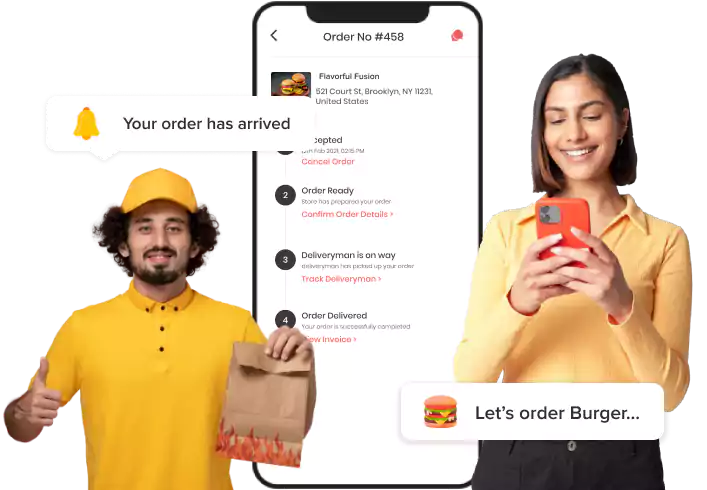
Choose a simple way to earn profits with Glovo Clone App and let your customers benefit from easier ordering and delivery facilities.
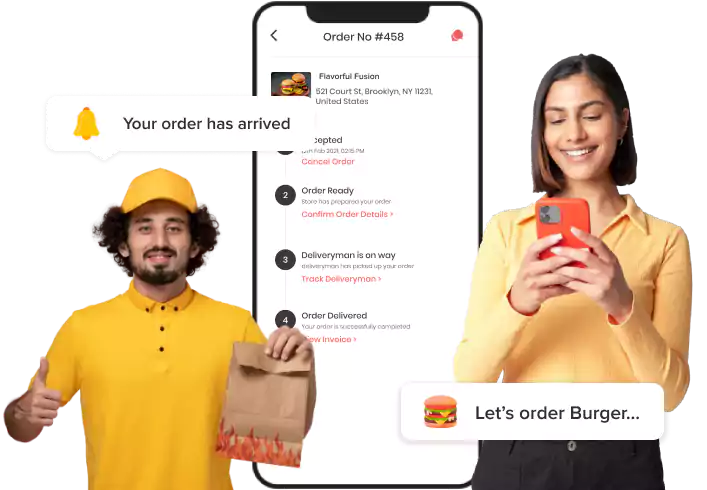










Online delivery platforms have two significant values: one is inexpensive, and the other is faster. Entrepreneurs are adopting this solution to survive in the fierce market of demand and supply. The whole business is managed from a single intuitive dashboard, which is operated from any mobile device through the internet.
Glovo clone is an efficient delivery solution that lets a business start delivering essentials with an active monitoring and tracking solution. Dedicating a distinct section for each type of delivery makes it easier to order and deliver from stores.
Our solution is made with all the necessary features to expand delivery services and oversee all the delivery business tasks. An app like Glovo can be adopted by any business looking to build an advanced delivery solution. The ready-made script is versatile to perform all the tasks seamlessly.
Grab a perfect solution, Glovo clone app that embraces your delivery business with remarkable features
Contactless Delivery
Manual Delivery Assignment
Customization And Order Confirmation By Store
Explore Categories
Multi-Language Support
One-Click Pickup Confirmation
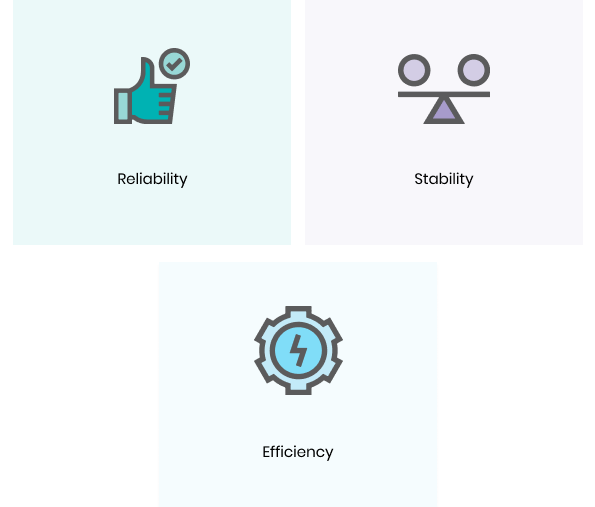
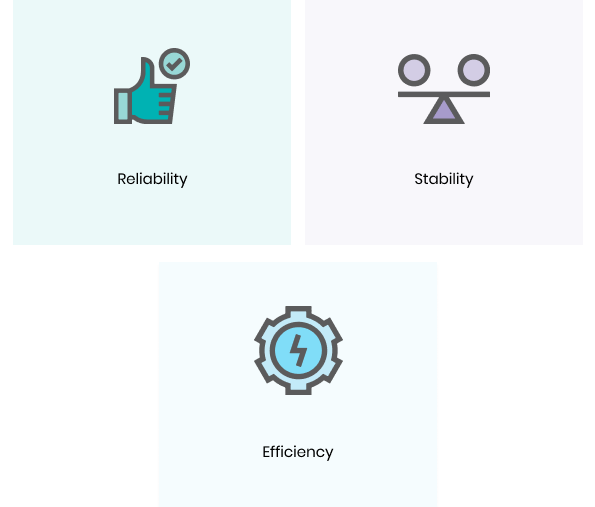
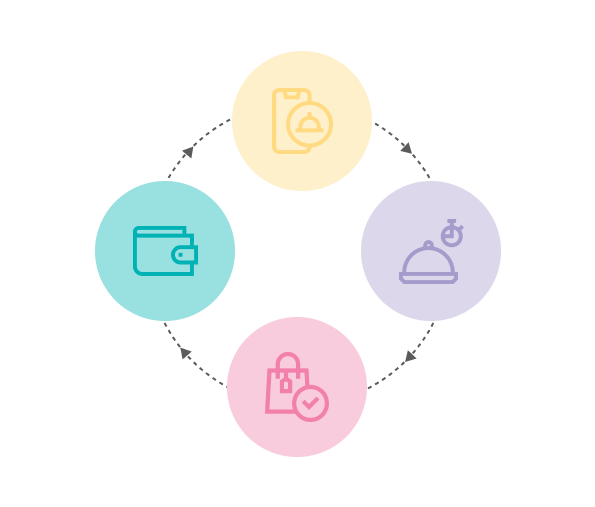
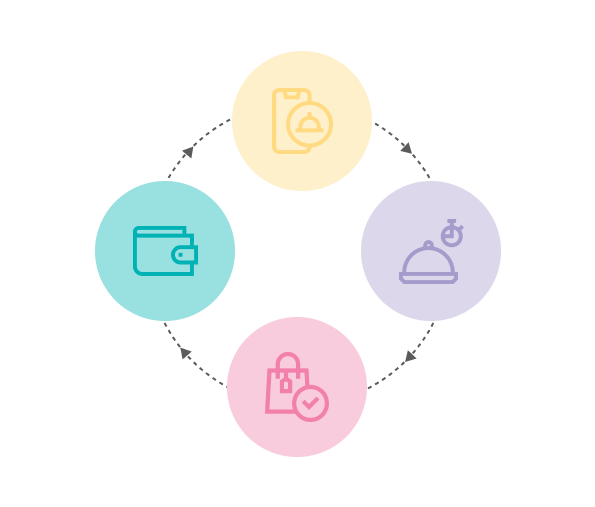
White Label Glovo clone script is a dedicated delivery solution that delivers food on users’ demands. Using the dedicated user website and user application, they can place an order for any of the categories mentioned above to get the items delivered at home. Glovo like app follows the below-mentioned procedure:
Restaurant delivery businesses can do well out of the Glovo clone, retaining customers with the enticing features integrated into the platform.
Customers can register using social accounts like Google ID, Facebook ID, or Twitter ID. Within a few clicks, they can register to the platform eliminating the long sign-in process.
The filters allow customers to search food stores and items using the filters like store tags, distance, time, and price. Besides, they can search the stores directly from the search bars.
Customers can order from their favorite stores and schedule the delivery service at the time they want. As they enter the desired time for the delivery, stores will dispatch orders accordingly.
In an app or panel, customers can store multiple credit or debit card details. It enables them to pay swiftly, without entering the card details every time while ordering, and also, the card details are safe on the platform.
To eliminate browsing the favorite stores every time customers order, they can mark those stores as favorite stores. Then, next time, they can directly order from those stores eliminating the redundancy of searching.
Customers can access promo codes as created by the stores or business admin. Moreover, they can also utilize the referral code to connect with their friends and family members and earn benefits.
As consumers prefer to automate their tasks, businesses too are transmuting their operations. Glovo app clone allows restaurants to transform their methods without much hassle and provide a wide range of features that works well for their business.
Adopt a digital platform, an app like Glovo that commands your business operations fluently with its advanced features
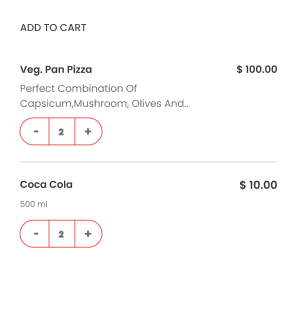
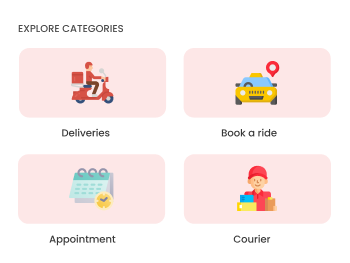
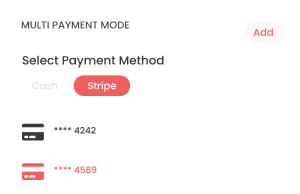
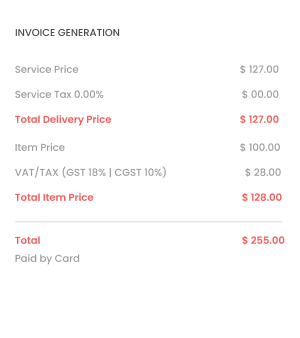
The App Comprises A Straightforward Workflow So Users Can Easily Make Orders.
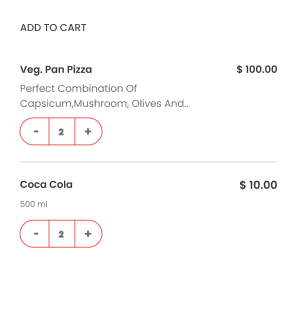
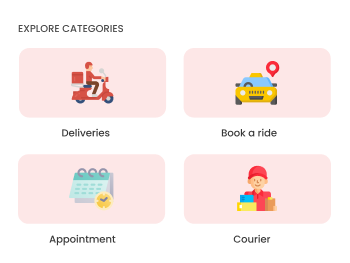
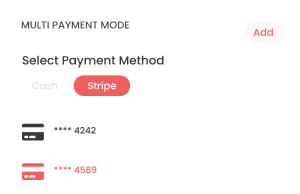
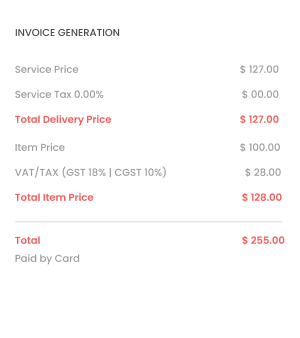

Add To Cart
Users can add their choice of items or remove them after adding to the cart.

Explore Categories
Users can sort and filter the menu categories to place their orders.

Multi Payment Mode
Users can choose to pay using their preferred payment mode from all available.

Invoice Generation
The invoice for the paid order gets generated and stored in the user application.
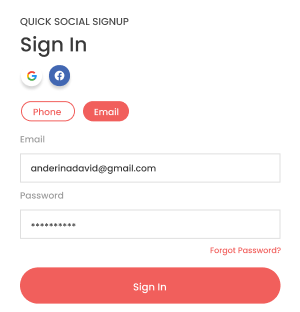
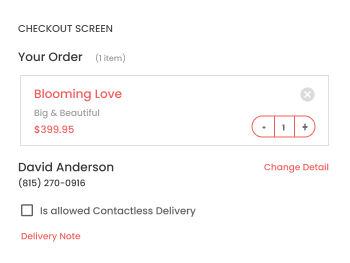
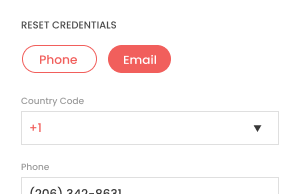
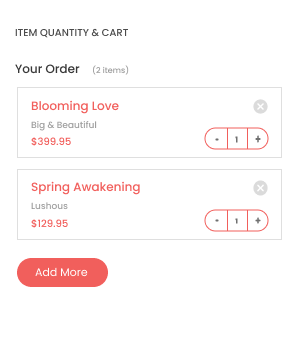
The Website Is Integrated With All The Essential Features For Ease Of Usage.
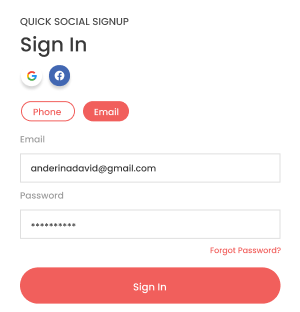
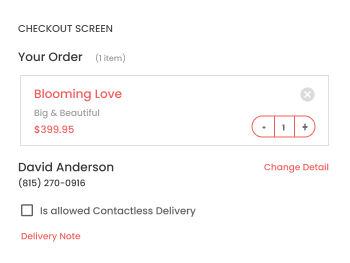
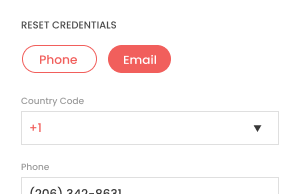
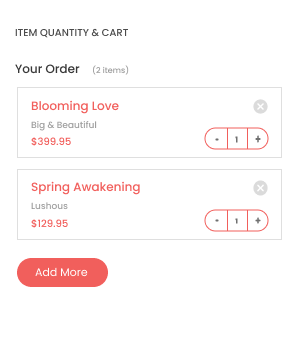

Quick Social Signup
Users can sign up using social app profiles or log in directly with their GMail aggress.

Checkout Screen
It has all the details about the orders, customer details, store details, and payment gateways.

Reset Credentials
Users could reset credentials if they overlooked the current one with the help of the ID and email address.

Item Quantity & Cart
Customers can increase the quantity of the items within the cart with the same modifiers or get separate modifiers.
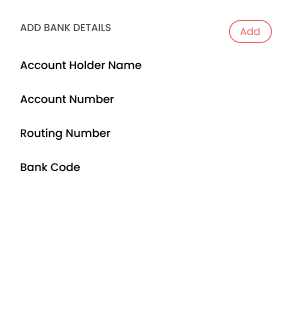
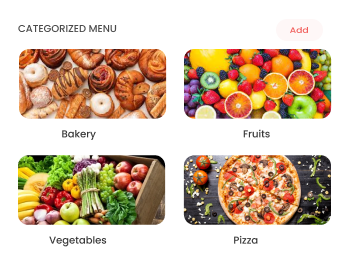
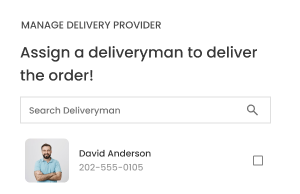
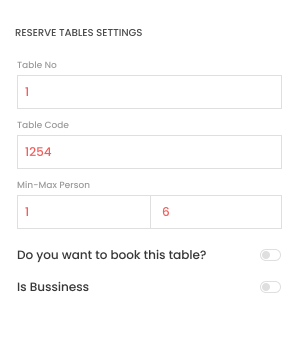
Stores Can Perform All The Business Tasks Using The Dedicated Panel.
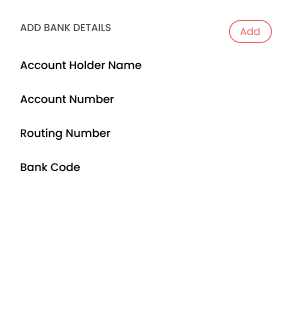
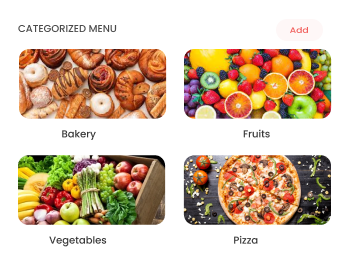
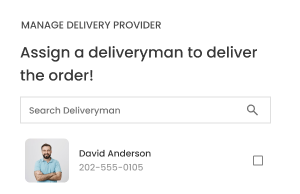
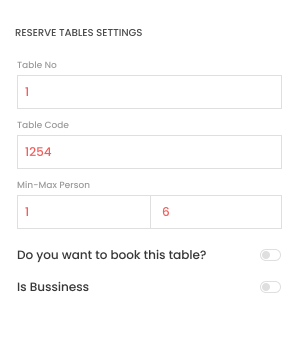

Add Bank Details
For transactions, stores can add bank details which can also be linked to the wallet integrated, to settle up the payments within the platform.

Categorized Menu
A category is a group of items with various similar items which will sort the large items in the menu, reducing the search friction for customers.

Manage Delivery Provider
Stores can add their delivery providers and register a vehicle for them, both of which will be approved by the admin.

Reserve Tables Settings
Restaurants can allow users to reserve a table online with different individual capacities and reservation and cancellation fees.
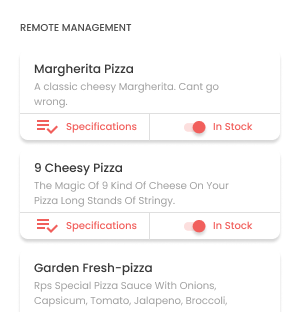
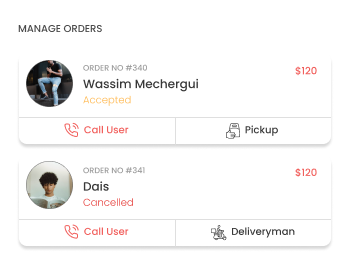
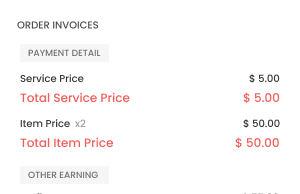
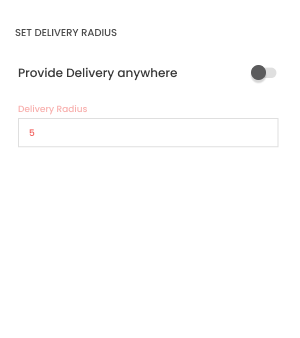
Manage All The Orders Accurately By Using The Impressive Store Panel.
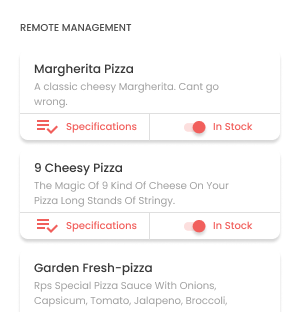
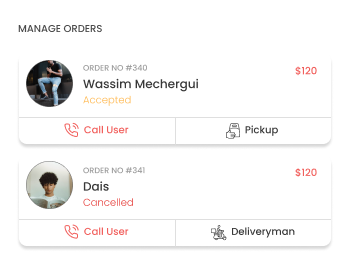
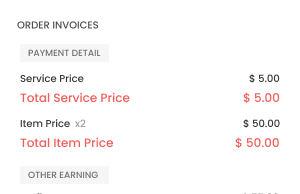
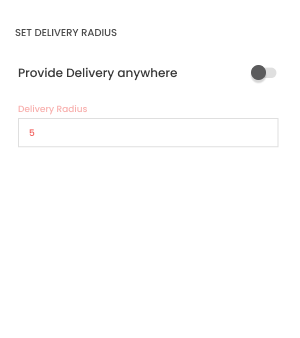

Remote Management
Store managers can manage their entire business within the app, whether it’s users, order, inventory, etc.

Manage Orders
Stores can manage the incoming orders using the panel and can also keep an eye on the order progressing.

Order Invoices
The order invoice gets generated and stored in the panel for stores to later audit their earnings and manage records.

Set Delivery Radius
Stores can set a delivery radius in the store region to limit their delivery services and manage the business at their convenience.
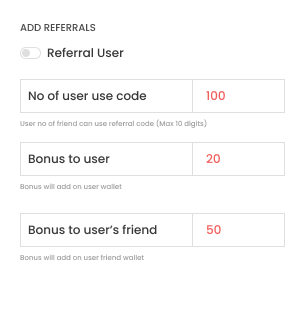
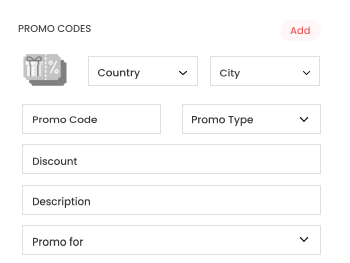
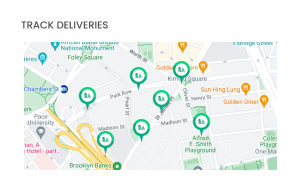
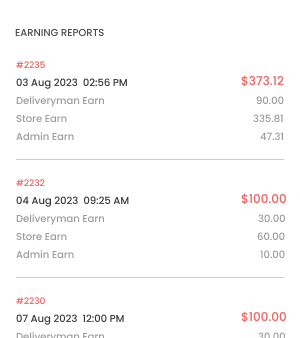
The Administrator Can Oversee All The Business Operations Using The Dashboard.
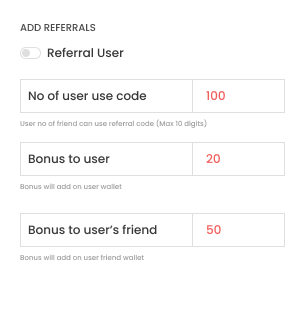
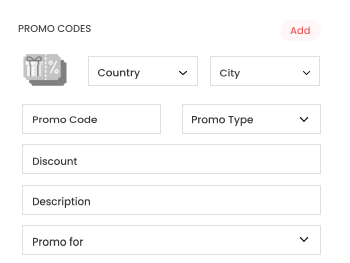
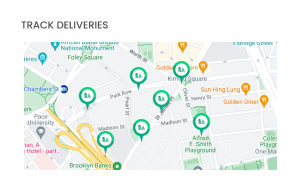
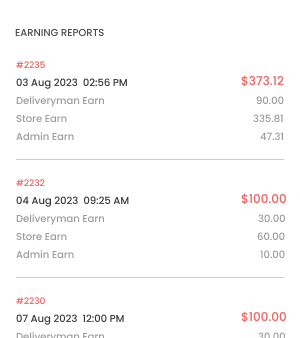

Add Referrals
To promote the delivery business, the admin can choose to set referral codes that users can share and avail discounts.

Promo Codes
Admin can use promo codes to provide discounts on the total price of orders and the items the user chooses.

Track Deliveries
Admin can track and view the real-time status of deliveries by drivers to keep their business running and take action whenever required.

Earning Reports
Admin can view and generate their earning reports using the real-time customer and earning data fed on the dashboard screen.
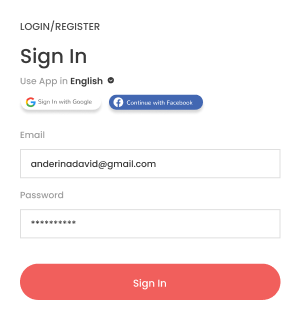
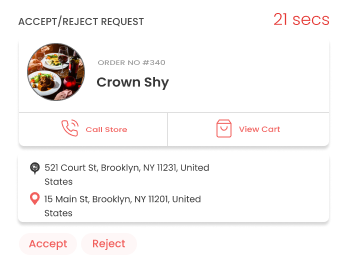
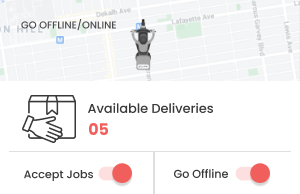
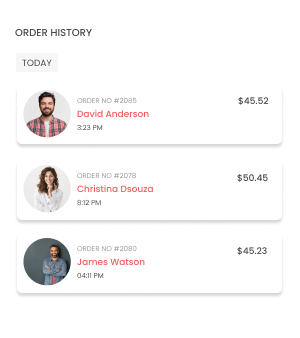
Handle The Delivery Tasks Seamlessly Using The Delivery Man App.
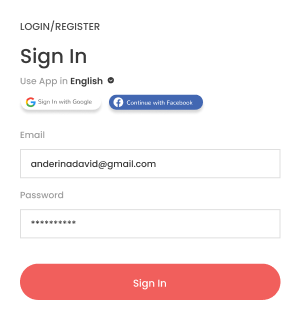
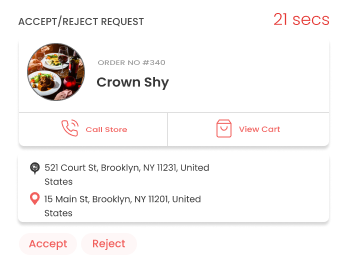
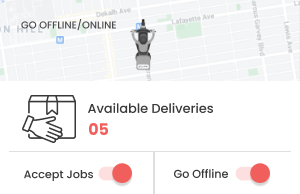
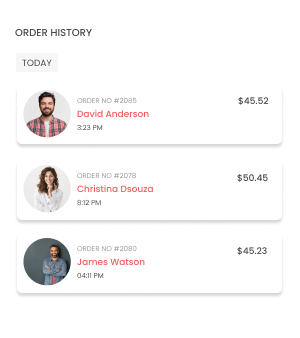

Login/Register
The delivery provider has to register first to use the solution to provide delivery services.

Accept/Reject Request
Stores can place a delivery request that a nearby delivery man receives and decide whether to accept it.

Go Offline/Online
Delivery men can switch their status to offline when they do not want to accept delivery requests and turn on later.

Order History
Delivery providers can view their order history using the app solution to view their earnings and delivery details.

The new design has a light or dark theme in all the apps and panels. Moreover, the store and admin panel can get a set of dark-colored and light-colored themes to update anytime they want.

From the admin panel, admins can dispatch orders to assign providers either manually or automatically. Just like stores, the admin can select a vehicle and then pick a deliveryman for the service.

Customers can reserve tables in restaurants through the customer’s app or panel. They can schedule the time of reservation and enter the table details they would like to prefer. Plus, they can order at the same time.

The EDelivery platform comprises a new payment gateway, Paystack, and PayU. These gateways are supported in multiple countries, allowing customers to save multiple card details.

Customers can order from the app by scanning the QR code provided in the restaurant. They can explore the digital menu of restaurants and their desired items and even can pay online. It maintains social distancing.

The activity log is a detailed list of actions performed in all the modules of the platform, accessed by the admin from the admin panel. These activities are also categorized as high, medium, or low priority.

Business admin can create terms and conditions and privacy policies for all apps and panels, which users have to agree to start using the app. It can also be updated anytime the admin wants.

From the app or panel, stores can directly generate invoices for the order. They can also print the invoices connecting the printers through Bluetooth and get a hard copy of them.
As the admin is allowing customers and stores to use the online platform built by them, they can apply convenience charges for orders that users place using the Glovo clone. Also, the stores can get instructed to pay the subscription fees upon registering to earn revenues from stores
Based on the customer’s location from the store, the delivery charges can get applied. The delivery provider gets the order from the store and delivers it to the customers’ doorsteps. After the completion of the delivery, they can take a share of the total delivery charges applied.
Set up a profit share from the total earnings of a store. The admin can define a stipulated profit share from the store’s and the store has to pay on orders. Basically, stores obtain orders through online platforms, the profit share becomes more extensive for the admin as well
In-app advertising is beneficial for earning extra revenues charging stores extra free to showcase their items or discounts in the user’s modules. This is done within a particular time interval within some respective conditions for the stores to show ads, all of which the admin maintains.
We offer amazing readymade applications in our EDelivery platform


Users
Allow users to request delivery services through an impressive panel and ensures ease of use and attractiveness.
Admin
An advanced admin panel helps to address the requirements of controlling online business with extreme ease.
Store
Dedicated panel facilitated stores to cater to customers when they requested delivery services efficiently.
You can check out our other products to automate your similar conventional business without much of the hassle.
Happy Customers






FAQ
You ask more questions to us about our product, services, and packages.
Glovo clone app provides dedicated apps and panels for its users to offer a personalized experience. It includes an app and panel for customers, driver app, store app and panel, and admin panel, all of which make a manageable business flow.
A food delivery app like Glovo takes around 8-10 days. If you want to develop it from scratch, it takes longer.
The solution is developed with varied technologies. Backend development is done with MongoDB, Node.js, and Express.js are used. For Android and iOS app development, Java and Swift are used, respectively. And the front Frontend is designed with Angular and HTML.
Yes, the admin can let stores promote in the user app and panel to inform the users of their stores and offers.
Want to build a high-tech product? Check what we can do for you.
Book a Free Call