


Start a multiple delivery business with Mrsool Clone built with an advanced tech suite and thriving in the remunerative sector, capturing the markets of Saudi Arabia.











Mrsool clone app is a meal, grocery, and courier delivery solution for businesses allowing customers to order using an app and get it delivered at the desired doorstep. The platform is designed with a complete set of modules and advanced features for all of them for a smooth performance for dedicated users.


The online business is a revamped method of the conventional method with a new procedure incorporating different modules. An app like Mrsool holds a User app and website, grocery and food providers app and website, and delivery providers panel in its solution. The process here explains how this works:
Have a glance at the Mrsool clone script modules that consist of all the necessary integration, functionings, and advanced features in the respective modules.
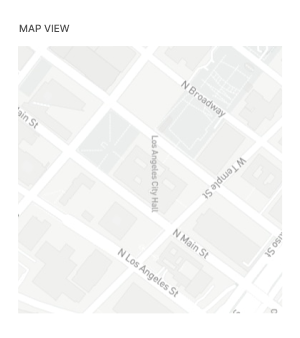
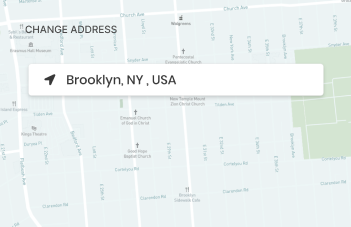
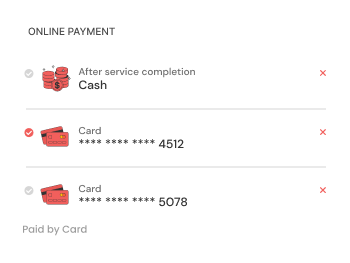
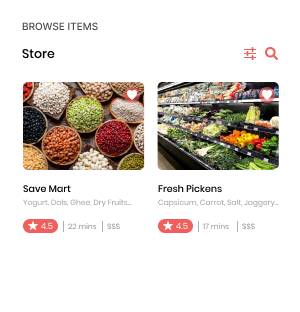
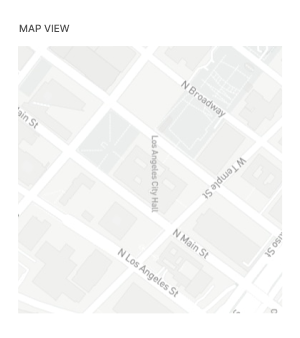
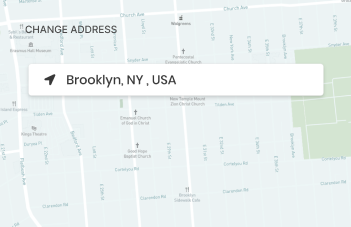
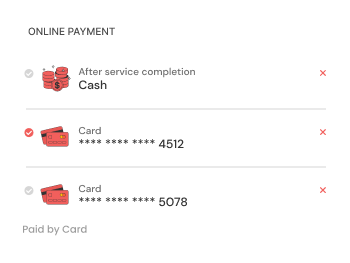
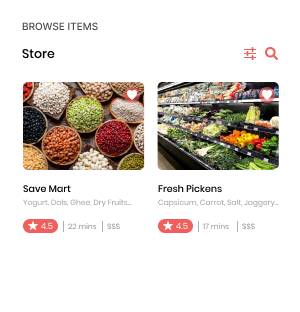

Map View
User get the map view in the app and track the delivery providers and parcel until it reaches the address; they can also locate the meal provider’s outlet.

Change Address
Customers change the address for the delivery or can also choose to save multiple addresses as favorites and select anyone for delivery.

Online Payment
The platform allows the customer to pay online given multiple options like cards, online transfer, or e-wallets, plus cash on delivery is also allowed.

Browse Items
Customers can browse for the desired items from desired stores and grocery outlets, choose one from them to order.
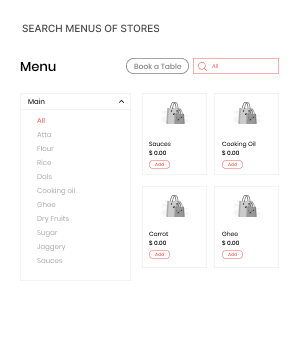
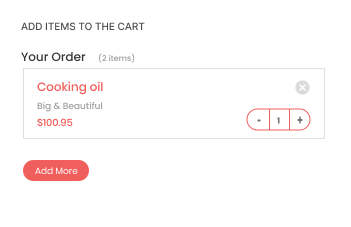
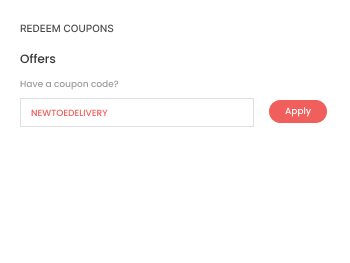
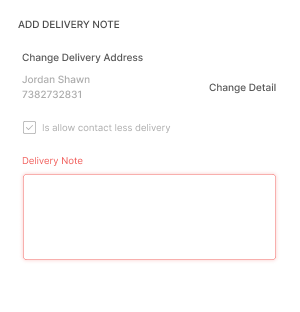
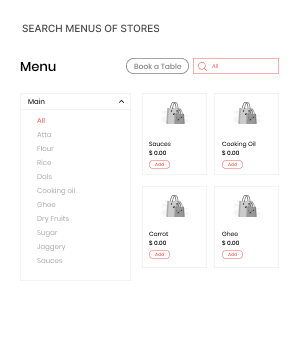
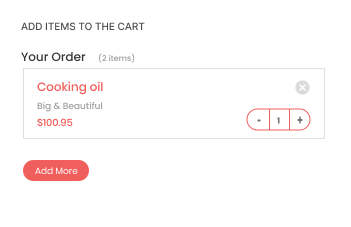
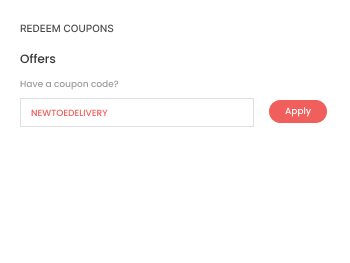
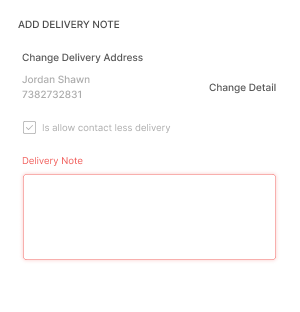

Search Menus of Stores
Customers get to choose from the items of categories of the menu through the search bar for all the stores.

Add items to the Cart
They can pick numerous items from a store, choose from various categories, and add all of them to the cart.

Redeem Coupons
Promo codes from the stores and admin will be entered in the checkout screen and redeemed to get exciting benefits.

Add Delivery Note
While ordering, customers can add a delivery note for the address to which the order is being delivered.
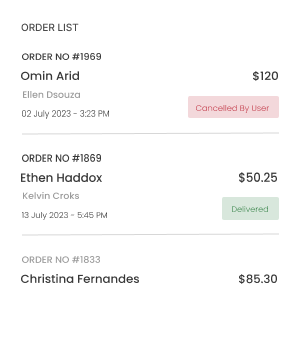
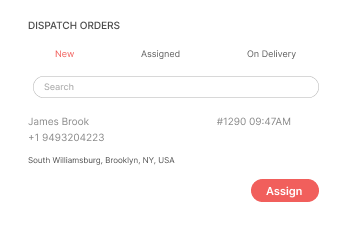
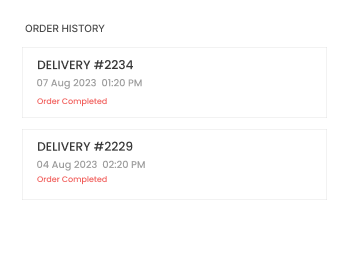
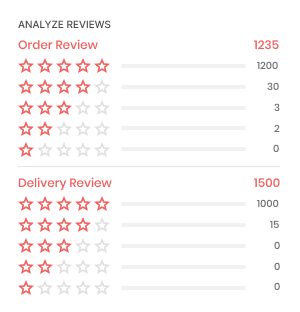
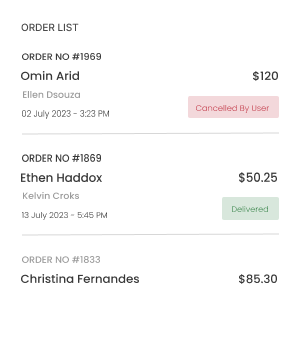
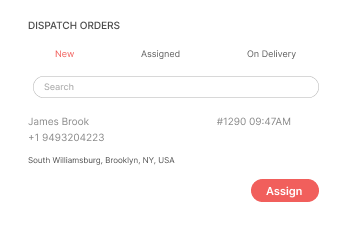
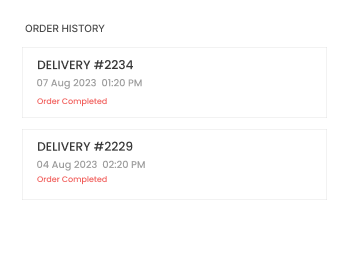
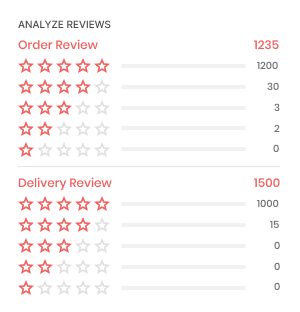

Order List
Stores get all the order lists separated by time, like today’s orders, tomorrow’s orders, scheduled orders, etc.

Dispatch Orders
Stores can dispatch the orders with two different methods, either assigning the orders manually or auto-assigning to the available and nearest drivers.

Order History
All the store’s history about the orders is stored separately as week or month history.

Analyze Reviews
The food store can analyze the reviews about the order and delivery service given by the customers.
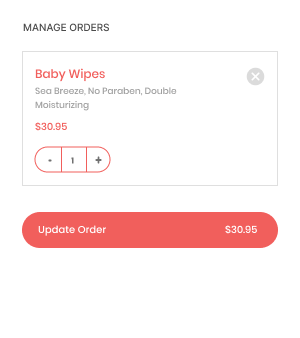
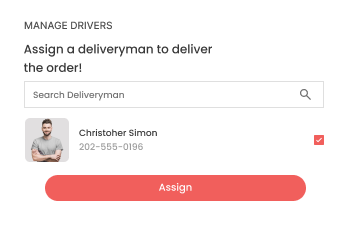
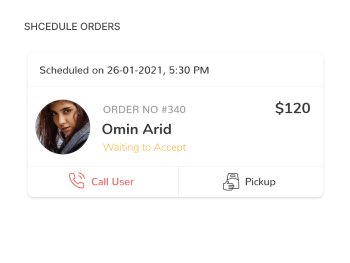
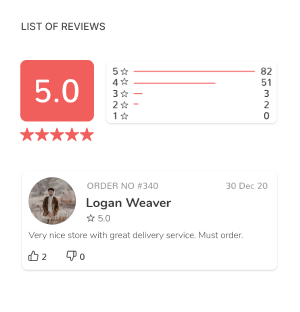
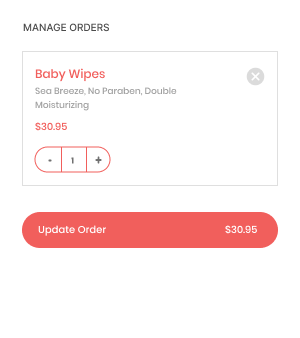
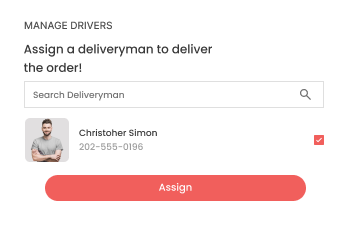
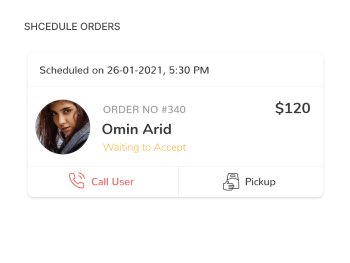
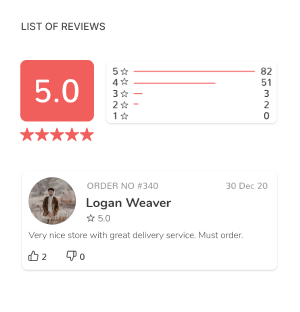

Manage Orders
Stores can manage the user’s orders with a notification, prepare them, and assign them to the delivery; these orders are also stored in a list.

Manage Drivers
Add or block delivery man for the business anytime required, including the management of the deliveryman’s vehicle.

Schedule Orders
Get the list of the scheduled order from the customers and can assign them to the deliveryman at the scheduled time.

List Of Reviews
Stores have a list of the reviews and ratings from customers for order and delivery services which they can analyze anytime.
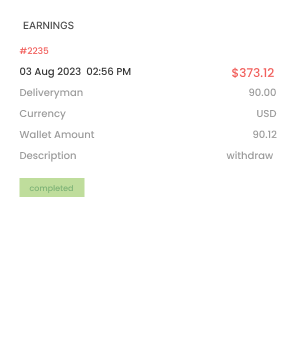
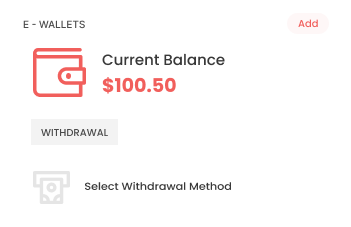
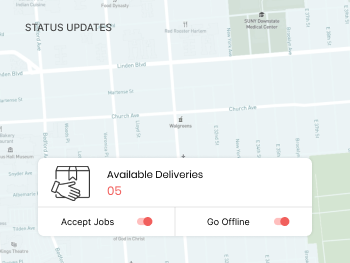
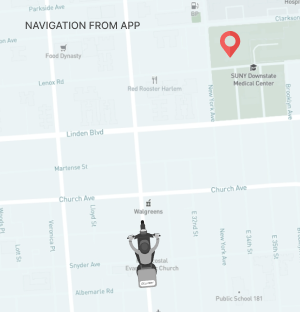
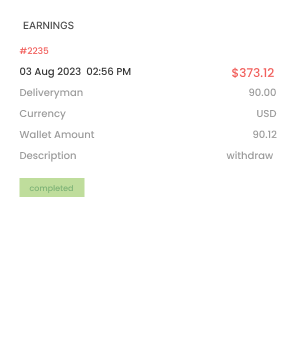
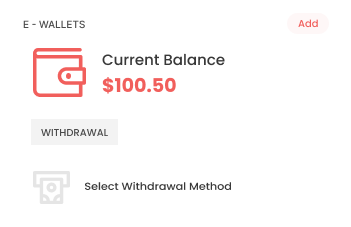
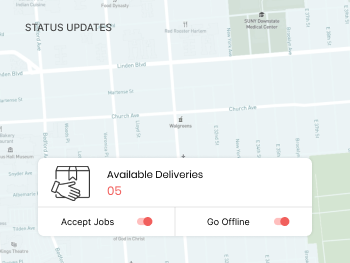
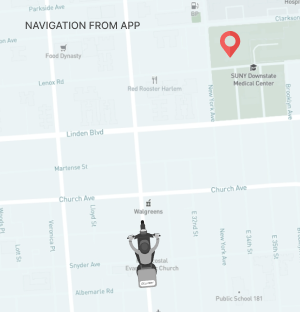

Earnings
The earnings from each delivery service can be analyzed in the list of the past services with has invoices and customer details.

E-Wallets
Delivery providers can link bank account(s) so as to receive the payment for delivery service, and the same is used to withdraw money

Status Updates
Providers can update the status of their availability from as idle, online, available to notify it to the stores.

Navigation From App
Delivery man can trace the customer’s address through integrated map feature that shows the smartest routes.
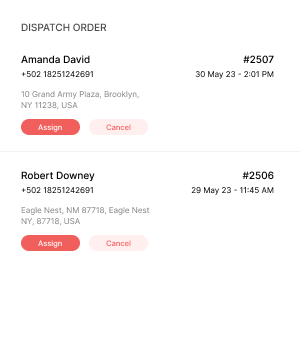
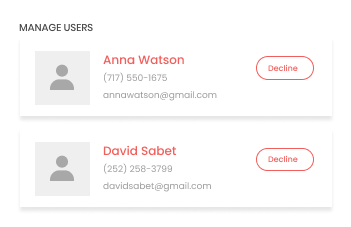
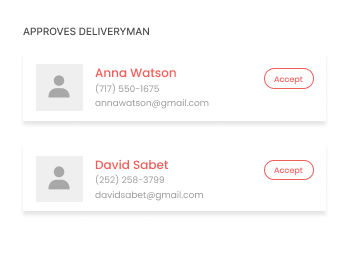
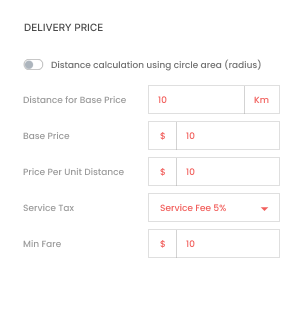
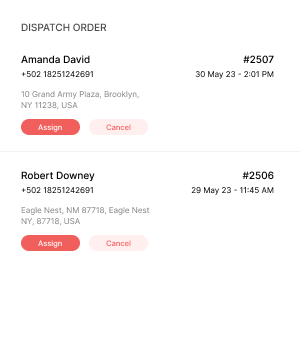
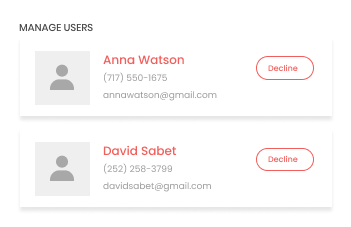
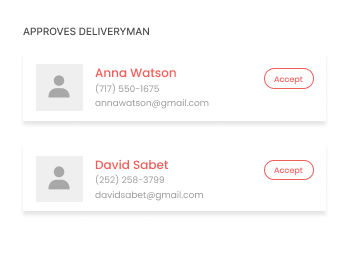
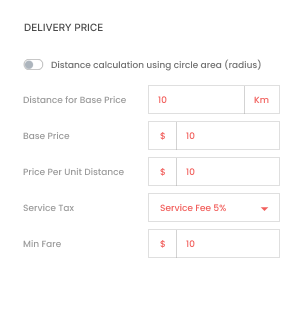

Dispatch Order
Orders from the customers can be dispatched from the admin panel besides from the store panel assigning it to the deliveryman.

Create Sub-Store
Sub-stores aid the admin’s specific tasks with the rights to access the particular screens from the admin panel.

Approves Deliveryman
Admin can approve deliveryman verifying documents and vehicles incorporated by the driver’s address; drivers can also be blocked from the panel.

Delivery Price
Delivery price for particular, base price, price per distance unit, price within and out of the zone are all set by the deliveryman.
Stores can increase their exposure by offering personalized apps to the customers; they can promote their stores in the customer apps and panel with store listings and avail offers and discounts.
The apps and panels access huge cloud storage to save orders and delivery history, which any user can access anytime and save for offline use. These lists could be exported to excel sheets.
All the details of the store like store and delivery time, items tax, service tax, order cancellation are all managed from the store settings. The store has access to all settings in the app or panel, which can be updated as per requirements.
Stores have a dedicated section from which they can generate offers for the customers on items or entire categories for a duration. These offers can be set in the form of absolute price or in percentage also.
Stores have access to create the orders from the app or panel for the customers with all necessary details for the order. Any type of order, whether the delivery type or pick up the order from store type, is created.
Our apps included in the EDelivery give a unique experience to its users


User Panel
Interactive user panel to order and pay in the desktop view.
Admin Panel
The Admin panel is comprehensive as it has all the necessary and advanced features to manage a business.
Store Panel
Intuitive store panel to conduct all store’s tasks and analysis.
Delve into our business-exclusive solutions supporting enterprise demands.
Happy Customers






FAQ
Learn more about products and for more questions, reach us and learn more
Mrsool clone incorporates all kinds of deliveries like food, grocery, medicines, bakery items, dairy, alcohol, etc. All these delivery services are managed stably in the versatile platform.
The cost of Mrsool clone app development ranges from $6000 to $22000 for a pre-built suite. When the development is intended from scratch, it has a different range of costs.
Mrsool clone is integrated with multiple payment gateways like Stripe and Paystack. Further, any gateways could be incorporated as per the client’s details as an add-on service.
Want to build a high-tech product? Check what we can do for you.
Book a Free Call