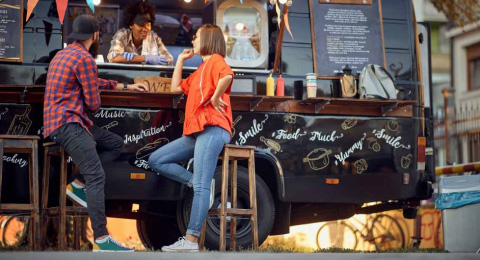
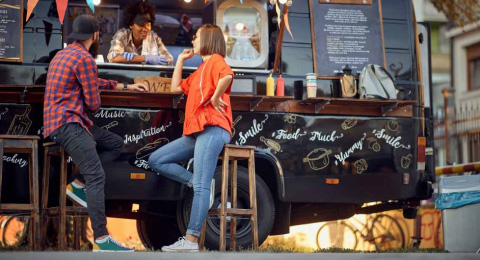
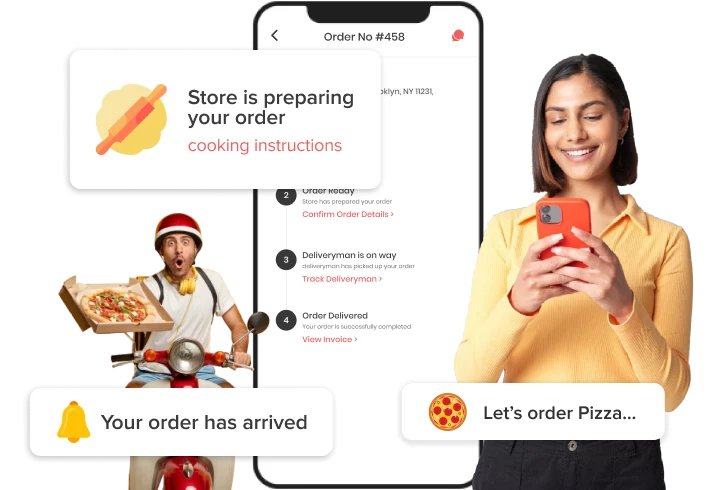
Start your food delivery business with our Caviar clone. Equipped with modern technology that allows you to handle all the essential operations of your delivery business while connecting your customers with numerous local stores, all from one place.
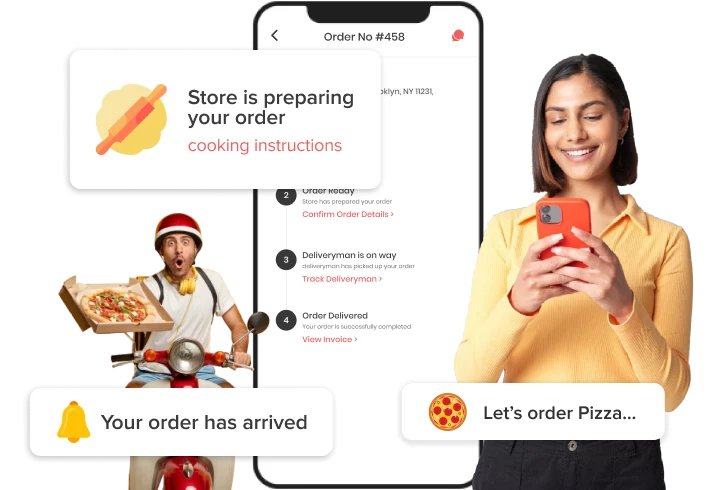










Caviar clone is a scalable food delivery platform that helps entrepreneurs provide their customers with a wide range of local store options to order from, all through a unified platform. Not only that, but it also facilitates efficient order management for businesses, allowing them to track the status of delivery men, view store earnings, and more through an intuitive interface.
Caviar, a San Francisco-based food delivery company, was founded in 2012 and is primarily known for offering its customers a range of food options by connecting them with local restaurants.
Aspiring entrepreneurs like you can make a first move easily in this competitive food delivery market with our ready-made app like Caviar. Power-packed with advanced features and functionality, its set of modules helps businesses and other stakeholders to perform their tasks without any glitches.
Seize the new opportunity that comes your way with the extraordinary features offered by our Caviar like app.
Contactless Delivery
To minimize the physical interaction between your customers and delivery men, we provide a contactless delivery benefit in our app like Caviar. It not only enhances the safety standards but also supports a hygienic environment.
Loyalty Program
With our loyalty program, your customers are readily able to enjoy exclusive benefits on every order. For instance, they will receive an extra discount on ordering a set number of items, referring bonus points, and more.
Digital Invoice
To make your customers aware of their total ordering prices, we offer an invoice feature with our platform. It enables customers to review their complete payment breakdown, along with their total ordering cost, delivery fees, etc.
Multi-language Support
To meet the needs of every customer, we offer multilingual support on our platform. It makes it easier for your customers to use the app and web panel in their native language while enhancing the overall user experience.
Feedback System
Getting valuable feedback regarding your business is very crucial. Thus, we provide a feedback system within our solution, where your customers share their insights related to your delivery services, food items, and more.
In-App Chat Support
With the intention of resolving queries quickly, we have included in-app chat support within our solution. It allows customers to have a quick conversation with the delivery man to know their arrival timing, location, etc.


With our Caviar clone app development, you will not only identify your complete business report, but the below are a few more benefits that you can enjoy with our solution:


We all know that while developing an app, its workflow plays a crucial role. Thus, keeping this in mind, we have crafted straightforward steps in our white label Caviar clone app, which not only streamlines overall food delivery business management but also offers customers a seamless and highly customizable ordering experience.
Note: If customers opt for contactless delivery, then they need to pay for their order by card only.
With all the integrated modules of our Caviar clone script, you can seamlessly handle the versatile tasks of your business without any glitches.
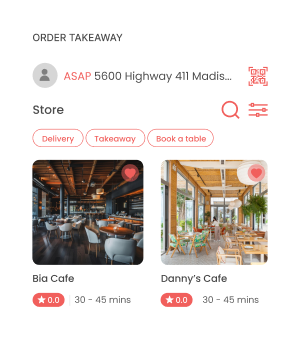
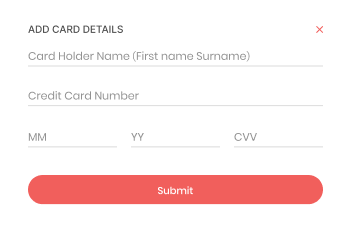
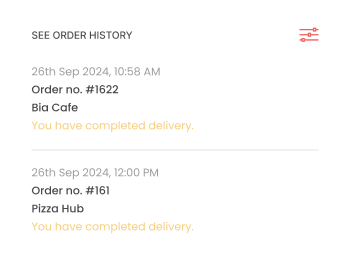
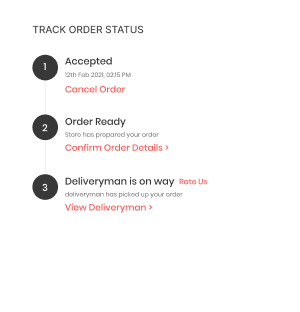
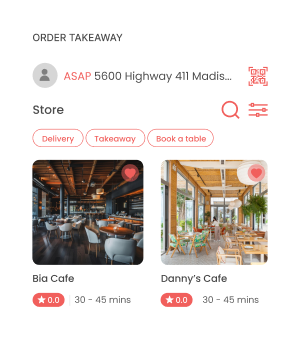
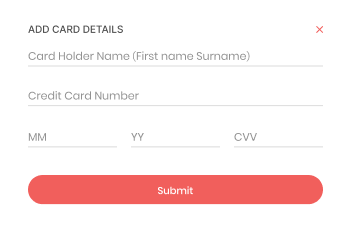
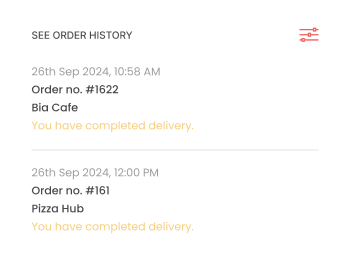
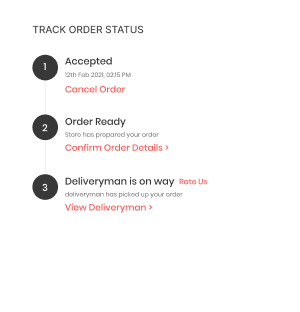

Order Takeaway
By providing a takeaway option, you allow your customers to pick up their orders from the store, helping them save on delivery fees.

Add Card Details
Let your customers add a new card seamlessly by entering all the necessary information, including card number, CVV, and cardholder name.

See Order History
Customers can easily check their overall order history, along with details such as order date and time, order ID, store name, and its status.

Track Order Status
Provide your customers with ease in tracking their current order status, from order confirmation to its delivery to their doorsteps in no time.
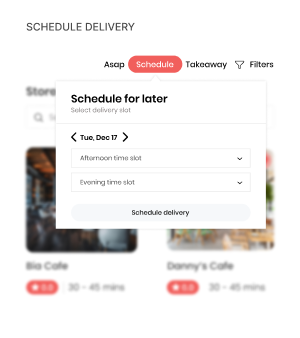
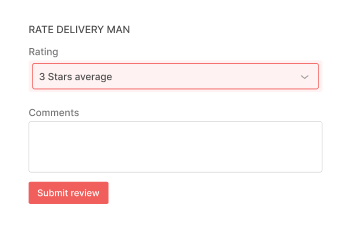
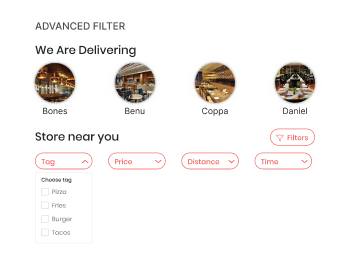
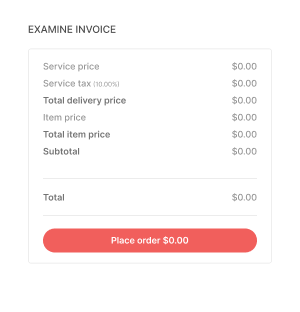
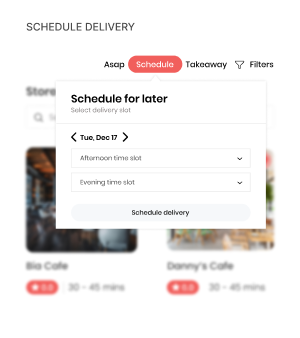
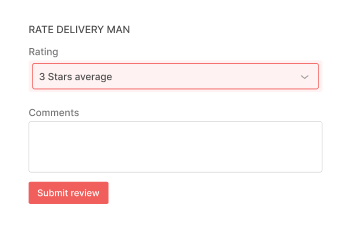
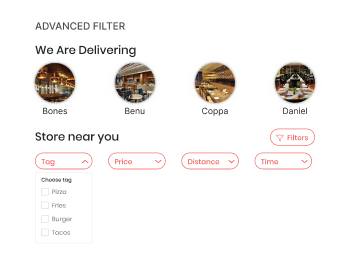
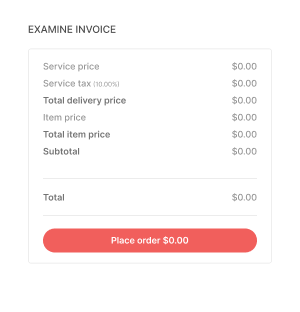

Schedule Delivery
Besides ASAP, customers can pre-order their food items by selecting their desired date and time, eliminating last-minute booking hassles.

Rate Delivery Man
Customers are seamlessly able to share their valuable insights about the delivery services by rating the delivery man based on their experience.

Advanced Filter
Let your customer use an advanced filter feature to find their exact food item by marking a preferred tag, selecting a price range, distance, and time.

Examine Invoice
The customer can easily calculate the total ordering cost with the help of invoice details, which include service prices, item prices, and more.
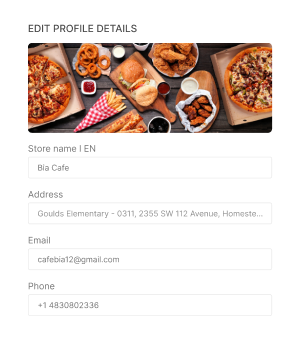
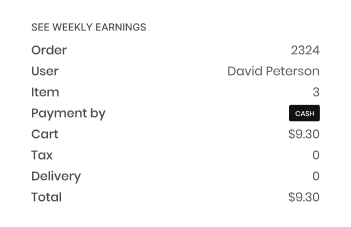
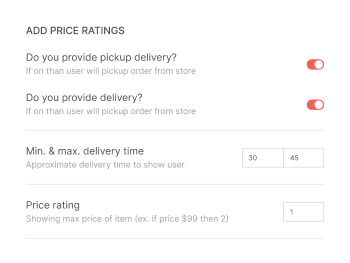
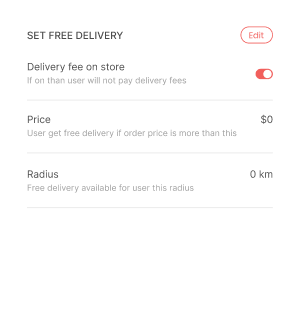
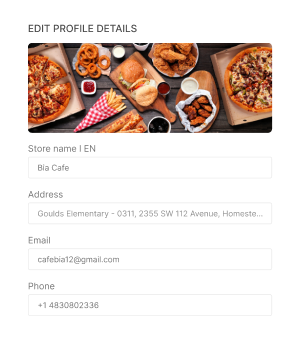
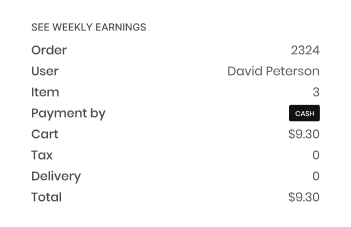
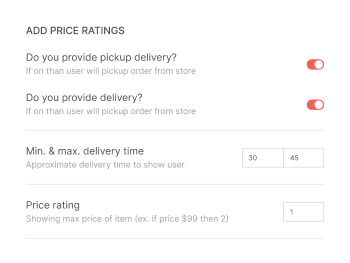
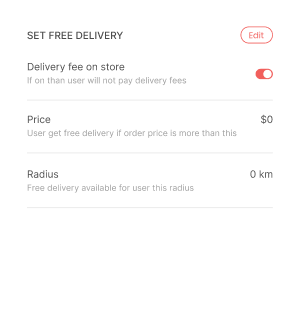

Edit Profile Details
The store owner can readily keep their profile details up to date by updating information like their address, contact details, and more.

See Weekly Earnings
Store owners can check their weekly earnings progress from their web panel, including details such as order ID, item, and payment method.

Add Price Ratings
The web panel allows store owners to set the maximum price for an item in their store. For eg, if the price is $99, then 2 will be its price rating.

Set Free Delivery
Store owners can offer free delivery benefits to their customers by setting a minimum order price to enjoy free delivery and specifying its radius.
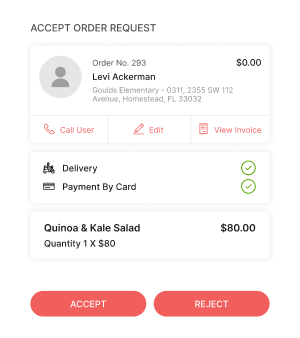
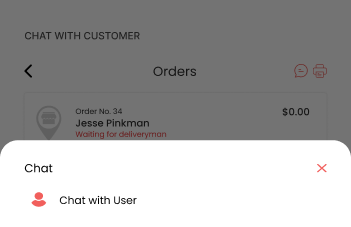
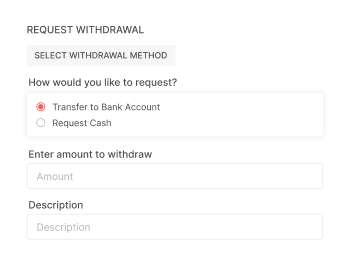
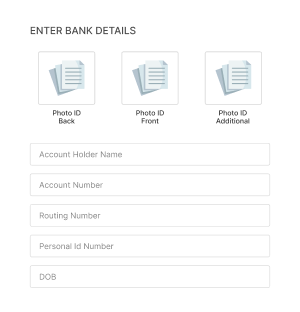
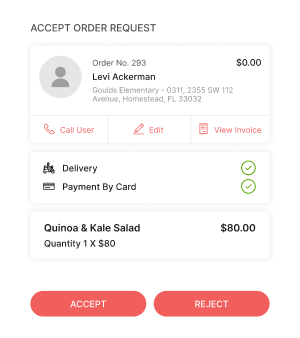
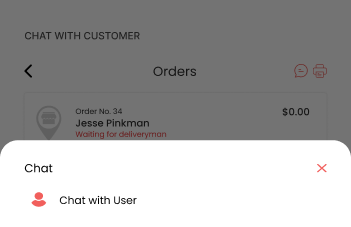
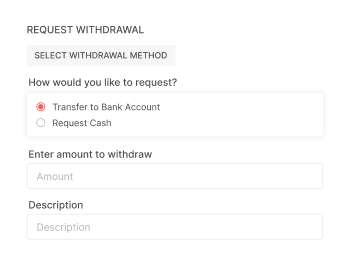
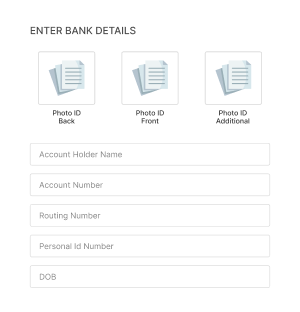

Accept Order Request
To speed up the food preparation process, store owners can seamlessly accept their customers’ requests from their dedicated app.

Chat With Customer
The store owner can constantly stay in touch with their customers to resolve their queries and keep them updated on their order status.

Request Withdrawal
The store owner can easily request a withdrawal amount from the app by entering the amount, description, and bank account details.

Enter Bank Details
The store owner can quickly add their bank account to the platform by filling in the required details, such as the routing number, address, etc.
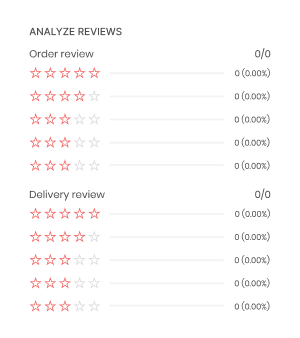
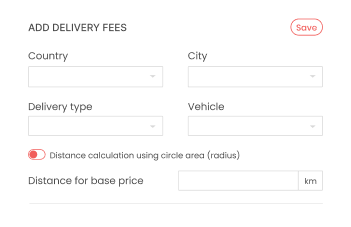
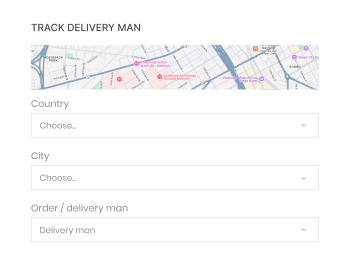
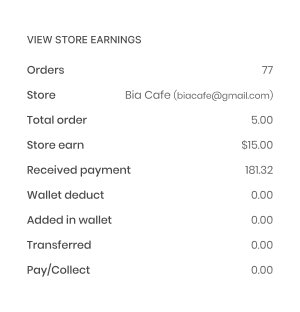
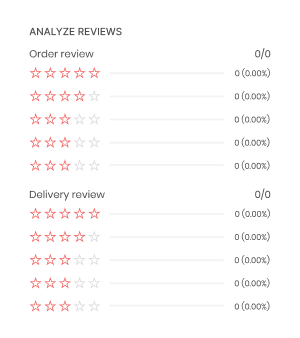
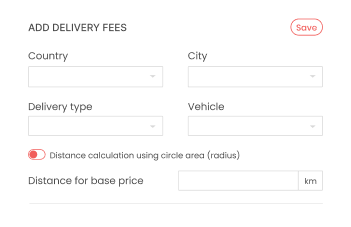
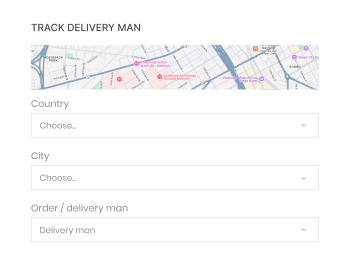
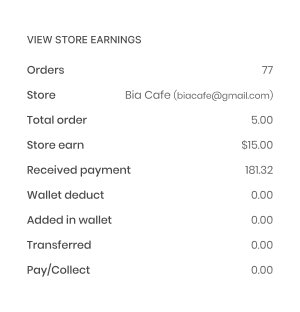

Analyze Reviews
You can easily analyze the overall business ratings left by the customers, including order ID, store, type, delivery man, and more.

Add Delivery Fees
With the help of this feature, you can effortlessly add delivery fees by selecting the country, city, delivery type, and vehicle.

Track Delivery Man
From the web panel, you can easily track the real-time status of the delivery man, based on country, city, order ID, and order no.

View Store Earnings
You can seamlessly monitor all the registered store earnings details from your web panel, including the store name, pay/collect, and more.
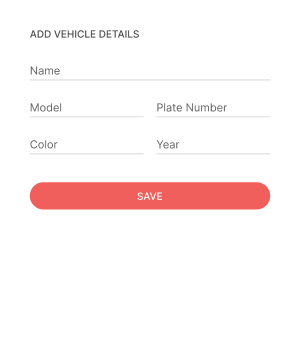
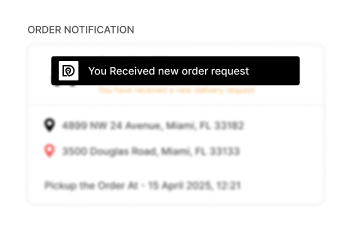
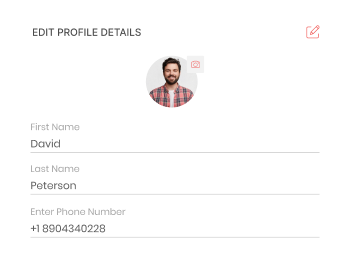
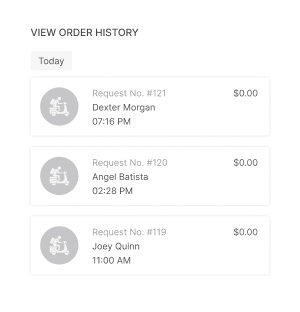
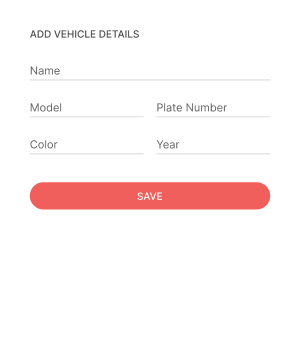
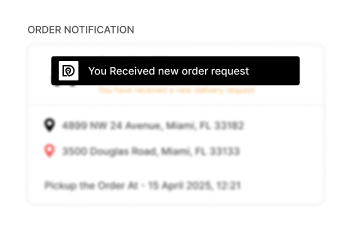
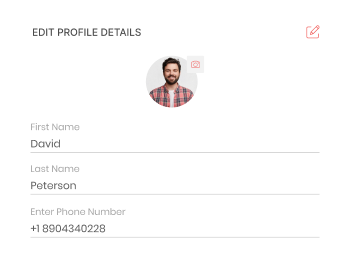
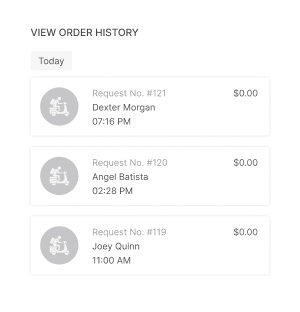

Add Vehicle Details
Give the delivery man access to bring their new vehicle to the business by adding its required details, such as name, model, year, color, etc.

Order Notification
Delivery men can seamlessly monitor all the newly arrived order requests with this feature, along with their time and date details.

Edit Profile Details
The delivery man can make all the required changes to their profile details, such as updating their contact information, credentials, etc.

View Order History
Delivery men can analyze all their performed deliveries through an order history, with its details like request no., date, and time.
Let’s take a look at the futuristic flow of our EDelivery apps to gain deeper insights into their newly added features and functionality.

Let’s optimize the effective workflow of your food delivery business through our advanced web panels flow.

Customer Web Panel
Customers can easily order food items through a few simple steps, review their complete order history, add their preferred stores, and much more from their dedicated web panel.
Admin Web Panel
An intuitive web panel interface provides the admin with an extensive view of their overall business activities, from monitoring store earnings to analyzing reviews and more.
Store Web Panel
The web panel provides store owners with easy access to manage their account details, view the list of running orders, set offers for their customers, enable free deliveries, and more.
Besides the Caviar clone, we at Elluminati have developed versatile products that cater to individual business requirements, enabling smooth business growth while meeting changing customer demands.
Happy Customers






FAQ
Are you still feeling confused and seeking an accurate solution? If so, feel free to connect with our team, and they will help you fix your doubts with a reliable solution.
Caviar clone is a ready-made food delivery platform that empowers entrepreneurs to expand their business reach by connecting customers with various local restaurants under one roof.
The initial cost to build a Caviar clone app starts at $9000. However, various factors influence its final cost, including the installation of an advanced tech stack, feature customization, and others.
The duration to develop a food delivery app depends on its type of development. For instance, if you want to build an app from scratch, it may take 2 or more months, depending on your requirements. On the other hand, if you plan to introduce a ready-to-launch app, it will take 7 to 8 days.
Yes, why not? With our solution, you can easily check the past 6 months’ payment data in a graphical form.
Usually, the general profit margin on a food delivery app like Caviar ranges from 20 to 30%. However, they generate revenue through different sources, including commission charges, delivery fees, service fees, and more.
Want to build a high-tech product? Check what we can do for you.
Book a Free Call