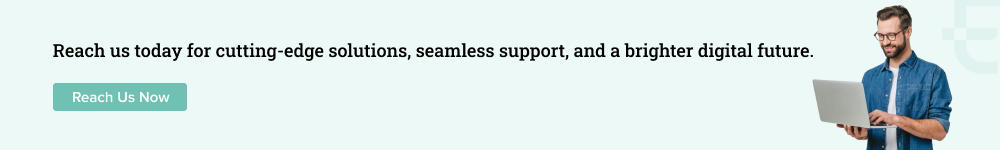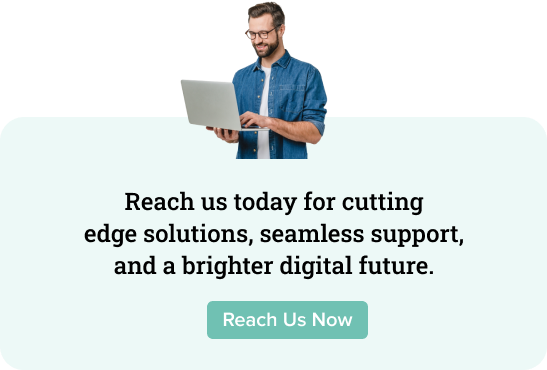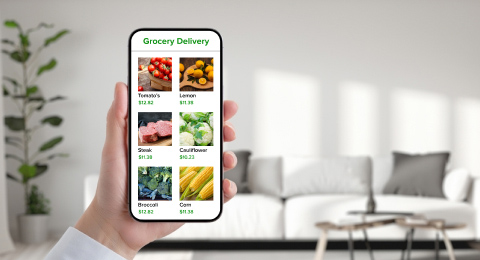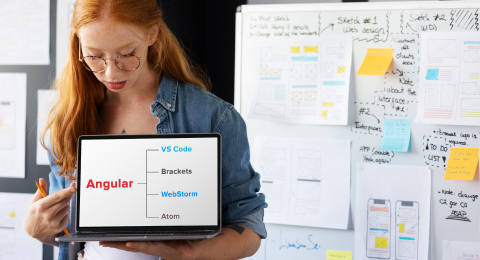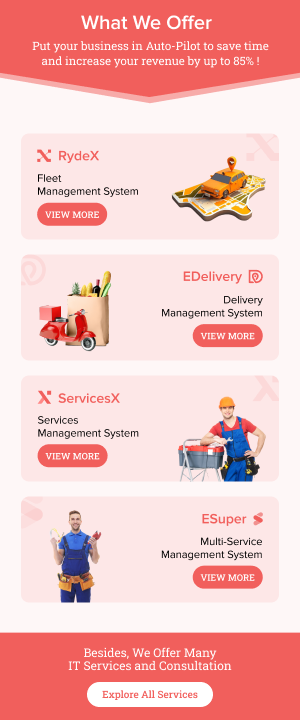When it comes to Android app development, we can consider various Android frameworks that allow building an app swiftly with lesser effort comparatively. One of these frameworks is Kotlin 101, which we are thoroughly discussing in the blog development and Android app.
Talking about Android, it is the most widespread operating system worldwide that carries out 2.5 billion active users in over 190 countries. At present many entrepreneurs are looking forward to building a next-gen Android application that beings beneficial to enhance their business appearance in the digital globe.
Recently, Google added Kotlin as its first approach for Android apps. If we look back at the past, then Java was the only coding language that was preferred for Android projects. Consequently, in Kotlin vs. Java war, Kotlin is a modern coding language that is widely used for building mobile apps. It is favored for its concise syntax, type inference, null safety, and interoperability with Java. In this beginner’s guide, we will cover the basics of Kotlin 101 for Android app development.
An Overview Of Kotlin 101
Kotlin is a statically typed coding language that operates on JVM; It is object-oriented and functional programming consistent with Java that was designed by JetBrains. It is a future-oriented coding language for Android app development. Kotlin is a coding language that has been gaining popularity worldwide in recent years as a most compatible alternative to Java due to its ease of use, versatility, and strong type system. It can be employed for building Android platforms, server-side apps, desktop applications, and more.
Let’s Begin with Android App Development
Although there are many coding language options available to create an Android application, however, Kotlin and Java remain the most preferred option to choose from. Let’s explore the stages of development utilizing Kotlin.
Learn the Basics of Kotlin
Kotlin is Android’s official language for app development, and it is essential for beginners to learn its fundamentals before diving into the development process. In the internet world, one can easily find several resources on how to get started with coding.
Establish Android Studio
Before getting initiated with Kotlin, the first thing that will need is to set up the development environment by installing Android Studio. It is an authorized IDE for building Android apps. Android Studio comes with Kotlin support built-in, so there will be no more need to install any additional plugins. It offers support for Kotlin out of the box. Beginners can use this IDE to jumpstart their development process.
Start the Project
After the installation of Android studio, the next step will be to start the project. Simply you can create a new Kotlin project by selecting “New Project” from the welcome screen. After that, the first will be to choose the templates for the app, such as login activity, basic navigation elements, etc. After that, you can select the app language “Kotlin” option from the language tabs.
App Design And Development
A great Android app design is critical to its success. This means beginners should spend some time learning the basics of UI design, including color theory, typography, and layout. If the project is small or basic and one can take guidance from available resources in order to build interactive app designs. But for larger projects, you must need a professional UI designer to build an appealing app design that derives more footsteps to your platform. Now you can go forward to the development stage.
Test & Go Live
Once the development gest finished, testing remains the critical factor to explore. It lets you find bugs or errors that you might not be aware of. After testing, go ahead with the debugging. It is a fundamental aspect of Android app development. Beginners to Kotlin should spend some time learning how to debug their applications effectively. When the app becomes free from bugs and matches all the publishing guidelines, you are all set to launch your Android application into the Play Store.
Staying Up to Date is Essential
Of course, it’s not possible to develop the platform with few clicks. Especially when the Android platform is continually changing and evolving. Therefore, newbies should constantly look for the newest and fresh Android app development tools, libraries, and best approaches to stay ahead of the curve. Hence discovering and staying up to date with trends is the key to forming the desired outcomes.
Perks and Drawbacks of Utilizing Kotlin 101
For sure, it is a widely preferred coding language to build an Android platform with a lot of benefits, but it brings down some disadvantages as well that one should consider before getting started. Let’s have a look;
Benefits of Kotlin:
Concise & Explicit Syntax:
Kotlin has a concise and expressive syntax which benefits programmers to write easier and faster codes. It facilitates the boilerplate code that is familiar in Java and enables engineers to compose code that is more legible and maintainable.
Improved Code Quality:
Kotlin’s null safety segment can help developers get rid of NullPointerExceptions and some other common errors in writing qualitative codes, which direct to composing qualitative codes.
Interaction with Java:
Kotlin can be fully interoperable with Java, which means that resources can employ both coding languages in the shared project. This makes it effortless to emigrate existing Java code to Kotlin and so on.
Augmented Productivity:
Kotlin’s concise syntax and powerful attributes, such as null security, extension operations, and coroutines, help to boost productiveness and decrease the portion of time spent on development.
Disadvantages of Kotlin:
Moderate Learning Curve:
Kotlin consists of a limited learning curve, especially for resources who are much more familiar with Java. While programmers ought to learn new concepts and syntax, which can be time-consuming and demands a lot of effort.
Still Conflicts From Java:
Kotlin and Java contain a lot of similarities, but somehow Kotlin is yet in distant from Java. Meaning that it still requires more limelight so that programmers can be familiar with that. As per the entrepreneur’s prospects, it can be a daunting task to train the team with such fresh content.
Delimited Resources Available:
Despite the significant relevance of Kotlin, there is a finite source available to hire in this field today, where Kotlin demands a profound understanding of this technology. Consequently, finding Kotlin experts can likewise impact the projects, which counts as a major drawback of operating with Kotlin.
Possible Performance Concerns:
While Kotlin is typically swift and efficient, it may not be able to deliver performance compared to Java in some subjects. It can create a drawback for programmers working on performance-critical applications.
Overall, Kotlin is a potent language that proffers many benefits for Android app development. While there are some drawbacks, such as the learning curve and limited source of resources though some significant advantages outweigh the cons that admire the new generation to get started with Kotlin.
How Kotlin Can Be Beneficial to Build Your Android First App?
At present more and more coders are utilizing Kotlin to create mobile applications due to some of its greatest perks. Here are some of the benefits you can get by operating with Kotlin for your Android first platform:
- Coding Performance:Kotlin is more straightforward than Java that helps to compose codes in fewer. It helps to expand the efficiency of the project, which leads to a faster development process that contains fewer bugs.
- Interoperability:Kotlin consists of fully interoperable with Java, so you can use Java libraries and frameworks in your Kotlin application and vice versa.
- Null Safety: Kotlin has a null safety attribute that can minimize null pointer exception errors, which is a major source of errors in Java-based programs.
- Android Studio Support: Kotlin is reinforced by Android Studio, which makes it effortless for engineers to work with the language.
- Coroutines: Kotlin presented the concept of coroutines, which lets you compose asynchronous code in a much more straightforward way in comparison with Java.
- Lower Costing: Along with the faster development cycle, it has been noticed that Kotlin costs much less to build applications. Hence one can leverage the benefit of the rapid process along with lower costing.
In Summary
Overall, Kotlin is a contemporary coding language that can provide many benefits to developers and businesses, which can increase their overall satisfaction to pick Kotlin over Java. In this article, we have watched over a simple cycle of development to build an Android application by utilizing Kotlin 101, along with the some advantages that can provide a more clear view to all the beginners who have just started over with development.
Are you looking for industry experts to build your next-gen Android platform? Elluminati can be the perfect tech partner to hire Kotlin developers to build a robust project for your business.