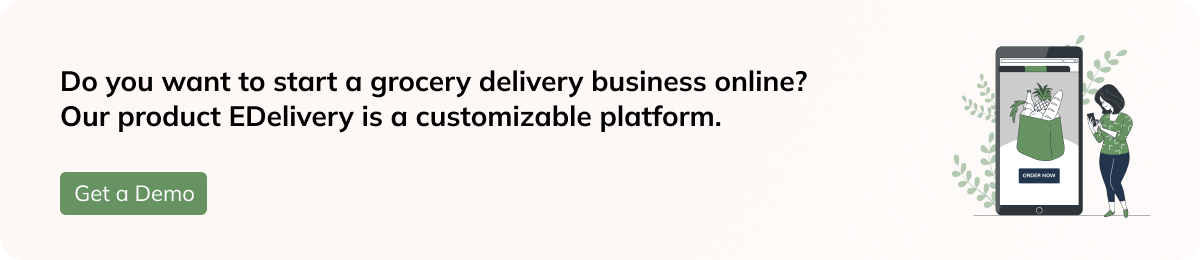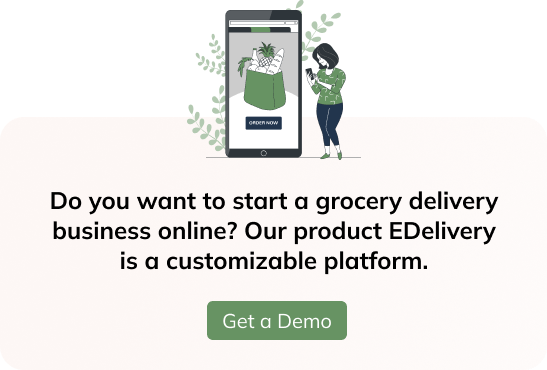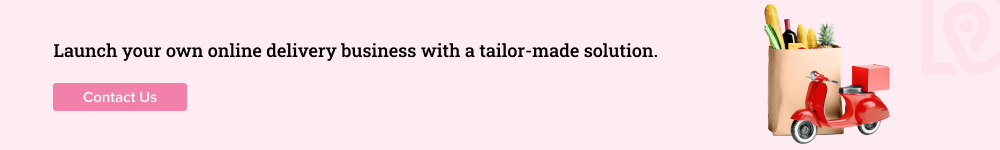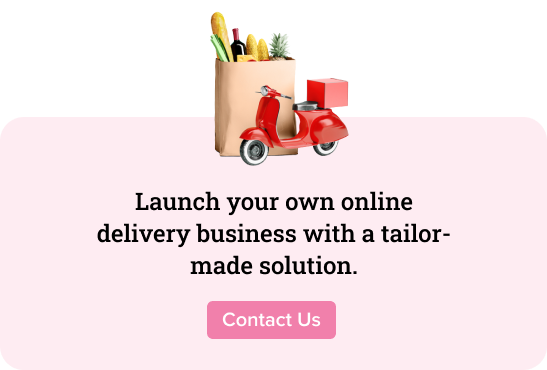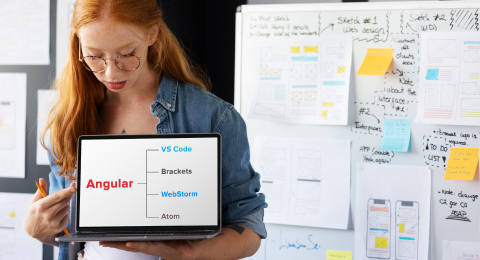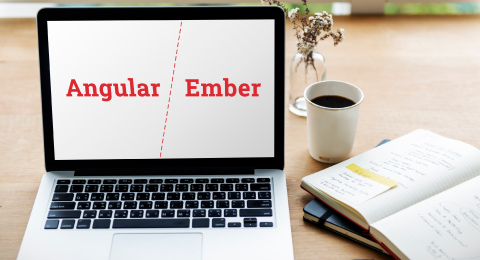Grocery delivery apps completely revolutionized the way of grocery shopping. With just a few taps on a mobile phone, we can order everyday products and have them delivered directly to our doorsteps. Instead of spending hours at the grocery store, you can order groceries from apps while sitting in the comfort of your happy place.
It’s a safe, reliable, and efficient way to get groceries without leaving the house. The credit goes to grocery delivery app features that enhance user satisfaction and streamline the entire procedure.
The grocery delivery statistics suggest that 10% of US consumers order groceries online on a regular basis. Moreover, since the beginning of the pandemic, there has been a 25% increase in online grocery shoppers worldwide.
After covid-19, the grocery market witnessed a huge augmentation. The online grocery market worldwide had a value of US $285.70 billion in 2021 and is predicted to extend at a compound annual growth rate of 25.3% in the duration of 2022 to 2030.
Uber, Walmart Grocery, Rappi, Amazon Grocery, Instacart, and Glovo are the best examples of latin american grocery stores that have accumulated immense rage over the past few years.
Among all of this, Instacart got the title of the most downloaded grocery delivery app in the United States as of 2022, with 8.69 million app downloads.
So, if you’re planning to jump into the grocery app market, you will require a robust mobile app to establish your business. And for this reason, you have to comprehend grocery delivery app features features in the first place to provide consumers with the best online shopping experience.
Grocery Delivery App Features List
Gaining knowledge about the grocery delivery app features will help you create a high-performing application. Let’s first understand the app format that divides into four sections: the user side app, the delivery provider app, the store app, and lastly, a dedicated panel for business administration. But what includes in the must-have features of a grocery delivery app? Well, there are a lot of segments you have to integrate into the app to make it ideal.
Customer App Features
The grocery app’s first and most important segment is dedicated to end users. The customer-side app lets the buyer do online shopping for their need and gets the delivery of the product at their preferred location. Here are the notable attributes that are a must to integrate;
Easy Sign-up & Login
Once the user downloads the app, the first-ever step will be to create an account. So the registration procedure should be easy and straightforward. During sign-up, ask for the necessary details, like the user’s name, country, and email. Once users create their account, you have to integrate an easy login feature that allows consumers to log into the app with email and password.
Update Profile
Updating the profile is also an essential element of the grocery delivery app. Once the client successfully creates their account, the next step would be to update the profile. This attribute enables consumers to edit and update the necessary details like name, email address, contact number, and address to maintain their user profile.
Search and Filter
An easy search option would be useful for buyers to explore the products they want to order. As a store owner, you can make the search feature more feasible by categorizing the items in a manner of product names, store locations, and product types. Besides the feasible search functionality, the filter is essential for discovering things quickly. Consumers can quickly browse the products by adding filter tags like price, distance, classification of product, or more.
Add to Cart
Here is also a crucial pick of the grocery delivery app features. It is vital to integrate the Add to Cart segment in the app so buyers can order multiple items from multiple stores simultaneously. It beings helpful to keep track of all the items users are interested in shopping for, and it can help to avoid the risk of losing the products as the user navigates through different stores. Once the users have made up their minds to buy the product, they can simply click on the cart icon to view the chosen products and proceed to the checkout page.
Instant or Schedule Orders
In this busy lifestyle, not everyone has the time to stand in line to shop for the necessary items. Here the order scheduling functionality beings handy. Order scheduling is a convenient feature that allows buyers to place an order in advance and choose to schedule it at a future time. It’s truly beneficial when users have tight schedules and don’t have enough time to order instantly. This component enables buyers to choose the preferred date and time for the delivery.
Payment Gateways
When the customer books an order and redirects through the checkout screen, it’s time for payments. For this, payment gateways are necessary so shoppers can settle for their orders. Here the admin can add several payment options for the convenience of buyers, be it debit cards, credit cards, cash on delivery, or other multi-currency supporters like Stripe and PayPal. While performing on the payment functionality, be assured to form a secure transaction environment.
Real-time Tracking
The real-time tracking feature lets users easily monitor deliveries. Consumers will receive updates when their package is scanned at each checkpoint along its journey, giving complete visibility into its progress. Along with that, the feature will provide alters regarding the unexpected delays of orders or further issues so buyers can be acknowledged regarding the delays. This component truly makes it easy for buyers to know their order status.
In-app Chat
In-app chat is the most valuable component in our grocery delivery app features list. This component lets users chat with the delivery providers regarding their order queries. Besides order queries, they can even connect with the app support team regarding malfunctions (if any). You can establish a strong relationship with users by solving consumers’ problems in real-time.
Store App Features
After the consumer app, the store app or even known as the vendor app has its own significance for the business’s success.
Register and Update Profile
With the registration component, grocery vendors can sign up under the app by adding necessary details like name, contact details, location, etc. After registration, they can edit and update profiles by adding names, emails, contact details, locations, etc.
Create Menu
This segment facilitates grocers to build a menu by adding items, categories, and subcategories. A category refers to a collection of products with similar characteristics, making it easier for buyers to scroll through the menu and get exactly what they want. Here vendors can easily manage the inventory by adding or updating items in the menu lists.
Dispatch Orders
Once the store receives orders from the respective buyers, the next task will be to dispatch the order. The dispatch order feature works in two manners; first, vendors can assign the order manually to the drivers. Or else they can use the auto-assigning feature to detect nearby drivers, and the order will automatically be assigned to the driver.
Order Cancellation Charges
It’s also a crucial feature to incorporate into the grocery delivery app. Users often place an order and cancel it whenever the order is out for delivery or already delivered. No matter what the reason is, this causes trouble for the stores. So to save from losses, store owners can set charges with the help of an order cancellation feature. Here vendors can apply charges by considering the different stages of the delivery procedure.
Order History
With this feature, vendors can efficiently check their overall order history in the app. Stores can scroll through orders’ weekly or monthly history with details describing a particular order date, amount, quantity, price, etc. This way, vendors can get a descriptive idea of the most ordered product of their store.
Analyze Earnings
It’s a must-have feature for the store app. Analyze earning feature enables store vendors to check on the overall earnings from grocery orders and delivery services. Vendors can analyze earnings in the form of weekly and monthly reports.
Delivery Provider App Features
Here we are at the third section of the grocery delivery app, which is for delivery providers who work to fulfill the order delivery services.
Easy Login with Email or Phone
Just like the user app and store app, the delivery provider app also requires an easy login and sign-up feature. This feature will allow delivery partners to quickie log-in to the app by utilizing their email addresses or phone numbers.
Social Sign up
It’s a daunting task to handle the user ids and passwords of so many apps. In such a case, delivery providers can simply choose the social sign-up option if they don’t wish to register with an email address. This feature enables providers to sign up with their desired social media accounts, such as Facebook.
Add and Manage Vehicles
After successfully registering the account, delivery providers have to add their vehicles as well. So with this feature, drivers will be able to register their vehicle into the app by uploading specific documents. Once the documents get verified by the admin, delivery persons can start using the vehicle for delivery services.
Navigation
The navigation and GPS tracking component is very important to assist in guiding the delivery personnel to find the designated delivery spot. With the integration of a navigation system, delivery providers can confidently and effortlessly locate the most efficient route, ensuring the punctual delivery of products.
Accept or Reject Orders
With this feature, the delivery person can choose to accept or reject the order as per their availability. If the provider didn’t wish to accept the delivery request, they must provide a valid reason for the rejection of the order.
Chat with Customer
This one is a must-have feature of the delivery provider’s app. Once the delivery person accepts the order request, they can connect with the respected customer through in-app chat. If the delivery person has any query regarding the customer’s location or something else, they can easily connect with the customers.
Earning Reports
With this feature, delivery personnel can explore the records of all trips/deliveries made by them that show a clear view of earnings. The earning reports include all the trip details and can be analyzed on daily or monthly bases.
Set Availability
Suppose the delivery person is not available for a few days, and during this time, admin or grocery vendors have assigned them delivery tasks, but they are not aware of the delivery man’s unavailability. In this situation, the availability feature is beneficial. Whenever the delivery person cannot fulfill the delivery request due to circumstances, they can set their status as unavailable so the admin and stores can assign delivery requests to other providers.
Administrative Panel Features
The administrative or admin panel is a web-based application usually assigned to the business owner to manage the business operations. This includes managing customers, stores, and orders, verifying documents, approving or unapproving providers, etc.
Analytical Dashboard
An analytical dashboard is necessary for the administration to watch over the necessary business and sales details that give a clear view of profit. Additionally, the admin can monitor the orders, ensure the accuracy of the information, handle client inquiries and complaints, and much more throughout the app.
Dispatch Orders
The administrative also obtains the authority to oversee the order dispatches, which can be performed in two methods. First, they can assign the orders manually to a particular motorist or prefer the auto-assigning method to find the available and nearest drivers.
Manage Customers and Providers
The admin has to work on various responsibilities to ensure the app runs smoothly. They can analyze customers, blocking or approving them at any time, verifying documents (if any), and analyzing reviews given by particular customers. They can also verify providers’ documents, approve or decline them to utilize the app, and add and edit vehicle details. All of these tasks are crucial to ensure a successful grocery delivery experience.
Promo Codes and Discounts
The admin of a grocery delivery app can create promotional offers for customers, which can be set for a certain time period and have certain conditions attached. This allows the consumers to take advantage of discounts and other offers, which can help to increase user engagement and boost sales. The admin can also monitor and adjust the promotional codes according to customer feedback or other metrics.
Push Notification
Push notifications are a valuable tool that allows clients to acquire real-time updates on promotions, discounts, newly launched products, and further changes. This helps customers take advantage of deals and stay up-to-date on their order status. Furthermore, push notifications remind customers to ensure their orders are delivered on time.
In summary, the features of the grocery delivery app have revolutionized how we shop for groceries, making it more convenient, personalized, and efficient. With a wide array of benefits and a user-friendly experience, these apps have become indispensable tools in modern-day shopping, offering convenience and time savings for busy individuals and families alike.
Develop Your Feature-rich Grocery Delivery App With Elluminati
Are you looking to build a successful grocery delivery app? Look no further, Elluminati got your back. Our team of experienced professionals can help you create an app that meets all your business needs. With our expertise in grocery delivery app development, we can ensure your app has the features necessary to maximize your success. Let us help you make your mark in the grocery delivery business.