Complete List of All E-Delivery Module’s Feature
Understand the features of the E-delivery app along with its functionalities.
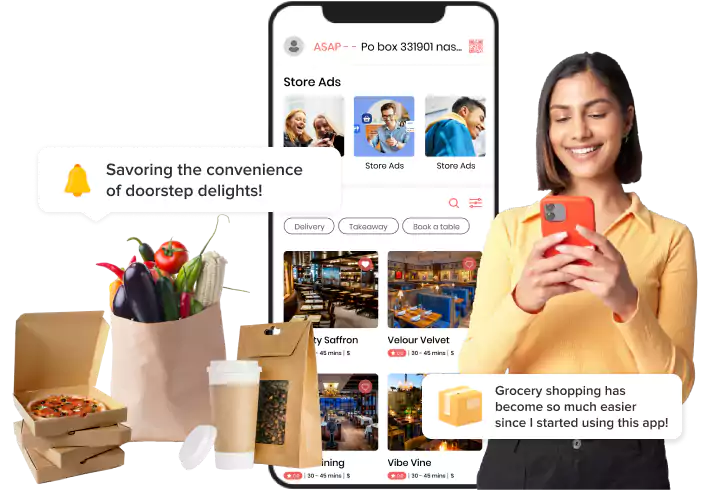

User App
The customer app has all the essential features integrated for ordering and delivery service.

Store App
Stores can manage stores, menu, users, discounts, etc., seamlessly within the app

Admin Dashboard
Admin can take charge of all the delivery business operations within the panel.

Delivery Provider App
The deliveryman app’s integrated features make tasks more efficient and faster.

Store Panel
Stores can effortlessly handle their stores, menus, users, discounts, and other factors within the panel.
Want to build a high-tech product? Check what we can do for you.
Book a Free Call