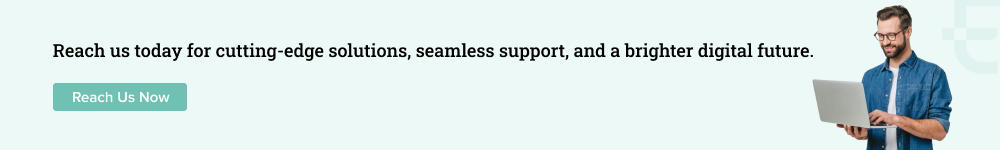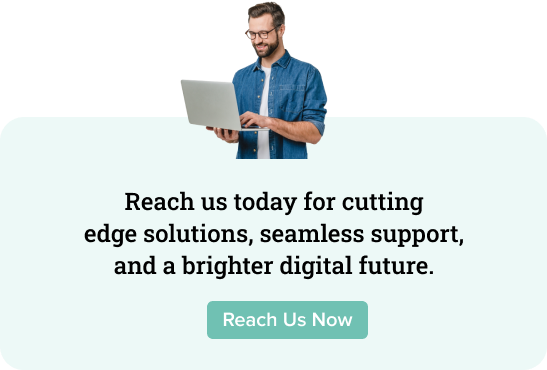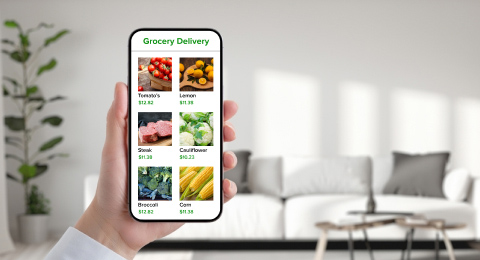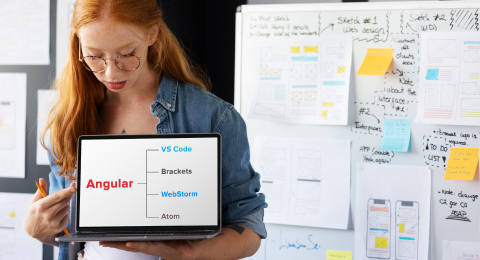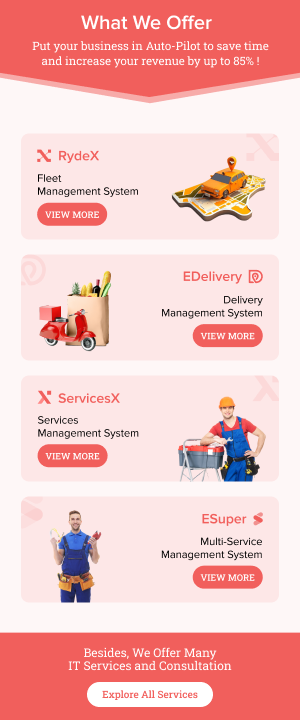Do you know that the likelihood of an app being downloaded decreases by 1% for every 6 MB that the size of the app increases?
Yes, that is accurate.
Due to the fact that human aspirations are not limited, the responsibility of app developers has greatly expanded. Developers must pack a lot of functionality into one app to meet users’ growing needs. The likelihood of the resulting Android app being bulkier is high while doing so.
How frequently have you downloaded a large application? Seldom, right? If your software costs customers a lot of data, time, battery life, and space, how can you expect them to download it? When customers visit the Play Store to download an application, the size of the app is an important consideration. The application is better the smaller it is.
Heavy applications require a lot of device space, use a lot of data, and take a long time to download. It lessens the likelihood that your application will reach as many people as it might with a more appropriate size. Users of Android devices are under constant pressure to make sure their devices have adequate capacity for Android applications to run smoothly.
They frequently keep getting rid of anything that isn’t as important to make room for important documents and applications. To their horror, they ultimately learn that their smartphone is running out of space, which is the most unpleasant message.
The demands placed on mobile devices and the mobile apps we use daily are increasing as the world becomes more and more digitalized. As we meet customer requests, introduce new features, and support apps on various screen sizes, the mobile storage space increases to 256 GB, which is certain to increase further.
So how to reduce the application size during the development cycle? In this blog post, we will share certain ways to reduce Android app size during the development cycle to help you achieve a better result at the end of development. So let’s get started.
Ways to Reduce Android App Size
Android is the operating system chosen by almost 70% of smartphone users. In addition, about 3 million of the 3 billion mobile applications that are available in various app shops are from the Google Play Store.
This demonstrates how widely used Android smartphones and mobile apps are. Because of its capabilities, the Android operating system, which tech giant Google owns, has become extremely popular worldwide. However, Android smartphone adoption is still growing rapidly and has not yet reached its peak.
As we’ve already seen, larger apps won’t help anything and have several drawbacks. So let’s now examine in greater detail what additional steps might be taken to create a mobile application that is smaller in size and more effective. Are you ready to dive deep into it?
Optimize Images
Image size reduction is a simple and handy way to slim down your app. The resolution of an image is not always compromised when its size is reduced. Both the.jpg and.png file formats can be used for the picture optimization procedure. The size of photographs and apps can be decreased by converting both picture formats to the. webp or web picture format.
Numerous methods are available to reduce photographs’ size without losing quality. On the other hand, designers can also use vector elements to make picture representations for apps that are independent of resolution. Numerous options aid in image compressing without changing the app’s design layout.
Google claims that download and installation rates for programs greater than 150MB are frequently lower.
android {
defaultConfig {
vectorDrawables.useSupportLibrary true
}
}
This is typical. High-definition and ultra-high-definition file formats can be compressed without sacrificing quality. A wide range of programs is available online as resources for professionally changing image file sizes.
Use Proguard
One of the most important tools for reducing APK size is called Proguard. It minimizes the size of the source code files and can reduce them by up to 90%.
- Use “Proguard” and the variants efficiently when utilizing it.
- It helps avoid conflict while creating APK files or bundles if utilized in all variations.
- ProGuard simply cannot be renamed, nor can any fields be removed from these data classes. It has a serialized format. Thus, any changes will defeat the purpose. Adding a @Keep annotation to the entire class or a wildcard rule to all your models is always considered safe.
Use Android Size Analyzer
Android Size Analyzer is a plugin that may be used to analyze the app. This can guide us in figuring out how to make the application smaller. You can locate it in Android Studio itself if you don’t already have it installed. The steps are as follows:
- Google Play Store -> Preferences
- Go to the Marketplace, then Plugins.
- Look for “Android Size Analyzer” online. Set it up

Source: Codeplayon
Go to Analyze -> Analyze App Size to launch the analyzer. It displays a window with tips on how to make the application smaller.

Source: MindOrks
Remove Unused Codes and Classes
The process of developing an mobile app generates streams of unnecessary codes and resources. Such codes serve no useful use in the apps. But the size of the app is greatly reduced by these components. So it makes sense to remove them since they don’t contribute to the functioning of the app. This might improve performance while reducing the APK size of your software.
You can use various tools and methods to get rid of pointless scripts and classes. For example, a program like Android Lint lets you examine an app and find unused resources. Then you can manually select and remove those components.
Use Resource Shrinking Tool
Resources that are not needed at build time are automatically removed using the resource shrinking tool. The resource shrinking function is only used in conjunction with the code shrinking tool ProGuard. The tool also allows you to generate a diagnostic output so you can see why a specific resource was removed or left in, as the case may be.
The resource shrinker only removes nonvalue resources, such as menus, layouts, and drawable (.xml,.png, 9.png, etc.) drawable files. Resources defined in the Values/folder are left intact, including strings, dimensions, colors, and styles.
Maintain Multiple APK Files
Some software developers provide stuff that is rarely used, like other languages that are added but never used. These add-ons expand the size of the software while also consuming data. Uploading the app as an app bundle will solve this problem by letting Google optimize the APKs for different devices. If not, you can split the app up into different APK files. Of course, the users will only get APKs suitable for their devices by doing this.
Use Downloadable Fonts
Since most programs on the Play Store share the same fonts, the App package already includes many of them. Duplication occurs when a user runs multiple apps with the same fonts on the same device. In response to the issue, Google added Downloadable fonts to its Support collection. APIs can now simply request typefaces instead of bundling files.
Use Android App Bundles to Reduce App Size
Developers are free to select either an APK or an Android App Bundle when creating the release version of their app. However, using the App bundle is definitely advised because it enables Google Play to produce an APK with user-friendly features.
Here’s what an Android App Bundle is:
- A beautifully designed publishing format that includes your app’s resources and code. It makes it possible to create APKs and sign them for Google Play.
- The limit for compressed download size when using Android App Bundles is 150 MB. APK expansion files cannot be utilized with the app bundle.
How Google Can Help Developers?
Google backs Android, and some developers even have a little bit of information about submitting apps to the Play Store. When we turn to the Google Play Store as our first port of call for all Android applications, they are also assisting you in improving your services for the general public. The introduction of Android app bundles last year signaled Google’s efforts to assist you in better user-appointment optimization for your Android application.
Certain announcements added value and increased profits. Google I/O 2019 will discuss the new features that will be available to you this year. It has dynamic features, built-in app updates, internal testing, increased app database security, and better rating statistics. Of course, the pre-registration function is the thing you’ll like the most. I/O 2019 will have information on it.
Last Words
The mobile app market is booming exponentially. Users are installing more apps as they get more informed, and the Android app market is dominating the app market. Developers incorporate a wide variety of features due to the rise in demand. The addition of numerous features causes an increase in app size.
Users are having storage problems as the app size grows. The methods stated in your apps can be used throughout the Android app development process. Your app’s size will be reduced as a result of this.
Being a renowned app development company, we have successfully developed and deployed many apps in different domains. If you also want to build an interactive Android application, hire Android developers from us and unlock the power of digital transformation now.