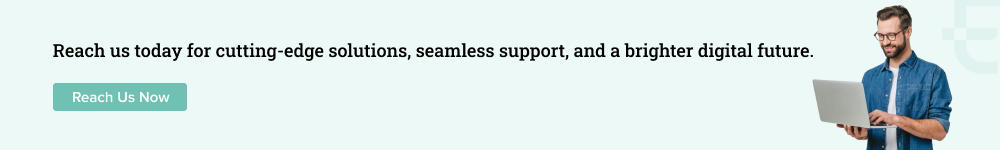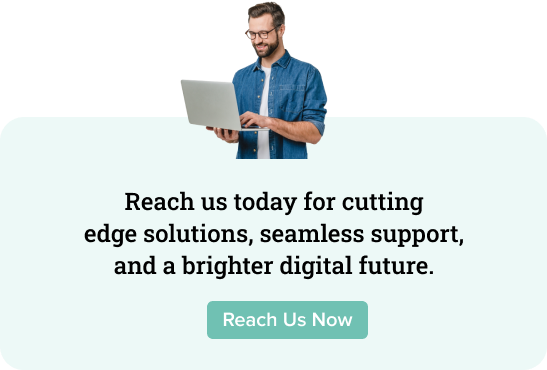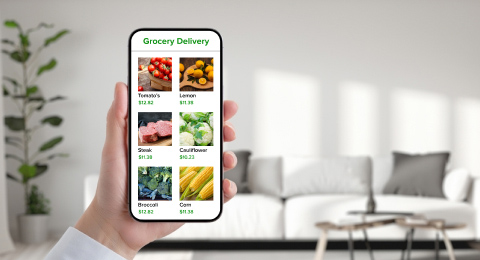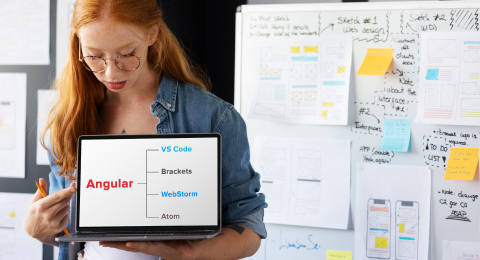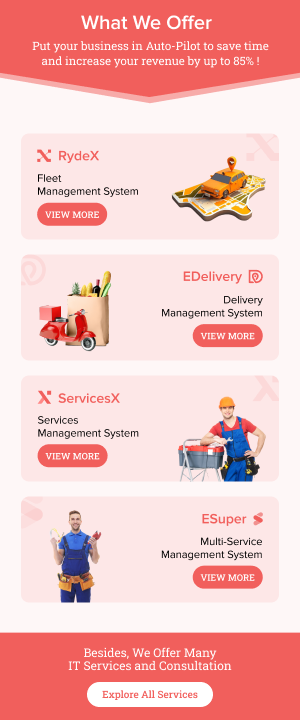As we all know, Android is a widespread operating system all around the globe. At present, most entrepreneurs are willing to build Android apps due to the rapid increase in demand for Android apps. Hence, when it comes to Android app development, there are a lot of choices available for coding languages to choose from. But currently, Kotlin is gaining huge popularity for building Android apps. Therefore, developers should keep an eye on trending Kotlin libraries for Android that can be helpful to speed up the development of the project.
By utilizing the available online resources, such as beginner’s guides and tutorials, programmers can easily develop apps with Kotlin. In addition, Kotlin’s great community support is there to help you on the way. If you are looking for alternatives to accelerate the development process, you can make use of available Kotlin libraries. These libraries will be helpful in improving the functionalities of your Android app. But first, let’s consider a short overview of Kotlin.
Overview of Kotlin
Over the decades, Java was standing as the official language for building Android apps. But now it’s not the same case. Kotlin has achieved the title of official language for Android platforms. Google itself announced Android development would increasingly be in favor of the Kotlin-first approach. Afterward, Java somehow started to lose its popularity in recent development trends.
Over the decades, Java has been the official language for building Android apps. But now it’s not the same case. Kotlin has achieved the title of official language for Android platforms. Google itself announced Android development would increasingly be in favor of the Kotlin-first approach. Afterward, Java somehow started to lose its popularity in recent development trends.
So, in Kotlin vs. Java, at present, programmers prefer to work with Kotlin due to its safe environment, concise syntax, extensive functionalities, and much more benefits. Kotlin is a statically typed coding language that was designed in a way with proper interoperability with Java. In simple words, programmers can make use of both Kotlin and Java code components on the same assignment.
Kotlin consists of cross-platform availability so that one can work with Kotlin for Android, iOS, web, and desktop platforms. Talking about Kotlin libraries, these can be used for a variety of purposes. Such as the implementation of modern features, creating user interfaces, handling network requests, etc. So if you are looking to save more time on development, here is the list to consider. The list shows the picks of best libraries that will be useful for programmers to choose a perfect alternative for their needs.
Are you looking for resources to build your next project? Get in touch with us today and get more details about hiring programmers.
Best of Kotlin Libraries for Android Development
Kotlin libraries are designed rigidly to avoid the excessive usage of boilerplate codes in Android apps. Below are the best picks of libraries to build Android applications faster and more effectively.
1. Anko
Anko is one of the favored Kotlin libraries for Android that consists of a set of utilities that facilitate several ordinary tasks for programmers. Anko counts on various mini-libraries that beings helpful for the composition of layouts, asynchronous processing, and database access. If we count on the prominent component of Anko, then it stands for its Domain Specific Language (DSL) for designing UI segments. Programmers can easily define complex UI elements by utilizing this DSL without the requirement of XML layouts.
2. Koin
Inspired by the concept of Dagger, Koin is a dependency injection framework that is documented in Kotlin. It is much more light in weight and works to facilitate the execution process by downsizing boilerplate code. This library mostly relies on Kotlin’s functionalities as like extension elements and named parameters, to equip a simple syntax. Koin is more straightforward to understand and implement. In addition, Koin is much more beneficial in resolving dependencies at runtime without composing codes.
3. Glide
It was straight recommended by Google to make use of Glide to leverage the rapid speed of image loading for Android projects. This Kotlin library for Android consists of some great attributes, such as resizing, cropping, and transforming images. It holds on to a great capability to load pictures from different sources, counting on local storage, network storage, etc. This library provides enough support for animated GIFs during the handling of image loading and caching. In addition, it is also beings beneficial for fetching, decoding, and displaying video calls.
4. Retrofit
It is one of the best Kotlin libraries for Android that compels efficient HTTP communications in Android apps. This library helps to resolve issues before sending errors and crashing the app. It simplifies the strategy of building robust REST API calls and utilizes annotations to express API endpoints. Retrofit even retains optional converters that can alter response data into a preferred configuration. This powerful library’s approach makes it possible to craft high-quality, maintainable mobile apps with minimal boilerplate code.
5. KBinding
It is the binding library for Kotlin, where in most cases, it is widely utilized with Anko. This allows the data binding process in a seamless and comprehensive way that simplifies the understanding of Syntax way easier. Data binding helps with flexibility and also offers wide compatibility with your code components. Simply, programmers can bind the data directly to the XML view in an easy and flexible way.
This Kotlin library mainly offers four data binding modes.
1) OneWay – Binding from model to view.
2) TwoWay – Binding from model to view and conversely.
3) OneTime – Binding from model to view and auto-release after first emit.
4) TwoWayToSource – Binding from view to the model.
6. Android KTX
This one is a popular Kotlin extension library for Android app development that offers more precise functionalities. This Kotlin library helps to enhance the use and readability of Android code components by composing fewer lines of code. Mainly it was designed to decrease boilerplate code with an easy-to-use syntax. Consequently, it also provides enough support for the extension in Android architecture components. Moreover, KTX even facilitates tasks with collections and resources by offering concise APIs.
7. RX Kotlin
It’s one of the most lightweight libraries that lets programmers add unlimited extension functions from RxJava. But most of the time, developers make use of RxJava to execute Kotlin projects. However, by using this library, you can streamline the development procedure since it offers some extra language features. RxKotlin gathers all the tricks in a centralized library and formalizes the functions using RxJava with Kotlin. You can operate RXKotlin in conjunctions with several libraries without reliance on third-party objects.
8. KAndroid
This Kotlin library for Android works to provide highly useful extensions that eliminate the boilerplate code in Android SDK and focuses more on productivity. It helps to improve the app’s performance by putting in a little less effort. By using this library, there will be no more requirements to compose codes for all the common tasks. KAndroid is much more useful for functions like Logging, layouts, and loading animation from XML with the validation of URLs.
In Conclusion
For sure, Kotlin is pursuing an overall fresh environment for Android app development. So, there is no doubt that the future of Kotlin is bright. The future forecasting says that it might end the competition in the Android market and will be the most powerful coding language in the near future.
Leverage the best benefits of these powerful Kotlin libraries for Android app development and add a touch of productivity to your next Android project. These ready-to-use libraries will save a lot of your time in building complex applications.
But yes, it is advisable to consider the perfect libraries depending on the project’s necessities. Therefore, you must mark the requirements of your project first so that you can pick the ideal option to go with. Hire Kotlin developers from Elluminati and get robust solutions to launch your next Android project.