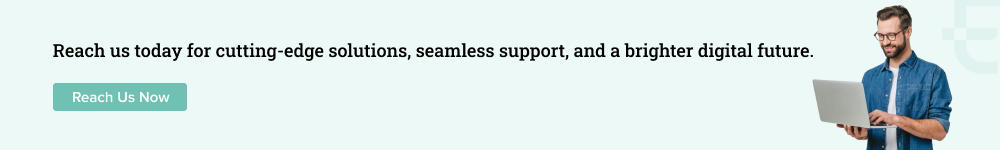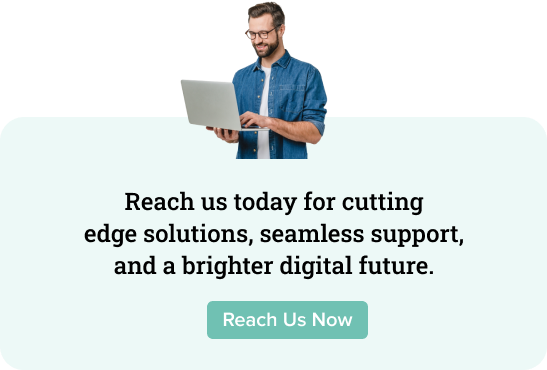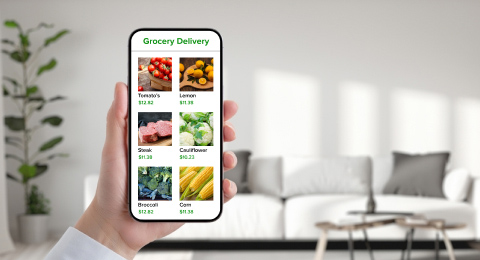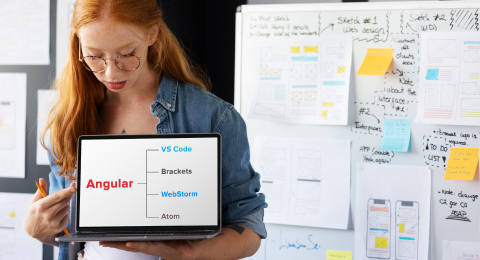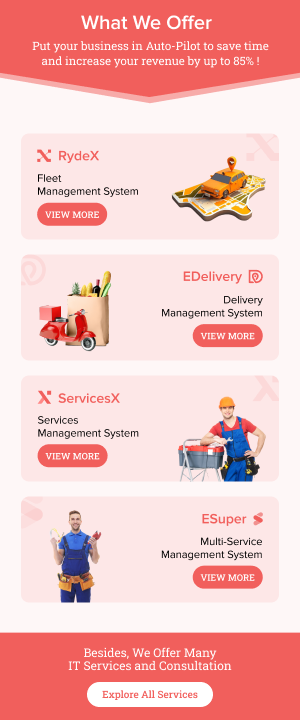There are many factors that have to be considered for mobile app development, whether it is an Android app or an iOS, and no matter what niche it has to work in. One of which is IDE, an integrated development environment that eases the procedure of developing apps. Xcode IDE for Mac OS is one of them, which, in this blog, we will learn many things about and try to understand its importance for programmers and a business.
Before that, what is an IDE?
An IDE is a software application that helps coders write app code seamlessly, boosting the coder’s innovativeness by incorporating abilities such as code writing, updating, testing, and packaging accessible software. XCode is preferred for its flexibility for apps across various Apple gadgets like iOS apps, macOS apps, iPadOS,watchOS, etc.
What is XCode IDE?
XCode is an integrated development environment for the Mac OS, allowing one to conduct all the tasks involved in assembling an app. It, being the official IDE of Apple, was introduced by it on October 23, 2003. It confines a suite of software development tools devised by Apple. XCode facilitates us to forge softwares for various iOS gadgets, reducing various processes of assembling software for Apple appliances for programmers, easing the operations and assembling it more efficiently.
It has various tools and resources, containing a compiler, code writer, and name system. This drives a feasible environment not only to compose and compile but also to debug the source program of an app.
What Coding Language Does Xcode Operate?
These are the coding languages that work with Xcode’s IDE:
- Swift
- Applescript
- Objective-C and C++
- Python
- C
- Ruby (Ruby on Rails)
- C++
- Java
Some recent updates of Xcode IDE with the software development kits are:
| Version | Release | Build | Released | Requires | Swift | SDKs |
|---|---|---|---|---|---|---|
| Xcode 14.3 | Release | 14E222b | 30 Mar 2023 | macOS 13.0+ | Swift 5.8 (5.8.0.124.2) | macOS 13.3 (22E245) iOS 16.4 (20E238) watchOS 9.4 (20T248) tvOS 16.4 (20L489) |
| Xcode 14.3 | RC 2 | 14E222b | 27 Mar 2023 | macOS 13.0+ | Swift 5.8 (5.8.0.124.2) | macOS 13.3 (22E245) iOS 16.4 (20E238) watchOS 9.4 (20T248) tvOS 16.4 (20L489) |
| Xcode 14.3 | RC 1 | 14E222a | 21 Mar 2023 | macOS 13.0+ | Swift 5.8 (5.8.0.124.1) | macOS 13.3 (22E245) iOS 16.4 (20E238) watchOS 9.4 (20T248) tvOS 16.4 (20L489) |
| Xcode 14.3 | Beta 3 | 14E5215g | 15 Mar 2023 | macOS 13.0+ | Swift 5.8 (5.8.0.124.1) | macOS 13.3 (22E5245a) iOS 16.4 (20E5238a) watchOS 9.4 (20T5248a) tvOS 16.4 (20L5489a) |
| Xcode 14.3 | Beta 2 | 14E5207e | 28 Feb 2023 | macOS 13.0+ | Swift 5.8 (5.8.0.119.11) | macOS 13.3 (22E5230e) iOS 16.4 (20E5223f) watchOS 9.4 (20T5233d) tvOS 16.4 (20L5474e) |
| Xcode 14.3 | Beta 1 | 14E5197f | 16 Feb 2023 | macOS 13.0+ | Swift 5.8 (5.8.0.117.11) | macOS 13.3 (22E5219e) iOS 16.4 (20E5212f) watchOS 9.4 (20T5222f) tvOS 16.4 (20L5463g) |
Source: Xcode Releases
Each of these new updates is to make the apps quick and more efficient. Unlike Android apps, XCode IDE is the only tool to devise and publish apps for Apple devices.
Benefits of Xcode
- Furnished with a well-crafted and simple-to-utilize UI creator
- The process of forging iOS apps is excellent
- A programmer can discover profiling and heap examination in a natural way
- It has a simulator that lets the coders test the application while devising it in surroundings that simulates your iPhone.
Drawbacks of Xcode
- Restricted drag-and-drop operations
- It is an intricate procedure to export your app onto a device
- Will only function with Apple OS
- The App Store acceptance procedure can be prolonged and bothersome.
How to Use Xcode IDE to Boost Your Productivity?
Although Xcode can be installed within Windows devices, the native experience can get disturbed in it. So it is promising to prefer the native Mac device for Xcode.
Xcode IDE works as an integral constituent of the core for all the elements present in the package. IDEs support the coders in writing code that is effortless to understand, eliminating errors. Moreover, while creating the code, users have the option to run multiple experiments with the code. There are a few ready-to-operate projects which are beneficial for educating users.
There are many benefits coders can seek by utilizing Xcode. It has ready-to-use assignments to assist in comprehending it.
Why do you need Xcode?
If, as an entrepreneur, you desire to construct an iOS app for a business that has considerable dependencies on it, you must mind developing it. Even the tech side too. As we examined, Xcode makes the procedure of creating apps more feasible for the coders taking concession of the tech stack within it.
Xcode is the only supported way to develop apps for Apple. And thus, it would eliminate the problems that are caused by the third-party tools that allow the procedure. Xcode has outstanding debugging tools that permit coders to crack issues in their apps swiftly. It also comes with project management tools that permit you to handle your image assets and code files in a systematic way.
Also, it allows releasing the app into the App Store with simple steps. In the case of third-party IDEs, which also allow building apps for Apple devices, the testing and debugging issues can be more comparatively.
Conclusion
Developers can utilize the Xcode IDE to ease their process of building the application for Apple devices and writing clean code without consuming much. In addition, these would ultimately help businesses get high-grade apps that are appealing to the users and ultimately beneficial to the business. The app built on Xcode is likely to receive less number of issues and could be easily approved by the supervisor team of Apple and get it released within the App Store.
Elluminati’s development team has expert iOS developers to hire for your business project who make sure to execute all necessary procedures for business-ready solutions. Reach us with your business idea.