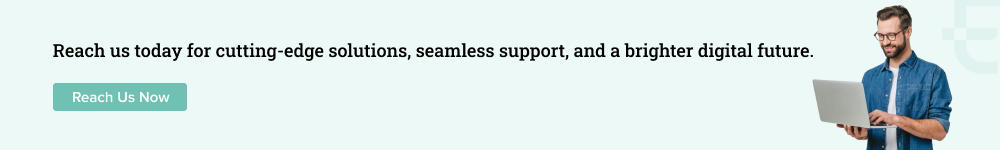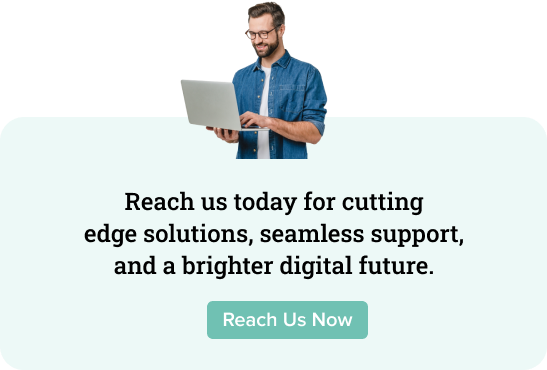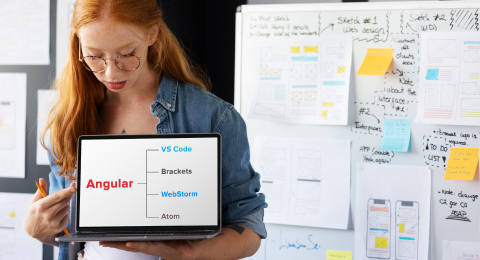Metamask is an Ethereum wallet browser plugin that is supported by the Ethereum incubator ConsenSys. It can be installed like any other browser and allows users to send and receive Ethereum using any Ethereum address. In addition, users of Metamask can store more than just the platform’s native coin, Ether.
To put it in a simpler way, Metamask can give a user collective access to a universe full of Dapps, transact Ethereum, and use gaming and gambling platforms without having to get the entire Blockchain.
Today, digital currencies, aka cryptocurrency, have gained a lot of attention among investors, entrepreneurs, and people worldwide. In 2021, cryptocurrency was looking like a good long-term investment potential. Now that the year is drawing to a close, significant growth drivers have emerged, including the enormous market capitalization, the introduction of new and reliable firms into the crypto space, and most crucially, the real-world potential dependent on fundamental blockchain technology.
Anyone with a wallet connected to the exchange is able to buy and sell cryptocurrencies. Nevertheless, the topic of Metamask and cryptocurrencies has been trending on Google over the last several days. In the following section, we’ll discuss in detail what Metamask is and how one can use it.
Most cryptocurrency traders only have wallets connected to the exchanges they utilize. They get the erroneous idea about how blockchain addresses operate since it only has the appearance of a typical email/password record. When using Metamask, a wallet that only lives on your computer, you have complete control over your money.
Between its inception in 2016 and 2020, Metamask gained 400,000 users. One of the things that aided the quick acceptance of the Metamask was indeed its accessibility, as it is compatible with most browsers like Metamask Chrome, Brave, Firefox, and Microsoft Edge.
What is MetaMask?
In essence, the Metamask wallet is a cryptocurrency wallet that supports ETH-based tokens such as the ERC-721 and ERC-20 tokens. It may be installed just like any other browser extension because it is available as a plugin for your browser.
Interestingly, after installing the Metamask Chrome extension or Firefox extension, you can experience a seamless connection to any Ethereum-based decentralized app. Furthermore, you may quickly access any decentralized application, such as yield farming protocols and NFT marketplaces, with the wallet.
Since many utilize the crypto wallet as a gateway to the Ethereum blockchain, where you can buy and sell digital assets, it is frequently the first point of contact many people have with the NFT ecosystem. As a result, the crypto wallet topped 30 million active monthly users early this year.
Key Takeaways
- One well-liked Ethereum wallet is Metamask.
- It enables you to conduct transactions between ETH wallet addresses, on exchanges, and with DApps.
- In your Metamask wallet, you can keep ETH or any other ERC-20 token.
Available for Google Chrome, Mozilla Firefox, Opera, and Brave is the MetaMask extension. The MetaMask website or the appropriate app store for each browser both offer download options.
- The game CryptoKitties, casinos like Etheroll, markets like OpenSea, and decentralized exchanges like IDEX and ForkDelta are a few instances of well-known dApps.
- Your browser would not be able to access the Ethereum blockchain without the usage of a “bridge” like MetaMask unless you were running a full Ethereum node (and having to have the entire Ethereum blockchain of over 400GB on your computer).
- MetaMask accomplishes this by inserting the web3.js javascript library (created by the core Ethereum team) into the page of your browser.
In a nutshell, MetaMask is open-source, and if you are interested in this subject, you can view the source code for it on GitHub by clicking here.
How to Get Started with MetaMask?
The simplicity of MetaMask is just one of its many advantages. You can quickly create an Ethereum-based wallet that lets you store and use ERC-20 tokens and Ethereum. Because this cryptocurrency wallet has a lot of functions, it can take some time to learn how to use MetaMask. We’ll take each step individually.
Download the MetaMask Plugin from Its Official Website

Source: YouTube
- Visit the MetaMask website to download the plugin. You must make sure that the plugin you download is compatible with the browser or operating system you are using.
- Additionally, iOS and Android mobile devices can download the MetaMask mobile app.
- Regardless of the platform you select, MetaMask does an excellent job of making downloading easy and uncomplicated.
Set Up a New Wallet

Source: Ethernitiy Docs
You’ll reach the first selection screen once you’ve downloaded and installed the browser extension (for this example, we’re using Chrome).
If you’ve never created a software wallet before, you should start with the “Create a Wallet” option. Next, choose “Import wallet” if you want to switch from an existing software wallet (such as Atomic, Exodus, Rainbow, etc.) to MetaMask.
Generating Password

Source: MetaMask Community
The generation of an individual’s password is the next procedure to be performed for configuring the MetaMask Wallet. A person should also select a strong password that is tough for other people to decipher.
Add Funds

Source: Alphr
The two most frequent methods for adding a token to your MetaMask wallet are either A) sending it directly from an exchange (such as Coinbase, Gemini, etc.); or B) buying ETH through Wyre, MM’s default payment method.
Make sure to click the “Add Token” button at the bottom of your main wallet page before buying or receiving a token to add it to your wallet. As MetaMask is an Ethereum wallet, ETH is the default token; nevertheless, you can search here for a number of widely traded tokens.
Send Cryptocurrency

Source: Crypto Briefing
You can transfer your money to other people, businesses, or other ETH wallets when you have cryptocurrencies. To achieve this, select “Send” from the main panel of Metamask. Then, enter the quantity of ETH you wish to transmit (1) and the desired transaction fee (2).
A greater cost will hasten the confirmation of your transaction. Metamask defaults to automatically setting a charge. However, you can manually find the ideal fee with the aid of websites like EthGasStation.
Spend Crypto in dApps

Source: Crypto News
Pick an app from DAppRadar to use your ETH on if you wish to invest it in a DApp. In this illustration, we’ll use Kyber, a decentralized exchange (DEX) that makes it simple to exchange Ethereum for alternative cryptocurrencies.
Visit the website for KyberSwap. First, choose the tokens you want to trade and enter the amount of cryptocurrency you wish to purchase (1). Then, click “Connect Wallet” and pick Metamask to connect your Metamask wallet to Kyberswap (2).
Pros of Using MetaMask
Using MetaMask as an extension or application has advantages and disadvantages that complement them. Let’s first have a look at the pros of using MetaMask in the crypto exchange.
Popularity: In recent years, MetaMask has attracted a lot of interest. This has improved the program, made it safer, and encouraged additional DApps to support MetaMask.
User-friendly Access: The simplicity of accessing MetaMask is a huge benefit. Through MetaMask, anyone can establish a new wallet or import a current one. All you want is a reliable web browser, computer access, and a secure internet connection.
Open Source: The fact that MetaMask is open-source software is another significant benefit it possesses as a cryptocurrency wallet. By actively participating and accessing updates and information about the software, MetaMask users help to create a better and safer environment for everyone.
Future of MetaMask
MetaMask had just around 5 million users at the beginning of 2020. However, it was getting close to 30 million users by May 2022. As a result, MetaMask is currently the most widely used bitcoin wallet worldwide.
The increased growth trend is requiring MetaMask to develop original revenue strategies. For example, late in 2020, the company unveiled Swaps, which users embraced right away. As long as consumers continue to consider it the best wallet in the world, this business model should expand.
Predicting the future of a business that has undergone numerous transformations is challenging. One such modification is ConsenSys’ recent acquisition of MetaMask. By himself, Kumavis built MetaMask for a cost of $30,000. After that, ConsenSys purchased him and his team, including MetaMask in its portfolio.
Although MetaMask isn’t the only Ethereum wallet accessible through a browser, it does provide one of the greatest dApp entry points. In addition, MetaMask is improving at offering large-scale businesses and institutions wallet solutions.
Conclusive Thoughts
One of the most cutting-edge tools for managing digital assets and supporting Ethereum transactions is Metamask.
One of the most well-liked cryptocurrency wallets is Metamask since it is safe and free to download and use. Finally, Metamask gives you greater independence and security over your cryptocurrency holdings while also enabling direct communication with the Blockchain and DeFi.
If you require to build a digital crypto wallet, Elluminati has a profound tech team from which you can hire blockchain developers who specialize in developing digital wallets and allows you to establish a reliable solution for a global presence