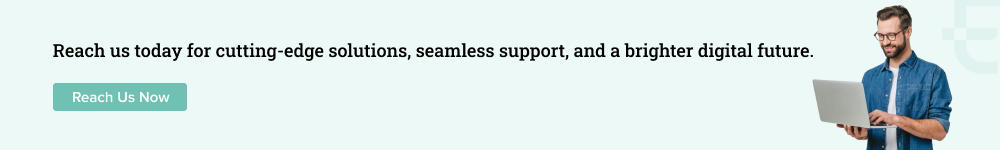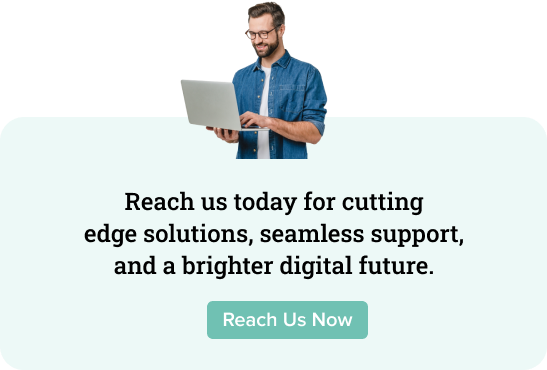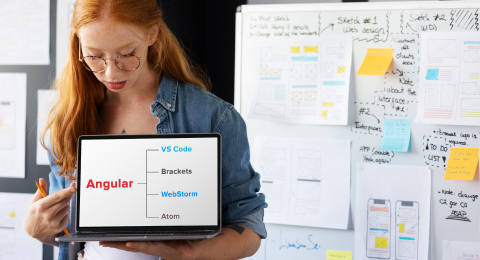Consider the following scenario: You recently purchased a new apartment. There is no question that this fantasy would make you happy right away. The problem arises when you get into further detail about this concept: relocation. You must quickly and instantly move all of your apartment’s furniture, interior accents, and atmosphere to another location. You can handle it yourself, hire a whole moving company, or a single removal porter. Whatever option you select, you’ll inevitably need to find a way to do that. Similarly, in the case of an application, one has to attain an application migration process to move from one computing environment to another.
Relocation is the procedure to make the application migration as simple as possible. Organizations must move to the cloud if they want to increase app performance, have scalability, and be cost-effective. However, because most apps are initially created as something other than cloud-native, moving programs to the cloud is challenging.
This approach is fraught with difficulties and problems, including application reworks, security holes, and unforeseen costs. Therefore, to make the transition to the cloud as seamless as possible, significant planning is required.
There are various different types of application migration processes, each designed to meet particular business requirements. In order to conduct a suitable migration process that supports business continuity and avoids disruptions, the proper strategy must be developed.
Enterprises use specific best practices, such as the following, to ensure smooth application migration. But first, let’s clarify what application migration means.
What Stands for Application Migration?
Applications, host servers, and any associated data are moved from one computing environment to the cloud through application migration. Businesses frequently use this procedure to move apps from on-premise services onto private, public, or hybrid cloud environments.
Due to new, cutting-edge technology, the migration frequently gives the application new technical capabilities (such as increased scalability choices, higher performance, etc.) and cost savings.
What can be migrated, then? What kinds of applications frequently transition between different environments? Almost everything can be moved. Any piece of software with a certain function. It could be something simple (like an alarm clock or calculator) or a massive enterprise-wide program thousands of people use daily.
Now you know the meaning of application migration, but how to do this? First, let’s have a look at the process of application migration.
Go Through the 6R’s of Application Migration
When choosing the best application migration strategy, it is important to consider each program’s dependencies, technical requirements, compliance, cost considerations, and enterprise security.
Even in the same technological environment, different applications take varying methods for the migration process. Since the advent of cloud computing, professionals have given names to patterns of application, and this pattern is known as 6R.
Here is the 6R’s help you find what is right for your organization.
Rehosting:
The quickest method of migration is known as a “lift and shift,” and it makes use of automated systems. The correct execution of automation necessitates numerous testing iterations, and it is frequently applied to legacy systems.
Re-platform:
This method enables you to make small adjustments to the applications before transmission. Most of the time, you can improve the cloud without affecting the architecture of the program. For example, when switching from on-premises to AWS, there are typical scenarios in the healthcare industry (a fully managed platform).
During this migration process, they transitioned from a Java application container to an open-source alternative. As a result, they were able to save millions of dollars on licensing fees thanks to this transformation.
Refactor:
Likewise known as re-architect. In order to ensure that the application scales or performs better in the cloud environment refers to making significant changes to the application. It also entails rewriting some application components to make sure they benefit from cloud-native features, such as splitting up monolithic apps into microservices and upgrading stored data from simple SQL to sophisticated NoSQL.
Revise:
The updated technique effectively calls for modifying the application’s core architecture and code prior to the migration. Revisions are made to guarantee that the application works with the cloud environment. Including an internal technical team or a third-party development the firm will be necessary because this process involves technical.
Rebuild:
Prior to considering a cloud migration, redundant applications must be found. This tactic necessitates businesses, and developers in particular, completely rewrite an application. When an application aligns differently from shifting technical trends or corporate objectives, rebuilding should be taken into consideration.
Replace:
An out-of-the-box solution can be more appropriate for business needs if any of the first four migration types are not options. Data migration and record import still need to be done when replacing an application with a new solution.
Quick Steps for the Application Migration Process
Businesses may find the app transfer process complex if they have yet to experience the cloud. However, one can always think of a trusted Android app development company that can make the process of migrating the app easier and smoother. Make sure the procedures listed below and the tech partners you choose follow this and make it simpler to comprehend, organize, and carry out this process.
Define Your Business Objectives
You must specify the migration goals in order to create the migration plan. First, find out why relocation is necessary. It will assist in determining the type of migration and guiding movement.
Goals can include increasing operations or improving cloud performance. It could also reduce expenses. The objectives will aid in determining the migration strategy and route.
Involve the Right People
For the purpose of your application migration process, qualified individuals are required. Therefore, recruit the best individuals for your teams, such as business analysts, architects, project managers, infrastructure/application professionals, security specialists, subject matter experts, and sales managers.
Assess Your Application
Evaluate your existing application and group them based on the underneath factors:
- Business/ technical apps
- How updated the application work
- Apps that require rewriting
- Apps developed in-house or by a development company
As you analyze and organize apps, remember to look for dependencies, technical needs, and integration. Then, you can choose which cloud environment to move to after grouping your applications.
Prepare for Data Migration
Data transfer is another aspect of your relocation procedure that must be successful. Create a database migration and a complete compressed backup file to get started.
The source and destination environments should be set up similarly, using the same folder locations, user names, and database names if the new system supports it. These application migration services are suggested for data migration to the cloud:
- Google Cloud
- Salesforce
- Pivotal
- Amazon Web
- Microsoft Azure
Final Migration with Testing
In this phase, the team coordinates the last time to start and launch the migration and performs the final migration. Set up the new environment and DevOps tools and migrate the application all at the same time.
Summing Up
Initiatives for digital transformation depend on agility, the use of contemporary technologies, and cloud-based applications. Application migration supports DevOps activities and aids teams in implementing best-in-class technologies without erasing the previous data and connections.
The best migration strategy should be developed per the organization’s use cases and migration requirements. You can maintain data quality and efficiency when you work on a migration project. Accuracy can be maintained, data can be enhanced or customized for your new systems, and a well-planned migration can be completed on time and under budget.
Consider variables including downtime, the effect of employee downtime on systems, compliance, delays in product release, and the cost of erroneous data or lost data when evaluating the ROI of various migration options.